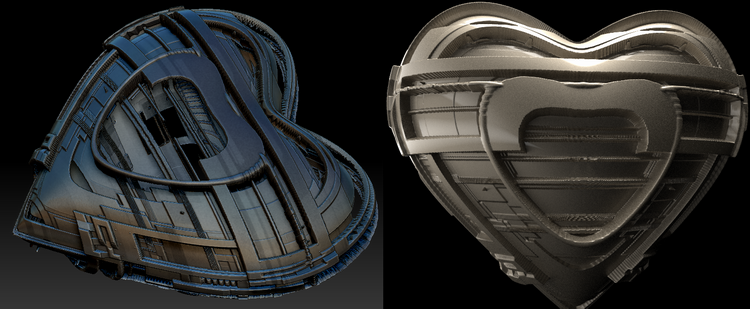Patpotlood thnx for the update.
I’ll try it as soon as I can.
For the moment it’s a little chaos here, due to terrorist attacs.
Stay Safe Over There!!! Dont let that Disease we call ISIS bring everyone Down Over there, thats what they want. Come Back Stronger and Take them Out.
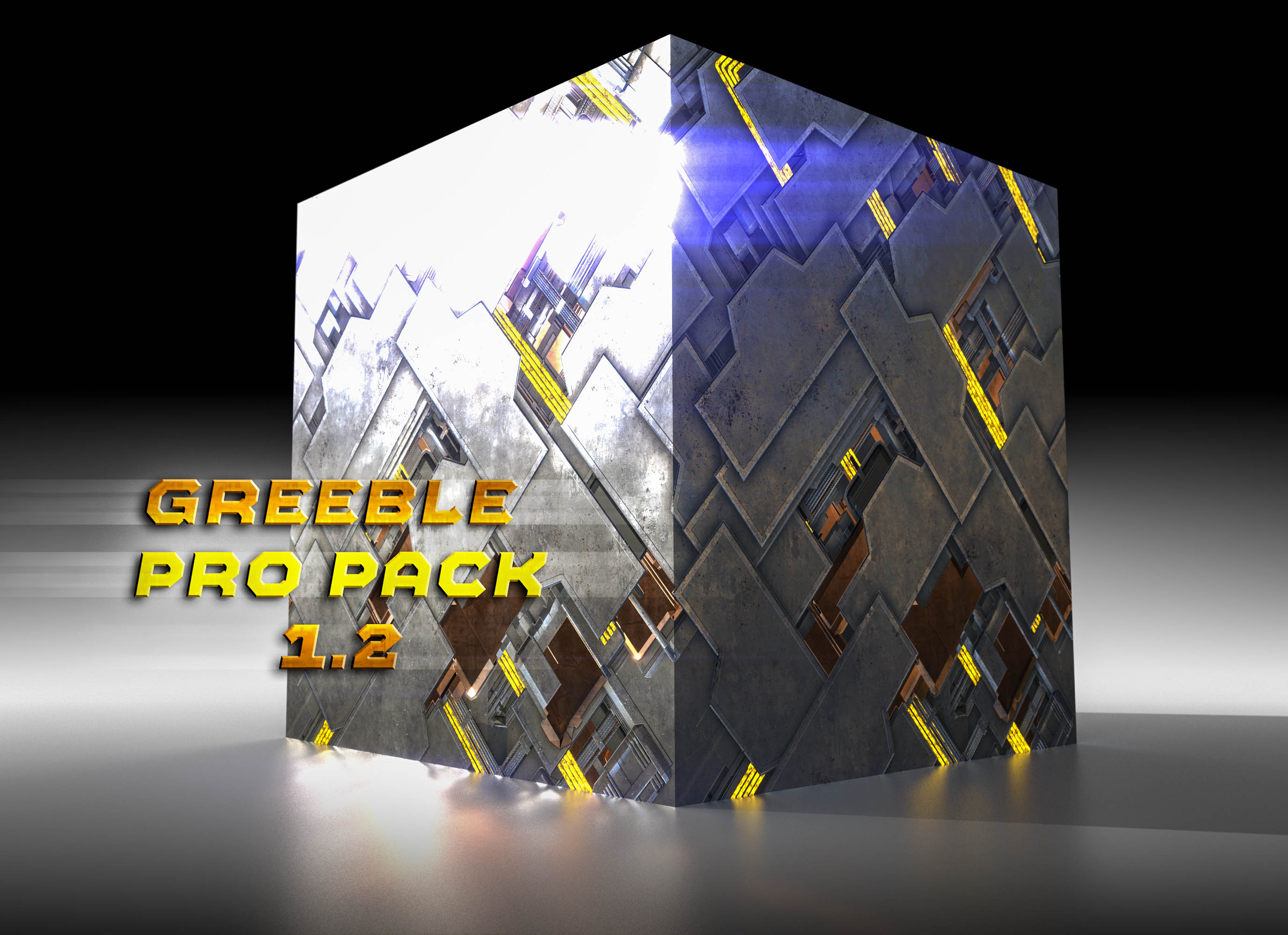

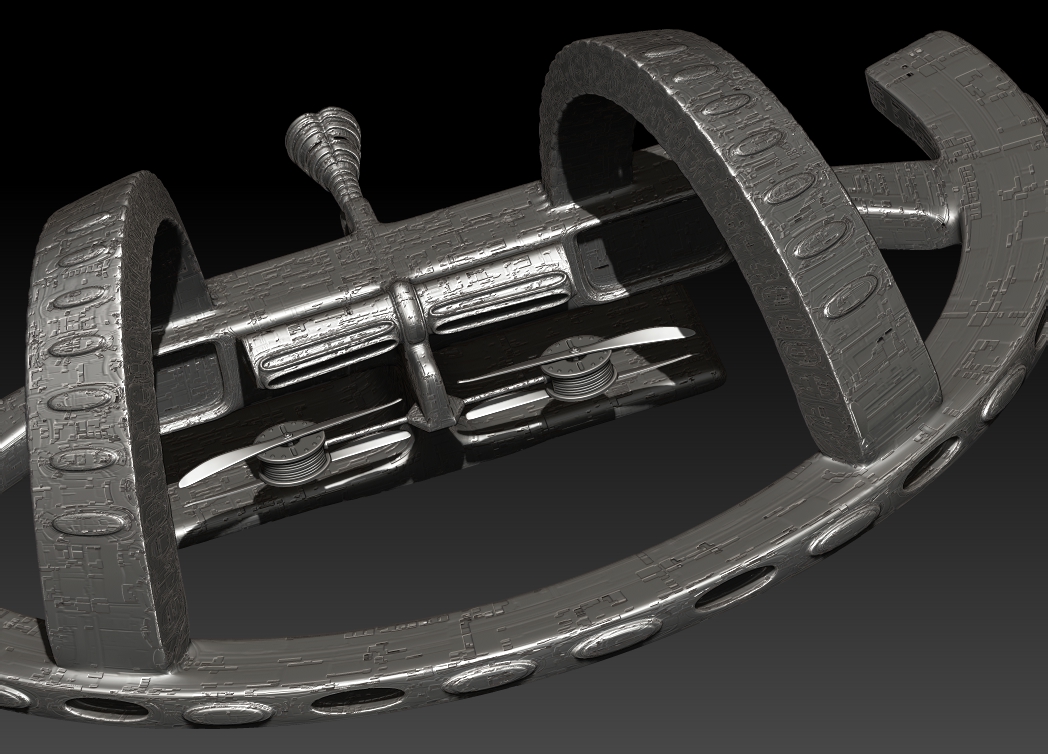


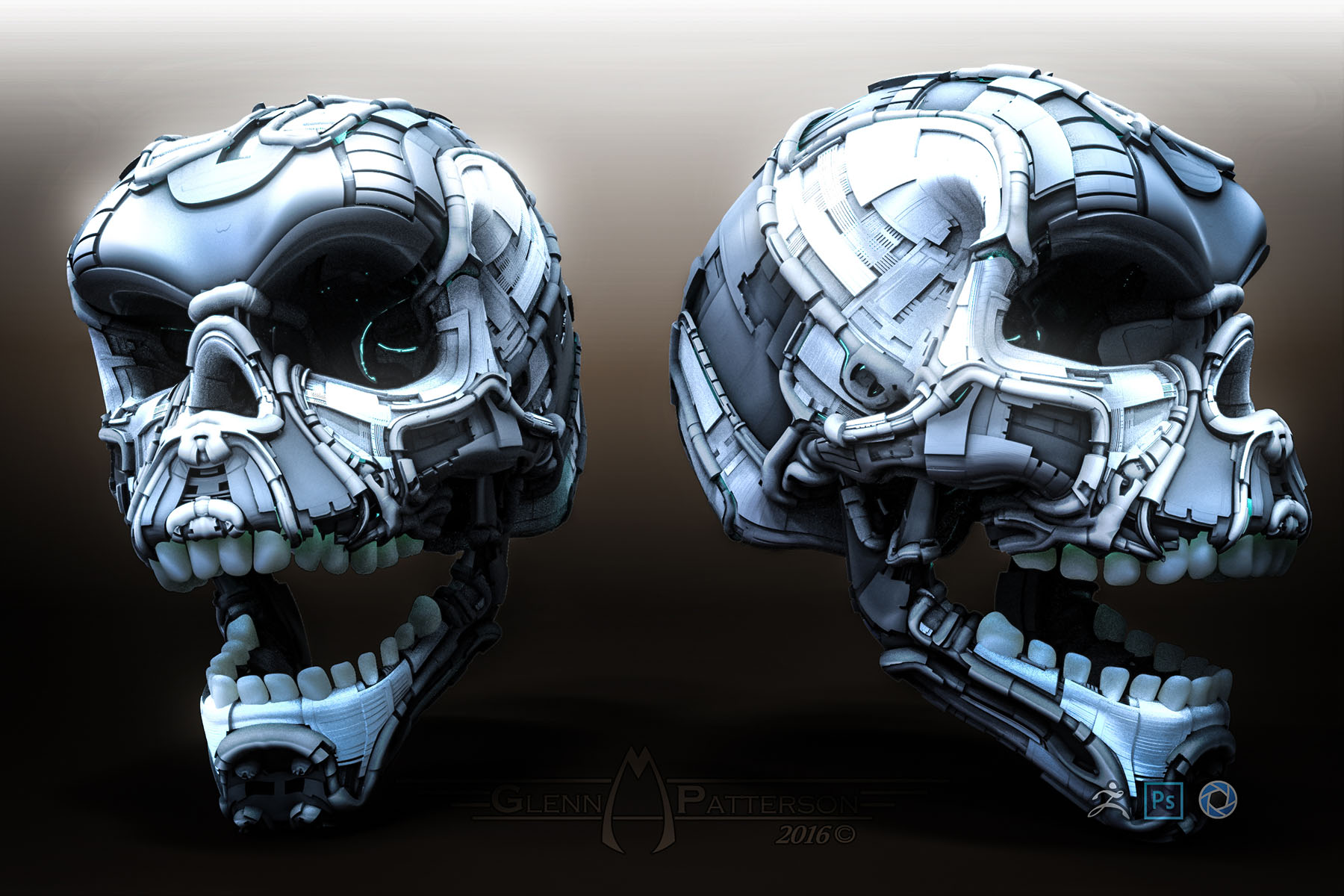 ](
](