GoZ seems to work well when sending meshes to Modo … but after editing and hitting the GoZ button in Modo the mesh doesn’t get sent back to Zbrush.
Anyone else seeing this?
Versions
ZB4 (obviously :))
Modo Modo 401 SP4.
Thanks,
D.
GoZ seems to work well when sending meshes to Modo … but after editing and hitting the GoZ button in Modo the mesh doesn’t get sent back to Zbrush.
Anyone else seeing this?
Versions
ZB4 (obviously :))
Modo Modo 401 SP4.
Thanks,
D.
in modo be in item mode (hotkey 5) when you send the mesh back to Z
Some Zbrush modo notes I made for myself
You proably already know this but just in case someone doesn’t.
Clicking on Goz will launch the selected application if it is not already open.
If your in Modo and zbrush isn’t open clicking on Goz will launch Zbrush and import your Modo object as a tool.
Note the object will not appear on the screen. You still need to draw it on the screen and hit the edit key to be able to work with it. Imagine your just importing a new tool.
If your in Zbrush and modo isn’t open clicking on Goz Will drop the tool to the lowest subdivision level and export it, start Modo and then import it.
In Modo Goz creates a new mesh folder with _goZ on the end.
The current active layer is what gets exported to Zbrush when you click GoZ.
Objects on other layers will not get exported. So if you use mesh paint you will need to copy those layers to to one layer to get them into Zbrush.
If you have a subtool selected in zbrush Clicking on GoZ will export that tool to a new layer in Modo.
But Exporting a new layer in modo to Zbrush will not create a new subtool. It will just import it into the current active tool.
If you add geometry in Modo and click Goz, Zbrush will pop up a warning telling you “The topology of the mesh has changed. Press yes to transfer the high-resolution details to the modified mesh. Press no to Delete High resolution details”
Pressing No deletes all the higher subdivision levels you had.
It will bring in the new mesh with a Mask applied to the object.
Not sure yet what the rules are on that or how it goes about figuring out what gets masked or not.
Common sense but just in case a reminder…Ngons are bad.
Quads or triangles.
Hope that helps some.
@ghost: thx bud that was it  works like a charm.
works like a charm.
@mash: thx for the info mash … didn’t realize all that stuff. Very helpful. One thing … when you said “add geometry” … well I did bevel and extrude and that technically adds geometry. It worked fine with out any warning. I guess Ill assume for now that you were talking about mesh paint “kinds” of additions.
I’m copying all that info to a text file for future reference.
D.
Hi, yeah sorry about that. I meant adding things with mesh paint or merging new layers together etc. I think bevelling and stuff works ok.
Where is the GoZ button in modo?
I can go from zbrush to modo - but I cant seem to find out how to go from modo back to zbrush…
Thanks for any help
here
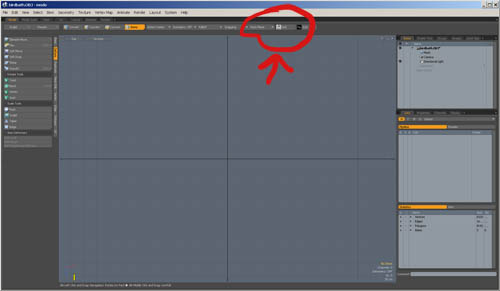
Thanks Nancyan - Don’t know how I missed it 
It worked great!
So I am having the same issues Dan mentioned, able to send to MODO from zBrush but not able to send back after I modify it. Was wondering if this might be linked to the fact that I am still on 302?
Switching to ITEM mode has now effect and if I try a simple export, just a cube with UVs, zBrush doesn’t open (which leads me to suspect a lack of communication).
Any thoughts?
I have modo 401 and i’m not having the problems you are experiencing. Double check that while in item mode you also have the whole mesh actually selected/highlighted. Its the little things that often miss when I’m frustrated with a problem and I had made this mistake myself.
@Nancyan: Yeah I went through support here at Pixelogic, very good folks BTW, and found that I was following some old links that said that 302 was being supported. 302 was supported in the original release of GoZ but now 401 is the “entry level” for GoZ, which makes sense. I was just “cheaping out” not buying the upgrade (ironic because I helped with the docs) but I dropped the money this morning and the path is SEAMLESS.
lol, the irony isn’t lost on me. Glad you now have all the features…GoZ (and Modo) are great.