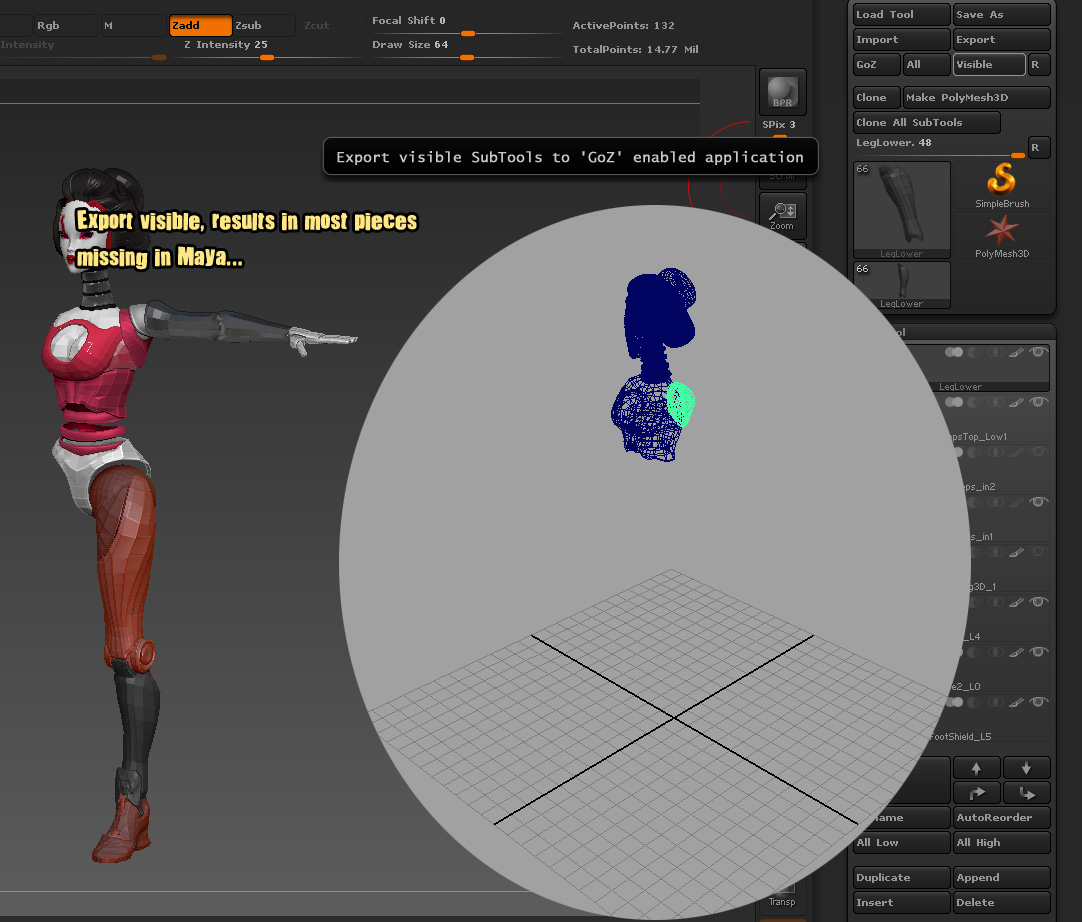I have a character with lots of subtools and I’m now ready to start rigging it and also create UVs in Maya. When I hit the Visible button (GoZ) it takes some time (something like 30-60 seconds) and then Maya starts and… I only get a few of the subtools to show up.
I’ve tried this several times (restarting Maya/ZBrush) and the subtools are uniquely named. Also, most subtools have a low-poly Level (I retopologized most objects in TopoGun).
I tried an alternative: Export all Subtools as .obj. Then drop them into Maya via Windows Explorer. This results in all the objects showing up in Maya, but if you click on them, you’ll notice they have been broken up into random polygon fractions though. This doesn’t happen when you File > Import in Maya one by one (the import settings work here, but are apparently ignored if you drop them in via Windows Explorer).
Any ideas how to get GoZ to work?
Attachments