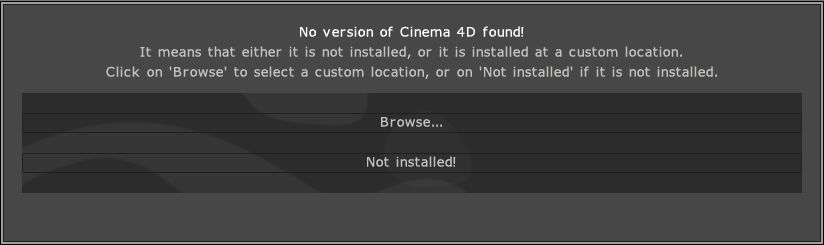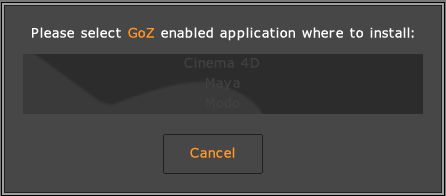For the texture path problem…go Here and download the corrected scripts,the ones that ZB4 for mac installs are wrong.(maybe the PC ones as well i don’t know)
For the problem with sending a mesh from C4D to ZBrush…
IF this is an old mesh that you have sent to ZB with the old 3.2 version of GoZ in the past it may be that the file path written into the cinema4D file is incorrect.
This is something that i was having problems with and have just discovered the cause and an easy fix.
After reading a post here about problems someone was having with the maya version of GoZ,they posted the full maya script which is very well commented compared to the C4D version,i realised that GoZ is actually writing a File path into your C4D file…had no idea it did that till now but makes sense.
So basically if you used 3.2GoZ to send a mesh from C4D to ZB,then written into the C4D file is a file path to the original 3.2 GoZ project folder…whatever you do to the C4D file this file path remains.
When you hit GoZ button to send your mesh…it can’t find the file path and fails…
The fix: go to your Users/Shared/Pixologic/GoZProjects and change the folder name from GoZProjects to GoZ_Projects
Back in C4D hit the GoZ button to send your mesh(it should work,did for me) once your mesh is in Zbrush…go back to your GoZ_Projects folder and change the name back to GoZProjects…
Back in Zbrush hit the Goz Button to send your mesh…it should arrive in C4D,once it has, save the file…now the file path that is written into the C4D file is corrected.
Hope that helps a bit.
Cheers,
mala
 . how can i make a full reinstall of GoZ and do i have to delete the pixologic backup zbrushosx 4 folder??
. how can i make a full reinstall of GoZ and do i have to delete the pixologic backup zbrushosx 4 folder??