Hi everybody, first of all i’ll apologize for my english because isn’t my native language, and second say thank you (all of u) for creating such amazing community
Ok, so, my question 
i was creating a character with the help of socott spencer’s book (human anatomy) and this is my first time with zbrush, but i was getting class on my university and i just can’t stop of finding information, cuz is just so much fun :X
anyways i was modeling and polypainting this character, and also i create right UV’s for the model (on UVlayout), i set the normal and texture map on the lowest sub division level and the polypaint map on sub 7 to get a nice render on maya, so i export the model and everything looks nice UNTIL i hit render, as u can see, it looks awful!! i don’t know what i am doing wrong, so if anyone can help me, ill be thankfull forever >_<
thanks!
Attachments
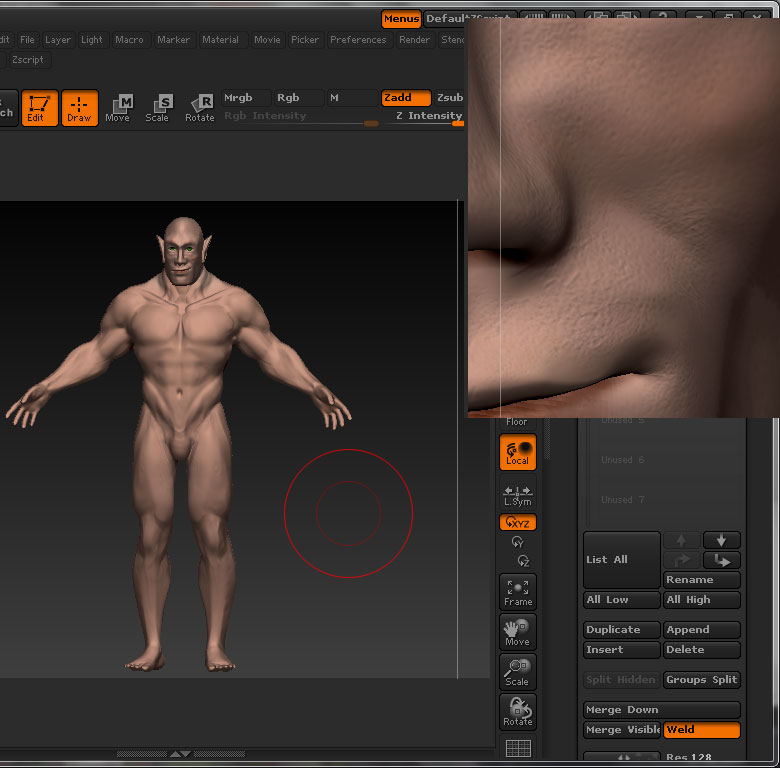
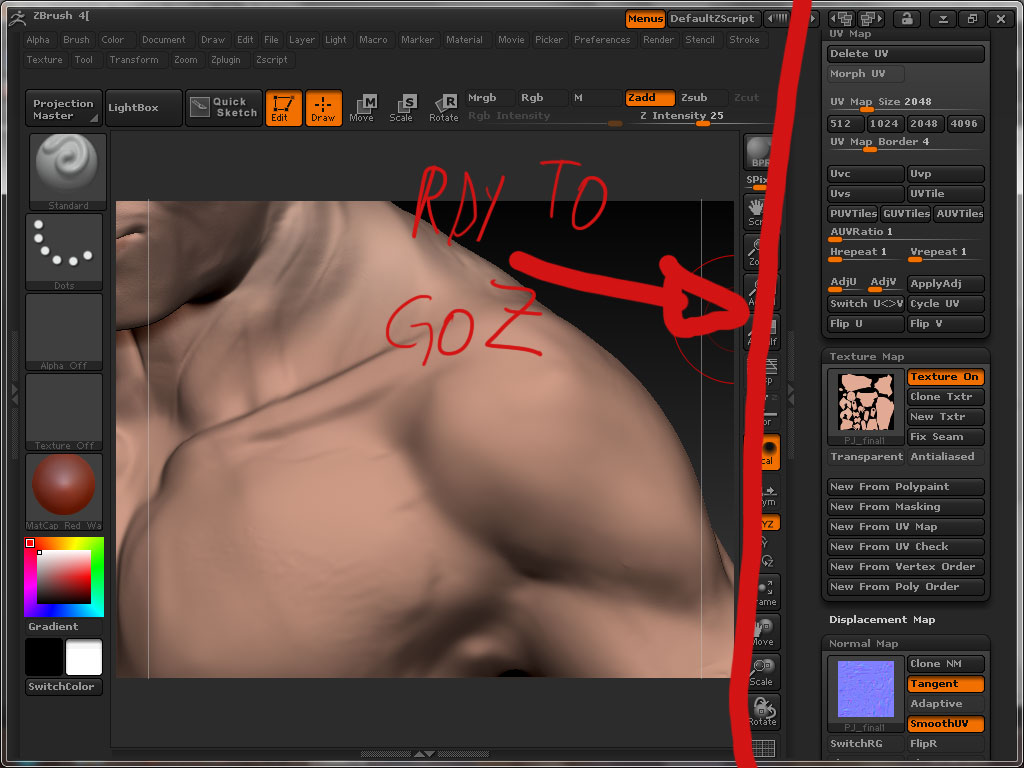
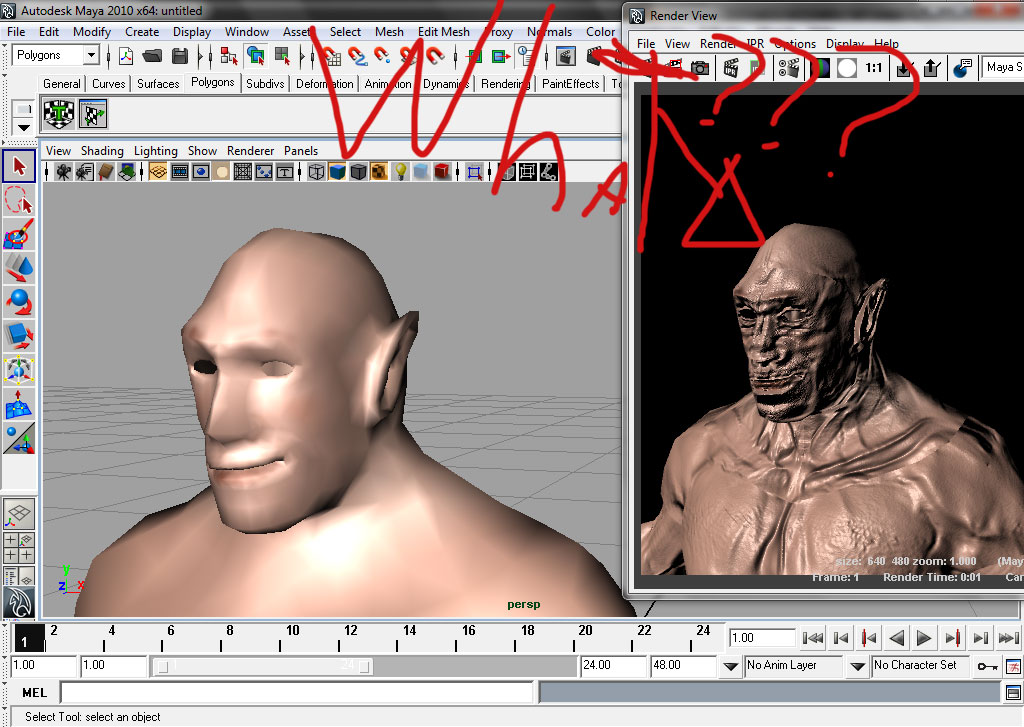
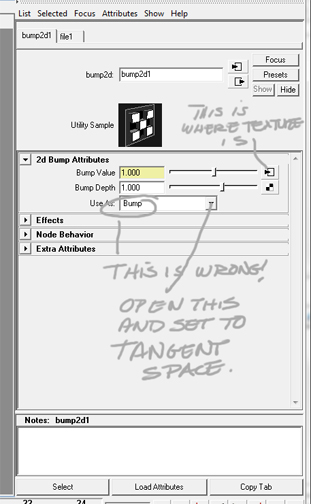
 small_orange_diamond:D
small_orange_diamond:D
