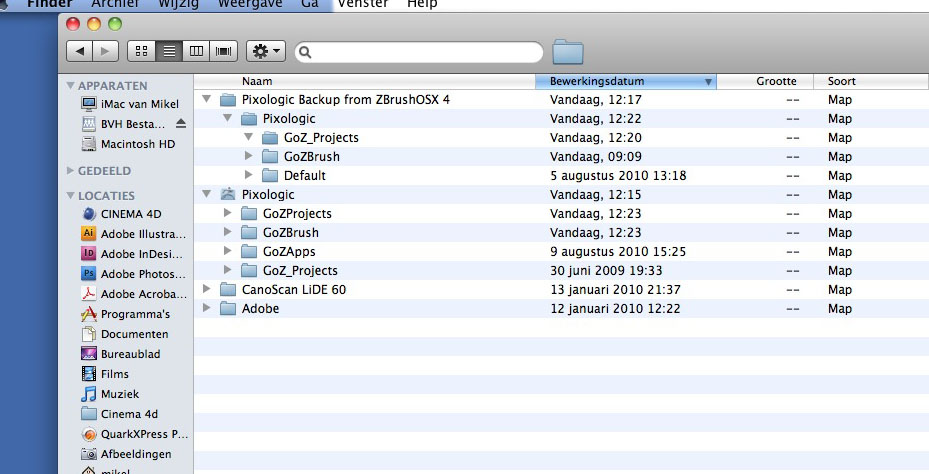Ah! What am I doing wrong?!
So the GoZ button won’t work after I installed and reinstalled everything, and updated the path. The All button right next to it does work and allows me to pop into C4D. So basically this means that I have to take all of my subtools in everytime, not just one. Does anyone have any idea why this might be the case?
Also, my textures and displacement maps are not importing into C4D. When I had GoZ 3.2, everything just worked smoothly. The GoZ button worked and all textures came into C4D and I could render right away. Now when I render in C4D I get a texture error and it won’t render.
Specs: ZBrush 4 GoZ on OSX 10.6 with C4D 11.5
Thanks in advance for any help (other than "Reinstall ZBrush 4 and all your plugins).
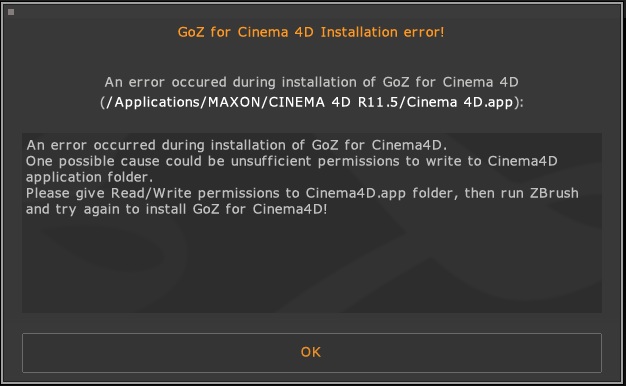 ]
]