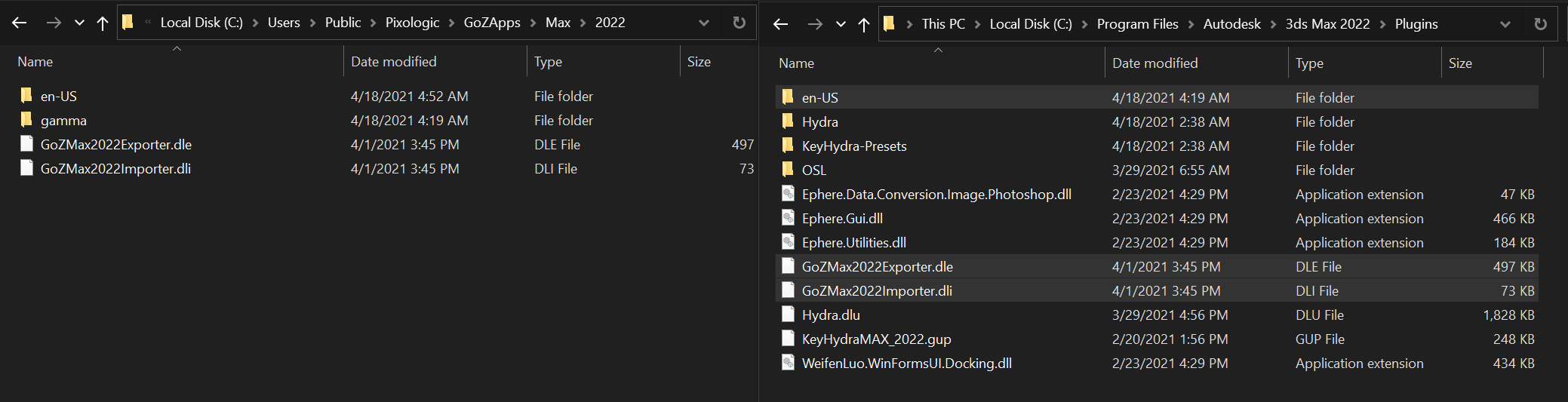Was glad to see that GoZ is now compatible with Max 2022, but …
… get an installation error when I try and install GoZ in Max 2022 (24.0 - 24.0.0.923). ZBrush (2021.6.3) run as admin BTW.
When I run Max it throws up an error (-- Unknown system exception) when it’s trying to execute the Macro_GoZ.ms in C:\Program Files\Autodesk\3ds Max 2022\scripts\Startup
If you add the ‘Edit in Zbrush’ menu item manually and try and send an object over to ZBrush, Zbrush just throws up an ‘unable to open file’ error as it appears to be looking for the object from Max in C:\Users\Public\Pixologic\GoZProjects\Default … but it’s not there.