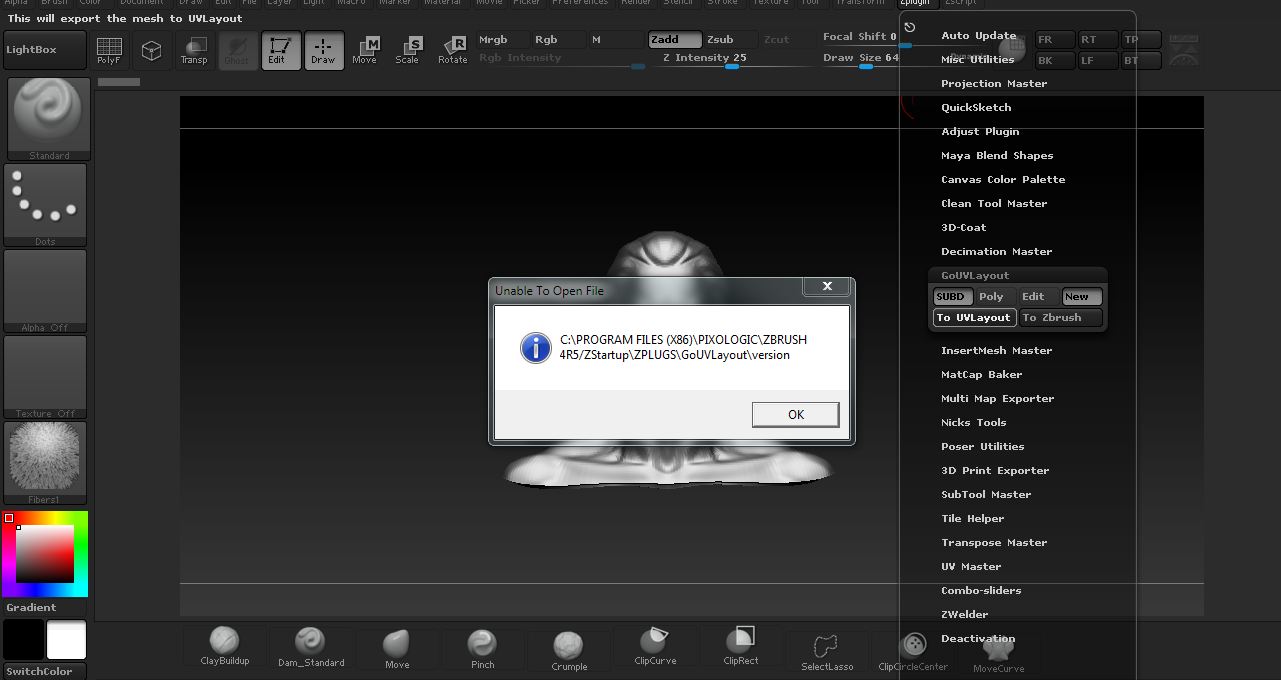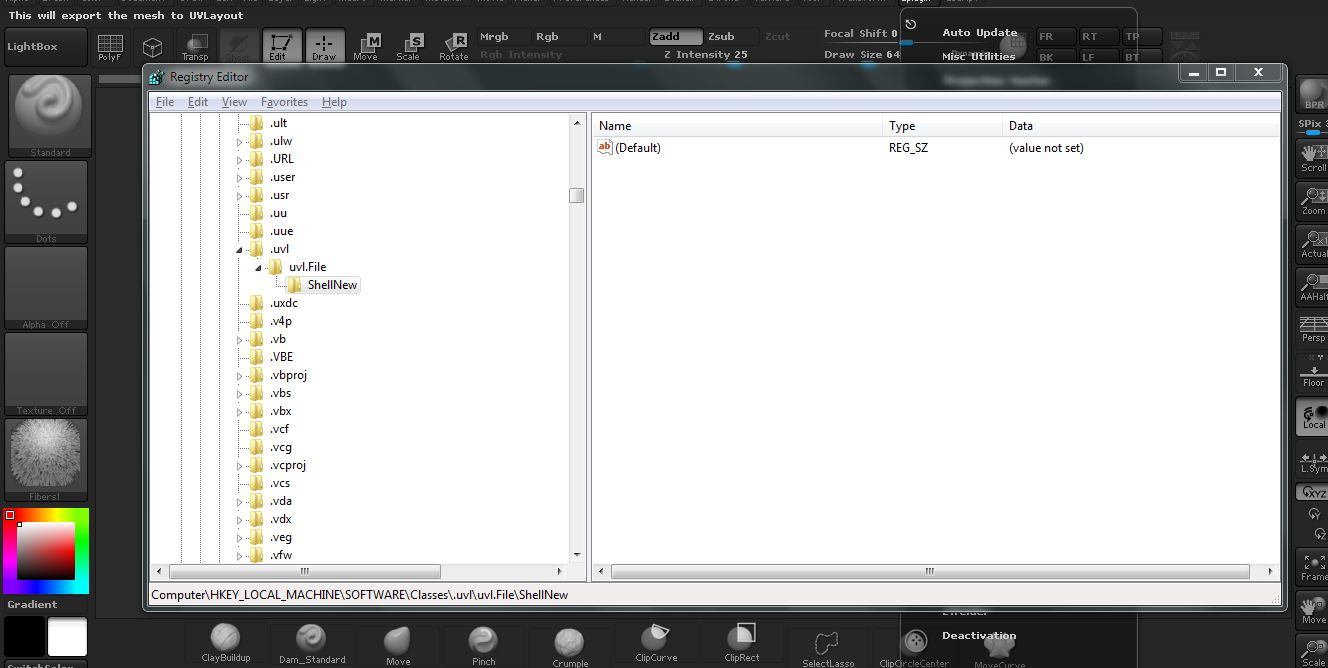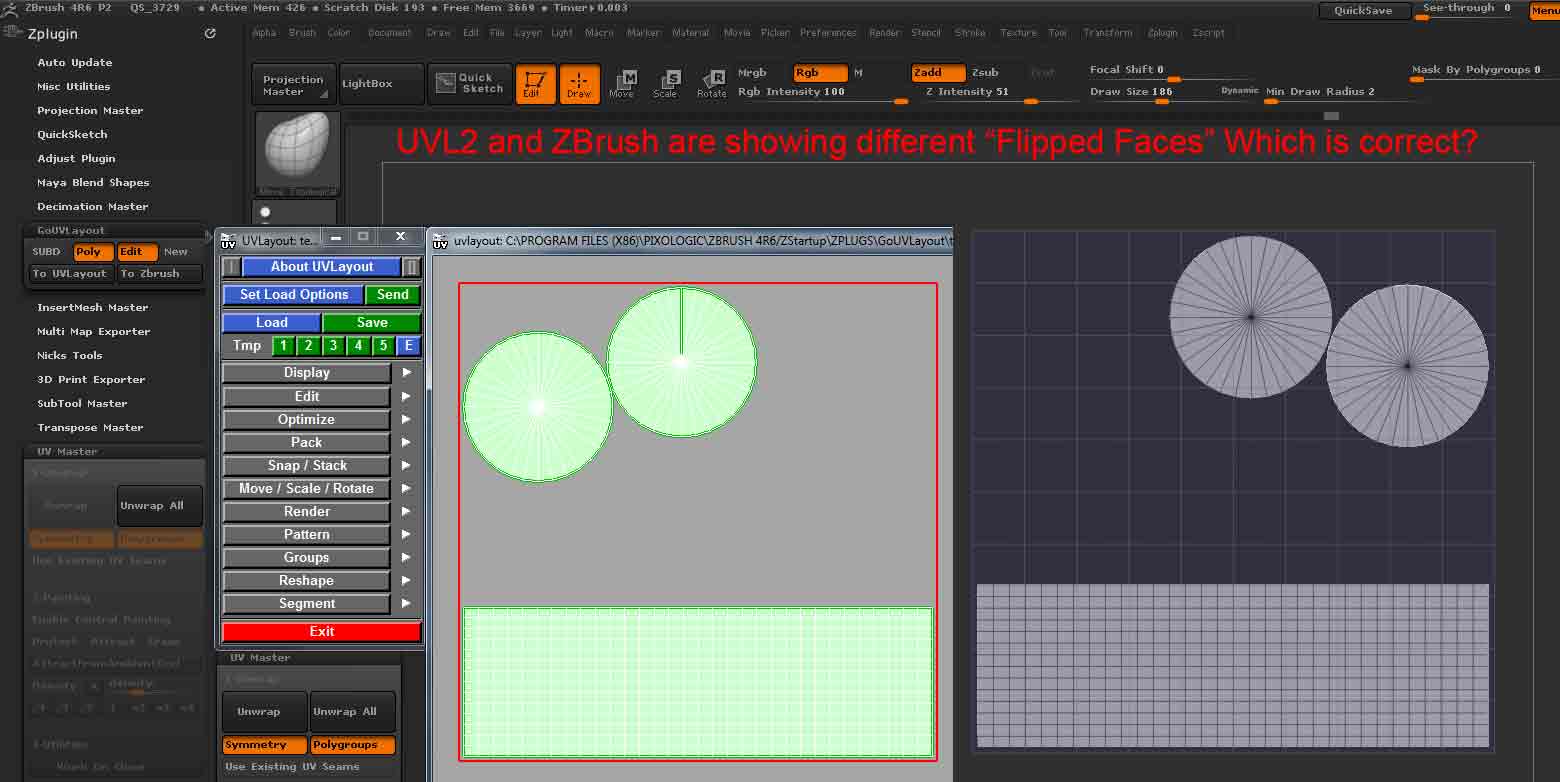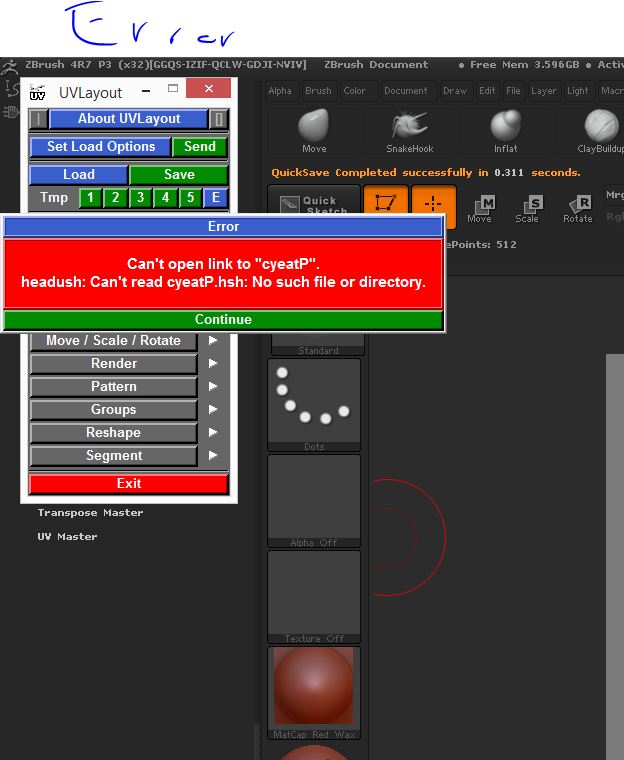Hey guys, Just tried out this plugin here on my 64 bit PC and i have the same issue. The script starts up in zbrush but doesnt open up the program. I dug down and it does appear to be creating the .obj in the GoUVlayout folder. So we just need to find a way to have Uvlayout open up. Any Ideas?
-stephen