it works great Norman, i had like you said actived the texture coordinate in the obj export. I actually never used the gw obj exporter so it was still set by defaut.
Hey, Norman
Anyway, I can use v1.4 GoMAX_Import.txt instead, so it’s not a big deal.
Attachments
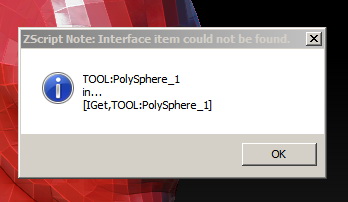
hey thanks a lot! it works pretty well for me, even though I also got once the error ryanwyc mentioned, but just when I made a new hole in my model. Otherwise, I can move the vertices and works fine so far. BTW, how do I get the mental ray material applied? When importing the model it always has a DirectX 9 Shader, what should I do?
Edit: boh… now I see it. It was in the last sphere (24th) in the material editor, and I just had 15 visible spheres… nevermind…
Buen trabajo y muchas gracias por compartir tu curro y tu tiempo con los demas!
.
Strange, could you give some more details? Like, what was the name of the tool that was selected when you imported?
I was not able to reproduce the problem.
Hola Norman!
Cuando puedas échale un ojo a tus mensajes 
A ver si mañana pruebo el 1.5 a ver como va  muchas gracias!
muchas gracias!
.
–
does this mean that the standard material is changed to mental ray material?
Whenever I import the mesh into max it displays black in the viewport and I can’t get it to work like in the youtube demo that shows the polypaint texture in the viewport… have anybody else experienced this “problem” before?
btw, AMAZING PLUGIN!!!
Cheers,
Xandre
Hey Norman,
I hope this help people who might have a same error like me.
I think should be easy create the same script to Maya.
The script could be export the diffuse map texture as well, I never use polypaint. 
very nice update, just keep getting better!
jejeje ya lo he visto, luego te contesto 
Nope, its in the 23rd material slot.
Did it work before? If not, it could very well be, that you don’t have a graphic card that support SM 3.0
Funny because the zscript what it does, is check if you have PolySphere in the tool palette. If you do, then it switches to simple brush and then imports the obj, draws it again in the canvas, and so on. If it does not find the polysphere (which should be your case) it simply imports the obj as usual. At least that is how it’s working here. I’ll have a look again, anyway.
Yep! Most of the magic happens outside 3dsMax, so it should be fairly easy to do a script that is compatible with GoMax. Björn has been working on a rough version of a Maya script. There are couple of problems we need to overcome, though.
I’ll look into this as well. 
I did but it was because I hadn’t made and checked my UVs!!! Have you?
Well, not having proper UV’s might be a problem, yes 
Hey Norman3D again an thnz for the update 1.5 
Cool with mental ray support. I have a question? If i finished ´my model in 3ds max And if I want to keep It as a seprate pice in 3ds max with mental ray materials on it
It gets overwritten by the next object i want to import into max from zbrush … I could copy the materials inside C:\gomax and apply it again so it’s not getting overwritten when I export a new item into max but…is there a easy way?
Nope, you’ll have to grab those bitmap files manually in the material folder inside gomax.
Great script.
Would it be possible to have switches when coming from ZBrush to only import the geometry.
It’s not always desirable to import the textures and normal maps when just working on geometry, and it all adds to the time it takes to jump between the two.
Also struggling here with the scale issue. Sending from Max 2010 to ZB and straight back again scales the mesh a massive amount. Didn’t understand the workaround - any other clues.
That’s a known Zbrush issue… haven’t looked too much into it, though.
That’s the idea, and I’m sure Björn will be able to help me out with this one. It requires a partial rewrite of the script. So yeah… we’ll see…
Right now I’m focusing on bug fixes and import/export of polygroups.