and yet another zoffty problem for me as well
Hi guys.
GoMax works well on my PC(32bit Vista, ZB3.5R3, 3dsmax2009)
How do you all set displacement map parameters in material editor?
I’m using max2009 and hard to get good result.
Thank you.
Mental or vray ?
In V ray ad modifier vraydisplacement and set up it there.
In mental go to lowest part of ur material in to mental ray section. Unlock displacement and add 3d displacement if im not wrong. And set it up ther.
GL
guys, does anyone have correct setting for Vray render?
mostly interested to see working displacement settings (with screenshots?  )
)
norman, here is a bug i’ve encounter in mental ray:
[attach=185233]mental-no-psds!.JPG[/attach]
(one time i’ve saw in MR message window: psd is not compatible, converting to raw data… blah blah. could this be a reason?)
Attachments
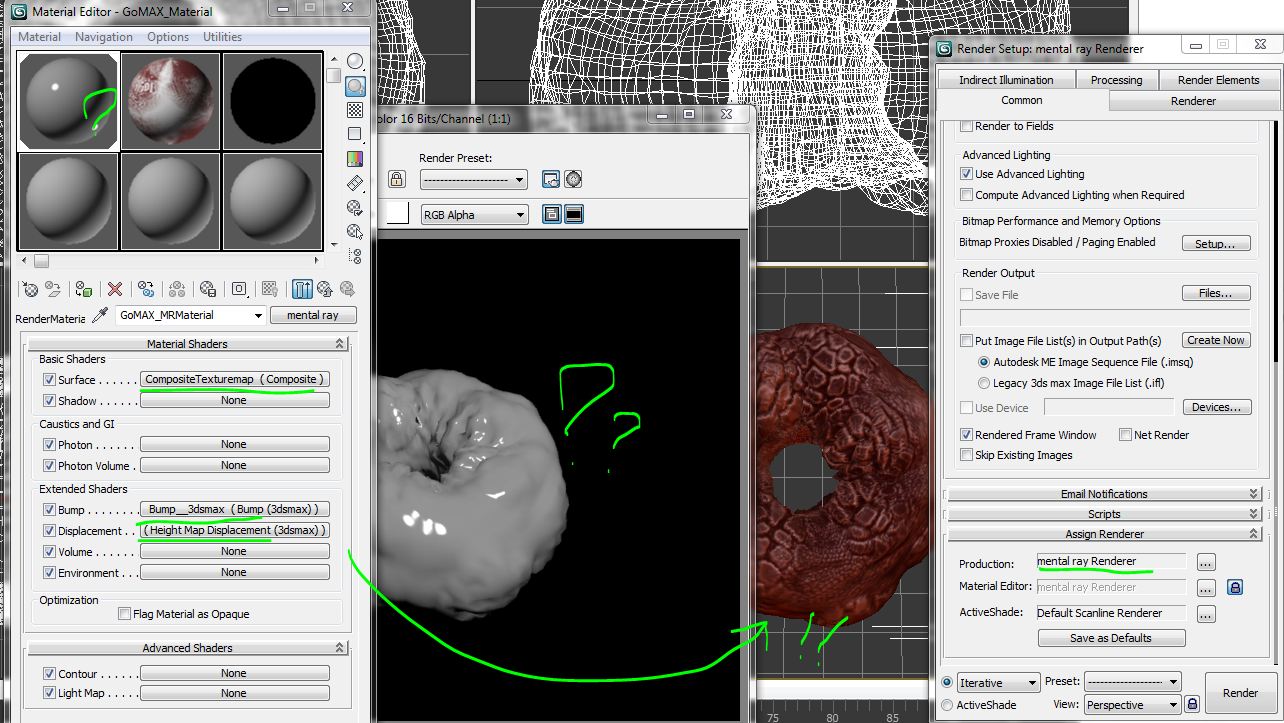
hi zofty, stoofoo, MattSilverstein, esepablo
i wrote the code to export the meshes without collapsing the stack so thought id help directly to help with bug fixing
the way the script works is that it clones all meshes and then attaches the clones together in to a single mesh which it then exports
i have had this problem only once and that was when i was exporting a silly hires mesh 500k or some thing like that.
Basically max was trying to attach the meshes and hit a point where it ran out of memory and therefore it couldnt deal with it.
The other problem that it could be is that it may be trying to attach the mesh to its self and therefore crashing out
If you want to test the fix to get around this replace this section of code in gomax.ms
its around line 77 ish
old code:
if (MeshArray.count > 0) do
(
select MeshArray[1]
for o in mesharray do
(
MeshArray[1].attach o MeshArray[1]
)
obj = MeshArray[1]
)
New code :
if (MeshArray.count > 1) do
(
select MeshArray[1]
for o = 2 to mesharray.count do
(
MeshArray[1].attach MeshArray[o] MeshArray[1]
)
)
obj = MeshArray[1]
when you feedback crashes can you please state what you were doing at the time ie. how hi-res the mesh was, how many meshes you were exporting etc.
as this is a fairly intermittant problem which is difficult to test can you let us know if the problem goes away 
cheers
mark
Uhm… U can do it ur way or try mine
Arch&des
Diffuse map = texture
Specular/spec
refl/refl etc
Go to mental ray at the bottom and there put 3d heigh map (if im not wrong) then add there ur displacement.
Also u have to type there value from ur zbrush alpha panel value/strenght its tehre at the botton.
If its not detail enought increase the displacement in f10 settings. Or add normal map too
Great!
Thanks fiddidilip!
I tried your fix and it’s works well!
I see in Max that the imported mesh is converted two times in editpoly? Imported=>editmesh=>Converted to Editpoly=>Converted to Editmesh=>Converted to Editpoly=>finished. Weird!?
that could be much faster with just editmesh=>convert to editpoly?
Now my last bug is the switch to window mode! small_orange_diamond
small_orange_diamond
I think we had to do that, because when you import in 3dsMax it imports as an editable poly and by doing so, something goes wrong with the mesh, and in order to fix it we need to convert to editable poly, then edit mesh, back to edit poly. Very weird indeed, but that was the only solution I found at the time.
I also can’t remember anymore what the issue was at the time. I think I wrote a comment in the code a couple versions back.
i’ve mentioned above about bug, but not described thoroughly it.
so, do this now - when i do export from zbrush in viewport all displayed correct, but when i git render button, i see only base geometry without maps (diffuse, displacement etc) :o . mental rey set as default render.
any ideas? thanks in advance
yep we are aware of it. Problem is the “Render slot” in the DirectX material is not working. It’s basically ignoring whatever is inside. Right now you’ll have to drag and drop the material out of the slot into a new material slot and apply it to the mesh.
Is it possible on export to Zbrush, from within ZB throw a Transform> Set Pivot Point. Just one less step that could possibly be automated.
Thanks in advance.
Why would I want to change the pivot point before exporting? I guess you meant “Clear Pivot Point” instead of “Set Pivot Point”, right? 
Because when you (or perhaps it’s just me) bring a object into Zbrush via GoMax it’s offset quite a bit from the original pivot in Max. It’s always useless to me until I reset the pivot in ZB.
And just to be clear, the Max object has a Reset Xform applied to it and the pivot centered.
So no, I meant Set Pivot not Clear Pivot. That’s they way I do it. /shrugs
YMMV.
When exporting from 3dsmax -> Zbrush, the pivot point is completly ignored. The position of the object relative to 0/0/0 ist taken into account.
If you are getting any offset in Zbrush it is probably because of the export scale options under “Export” (also the offset values). These are used not only for export, also for import and appending subtools.
Try to check the “Fix Scale” button under the GoMax subpalette. This will make sure that your scale and Offset values are always the same.
Thanks again! It just keeps getting better and better.
Love the new easy install 
For the record. I’ve installed goMax on my home rig and have had none of the issues I was reporting on my work machine.
Really cool script. Now if I can only figure out what ails my work machine.
Hi Norman, i´m from mexico city and i´m glad to share scripts like this!! it is awesome…
May question is:
What can i do in order to have the 3dmax window not minimized when i go from Z to Max, i really like the script but when working it is distracting to have the window minimized every time.
Is this easy for me to change it?
Thanks Norman…
Regards
Manuel…
Hi Norman, i´m from mexico city and i´m glad to share scripts like this!! it is awesome…
May question is:
What can i do in order to have the 3dmax window not minimized when i go from Z to Max, i really like the script but when working it is distracting to have the window minimized every time.
Is this easy for me to change it?
Thanks Norman…
Regards
Manuel…
add this line of code to the end of the ZB_to_Max.bat file (edit in notepad). This will then maximize 3dsmax after all of the process have finished. I have done the same for the max_to_zb file as well
nircmdc.exe win max ititle “Autodesk 3ds Max”
The zb_to_max file is located here (change your_user_name):
C:\Documents and Settings\your_user_name\Local Settings\Application Data\Autodesk\3dsMax\2010 - 32bit\enu\scripts\GoMax
