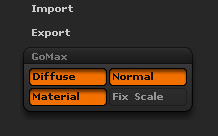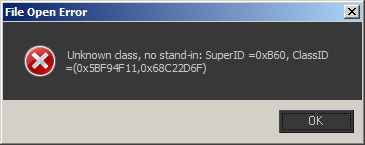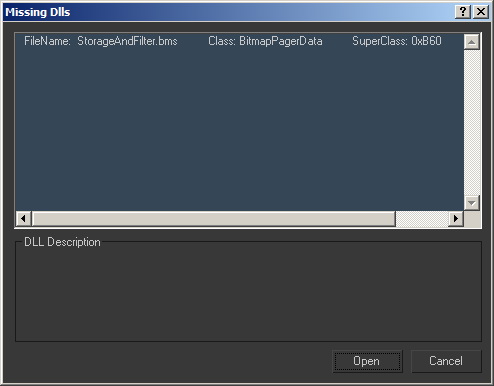Nice, I tested it again with reset X-Form and it really seems to work. Had no problems since then so far… I strongly hope it stays that way :). I still haven’t said yet how awesome your script is. 
I suspect this thing to be the solve of all my (annoying) in/export problems with max.
Edit: umm but what is with objects, that are exported from zbrush to max first. there is an existing model that when I import in into max, it’s tiny (of course?), because you set the scale from 66,…something to 1.
How to get around this problem ?
 ]
]