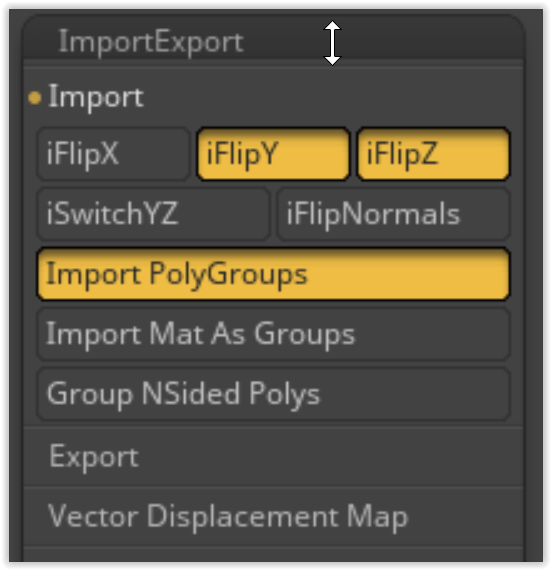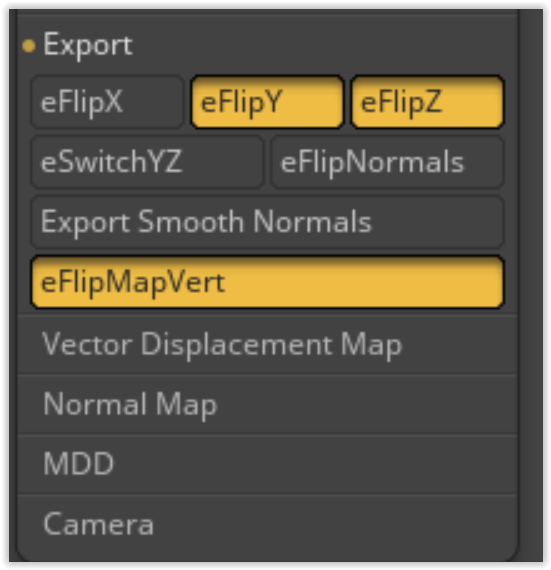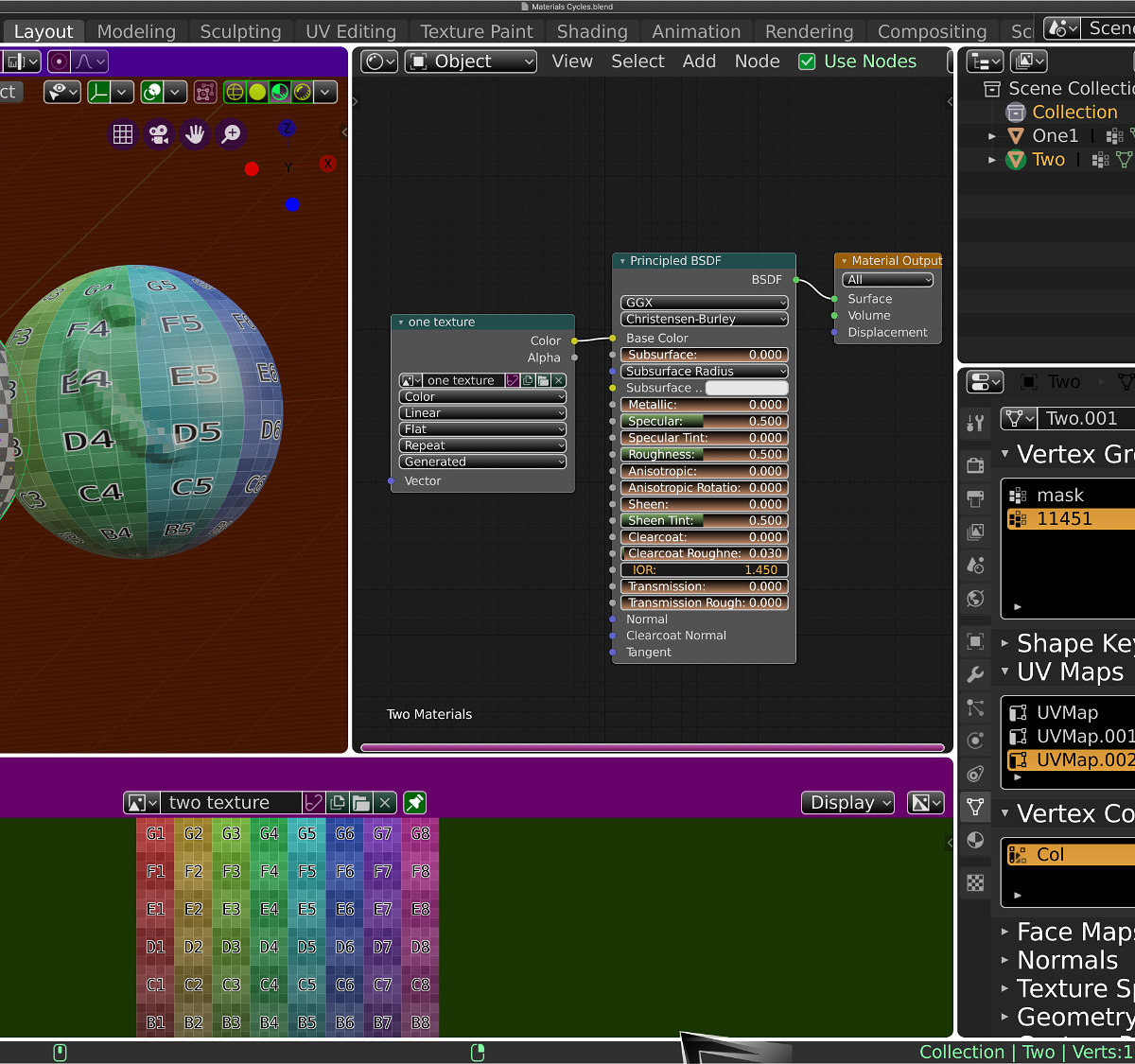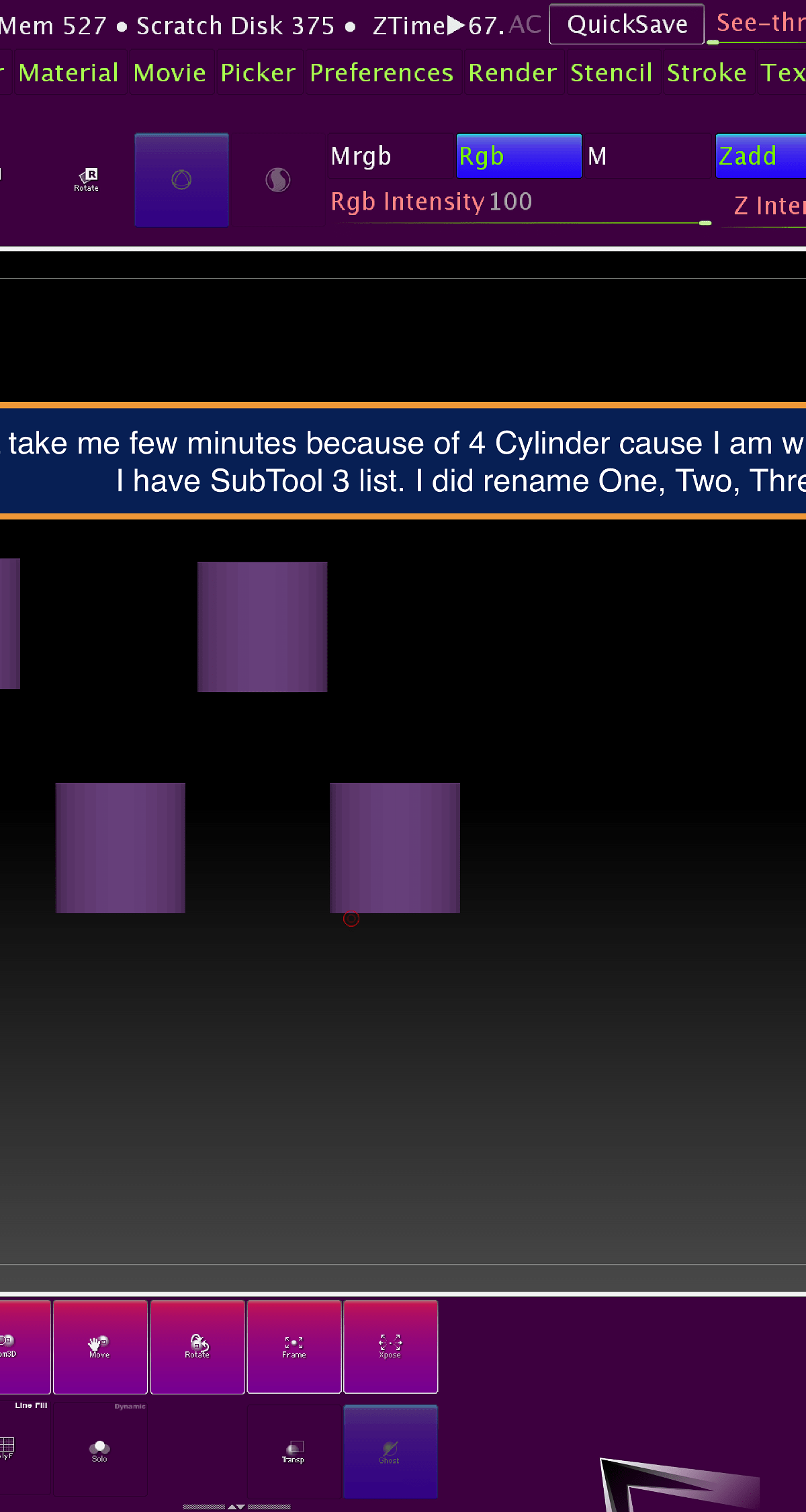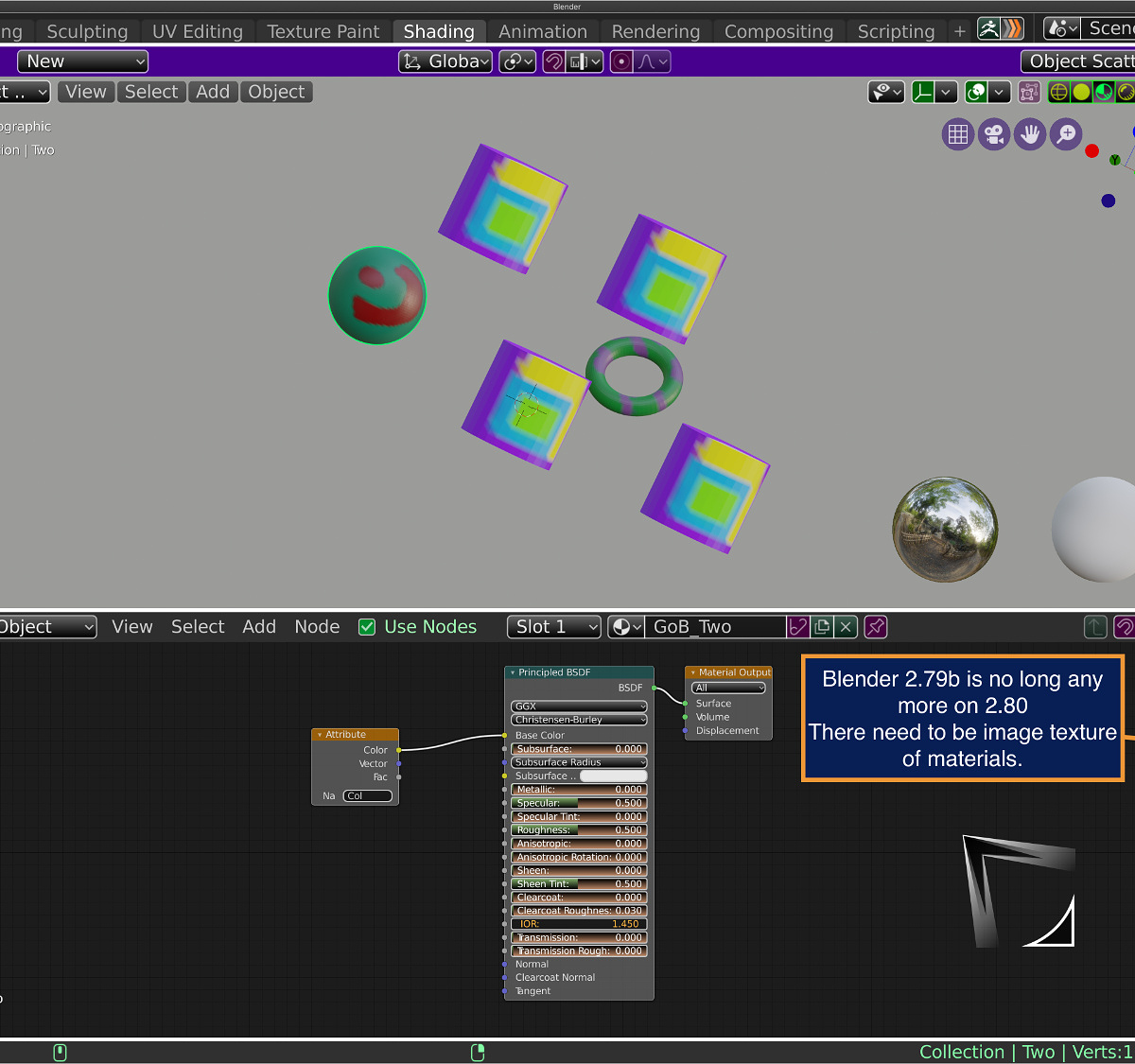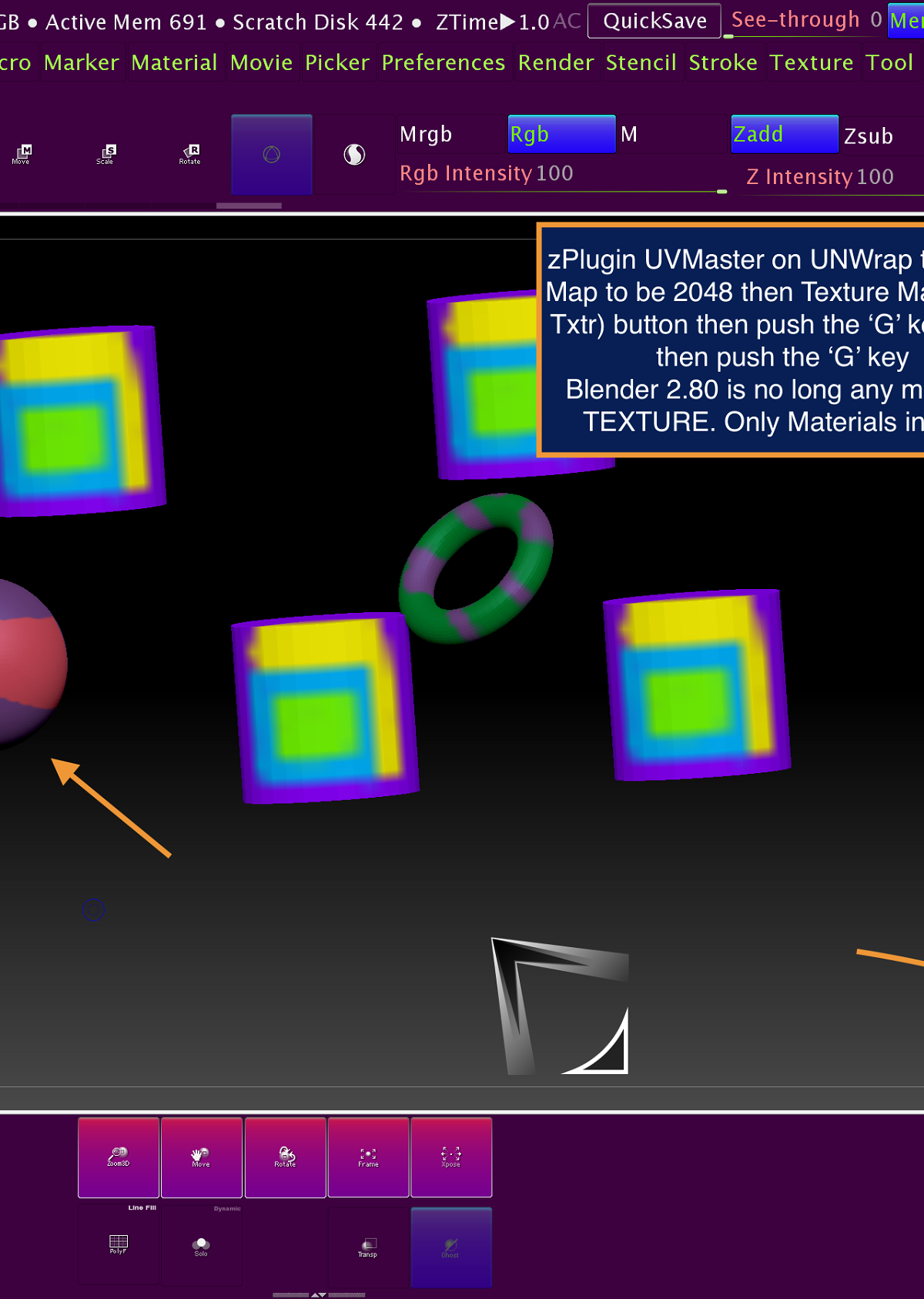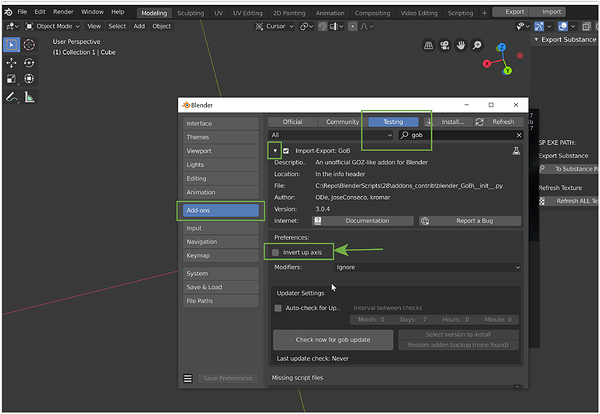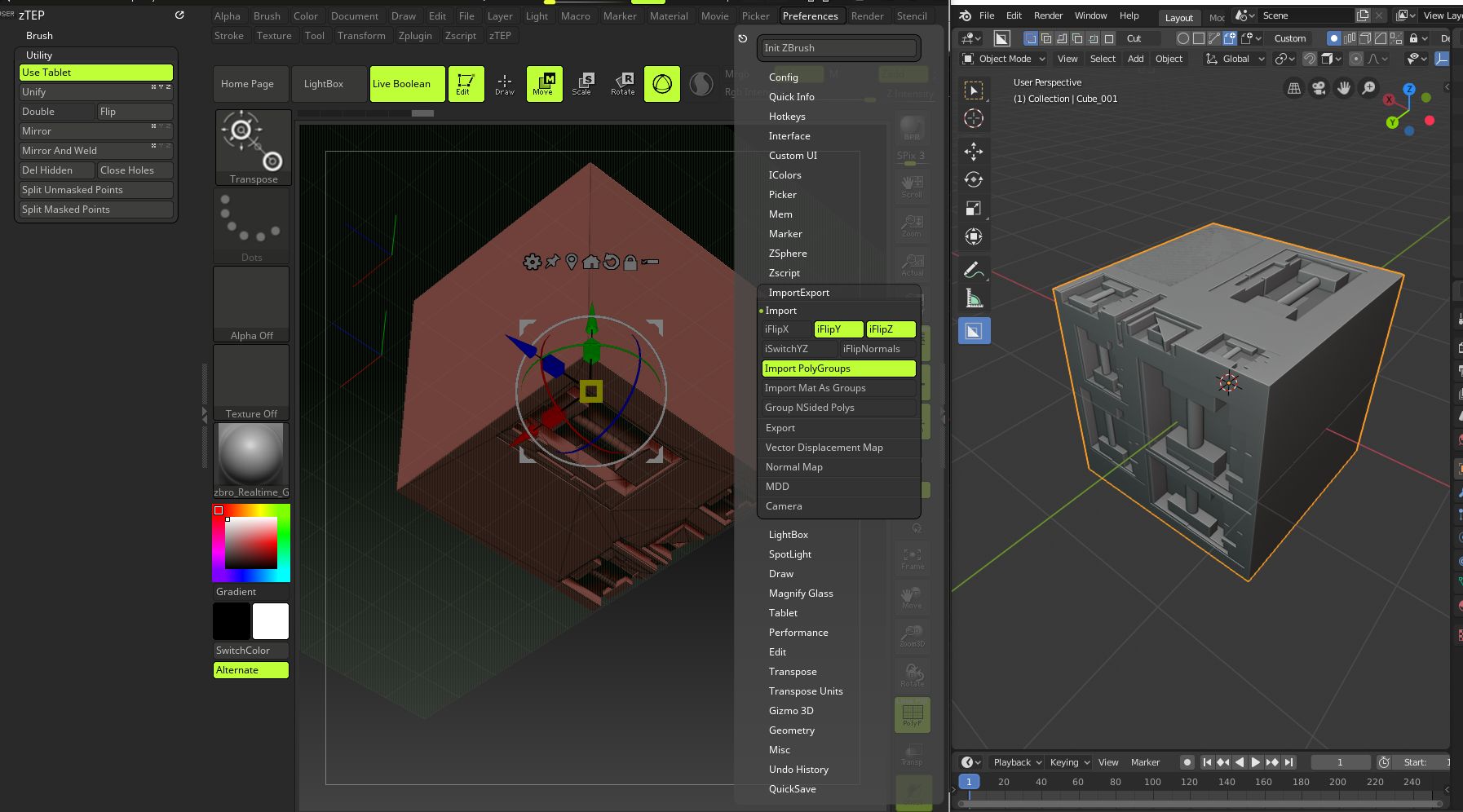I just check from zBrush 2019 apply on color on 2 different mesh and different color on PolyGroup to go Blender 2.80 appear on Materials itself it work but there fail on color stay white.
I just change color then GoZ from Blender 2.80 to zBrush fail color.
@mac4kent: not sure what you asking about the icons, there is currently a issue in blender that custom icons are not shown so they are disabled at the moment. we will enable them as soon as we find a solution or a fix has been done on blender side.
thanks for reporting the polypaint issue, i have not tested that but seen that there is a potential problem with it. i will have a closer look, maybe i can do something about that.
EDIT: can you try switching to “Vertex Paint” mode in blender and see if that shows your polypaint?
If you are trying to transfer textures that is currently disabled as far as i am aware since blender 2.8 switched to a node system and its not yet updated to that new structure.
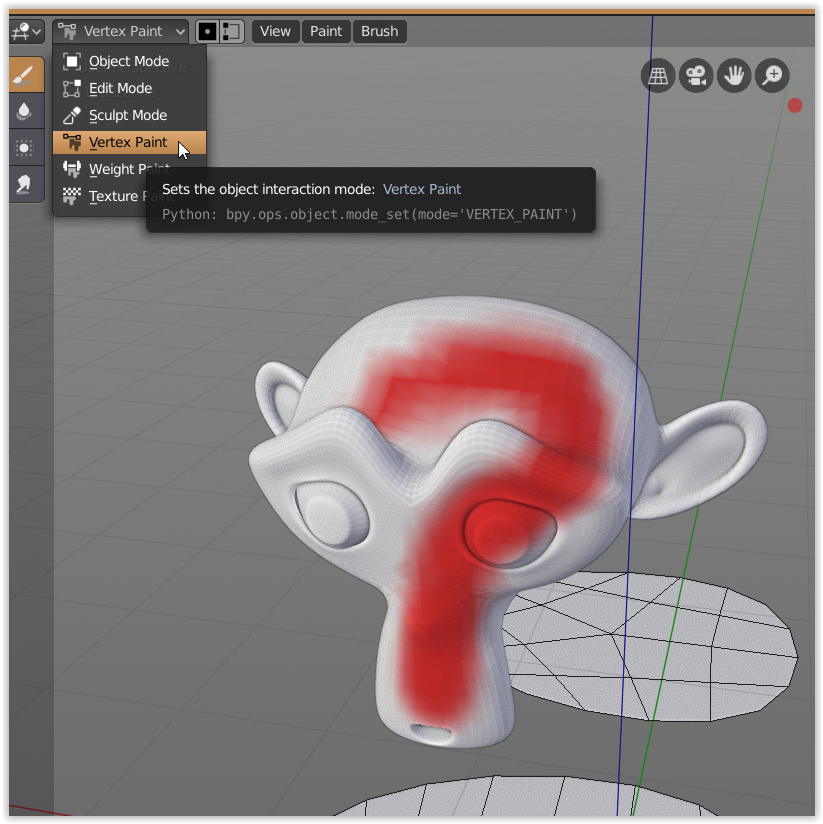
Oh no I mean use materials on Blender 2.80 I am going show you youtube.https://www.youtube.com/watch?v=40SI19CMPNQ
@mac4kent: i see what you mean, the problem is that what we see as materials in zbrush is a “matcap” with vertex color or polypaint mixed on top of it. So in order to get the same visuals in blender we would need to also transfer the matcap (which might be possible as baked texture) and probably generate a node setup that mixes it with the vertex color. (no clue if that is possible at the moment, will need to tinker around with ).
I see the point of having this in a more user friendly way and im sure it can be done, i will have to see how difficult/feasible this is.
As for the material, would you expect the same look like the matcap or just a basic material with the same color as in zbrush?
@mac4kent: i had a look what the node setup would need to look like and we can easily feed the vertex color layer name into a attribute node that is used as input for the material base color.
can you give this a try and let me know if this would be what you had in mind? this should be quite easy to implement.
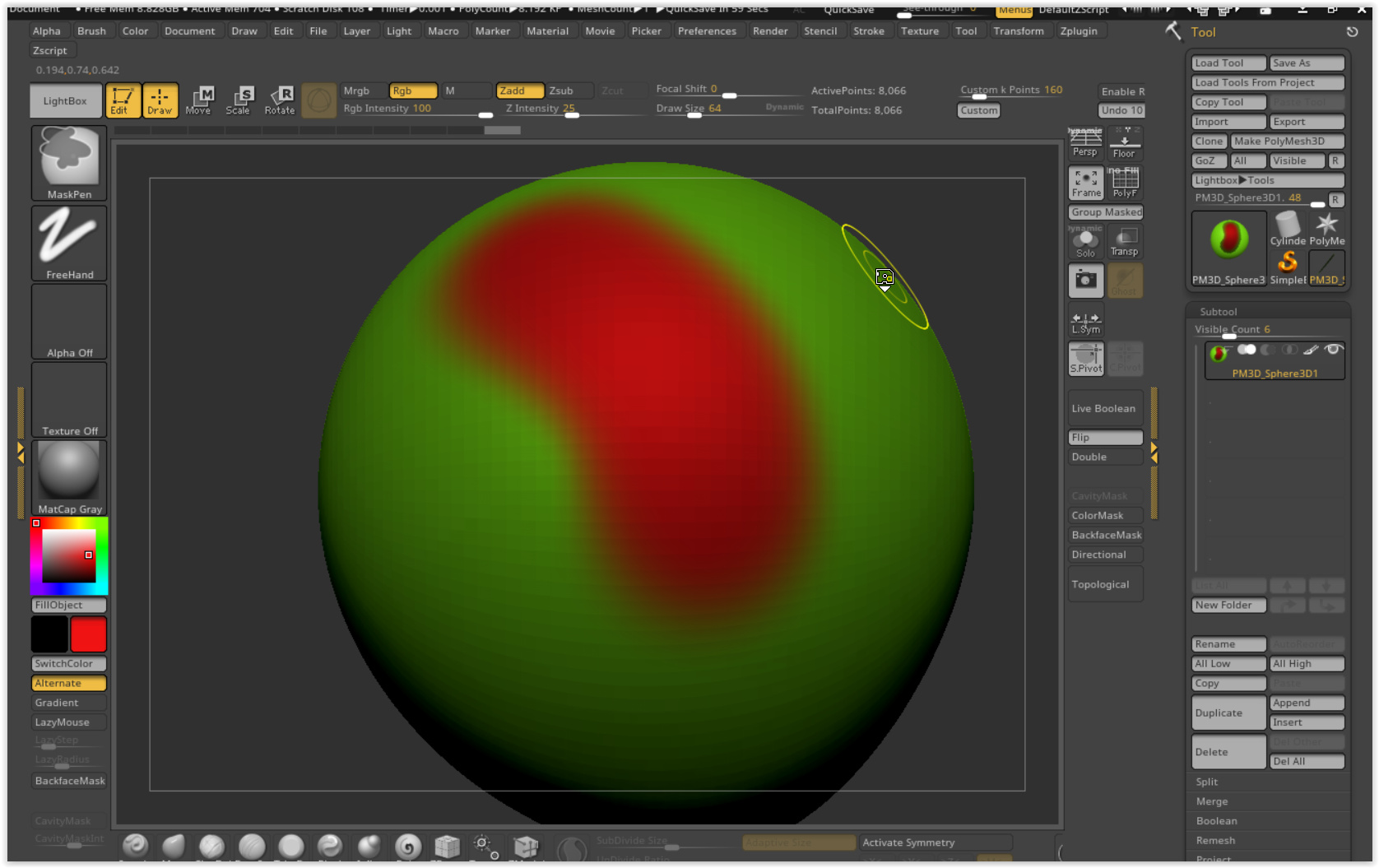
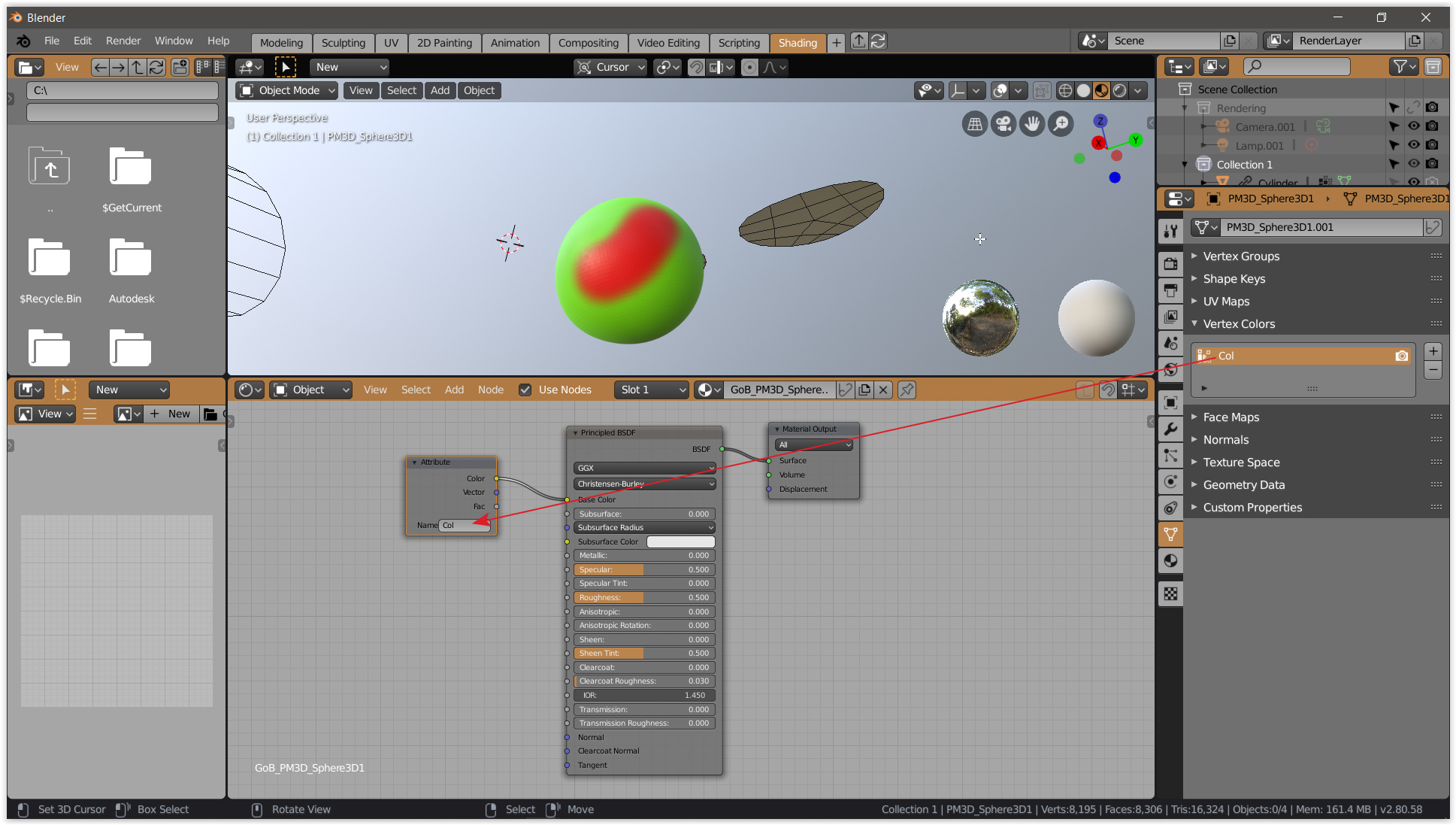
You may create new 3 object (mesh) on zBrush 2019 and Color menu click both fillObject and fillObject GRAD each other 3 objects then GoB click ALL
I did tried and I have fail to process.
- When zBrush 2019 create new object.
- Click Make PolyMesh3D
- Color menu change color then click FillObject GRAD also click FillObject
- Color menu change other color then paint a little
- GoZ ALL
Blender 2.80 doesn’t appear Materials itself but object yes appear.
@mac4kent: hey i hacked somethig together so the color gets transfered, im sure there are scenarios that are not covered yet but if you have some time maybe you can give it a shot and see if it does what you would expect.
 experimental
experimental 
https://github.com/kromar/blender_GoB/archive/feature/material_import.zip
Yes it work 3.0.1 congratulation good job. There appear Materials finally.
ICONS folder it work.
I can do change to be white from dark on zBrush logo of Blender 2.80 icons
Sorry my wrong. I mean Base Color on texture
Please point to the most current way to get ZBrush and Blender to GoZ nicely together.
Reading thru the thread looks like Pixologic is not working with creator of “GoB” because Blender is still changing everyday?
Is this the current version, are there different people working on versions of a GoZ for blender 2.8?
GoB for Blender2-57.zip (4.89 KB)
gitHub is not listing “ZBrush to Blender” or “GoB”
This is the instructions from “GoB.2.8.0” but now I don’t find the download link.
First of all GoZ for ZBrush must be installed !
• I) Put the folder named ‘Blender’ directly inside the ‘GoZApps’ folder :
on WINDOWS
c:/Users/Public/Pixologic/GoZAppson MACINTOSH.
/Users/Shared/Pixologic/GoZAppsThis add an Blender entry for GoZ-ZBrush
• II) Install the addon inside Blender :
– If you have a previous version remove it with the addon panel (unroll the GoB entry and remove it) –Open the addon panel, then click ‘Install From Files…’ button at bottom. Select the GoB_2-72.py file. This will install the addon inside the correct folder.
Check the GoB box and save the User preferences to laucnh it at startup.Then click on the blue icon on the header (on top of Blender) to acivate autoloading.
• III) Configure GoZ inside ZBrush :
In ‘Preferences’ -> ‘GoZ’, you will see appear the ‘path to Blender’ entry. This will create the config for Blender.
Now you can select it to use GoZ with Blender.
Check the GoZ manual to use it.
~ Cheers!
Hi @sadicus you can find the latest versions here https://github.com/JoseConseco/GoB
I do not know the reason for pixologic not working on GoZ for blender, this is a pure community project without their involvement.
Pleas let us know if you encounter any issues.
Thank you! I will try it later today. *I’m only now learning Blender (from a Maya background.) ZBrush is my favorite and Blender has so much potential, looking forward to getting them together.
File transfer is working!
…20 years later this is still a thing. Coordinating Coordinates!
Is there a way to get Blender to be “Y” up? or a way to “set and forget” automate, the process of getting apps to have a 1: 1 Axis viewport?
I mostly work in Ortho view but as long as the objects will import / export in the same (expected) direction would be very helpful.
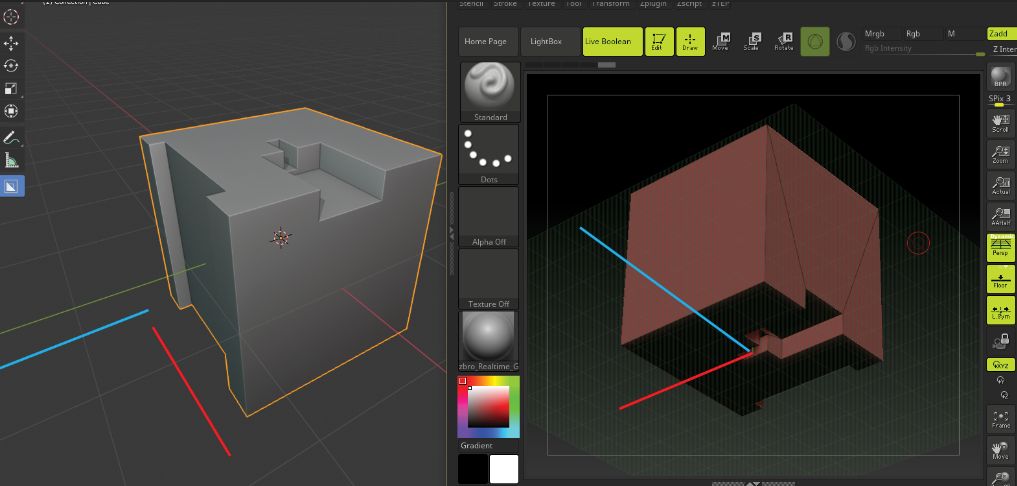
haha yeah it still is^^
you should find a option in the blender addon preferences of goz where you can flip the up axis. for some reason some users need to change this.
In ZB pref Import, found the “switch YZ” but that works for import and not whatever GoB is doing. (I do realize I can rotate the mesh before GoB but THAT is exactly what computers are suppose to do for us)
Is there another pref setting to get the mesh front to face the front camera in both apps?
OMG this keeps getting better! I really like the way addons are set for updates and change settings, all in one place very nice.
IMO
- “Preferences” should be part of the Blender Start screen.
I think the UI is locked down for a while.
…wait, what’s that feeling? oh, it’s fun! 3D is fun when pipelines actually work.
~ Cheers!
@sadicus glad the up axis flip did work.
Flipping the forward axis is certainly something that can be added, so far we never had that inconsistency reported and i think i also never experienced this personally, i will have a closer look and see if i also see some inconsistency.
Hmm maybe those import options in zbrush have a impact on GOZ, can you post a screenshot of your import settings?
here is what i have which should be the default of zbrush