I wish Blender was officially supported by pixologic. In any case many thanks for this plugin, it helped me a lot. I haven’t tried it with zbrush 4r7 yet, but just read that in p2 zbrush can export6inport creased edge info. I don’t know if it’s compatible with blender’s creasing, but it would be fantastic if it worked.
I have Mac OS X 10.10 Yosemite.
Where can I find Goz and GoB for Macintosh OS X 10.10
ZBrush 4r7 and Blender 2.7xx Please make new support, thanks.
I am wait for your reply me back.
Hey man, I am not sure there is being developed a pluggin for such fresh releases. I work with Zr7 & Blender 2.69, the blender plugin didnt work on later versions.
Just tried to install on my work machine and could not get it to work.
Considering learning the blender interface so I can use cycles and some of it’s volumetric effects that keyshot doesn’t support.
But was hoping to use teh GoB bridge? Can anyone confirm?
Blender its reeeeeally easy to learn, just a couple of weeks (2 weeks maximum) and you’ll get a grip of it
i use Blender 2.73 a to work on most of my stuff but I still use Blender 2.60 to work bridged with zbrush 4R6, because that’s the only way the blender plugin along with zbrush will work. there’s these tutorials on CG Cookie that would help you get started ( https://cgcookie.com/blender/cgc-courses/blender-basics-introduction-for-beginners/ )
unofficially, it can not be appreciated at all?
- I think that it is not official yet officially still very much fault!
Thank you Sindrometv
A few questions if you would be so kind.
Is Cycles present in the 2.60 version of blender?
If not, Could one use the 2.60 version to import via GoB and save the blender project and re-open in 2.73 to use cycles?
Thank you for your responses.
I’ve been using GoB for Blender updates 2.69, 2.70, 2.72, 2.73 and now 2.74 with no problems.
I’m on Mac OSX.
Hi all fellow Zbrush-Blender Users,
I have come across a problem/bug with the GoB. I have a pair of pants that I modelled in Zbrush brought through to Blender to create the UV Map (UV Master is great but I like to see where the seams go). Carry out the making of the map, send it back to Zbrush and then copy UV’s and paste on to the model with higher sub div levels. I then Polypaint the model or add Surface noise to the model.
All looks great in Zbrush but when I send it back to Blender I get two polygon faces turning! I’ve checked the normals and they are all facing same direction.
The work around is to import the model as an OBJ!
Any help would be appreciated
Thanks
Wyattfox
P.s Just edit my post. I tried it with another sub-tool and it might not be the GoB plugin (sorry Stunton). Subtool import back from Blender>UV Map>Morph UV…OK. Flatten UV with existing seams in UV master copy paste onto high division sub tool. And…I get two turning poly face as it Morphs!
If anyone can duplicate this, I would be very appreciative. Then I’ll post a support ticket?
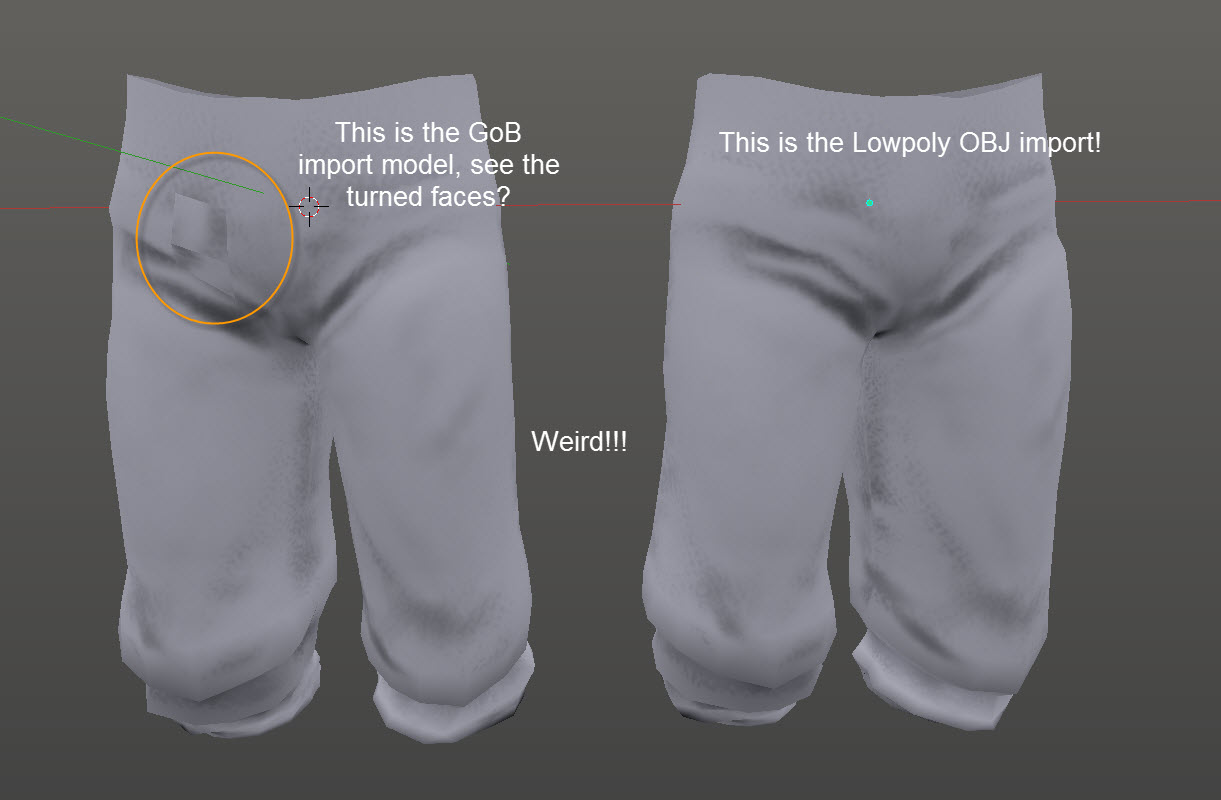
Attachments
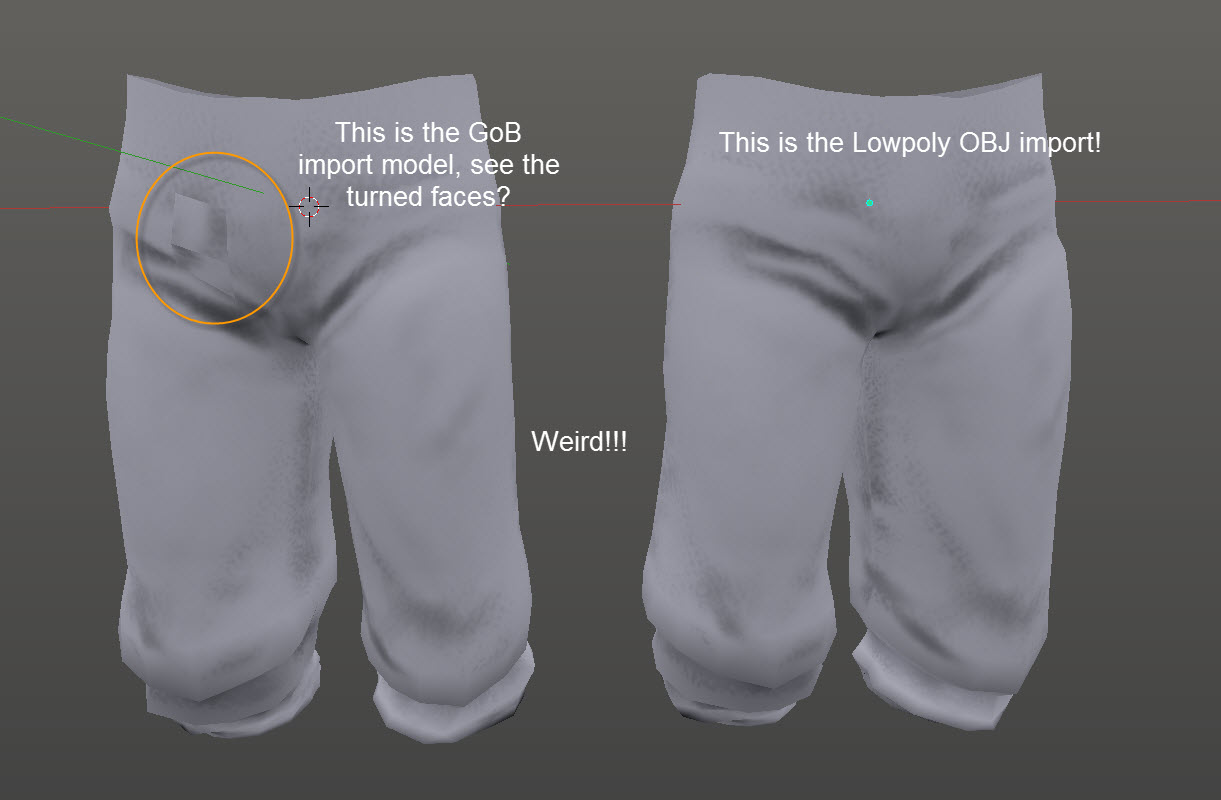
I recently installed GoB, and while it sends things from Blender to Zbrush just fine, I can’t seem to send anything back the other way. I’ve re-installed it three times, to no avail. Has anyone else been having this problem, and would anyone know how to fix it? Or have I gotten confused about the capabilities of GoB?
Yes same me too blender to Zbrush is fine and Zbrush to blender not work. Please send us new match Zbrush.
The real “problem” is that Blender is in continuous updating software.
Don’t we have a " annual version" like Autodesk software.
The good is that Blender is in constant development and is continually enhanced.
This is positive, the soft now is incredibly powerful and optimized.
BUT …the bad thing is that every new version (or every few… versions) the GOB is no longer compatible, because the code is changed maybe…or other problem.
I’ve just installed vs 2-72 from the wiki and its crashing zbrush 4.7r3 as soon as I launch it from blender
http://wiki.blender.org/index.php/Extensions:2.6/Py/Scripts/Import-Export/GoB_ZBrush_import_export
Please do it update GoB and GoZ on ZBrush 4r7 P3 and Blender 2.74 for Mac Yosemite thanks.
Ditto, except - please update (P3 with 2.74) for Win 7 as well - thanks.
HI, is there any possibility to export crease edges to zbrush?
hi MentalFrog
you said that you use mac and all the things is working fine,
what version of Zbrush you use on your mac?
i used Zbrush 4r7 P2 and Blender 2.72 but not working at all,
Zbrush always crash and quit unexpectedly
Anyone can help solve this problem? Please  small_orange_diamond
small_orange_diamond small_orange_diamond
small_orange_diamond
thanks, i’m new in Zbrush
hi, thanks for this fantastic plugin. I was wondering, does it work with Blender 2.75? I’ve been using it very happily with Blender 2.72 and Zbrush 4R7 and for months now i’m tempted to upgrade blender but i’m really afraid things will break and GoB is to me the most precious thing so I’m afraid to risk it without asking.
http://wiki.blender.org/index.php/Extensions:2.6/Py/Scripts/Import-Export/GoB_ZBrush_import_export
is the official page, right? I see 2.72 there too… so having doubts. Thank you so so soooooooo much for making GoB, it is aaamazing!!!
Hey!
I’ve been poking around with GoB a little, it’s very useful but it would be so much better if it worked seamlessly with Cycles. Thus, I had a quick look at the code to see how much hassle would it be to create an alternative version for Cycles. Turns out that creating node networks and loading textures is very easy with Python.
So far I’ve managed to replace the code that creates a material on first import with Cycles-compatible code (create a Cycles material and Diffuse, Displacement & Normal nodes and plug them in). What’s left to do is ensuring everything ends up in the right place on subsequent imports and making sure that export works correctly and bug check and probably a myriad of things I cannot think of right now, I would say it’s 10% done. The thing is, I do not want to spend too much time on this ugly techy non-art stuff even though I want GoB for Cycles to exist. I’ll post my code here in case someone else wants to take a stab.
Current code [[ NOT DONE!! — DEVELOPMENT ONLY!! ]]:
https://dl.dropboxusercontent.com/u/30047269/GoB_Cycles_2-74_WORK_IN_PROGRESS.py
Original code that I started modifying:
https://dl.dropboxusercontent.com/u/30047269/GoB_2-72.py
I might take another look at it later but I don’t really want to. I’ll be happy to explain what I’ve found out though, just post here or PM me. Also, if any artist here is very enthusiastic for this speak up 
For anyone having issues with zbrush crashing when using GoZ exporting from Blender. Make sure to run GoZ from Zbrush first, then try the blender export. The crashing was driving me nuts, but that fixed the issue for. Now it seems to work fine!