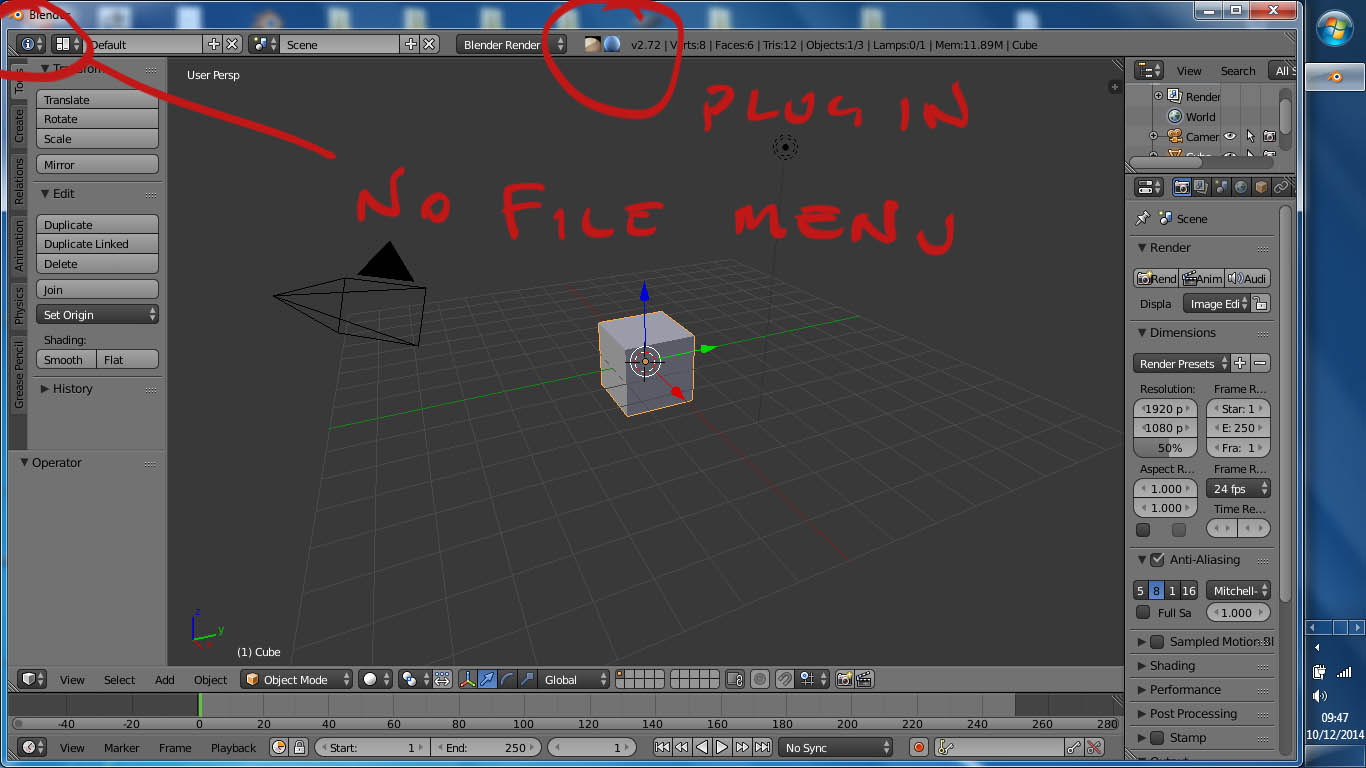I was able to get this to work tonight with Blender 2.71.
First, the zip file at Blender Extensions is incomplete. It only has the Blender plug-in for 2.69, not the Zbrush folder. Go to this site to find links for an earlier version (2.65) of the package.
I used the latest Blender plug-in (for 2.69) and the extracted Blender folder from the older version for the Zbrush part.
After placing the ‘Blender’ folder in the Pixologic/GoZApps, Zbrush failed to recognize Blender as a possible connection app. My mistake was copying the wrong ‘Blender’ folder. The correct one is inside the Zbrush folder in the zip file and contains a single text file: GoZ_Info.txt. After correcting this and restarting Zbrush, I was able to then set the path to Blender.exe.
I installed the Blender plug-in (for 2.69) in the usual way and enabled it. The two buttons appeared in the menu bar. I crashed Zbrush by trying to export the cube from Blender so I assumed that Zbrush was not yet fully configured.
Restaring Zbrush, I brought in a cylinder, switched to edit mode and made it a Polymesh 3D object. Then in the GoZ line of buttons I hit R to reset the GoZ tool, then exported to Blender. The new GoZ import button in Blender brought the cylinder over. I then exported the cube from Blender to Zbrush without a crash.
Basic stuff, and I don’t fully have a grasp on the whole workflow, but perhaps this will help some of you who have run into some of the issues that I found.
 Than Maya type software and photoshop.
Than Maya type software and photoshop. small_orange_diamond
small_orange_diamond