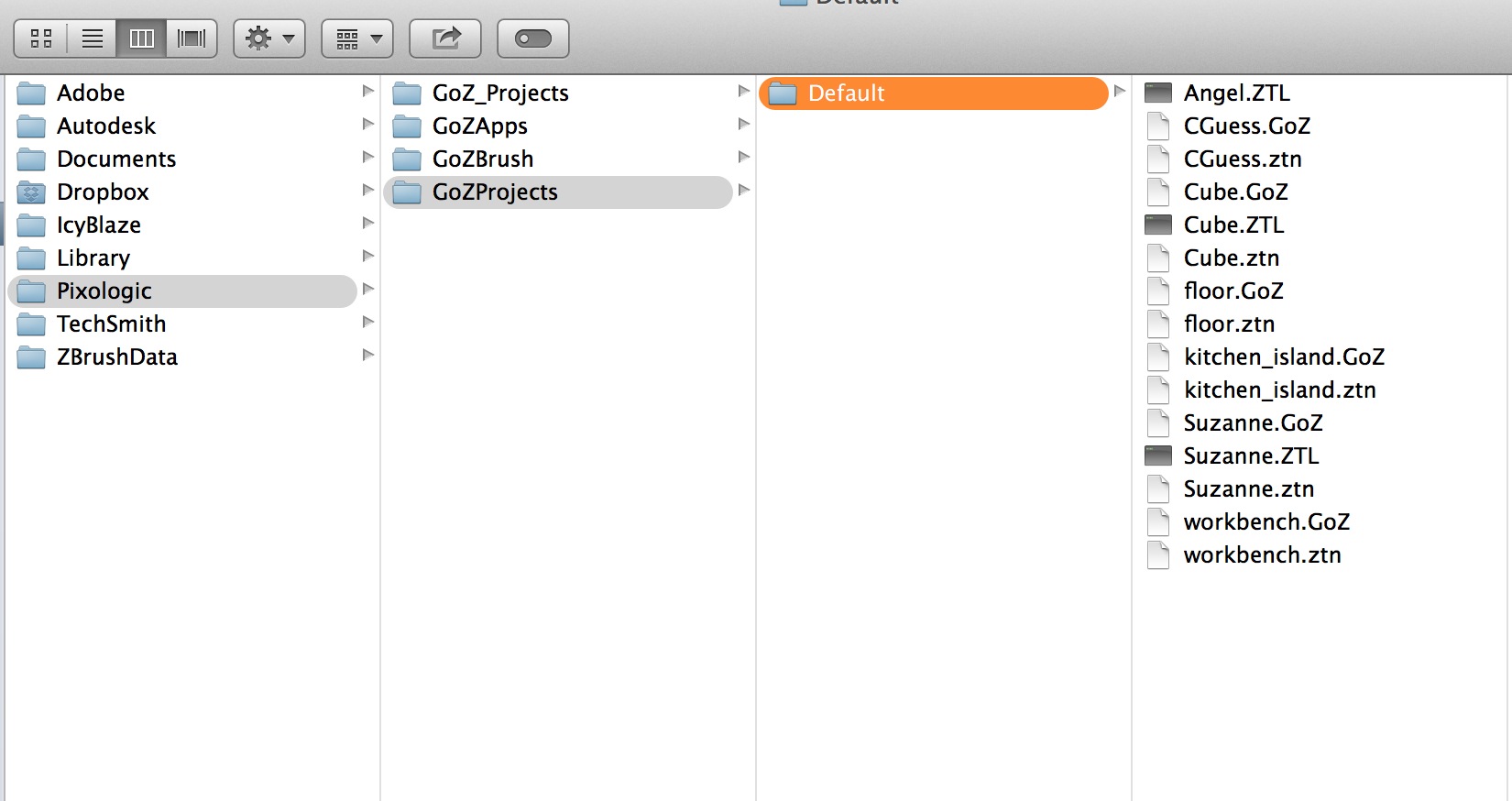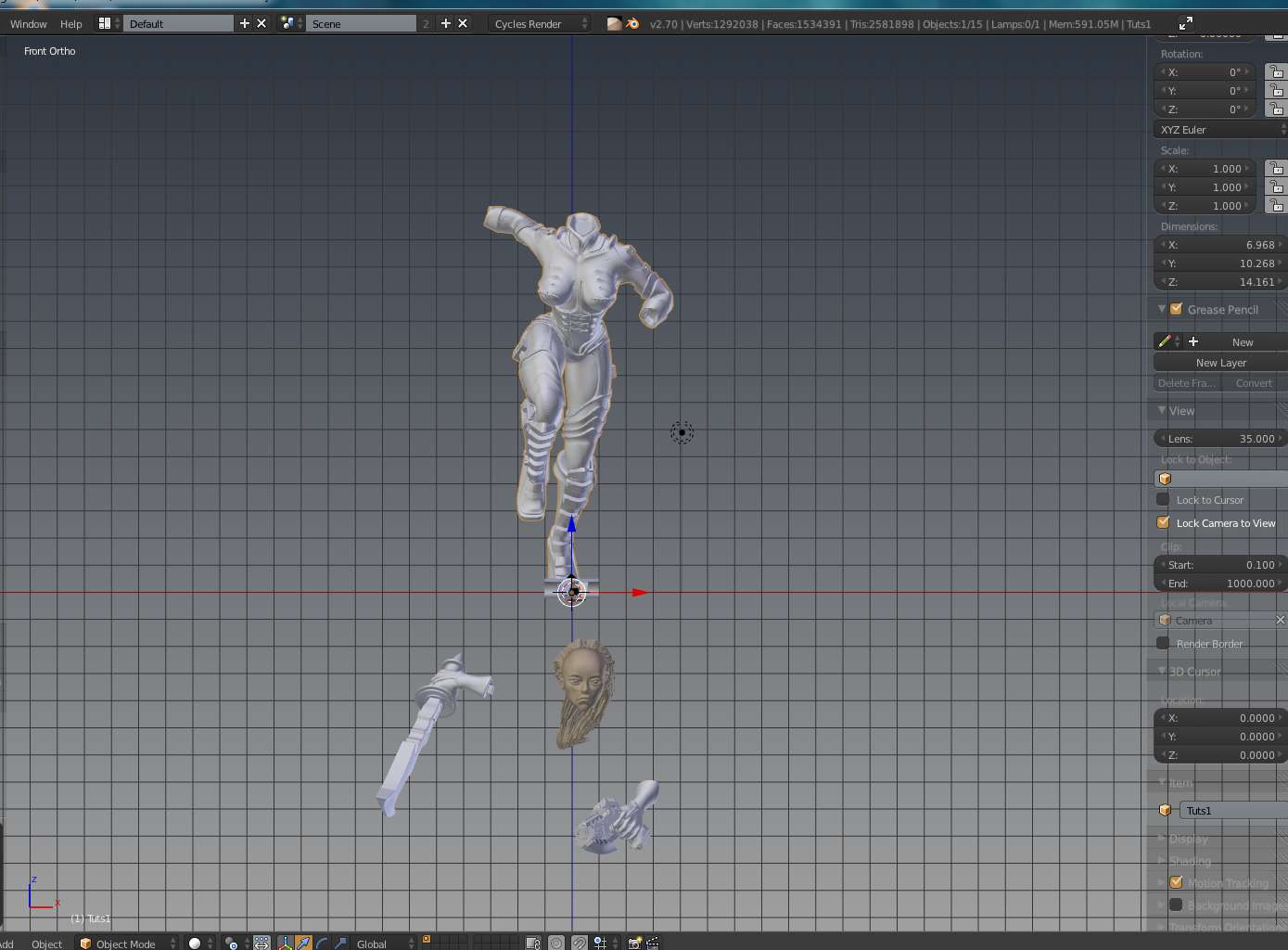by changing the permission on disk I could get rid of the permission error. However I got two issues:
- when exporting from Blender to ZBrush, files (.Goz, .ztn) get created into /Users/Shared/Pixologic/GoZProjects/Default, but nothing appears into ZBrush. I can import the files manually (import command) into Zbrush though
- when importing the file, the original material colors are not preserved. I am using a simple diffuse material in blender. Each object has a separate diffuse color. I can see the colors of each object in Zbrush are distincts, but they are not same as the ones in Blender. In ZBrush tried using different materials such as Flat color and Basic Material for the real colors to show up. On the two objects I had (blue and green in Blender), only one got its color preserved (the blue one), the other was white in ZBursh (instead of green).
I am using ZBrush 4R6, Blender 2.69, GOB 2.69 as add-on in Blender.
UPDATE: I have found the reason why the colors were not preserved when moving from Blender to Zbrush. It seems assigning the materials in Blender is not enough, we also have to Vertex Paint mode, and bake vertex color (Render/Bake, bake mode: texture and “bake to vertex” option enabled). Then after the bake, GoB will export the right colors into ZBrush.
I still have the first problem though that hitting ZBrush icon into Blender does not update ZBrush automatically, I have to import the GoZ file manually in ZBrush.<textarea id=“adlesse_unifier_magic_element_id” style=“display: none;”></textarea>
 Thanks for the help.
Thanks for the help.