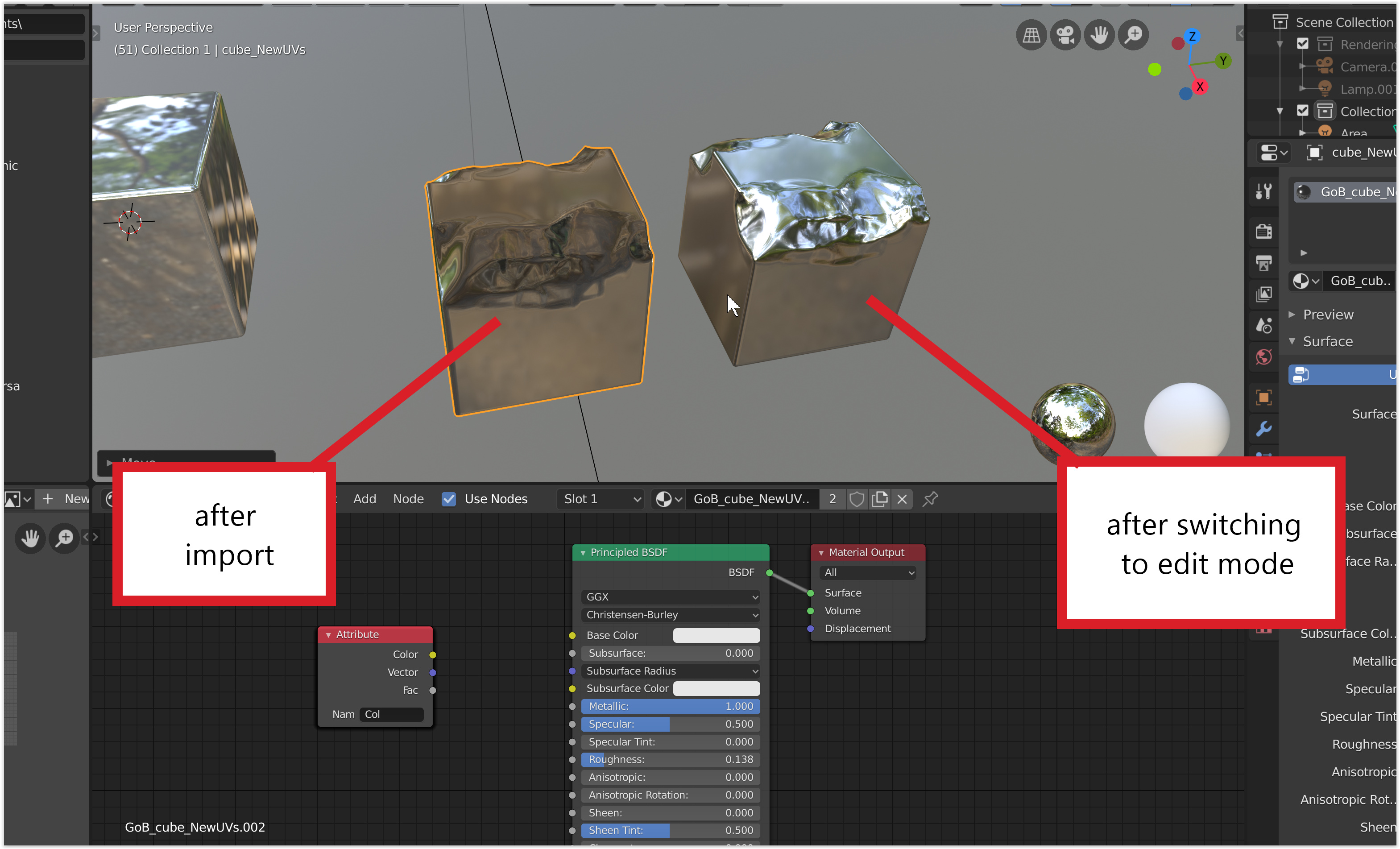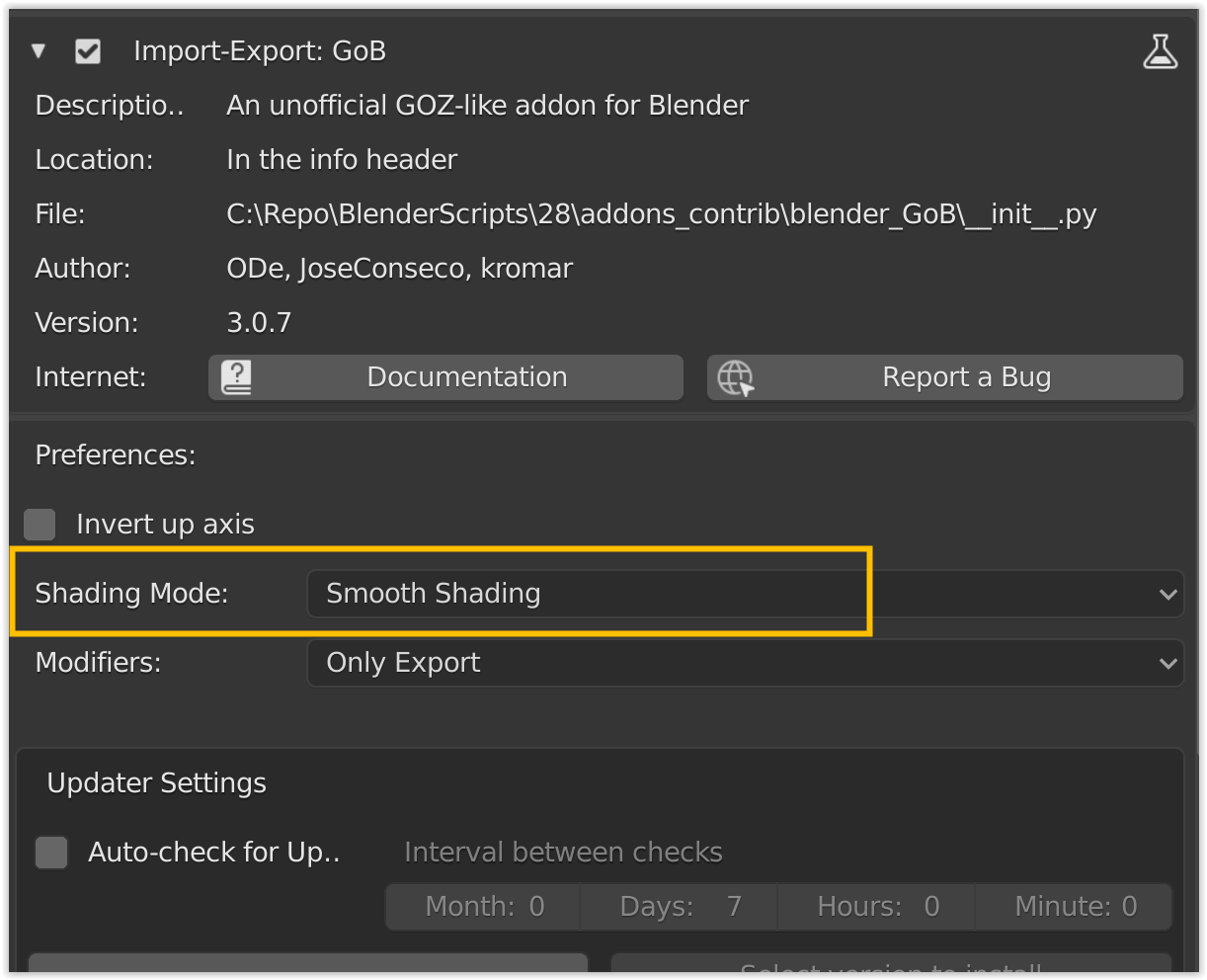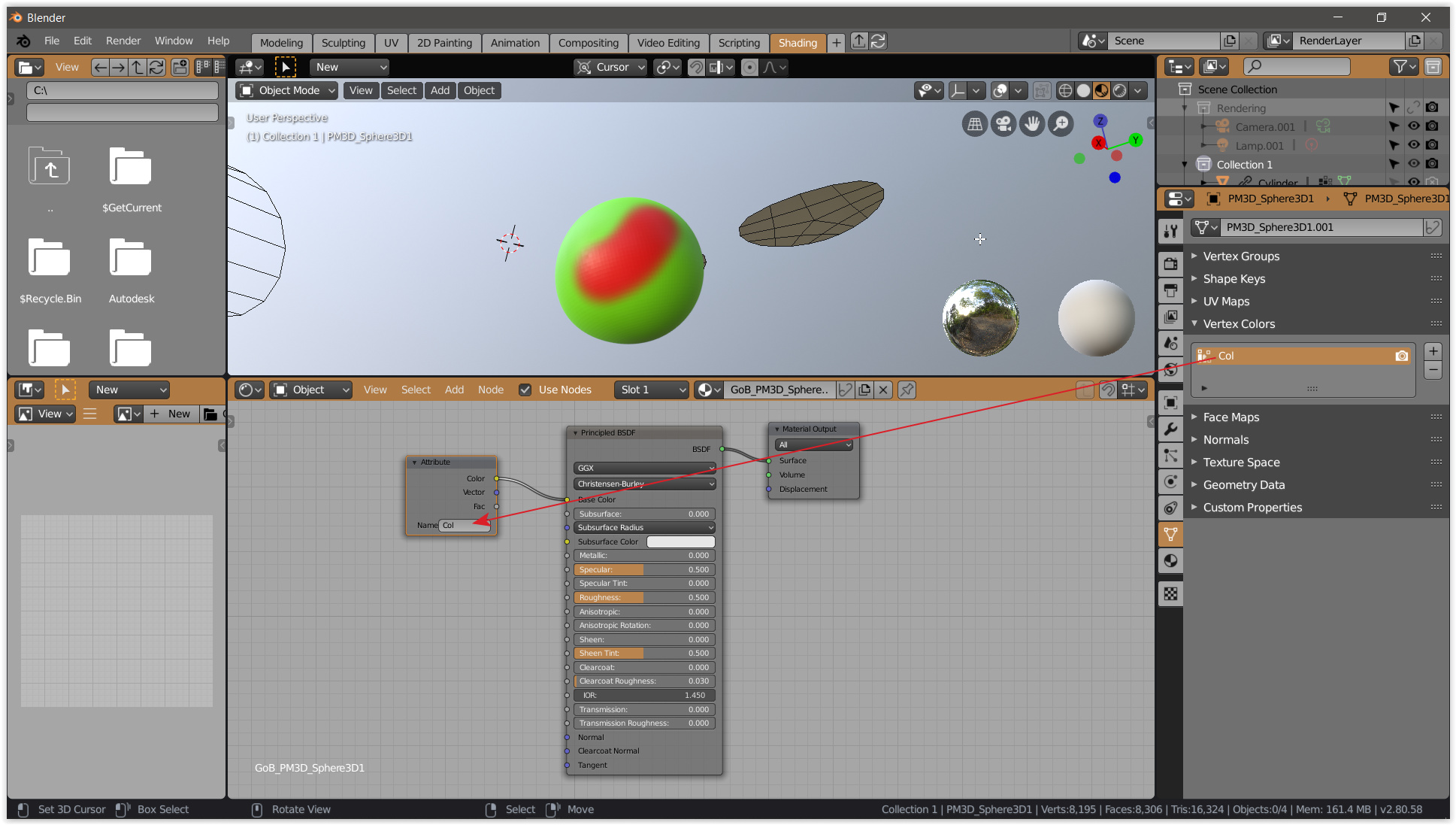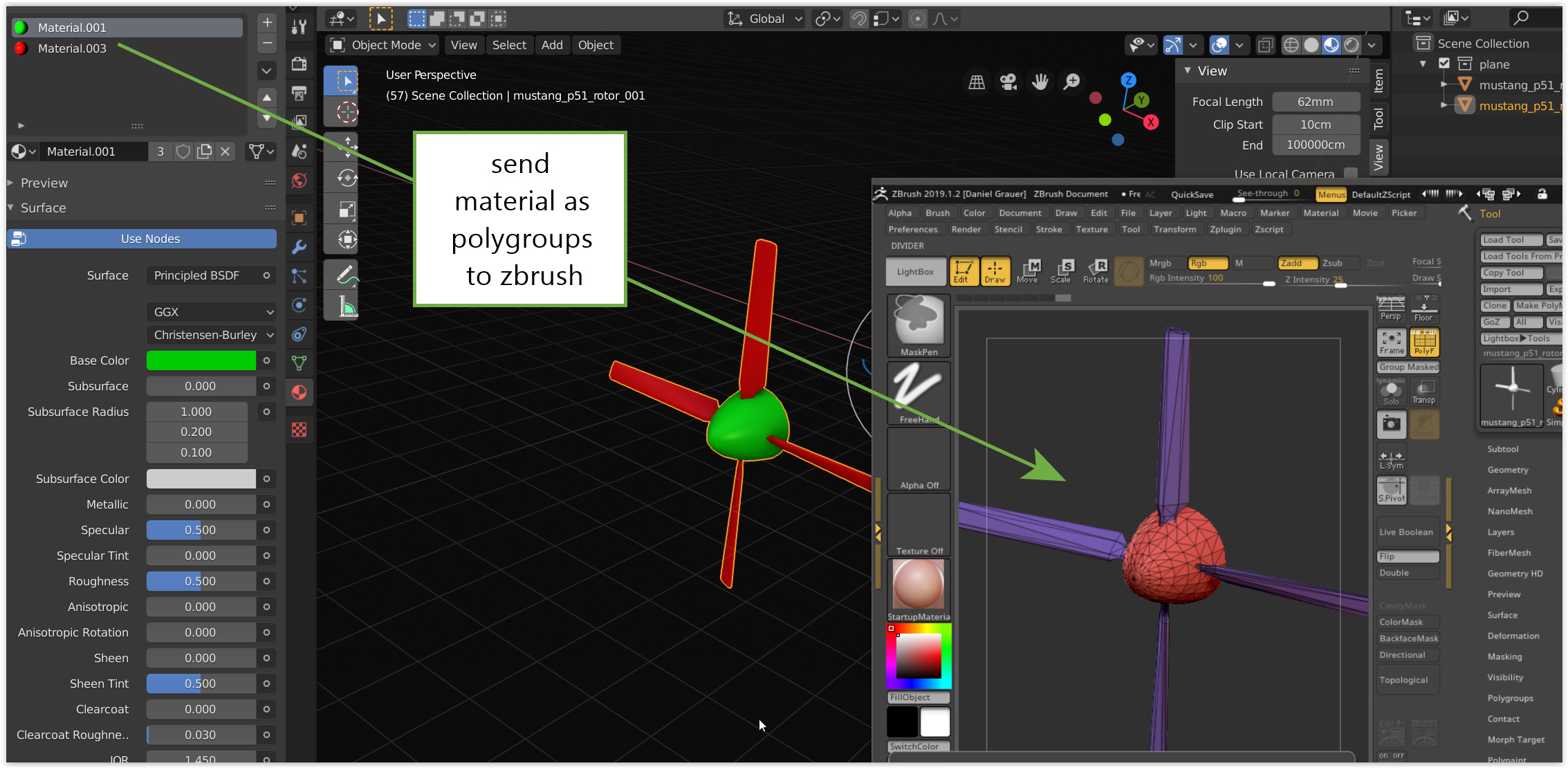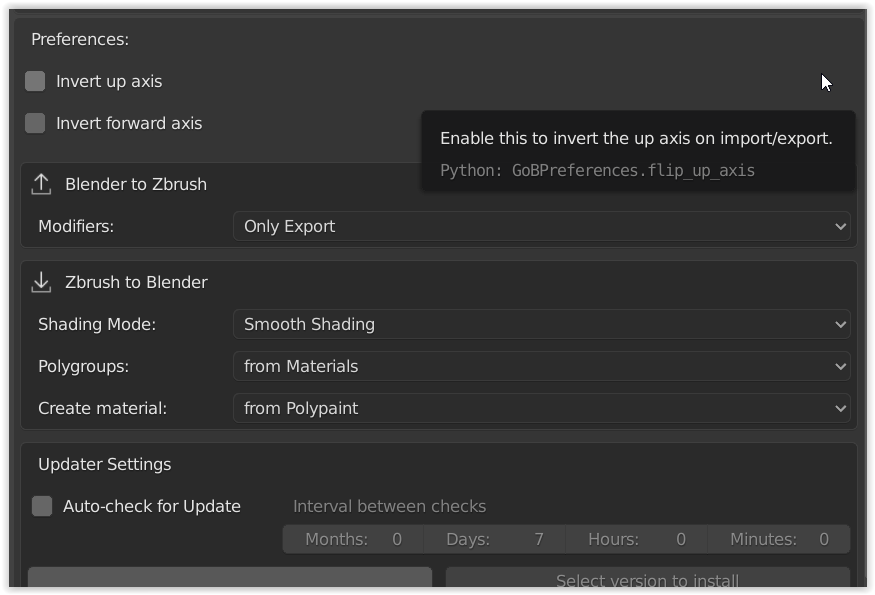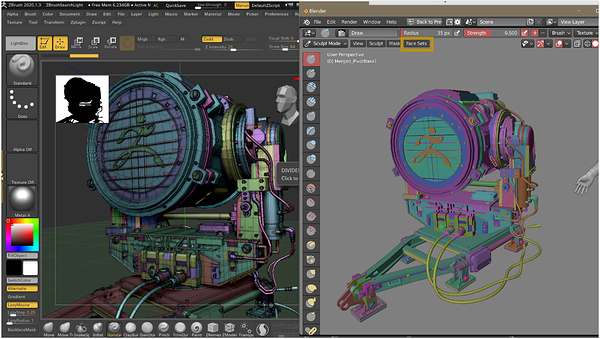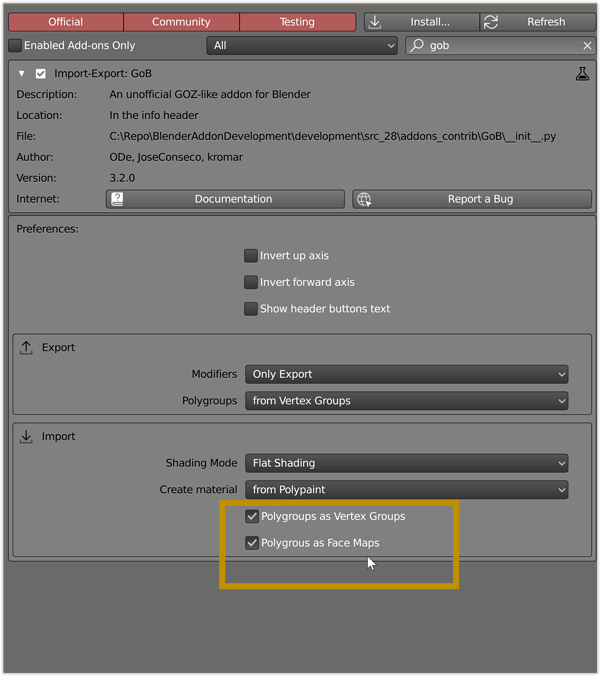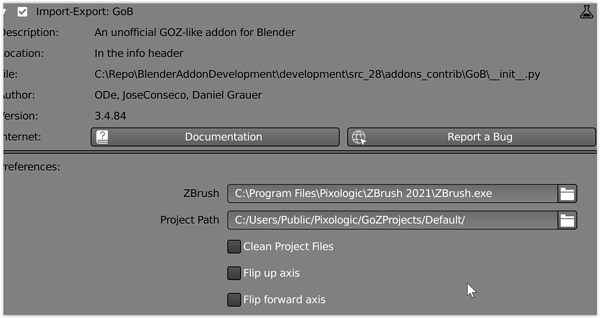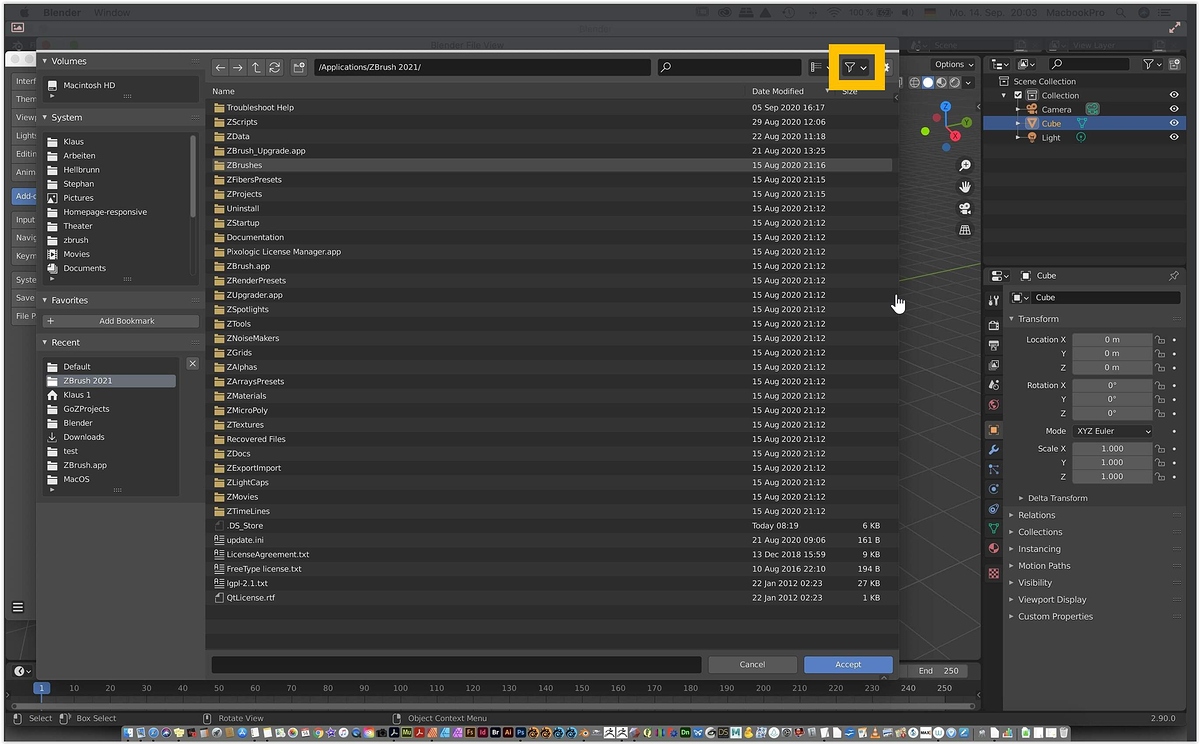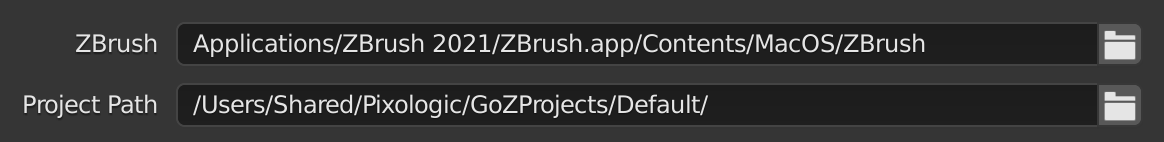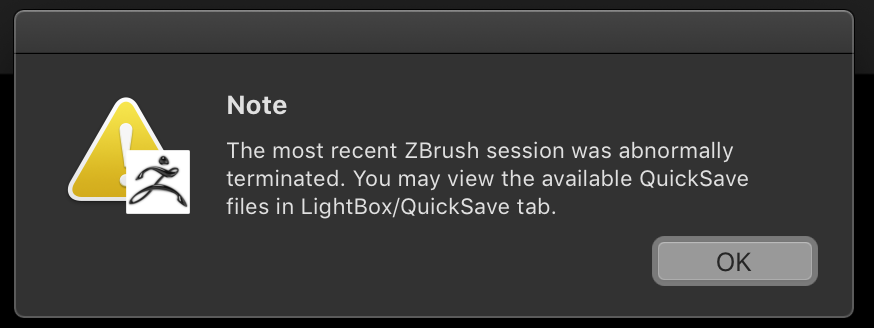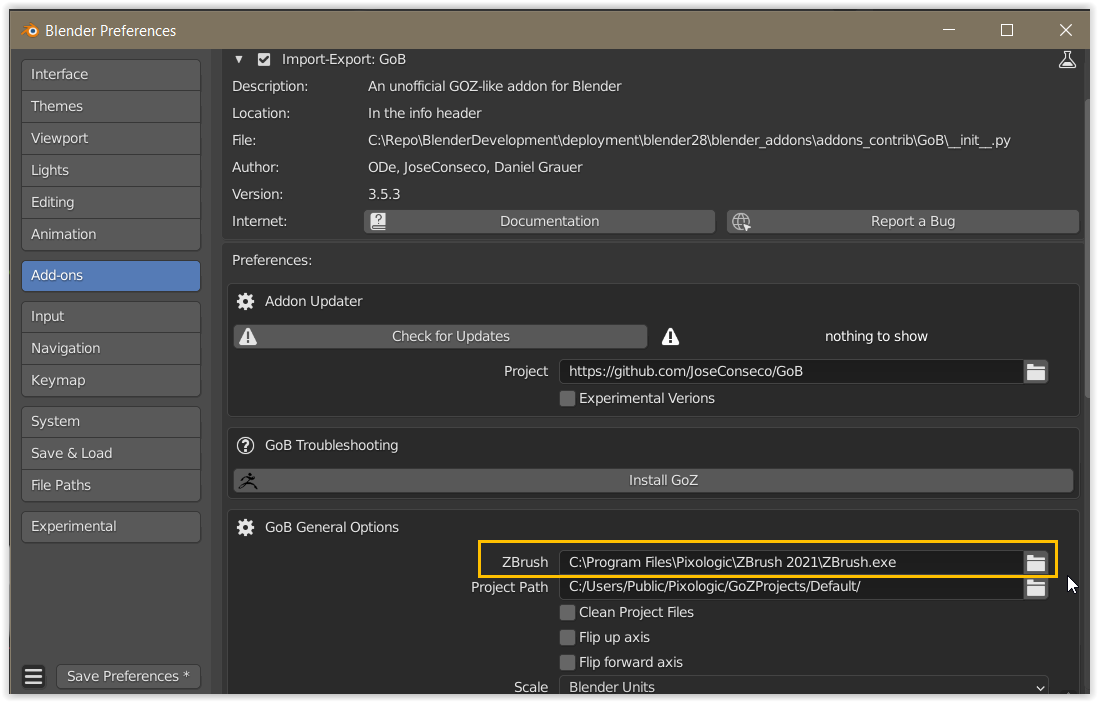hi,
at the moment im not working on iut, i have to much other things i need to get done. but i plan a push to upgrade to 2.8 in a month or so which also requires updates on GoB.
not sure what happens with the udpates, i will check why this might have happend. thanks for letting me know.