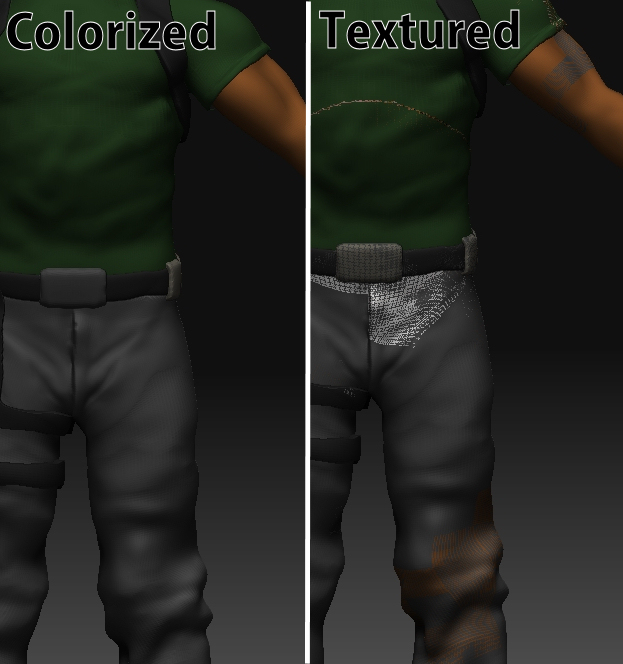AUVTiles would be fine – if it was applied at a low enough subdivision level. From the sound of things, you don’t have any lower levels. That creates a problem.
You see, 900,000 polygons would tile out to be about 950 x 950 polys on the map. Let’s say you go with a 4K map – that comes to only 4.3 x 4.3 pixels per polygon. And since there’s a space of 4 pixels between polygons on an AUVTiles layout, that leaves less than one pixel per polygon for actual texture. It just doesn’t work.
What you can try is reconstructing subdivision levels to get your lower levels back again. Or you could use retopology to construct a new mesh and project the detailing and polypaint to the new version. Either way, you’ll end up with a model that has a low resolution level 1, which can be mapped successfully.