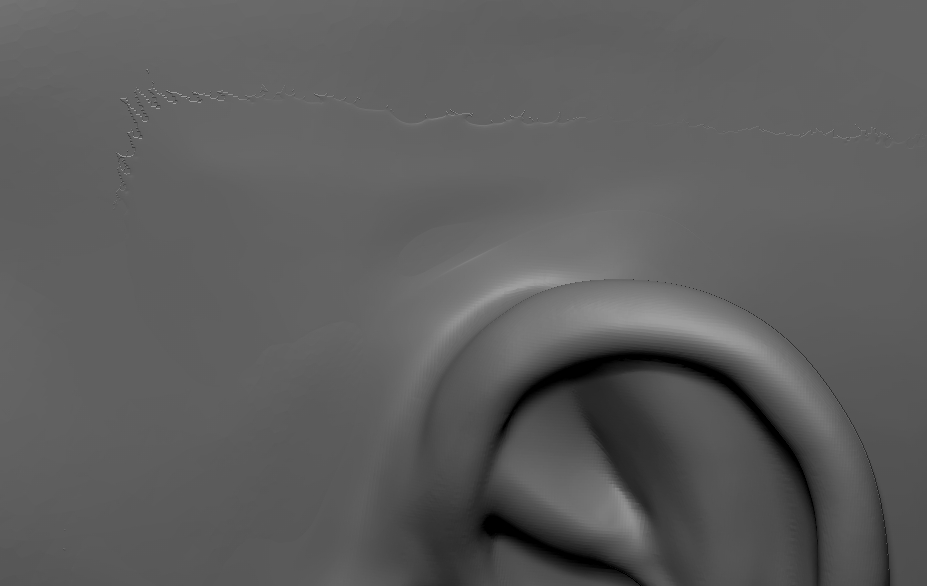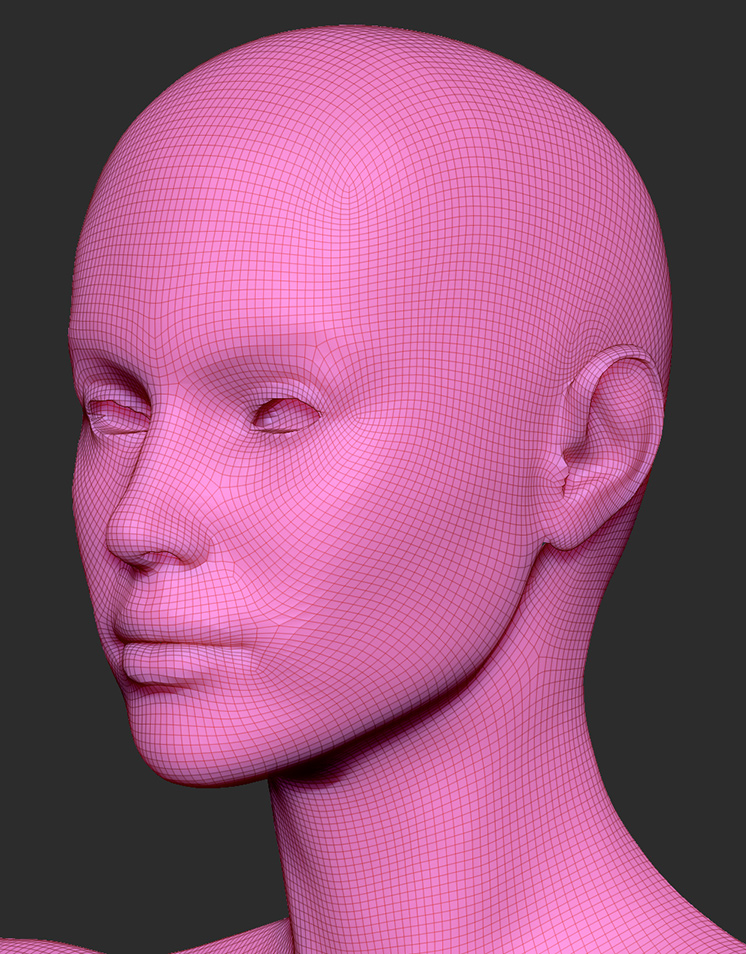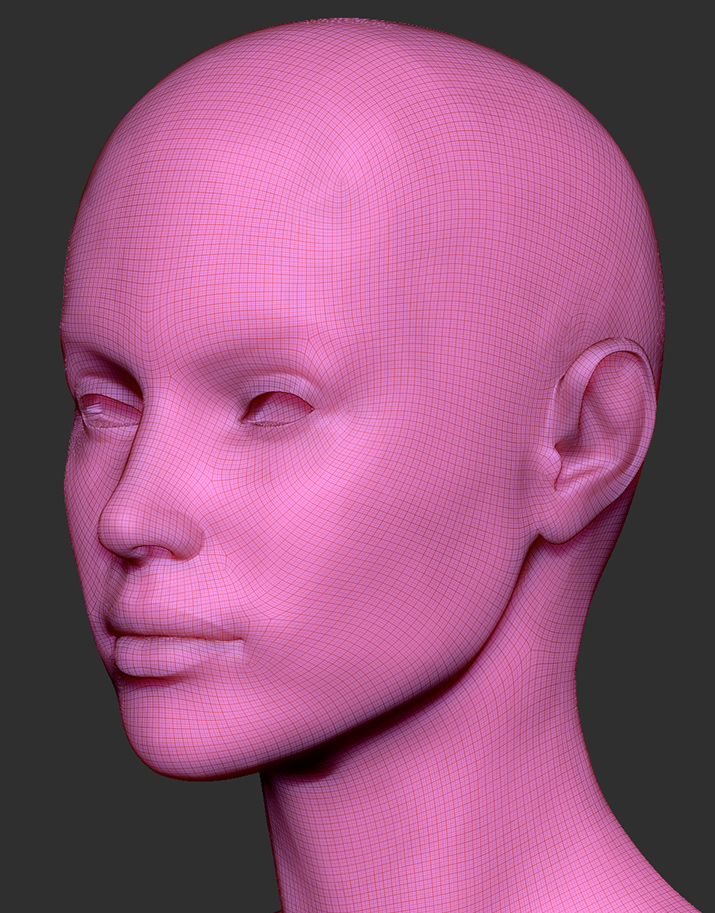I guess the question is why are you working with such a high polycount with such terrible topology?
Decimate
Zremesh
subdivide then project
Review your previous thread here:
http://www.zbrushcentral.com/showthread.php?192211-ZRemesher-used-with-Half-setting-doesn-t-respect-poly-count&p=1129717#post1129717
I think the part you’re not understanding is after Zremeshing, you can subdivide to bring your polycount back up, then reproject the details.
- 6.8 million poly:
-
Zremesher setup using polypaint and guides:

-
Zremesher results 225K:
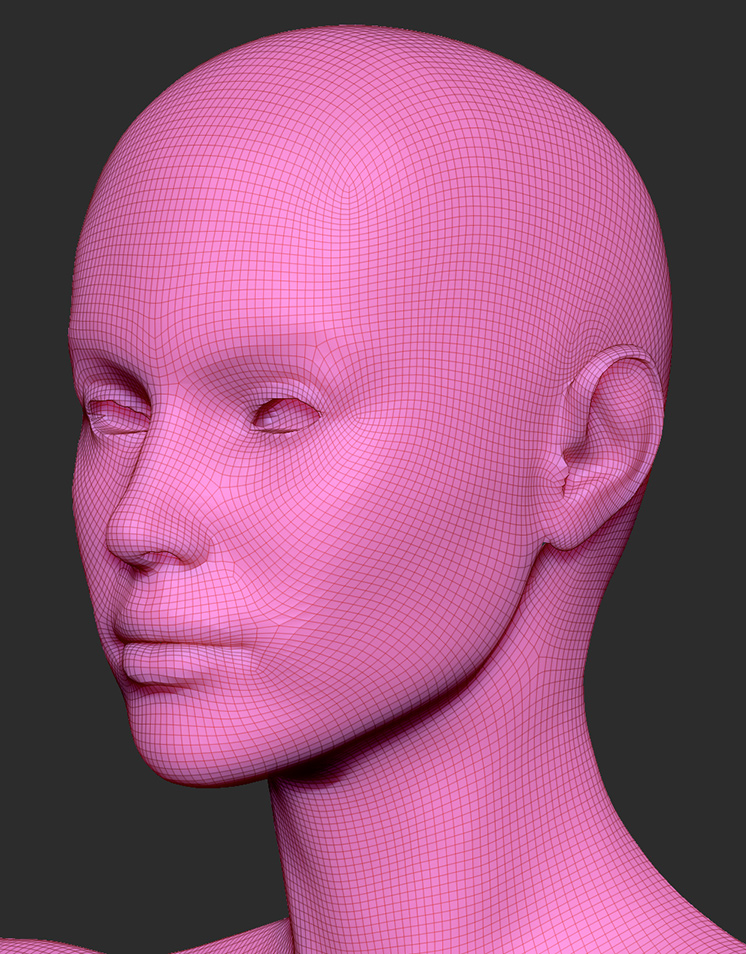
-
Zremesh Subdivided 3 times and projected details from original - 3.5M:
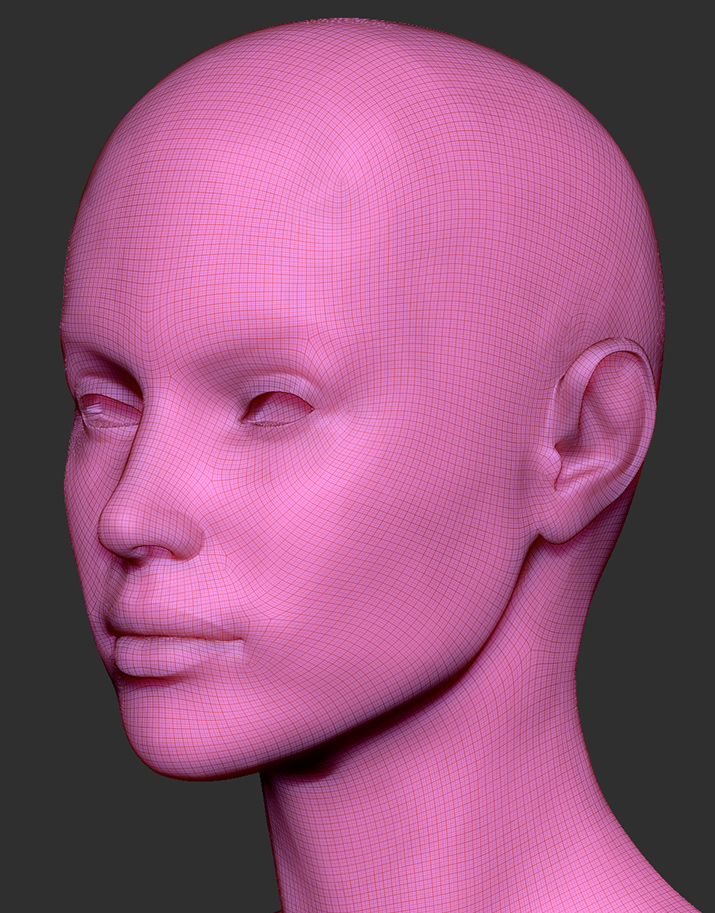
Comparison of original and ZRemesh details.
As you can see, this was just a quick example (I didn’t spend much time messing with ZRemesher settings) - the corner of the eyes are a little bit funky, but that can easily be touched up.
I also didn’t even bother decimating - zremesher handled the 6.8M polys just fine.
Now you have MUCH better topology to continue to sculpt on, and you could easily deal with merging the ear with the head.
NOTE: the polycounts in this example are for the ENTIRE figure - head and body.
If the head were a separate subtool, you could easily have a much higher polycount using the same process.