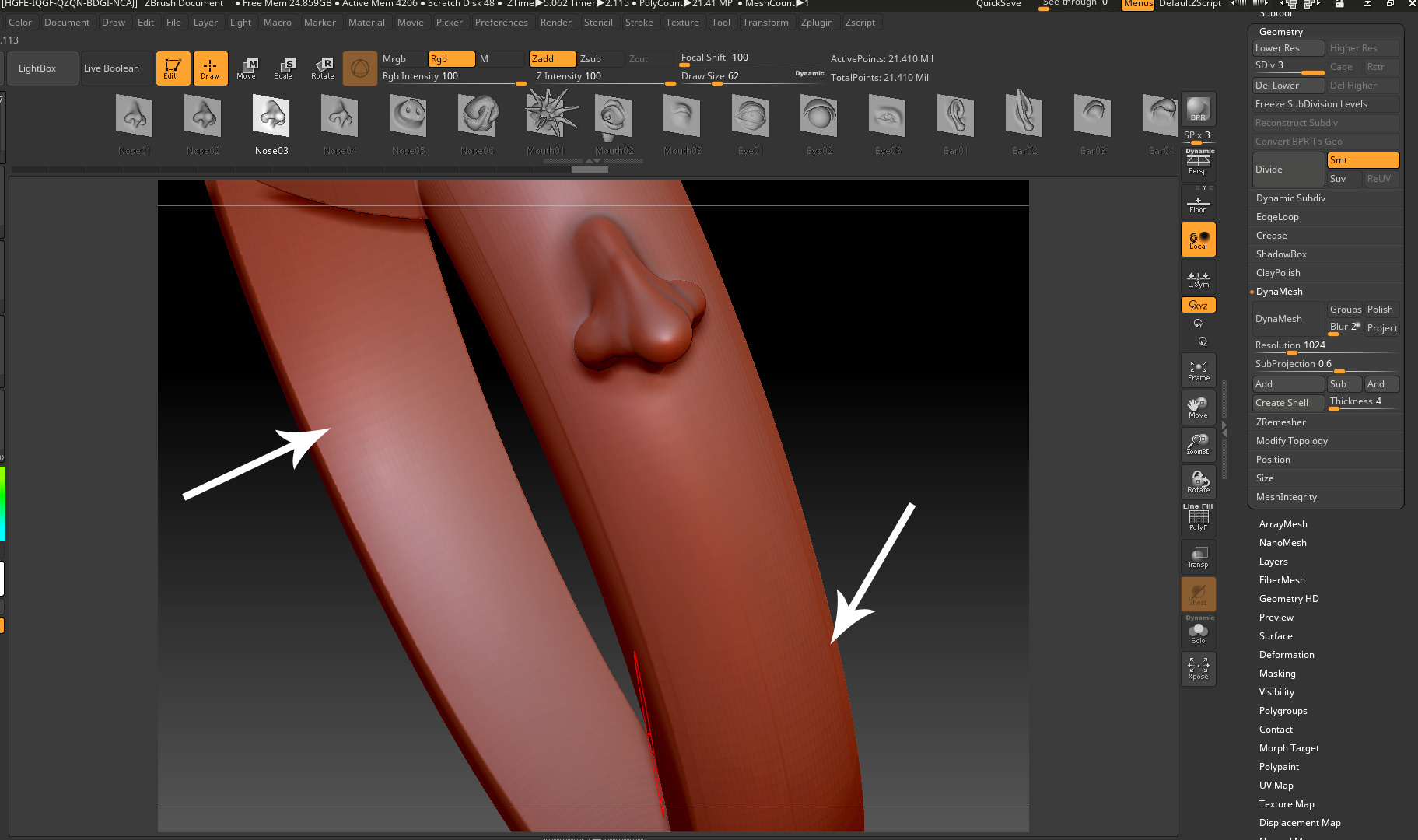HI All,
I had a question that has been dogging me for sometime.
I Dynameshed this STL ring that I brought in from Rhino at 1024 then subdivided up to 21 MP .
Still getting this non smooth surface. It affects the quality of the nice Vector brush elements that are in 4R8.
Can anyone tell me how to get these imported STLs to smooth up without losing the shape or sharp edges when I import them ? I think the surface would polish out easily in the metal but its a real problem when I go to render in Keyshot.
Any help would be greatly appreciated
Thanks !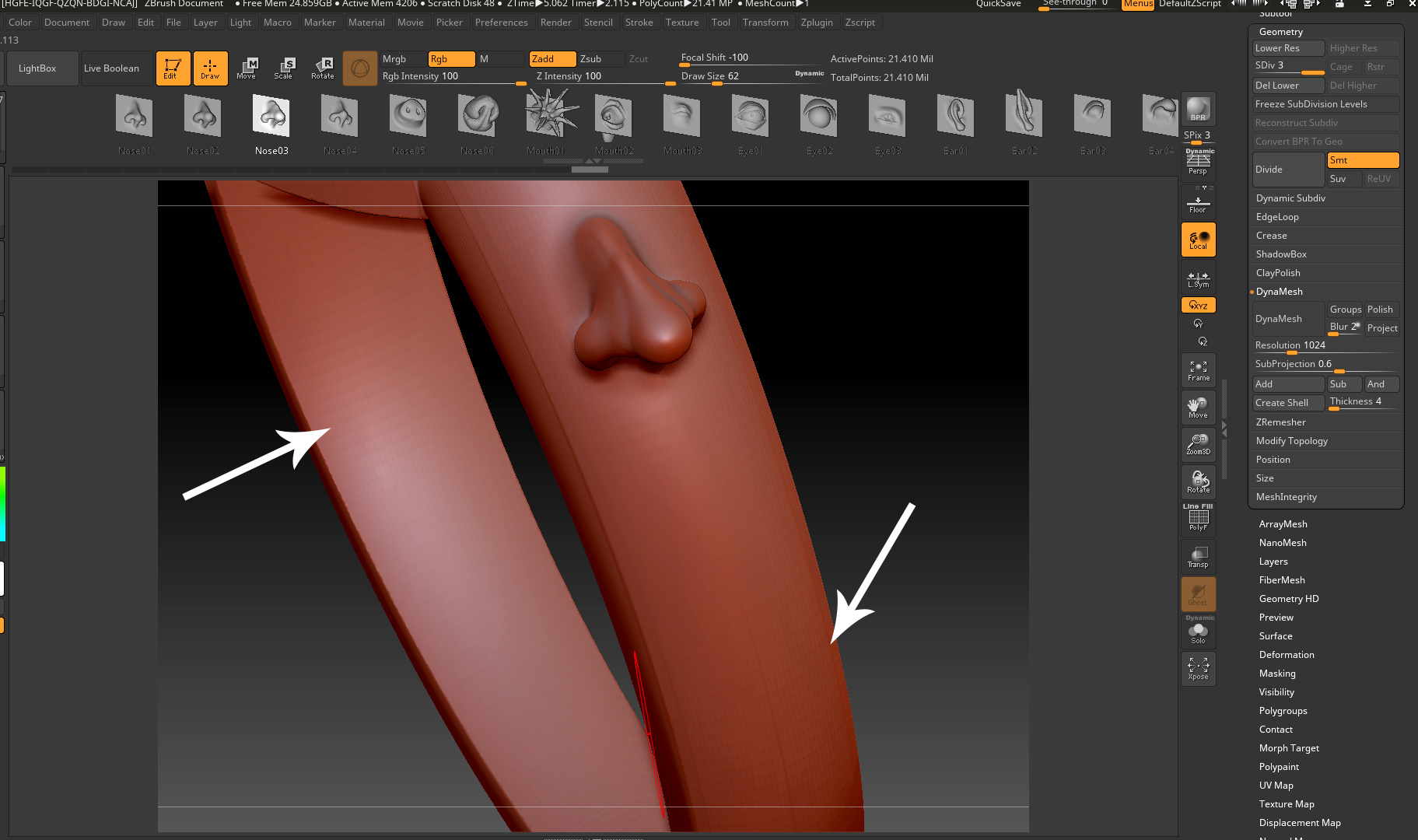
Attachments