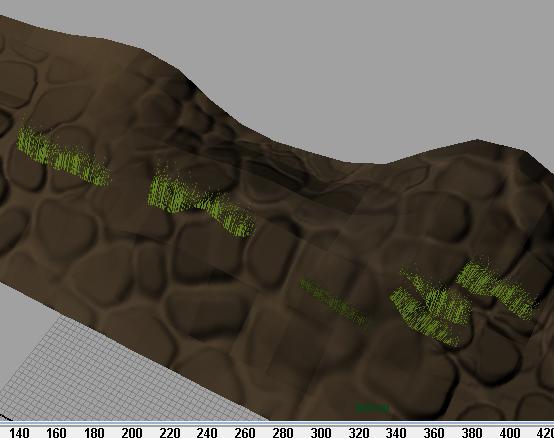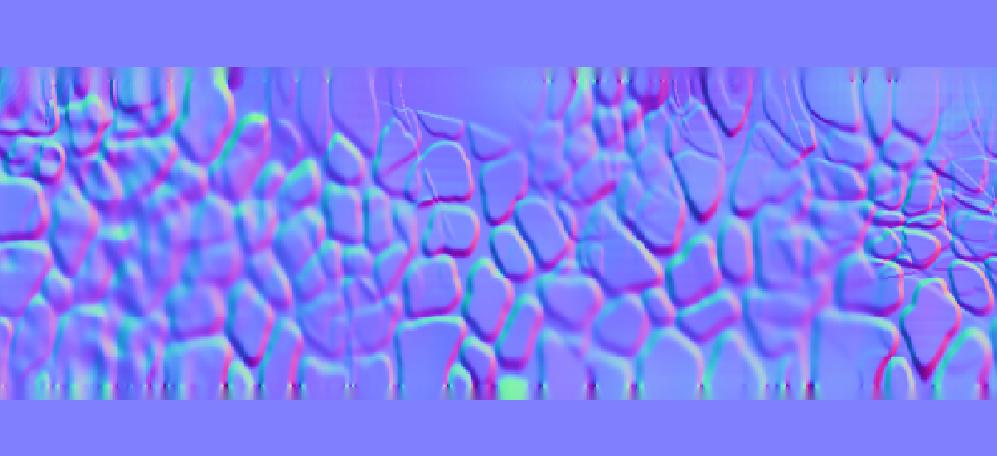in all my models, regardless of the program i’m in, i can see the edges of all the polygons when i look at them, for the lower poly stuff i’m doing for a game in xna, this really really bugs me. Over at the polycount forums in their low poly modelling thread (500 and lower) none of these lines are visible, and they can get away with a great looking model, at a very low number of polygons.
the first 2 images are examples of low poly models with spec, normal and diffuse and no seams visible (not mine).
The other image is of a low poly terrain, the base plane was made in maya, textured and sculpted in zbrush, then dropped back into maya with normal and texture applied.
Is this simply because of the default lambert i’m using in maya, or the way its lit?
The reason i’d like to get rid of these seams is to check if the uv layout i’ve used for the terrain (extremely inefficient) will really work any better than auvtiles, but i cant tell with these seams, if the tiling is causing seams, because i get seams either way!! aarrghghh!!
Thanks 
Attachments