Sorry, I hadn’t read this thread in awhile so I didn’t respond earlier. You’re right though, I should give more constructive feedback. I don’t think I was particularly rude, however. I’ll respond more in detail since it was requested.
The first character is too busy. His double shoulder pads seem unnecessary (I would think one is fine; two just adds unneeded detail). His arms have too many straps holding on the excessive plating, making that area also feel cluttered. The “pants” that he is wearing make his legs look too heavy to properly walk, let alone run. I think overall this design suffers from too many repeated details that are often unnecessary and only add to what I feel is a cluttered look. Essentially a “less is more” approach is needed here, I think.
The second character, the human, is great. Large open areas complimented with tight detailed areas gives my eye places to travel to around the mesh. I love it.
The third character (boss with long arms) isn’t bad overall, though I wish he had actual shoulders. Having too much stuff around his head makes me lose interest in that general area where ideally I think that should be a focal point.
The fourth character (boss with one long arm) feels like another example of just repeated shapes for the sake of adding detail. Instead of just having straps holding on his armor he has straps that have lots of stitching on them. I feel like there should always be a balance and in this case the “skin” parts of the model are extremely detailed yet so are the non-skin pieces, leading to too much detail (in my opinion). I find it weird, as well, that this guy would be wearing clothes of any kind given that so much of him is grotesquely disfigured.
The fifth character (zombie looking thing). No complaints here. Great design. Good balance of detailed areas and non-detailed areas.
The sixth character (pointy head guy). I like the upper half of this guy but I do not care for the lower half. His upper body armor has flat areas lacking details complimented with detailed areas, and his skin does as well. Pretty cool there. The lower body, however, is a cluster of straps and 900-lb boots and more straps, and on top of those some more straps. This whole area could have been simplified into something less detail intense.
The seventh character (human). No complaints.
The last guy (a human black guy in a trench coat). No real complaints though I’ve never liked the ridiculously oversized shoes that Gears characters have. I think it’s a style they’re obviously going for so I can only argue that from a personal preference.
So there you have it, since you asked for it. That’s my professional, constructive criticism on why I think these designs suffer from bad design choices.





















































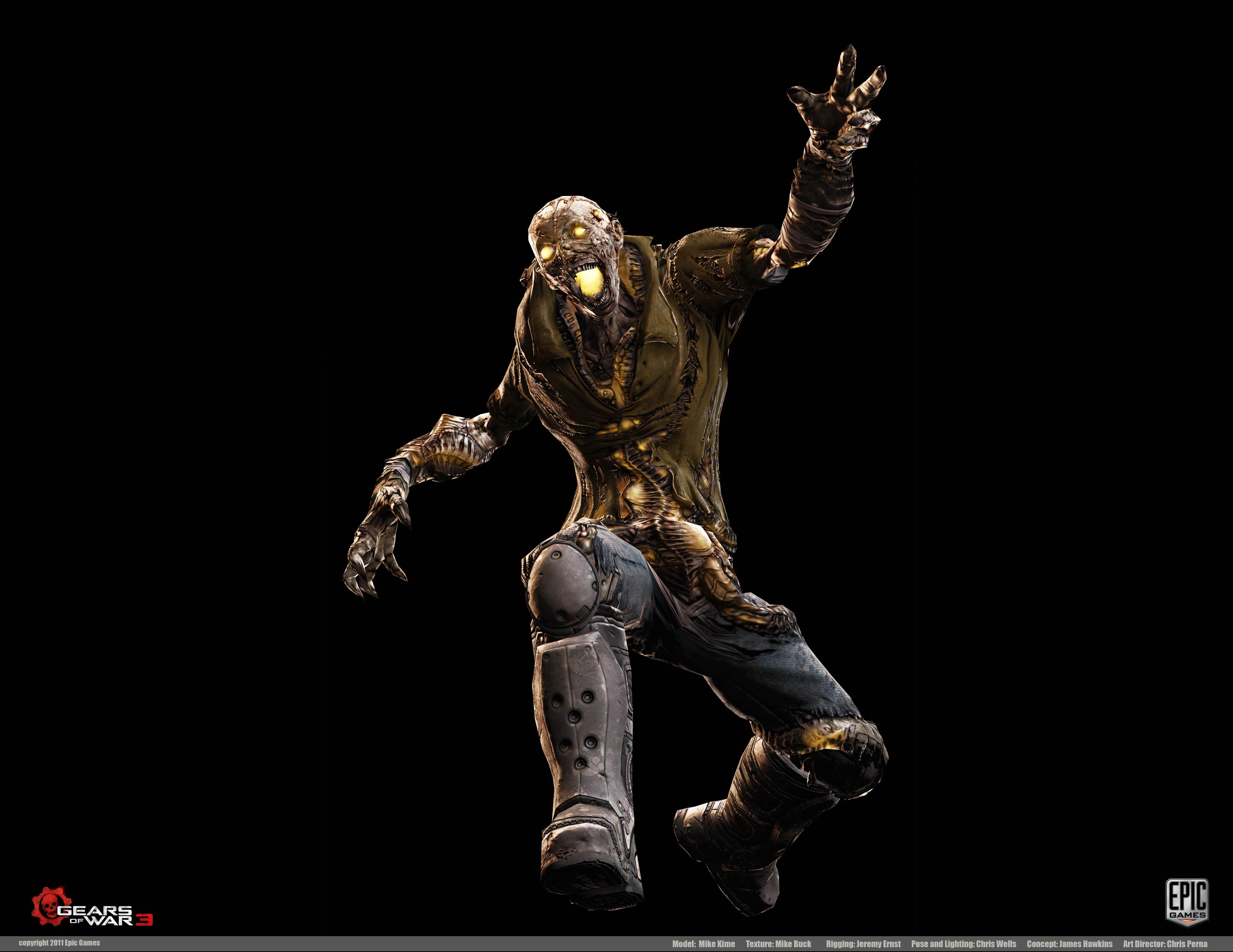
















 The advantage of splitting them into a subtool as individual meshes is that it allows you to color code them easily for a render to texture. And Zbrush’s godsend move topological allows you to reposition weird stitches that are misaligned with ease.
The advantage of splitting them into a subtool as individual meshes is that it allows you to color code them easily for a render to texture. And Zbrush’s godsend move topological allows you to reposition weird stitches that are misaligned with ease.