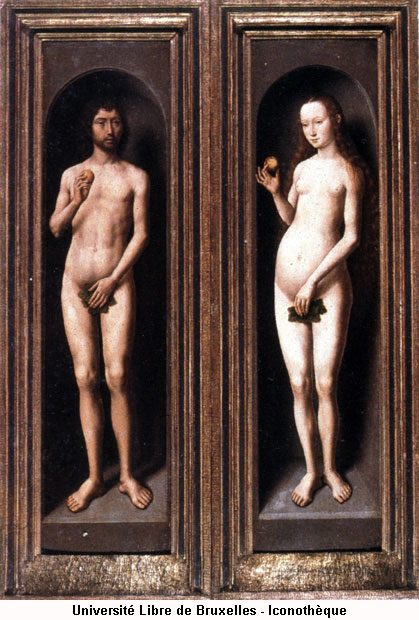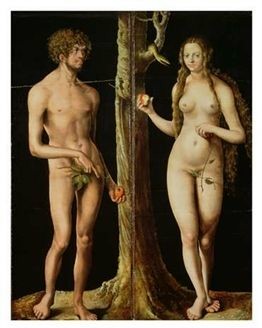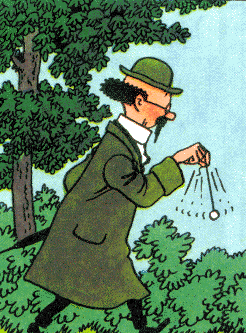I am back in Montreal with some free time or, rather, some stolen time as it is the weekend. I started working with the materials to get the look I want moving forward. I have attached a very small zdoc that will have all the material settings and lights. There were three materials. Specularity was modified slightly for each ala Kris. 
I still need to work on some SSS cheats. There is good thread at ZBC I saw the other day. Will explore that. 
[attach=27672]headMaterialTest_render_web.jpg[/attach]
Here is a Flat render of the canvas (only color information). I didn’t bother texturing the 3D model just painted the color on the dropped model. I really like this approach as I change the color of things once it is dropped frequently. Use ZApp Link to send the canvas to Photoshop to use its color correction tools, dodge tool… The coloring job I did do was very fast and leaves much to be desired but the focus was on the material and light set-up. 
[attach=27674]headMaterialTest_clr_web.jpg[/attach]
With the material I set up the monochromatic look of it first and then added color information. I wanted to try it the old school way. Value first, color second. The most important aspect of the material is the diffuse curve and the fact that multiple materials on the canvas with different levels of spec. Not too much more than that to consider.
ZDoc is attached.
Cheers,
Ryan
Attachments






 I like the style and overall feeling in this image!Thanks
I like the style and overall feeling in this image!Thanks