thanks for the tip, boozy floozie! I totally forgot that the CurveSnapSurface created evenly spaced quads from the getgo
and hey thanks a ton, you guys!  I really appreciate it
I really appreciate it
and wow!! I never expected to get on top row, thanks so much to the ZBrushCentral peeps too 
rooflyer77, thanks for your feedback. I totally understand that my work is not everyone’s cup of tea. I certainly didn’t mean to offend anyone, so I hope it didn’t push in that direction. As far as meaning, I’ve always interpreted the core yin-yang concept as meaning that any 2 seemingly contrary things are actually complementary parts of a whole. But the yin-yang concept is often oversimplified, so I didn’t really want to distract with too much emphasis on the literal personification of exactly what yin and yang should specifically look like, wear, or use. The hope was to make a standalone piece that would immediately appeal to the basic yin-yang motif, and invite people to think more about the concept for themselves. I’m sorry if it failed to do that for you, but thanks for taking a look 
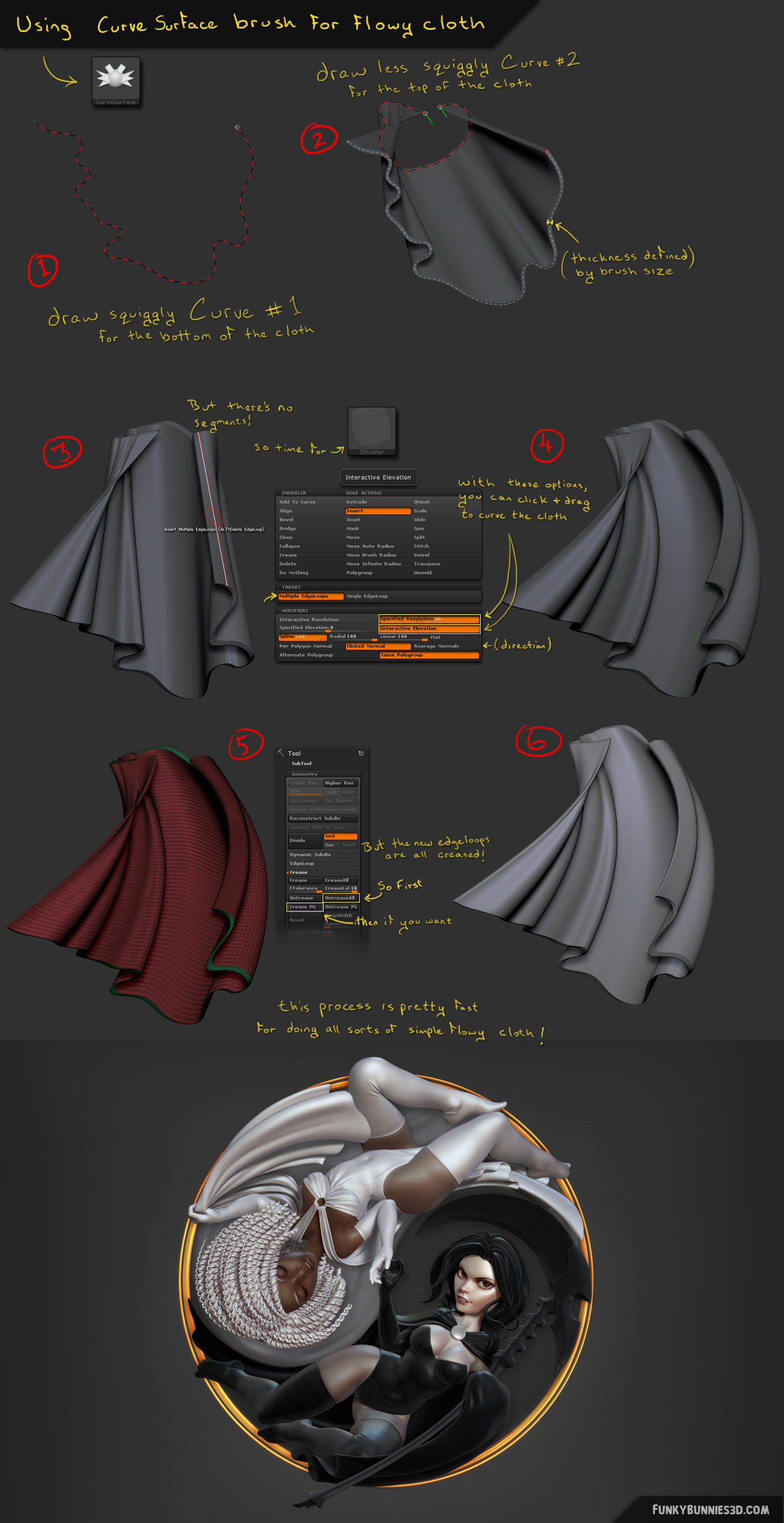
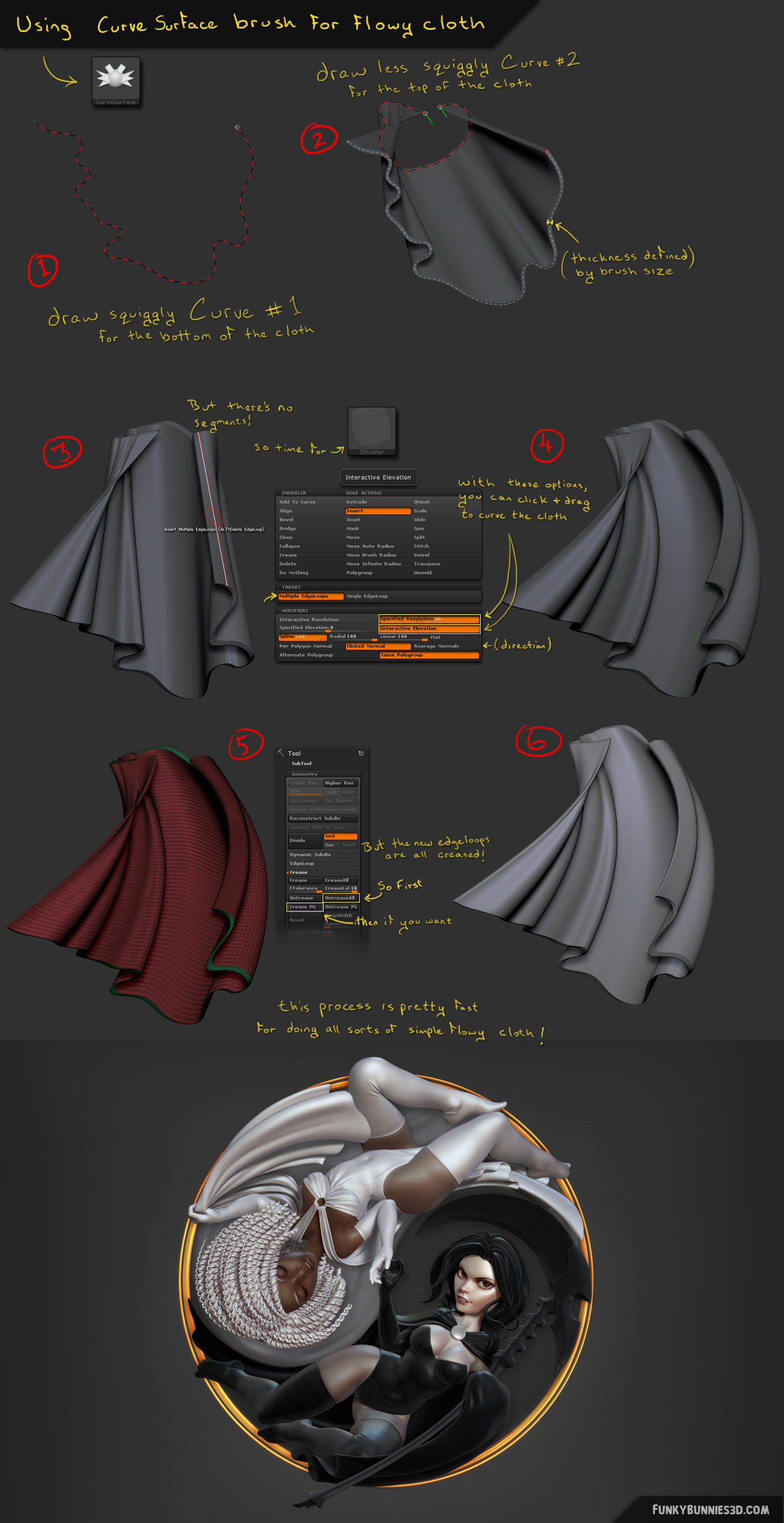
 Always a pleasure when you post.
Always a pleasure when you post. I really appreciate it
I really appreciate it
