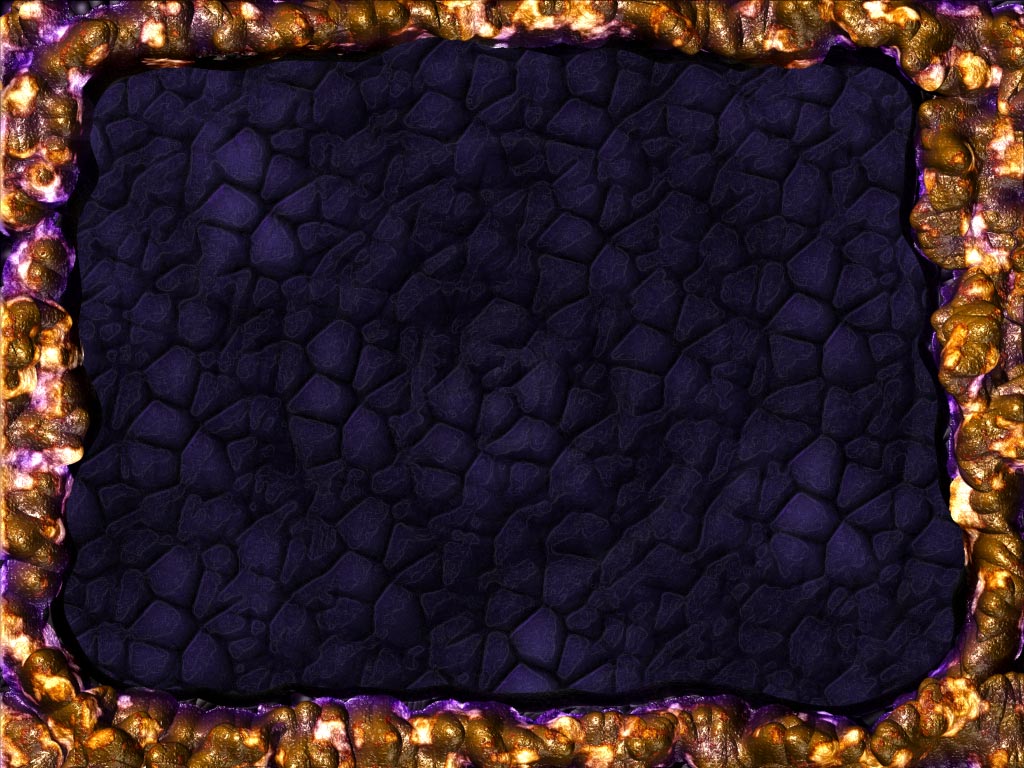Ok I was using this technique for my comics. I created what I exactly required, so dont restrict yourself.
Most of the senior members know this technique but then the new members should learn and use it too. Experimentation is the key here.
(Quite possible soemone else might have created such tutorial before, in that case just continuing it)
1) THEORY (as explained by Aurick)
The fact that materials always remain "live" on the canvas is a very powerful feature. For example, you can create a scene and render it. Then you can change the material to a "shadow catcher" and render that out. Then you can use other materials for things like specularity, individual light maps, etc. These various renders can then be combined using Photoshop and adjusted to get incredible control over your final render.
P.S. - DIFFERNT MATERIALS NEEDS TO BE LOADED IN THE SAME SLOT TO EFFECT THE WHOLE CANVAS.
2) I used an alpha with simple brush, and painted on a black canvas with rectangle stroke and different zdepth.
Then using the theory above I RENDERED with diiferent materials applied to the same painting.
(lighting is same as I didnt required to change it)
then I played with all the different renders in photoshop giving post effects to create the final image.
the golden rocky border was created seperately using depth brush.
Well this is a very small sample of having fun with materials. I hope every reader of this tutorial keep experimenting and posting the final works here.
[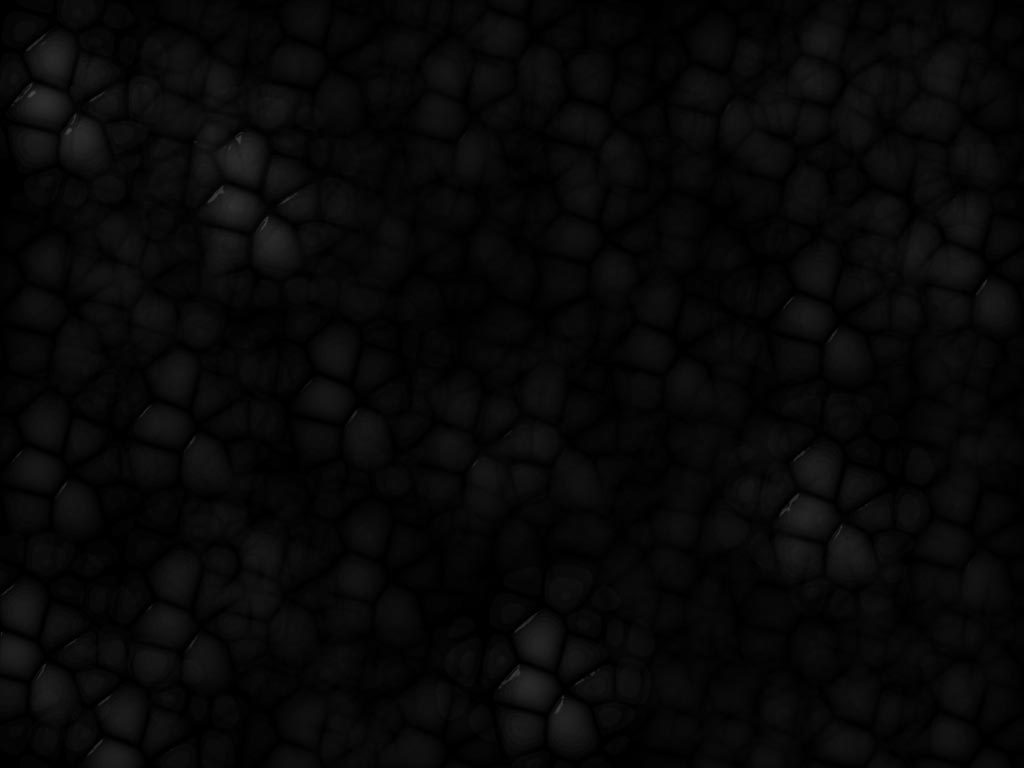 ]
]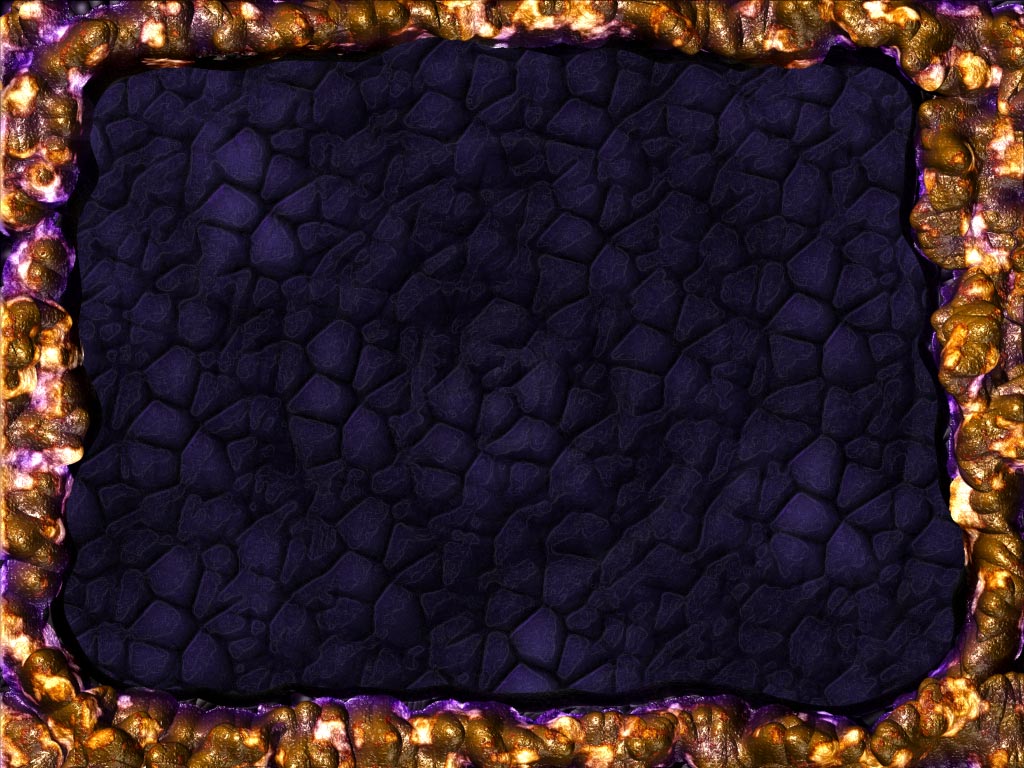
Attachments


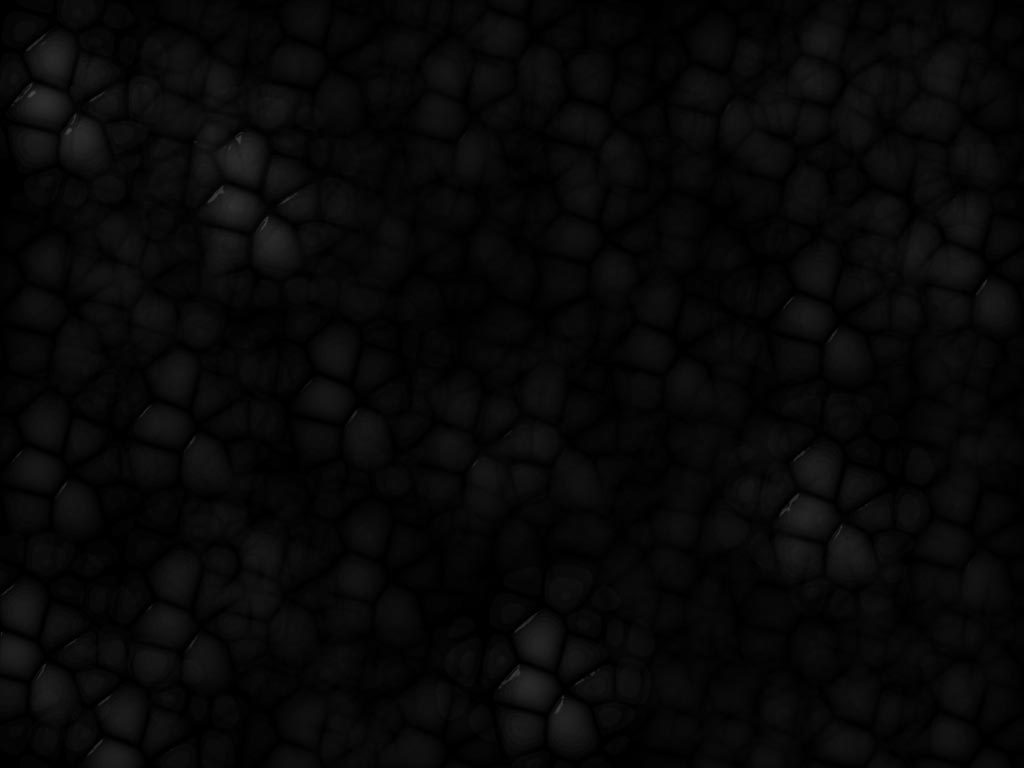 ]
]