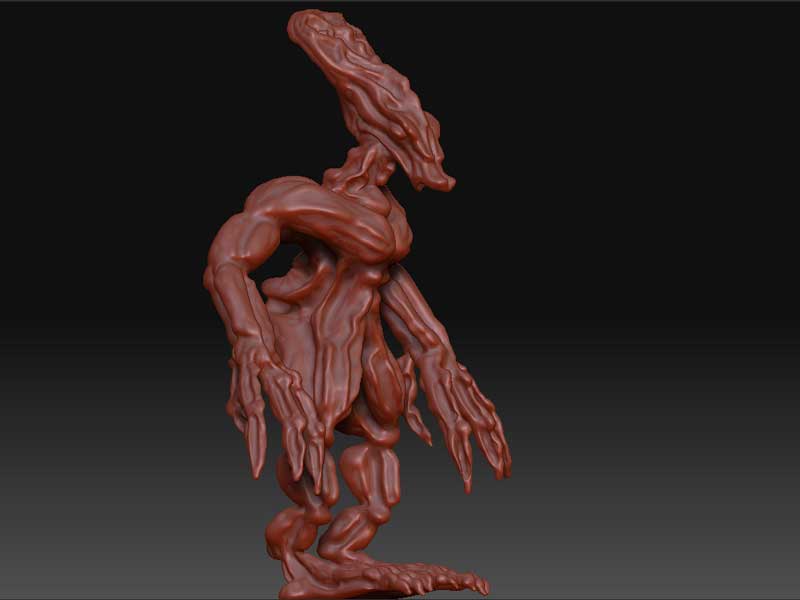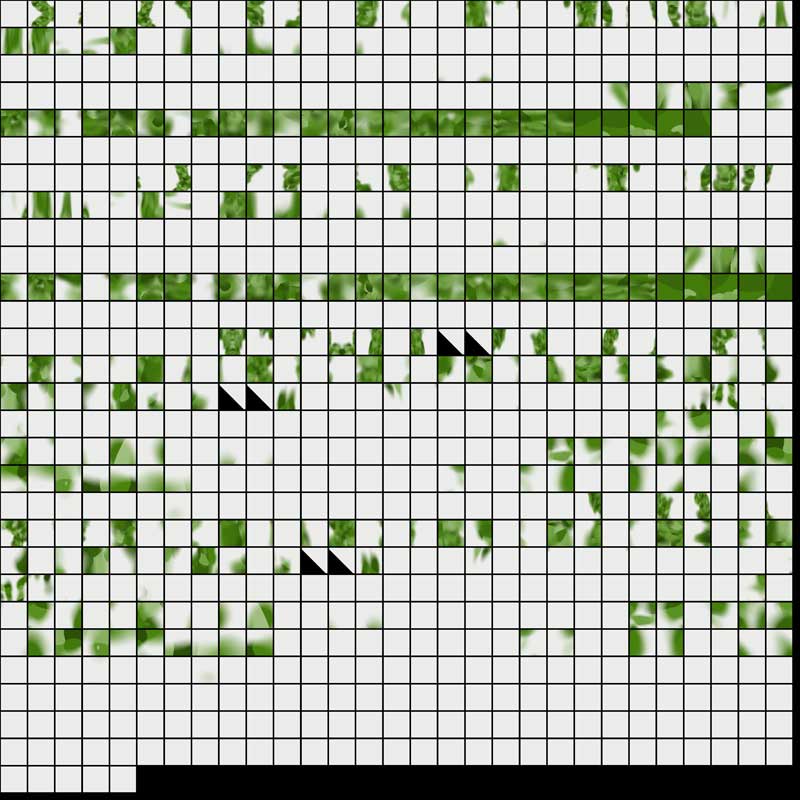Hello everybody…here’s my second question about ZBrush…I wanto to use it to model organic models “from scratch” and after that export it (with displacements, normals and color maps) to C4D for rigging and animating. I’ve made this experiment modeling this “Alien”. Now, of course it is made by millions and milions of polygons…here’s my questions:
- I suppose I have to rebuild the entire topology before exportin for animation, am I right? Is there a plugin for ZB that can rebuild it “automatically” or pseudo automatically? I’ve read plenty tutorials about re-topology but none of them were “based” on a model with this complexity so I’m in difficult to know how “dense” should be the new mesh for topology I have to draw ecc…of course after re-topology I know I have to use the projection of the sculpetd detail in the new one.
- UV and texturing. I’ve tried to let ZB to generate the UV maps but in this way no texture that I built is “changable” in photoshop, because tha maximum I got is a sequence of big squares close to each ohter (as you can see in this example where I’ve filled the alien with white and gave a few strokes of green along the body). Is it possibile to generate UV’s from ZB that let the texture obtained “understandable”? Do you suggest to export OBJ from ZB without UVs to C4D, generate UVs and reimport in ZB and colorize etc…and then re’export back to C4D?
- The image here is taken with the division level 6, of course to export the OBJ into C4D I have to use a lower level, 3 should be enough?
I’ve tried to follow the ZB->C4D pipeline but the result I got was terrible, I suppose because I haven’t re-topologized before exporting…
Any suggestion or link to tutorials that covers my need from A to Z (still tutorials to DVD, my boss will pay :lol:)
Thanks
Andrea
uh, I forgot:
Intel MB with Inte E8700 CPU, 3GB of Ram, ATI HD4800, Windows XP 32 bit SP3, ZBrush 3.1, Cinema 4D 11 with riptide plugin
Attachments