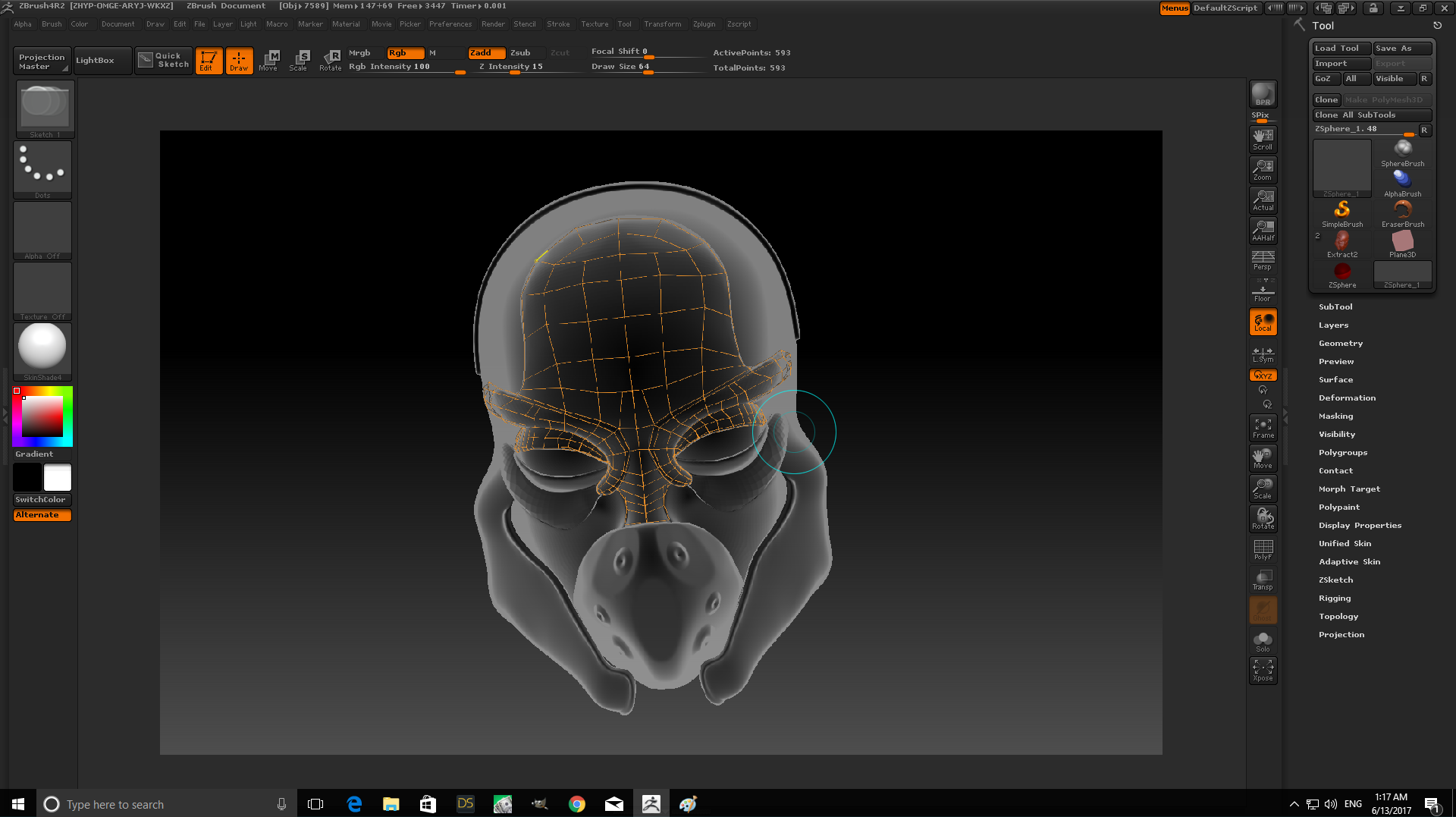Ok. This is on a I5-2400 3.10ghz CPU system running Windows 10 Home with 8 GB of Ram.
I’m new at this, and have tried to clean up a topology for the first time. I’m having a lot of trouble. Every time I hit the frame button my mesh is thrown above the screen, and I have to alt+lmb all over the place to find it.
After that alt-lmb seems to have completely new behavior. Now that combo seems to track me down along the Y axis from some point past the mesh. Worse than that, the topology brush seems to no longer accept new points.
I’m about to lose around 12 hours of work if I can’t fix this. If anybody has a clue about what’s going on I’d love to hear it. Including a screenshot as required.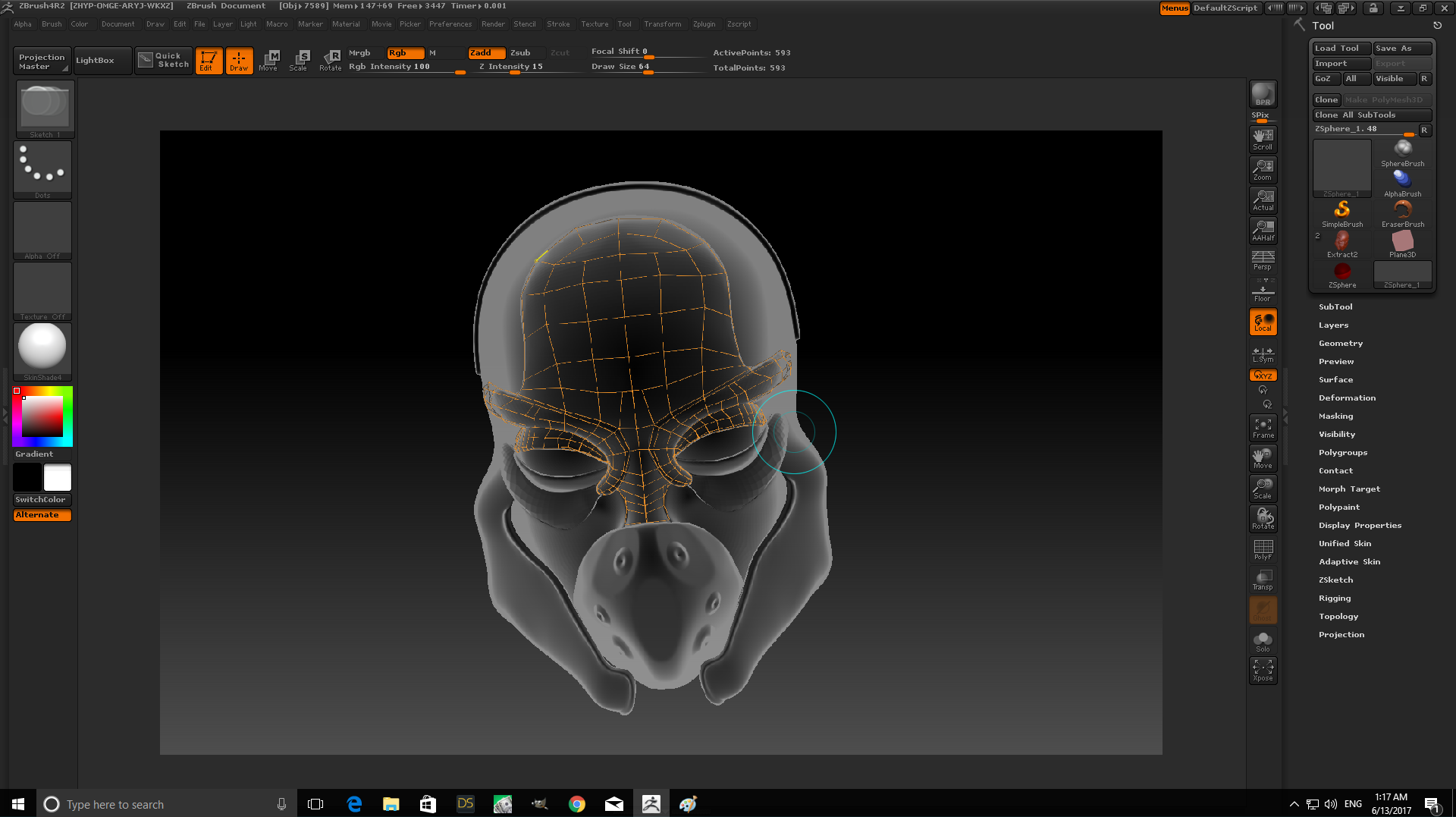
Attachments