While having enough polys in detail areas are important - evenly spaced is helpful too - I think your model would be improved greatly if you paid attention to the volumes from the front now that you have the side done. When you’re modeling and when your sculpting, you need to pay attention to volumes and forms. Sure, from the side your model looked great but did you take a look at it from the front? What about the top? Underneath? These are things that could have been done before going to ZBrush but now that you’re in ZBrush, take the time to look at the forms and volume from all angles. Think about how the arm changes as it goes up from wrist to shoulder - it doesn’t just stretch along the z axis, it widens in both the z and x axis as it reaches the elbow (where it briefly dips again). If you need to, break out an anatomy book or do a search online for images of anatomy that comes close to what you’re trying to achieve in a certain area. Better yet, get a mirror, nothing beats a live model and since your creature is humanoid, you’d be a good stand-in.
So I think you have enough polys, you just need to work them from all angles, not just the side. You should be able to have a mental picture in your mind of what you want the final to be like and then just move the polys to match that volume.

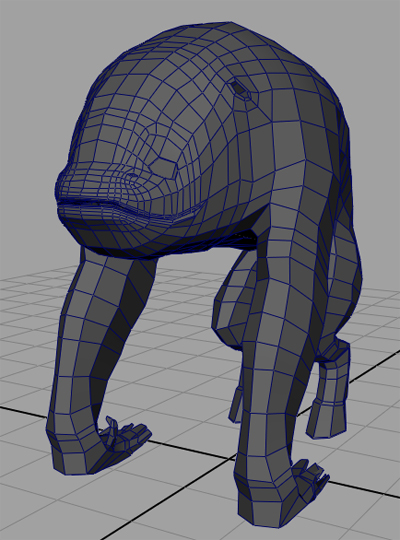 ]
]