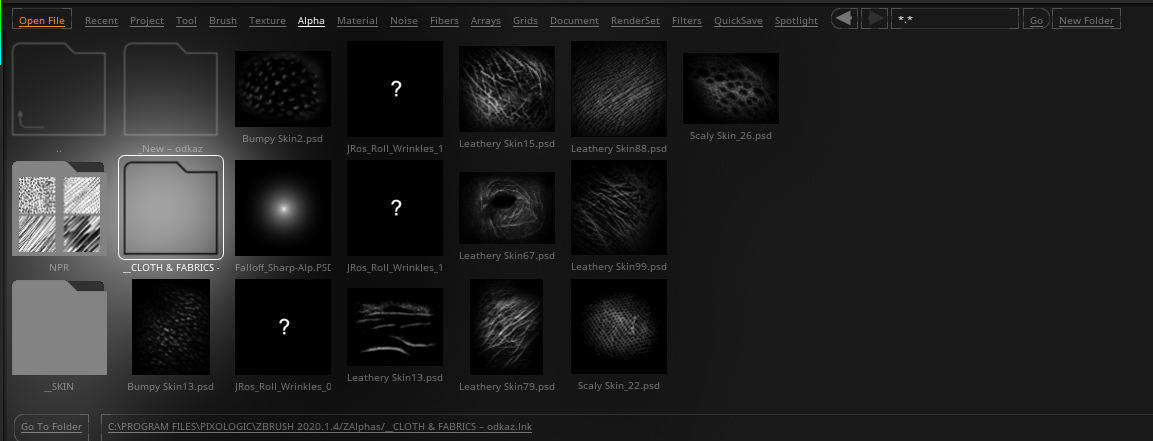I mean that it’s not unheard of for a system update, especially a security-oriented update, to decide that you suddenly don’t have permission to access a certain folder location anymore.
There is no specific issue with storing shortcut files in Lightbox, as far as I can determine. You can test this by creating a new test folder on your desktop, and dropping a shortcut into the Lightbox folders. If you can see that shortcut show up and not the others, ZBrush may not be able to access those folders any longer for some reason or another.
Does clicking on the folders in question still take you to that content? If so, it may simply be a system glitch with the preview icons. I would re-create the link files, and drop them into your new install.
If you can’t access the content, I would check the location directly to make sure the content is still there, and that you have permission to modify it without signing in as an admin.
If none of this works, we can attempt to help you further, but we’ll need more information. Please visit Pixologic Support, and Start a Conversation there.
Good luck!