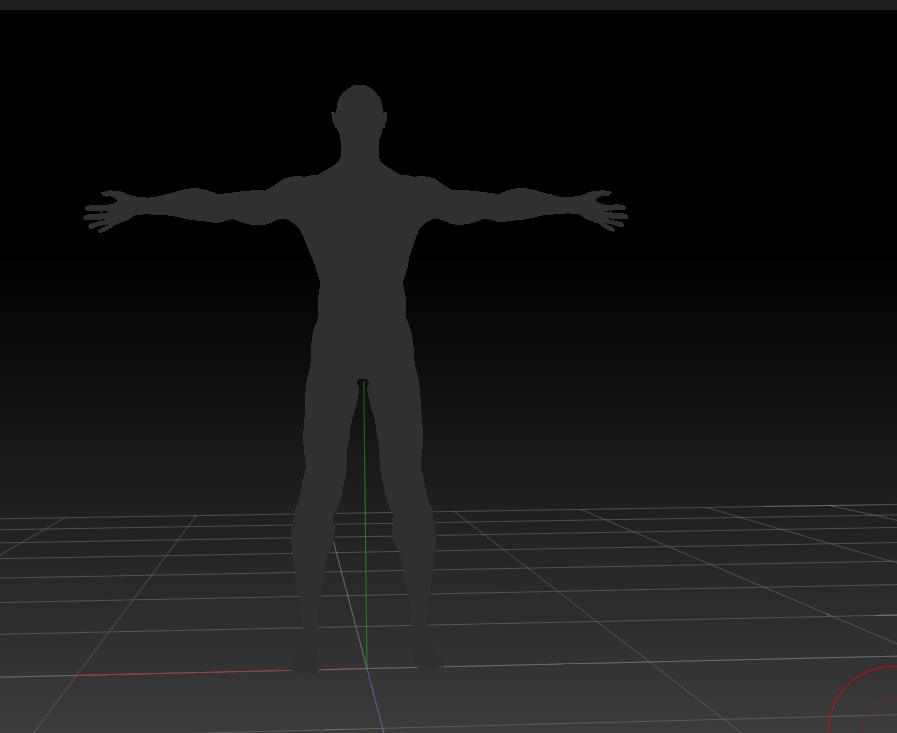I pressed some hotkey by mistake earlier today and now all my meshes and subtools show up in a flat grey. I’ve tried saving the tools and opening in a new project but they still appear the same way, even when I’ve restarted zbrush.
I’ve not got a clue how to go about fixing this; I think I pressed ctrl f or similar at first, as the result looked like the ‘fill layer’ command. I managed to fix that, but now I’ve got this…
thanks
Attachments