hi guys im a newbie in zbrush and I wanted to know how can you fix texture seams in zbrush from a premade texture in photoshop?
apply the texture to the mesh and paint out the seams.
you can use polypaint, Zapplink, or Projection Master to do these.
thanks but i dont know how to using any of those methods im new to zbrush
is there any tutorials on any of these methods?
hi I started using applink which is cool but i noticed when it opens it up in photoshop its not high resolution anyway you can control the resolution ?
-
Fist off all you have to do unwarp and import in to zbrush. (U can unwrap it into Zbrush 3.5 also).
You are painted the model in to photoshop means already it was unwraped. -
Click on the “UV map” size same as your texture size.
[ ](javascript:zb_insimg(‘201406’,‘Color%20Swatch.jpg’,1,0))
](javascript:zb_insimg(‘201406’,‘Color%20Swatch.jpg’,1,0))
It will pick color from your mouse pointer area.
Then release the mouse after get the color nearest the seam area color.
That’s it. Start painting and enjoy.
But “Bodypaint 3d” is the best software for seam covering.:lol:
Attachments
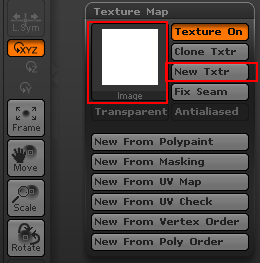
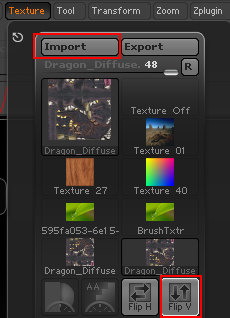
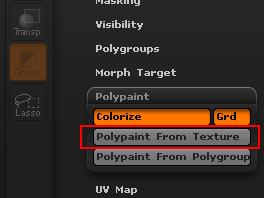


thanku very much