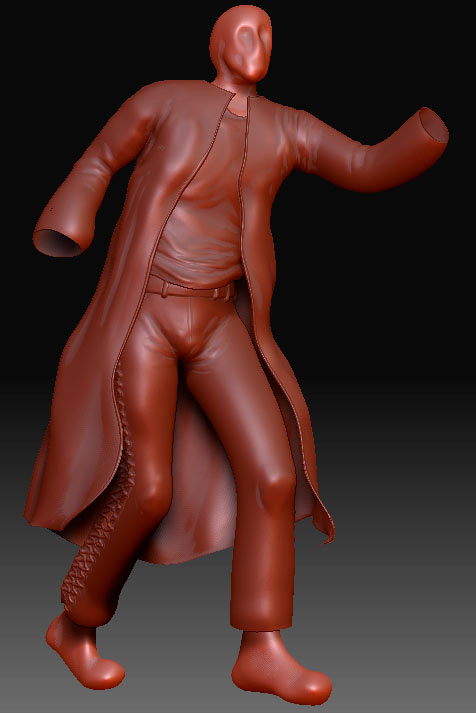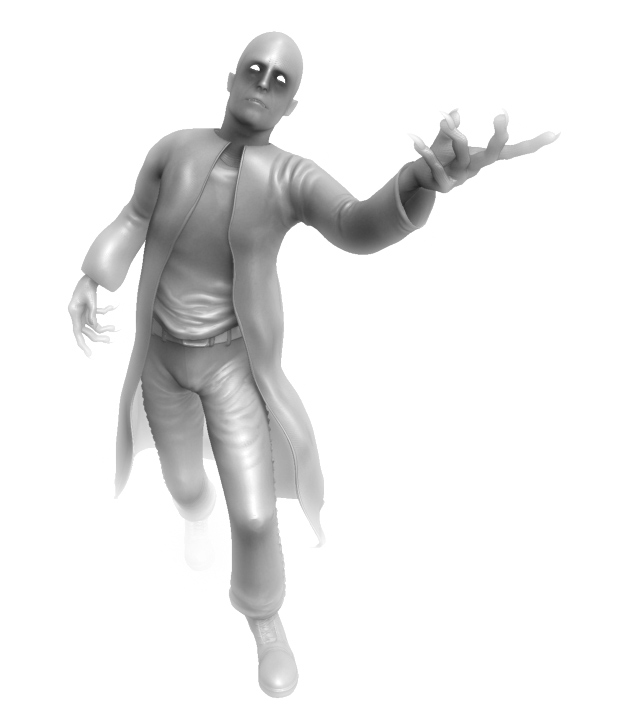On it goes…
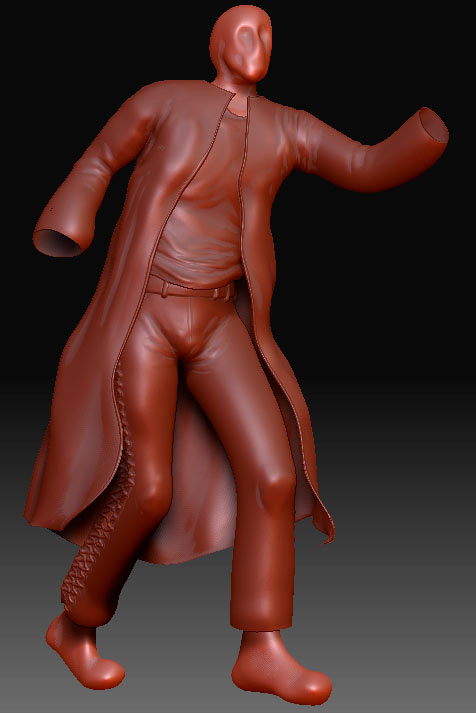
My first question is discussed here:
http://www.pixolator.com/zbc/showthread.php?t=44932
Well, i have an additional question concerning the import / Export capabilities of Zbrush. As i am working with 3D Studio Max i need to get my models over to 3dsmax. No Problem at all, but the only way to Render a >5 Million Polys Object by Displacementmaps or by using Vray with the *.vrmesh Format. I do like to use the Vrmesh Format which comes with Vray, but you have to import the Zbrush-obj into Max to export it there a Vrmesh-Format. This process is hell for max. As soon as you import a 5Mio Object into Max, it will just freak out and crash. When you make it to a Vrmesh, Rendering with GI, Caustics, BlaBla, whatever is not Problem at all.
So, my question ?
Does anybody know how to get such a big Obj into a Vrmesh Format ? I am currently asking in the ChaosGroup Forum, too, where this question belongs better…
Regards,
Thomaskl