hey fellow zbrushers. i’ve only just began playing with zbrush now that i finally have a tablet. this is my first model. yes i know dragons have been done way too much in zbrush but i thought it would be a good subject to teach myself the tools.
only thing is, when modeling i should have started out with the upper and lower jaws separated. since i didn’t do it this way, is there a way to split the mouth apart? also i modeled the wings without the membrane. is there a efficient way to model the membrane with all the structure that i’ve already built. thank you for your help and ideas!
close up of the head showing how i modeled the mouth. can it be separated?
here’s a shot of how i modeled the wings. i know now that i should have modeled the membrane as the main wing and sculpted down to the bone details. is there a way to model the membrane separate?
thanks again,
Kevin
Attachments
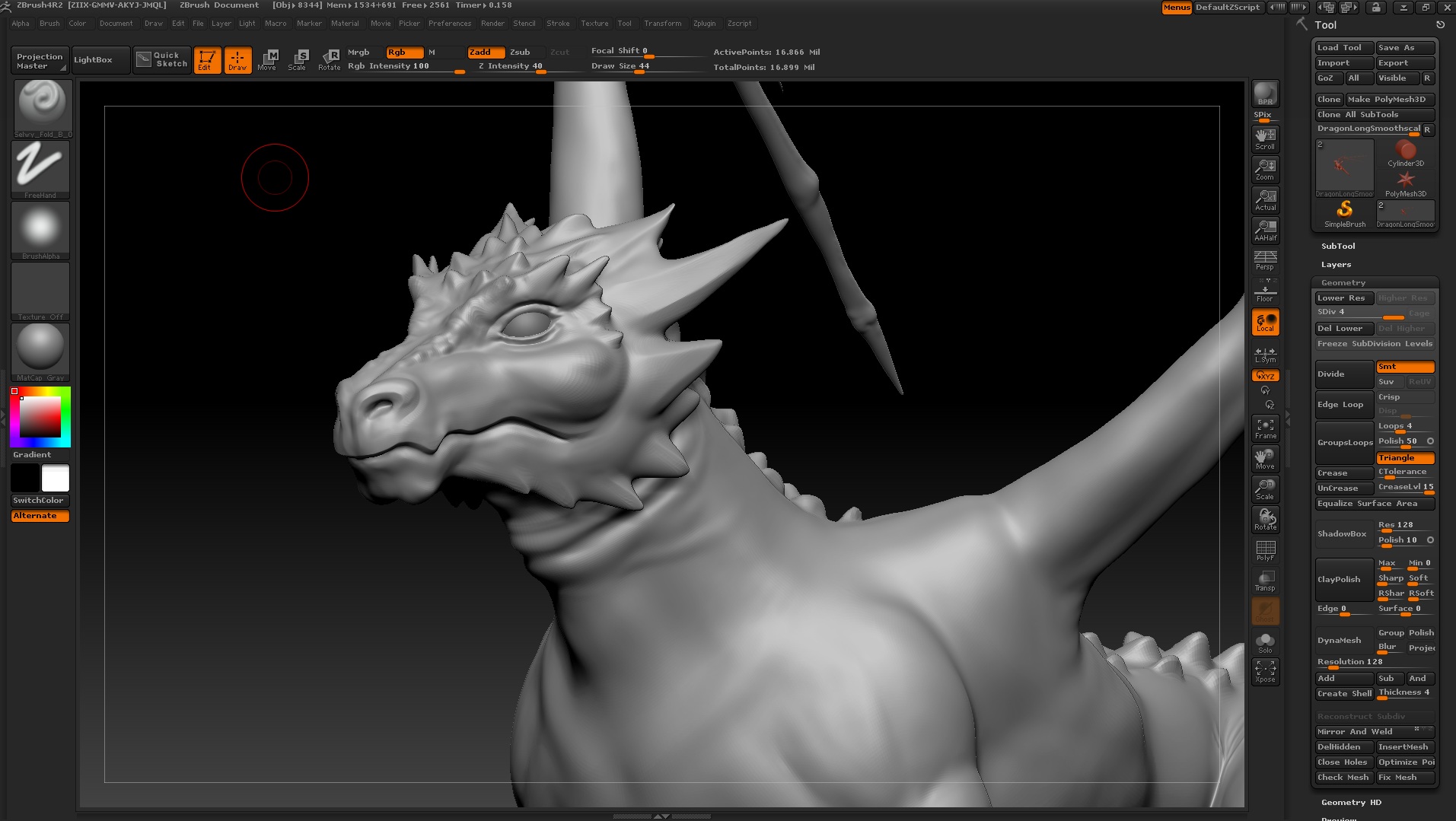
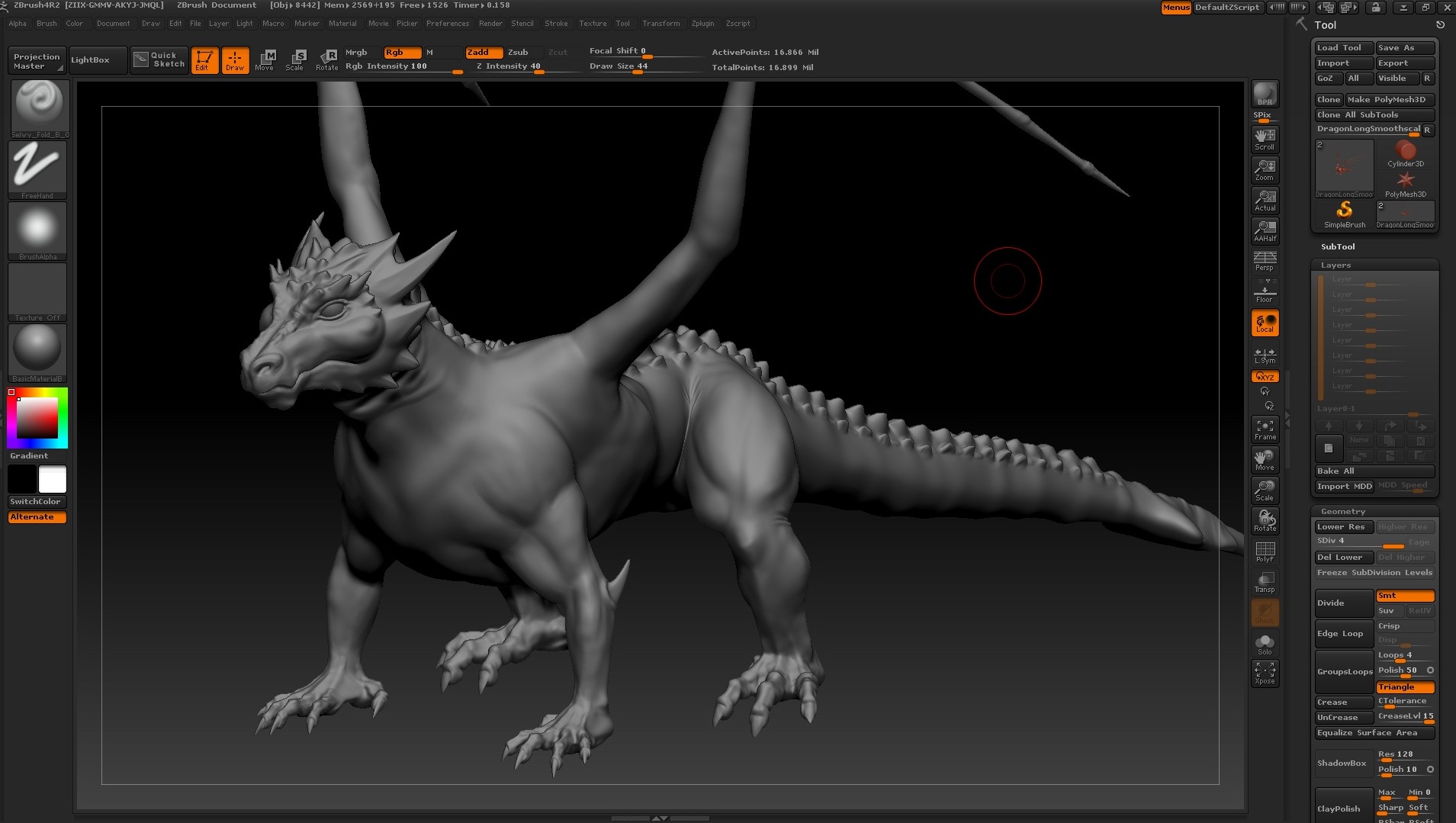
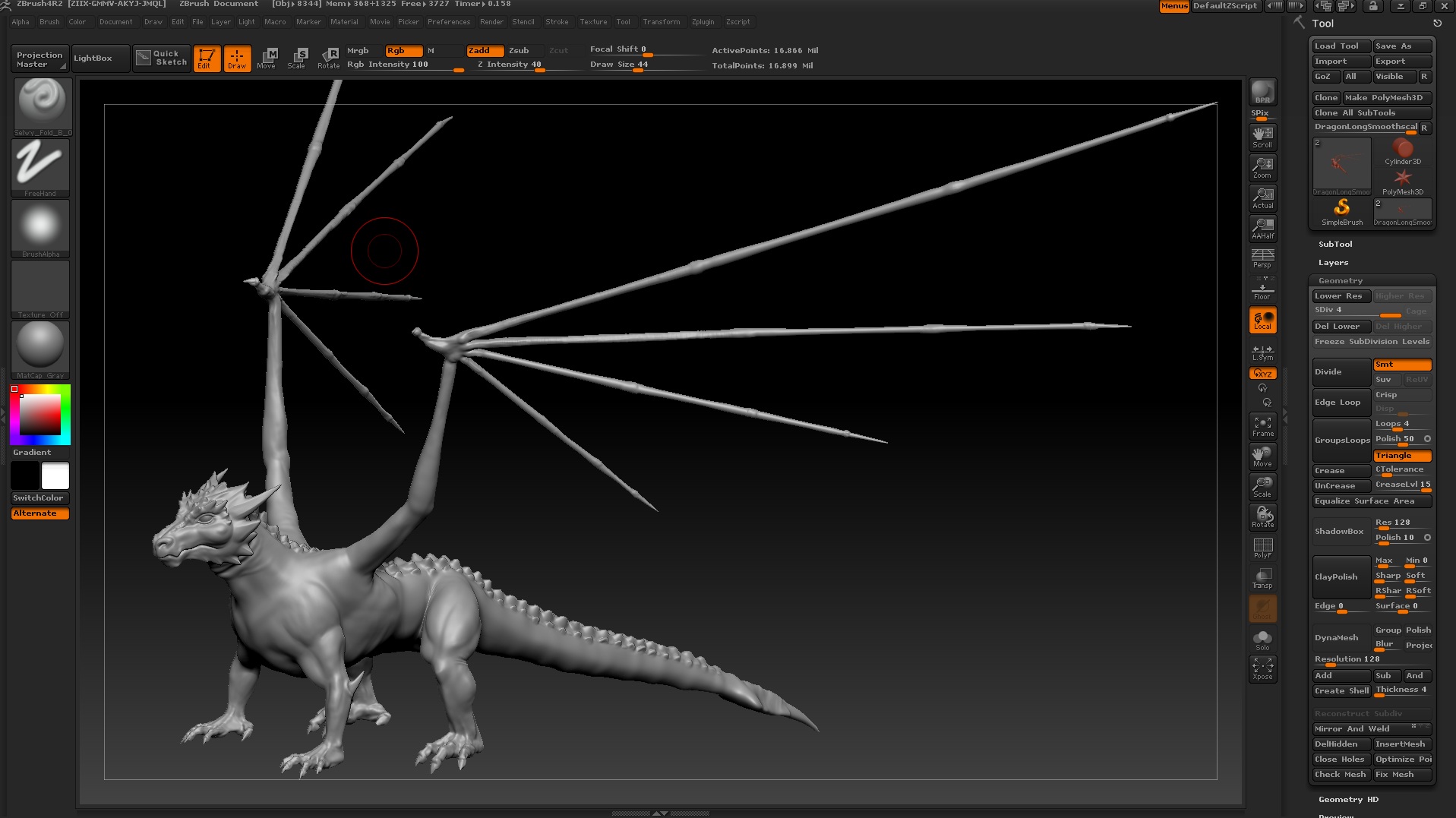
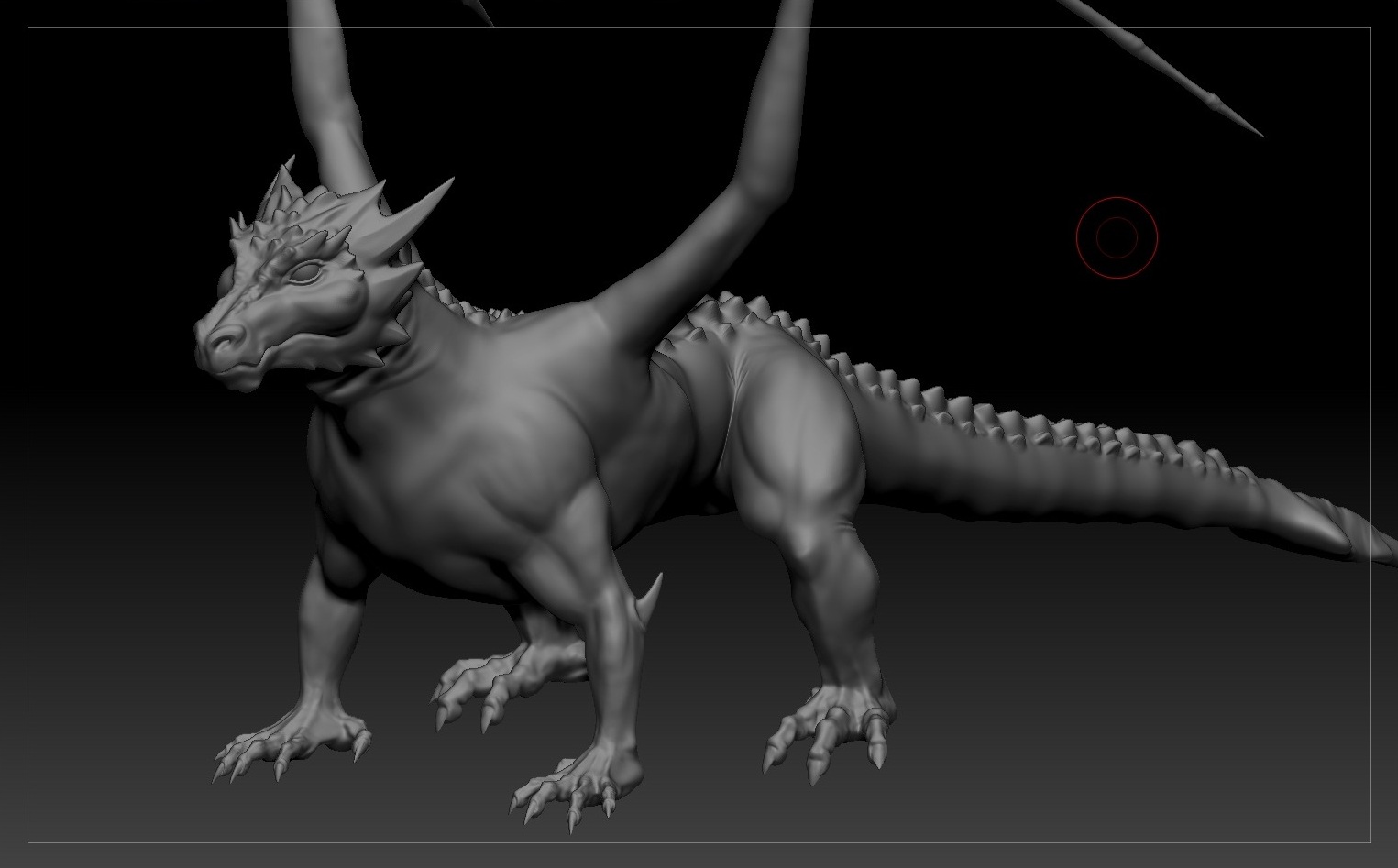
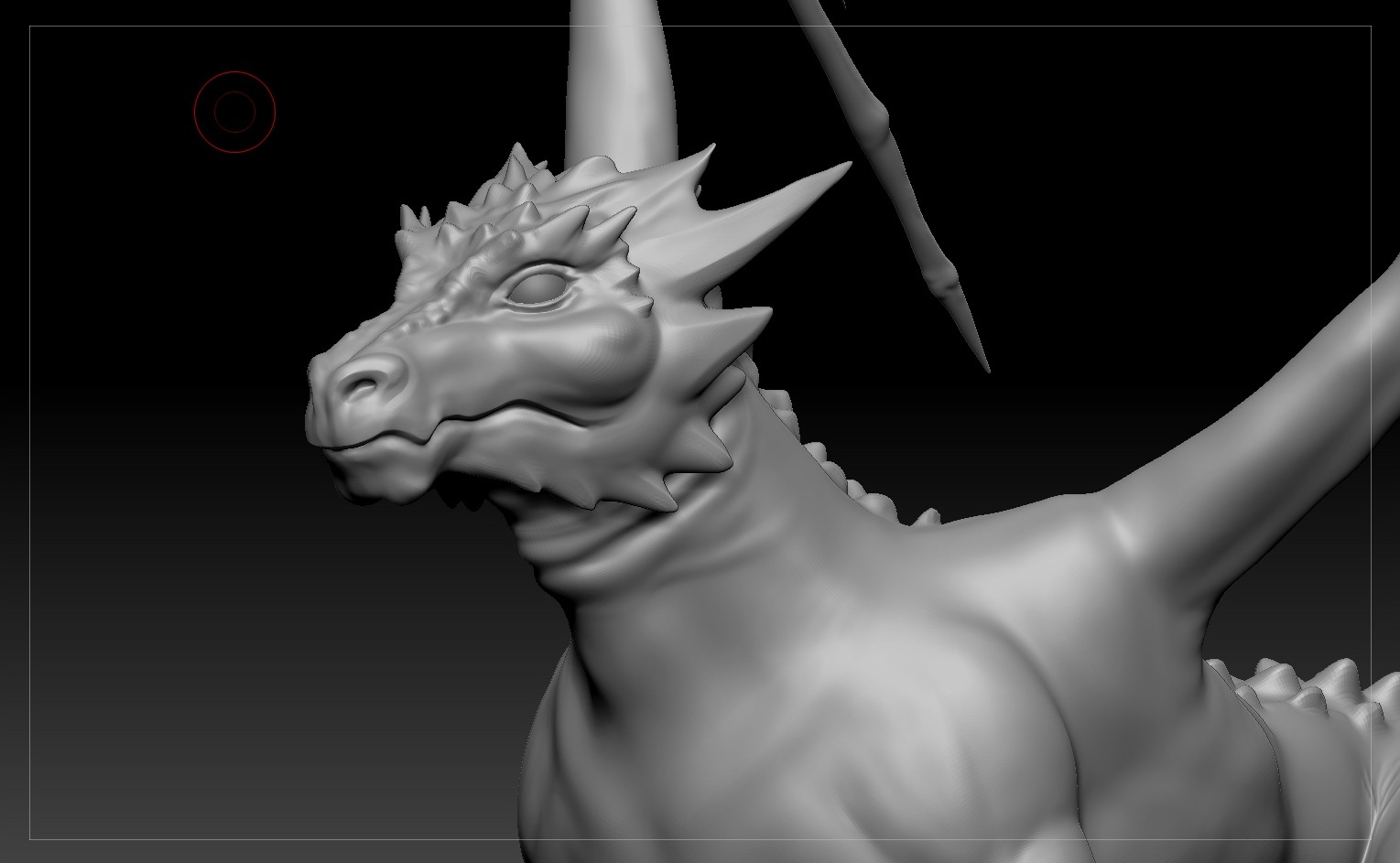
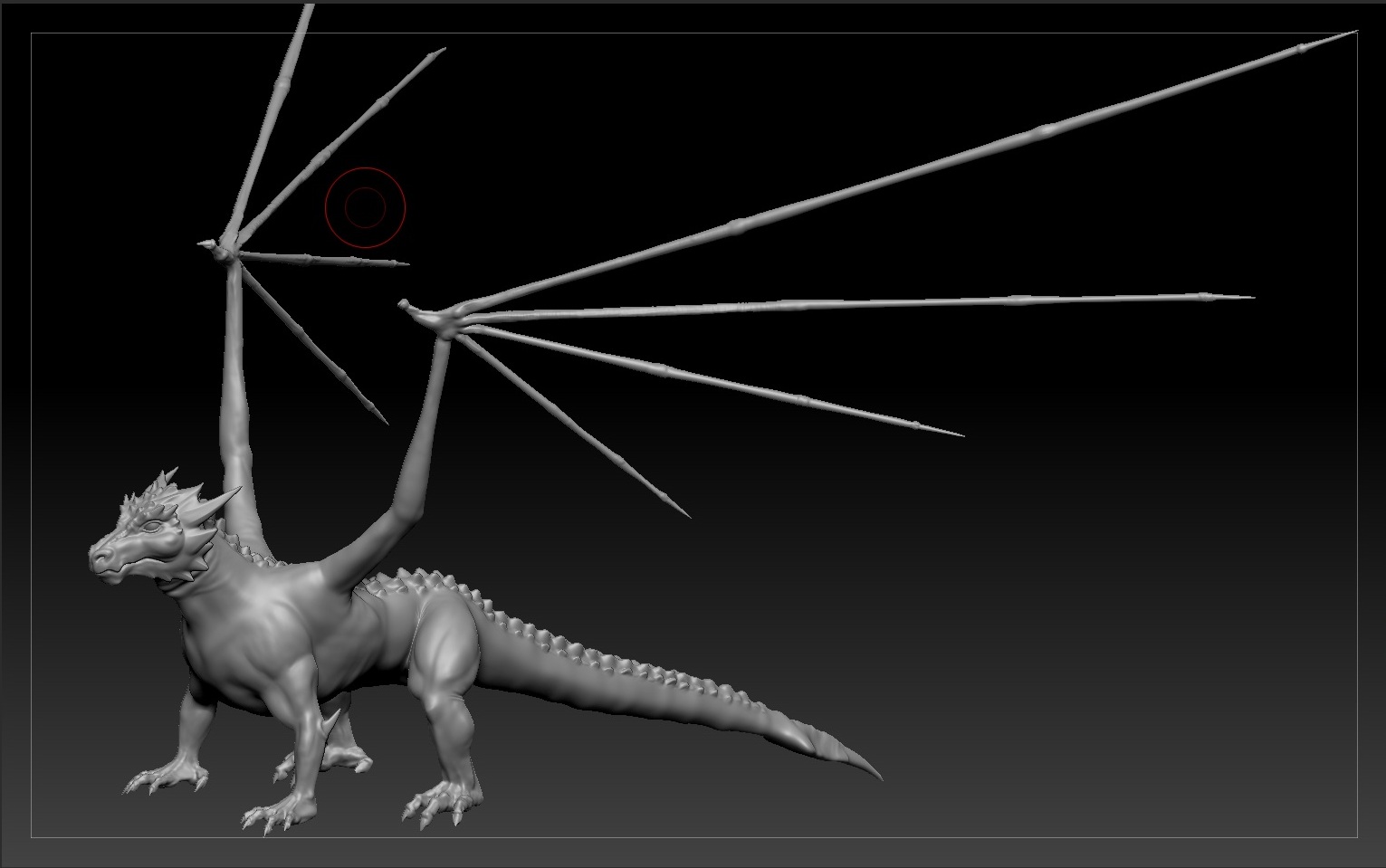
 small_orange_diamond
small_orange_diamond



