HE looks like a SHE because you accentuated some parts of the body. Make everything a bit softer.
ana
Hi Tez,
I owe you most of the recent modifications:) … and she’s got better because of you great video of fast female body sculpting!!! I took a lot of hints from it!!
Really thank you for your your useful post!!! It has been a great boost for my female body sculpting progress!
Belly button…lost it with all those smoothing!!!  …forgot to sculpt it again…will be redone in my next update…
…forgot to sculpt it again…will be redone in my next update…
Cheers,
Luca
Im glad it helped and thankyou for mentioning it. Use as many other refferences as you can to build up a overal image in your mind on what is generaly consistant in all female forms.
Any areas that apear limpy or detear from the form, are normaly down to sculpting at a too high Sub D level. All the basic form should be down in the low sub d levels, this will make the overall model look consistant and smoother.
Keep at it.
Hi,
A very quick update:
Done the eyes’ bulbs - Sebcesoir’s technique - and appended as subtools. I do not really like too much the color, it looks too fake: will have to correct it.
[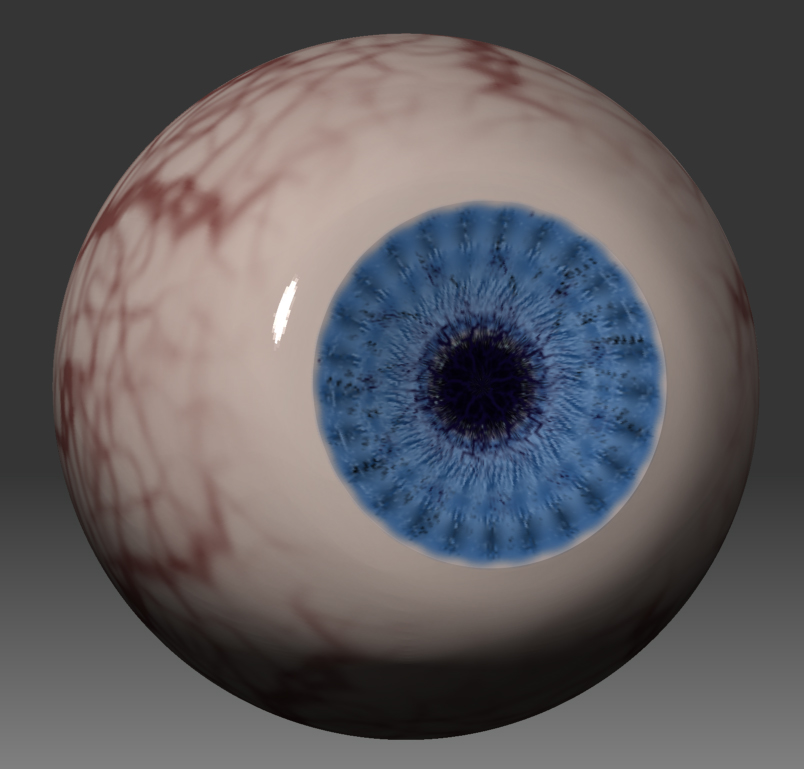 ]
]
Luca
Hi,
another update: lots of difficulties due to the fact that keeping adding meshes, now I ended with a polymesh with NO lower subdivision levels,
so I have to do all the modelling at the highest level.
There should be other problems too, since I got now a polymesh with about 2 millions and 200 thousands polys - which I don’t think are excessive -
but which is not easily handled by my PC - a pretty new Centrino duo T7600 with 2 Gb of RAM.
Moreover cannot activate anymore the layers and the HD geometry, neither create a UV texture:I can apply polypaint only!!!
Please, keep in mind that what I will like to model is a pin-up from the fifties, so body shape, proportions and painting should be accordingly.
Here she is:

A close up of the WIP “make-up”:
[attach=73503]Face_01MakeUpStage01CloseUp.jpg[/attach]
Another close-up shot:
[attach=73504]Face_01MakeUpStage01CloseUp3.jpg[/attach]
The “Cartoon” look of the whole is intentional and, please, forgive the roughness of the figure, still have to do a lot of fine corrections!!
Next time, when I will be closer to what I’m trying to do, will post the original of the drawing I’m getting my inspiration!
Any C&C is, as usual, more than welcome!!
Luca (camillo)
Attachments



All coming along nice but smooth the genitals out as it looks too sharp.
For your high res problem, just as I had done, build a new topology and project your details onto it. Topology can take a little while if your not use to it, but it will save your time in the long run. Not only will the new topolgy give yu back your low res base but it wil enable you to work on your edge flow to produce a even better smoother finnish.
Just a few things that stands out that will refind your sculpt. The bicep apears to be out of shape and thin. The bicep should attatch under the front deltoid and pecs, being thinner at the top and getting larger at the bottom. Being its the female it should be rather subtle and apear more smoothed.
The forarm more so the right one, apears to have a sharp line continuing from the bicep, this could be due to sculpting at a too higher sub d level.
The legs, feet and hands look good, sothink iv gota work on more myself. On the lips when you make a new low res base, use the pinch tool at a lower dub d level, say level 2 or 3 and pinch the edges of the lips to get a better edge, this will make the lipstick have its edge based on real geomatry and will look much better. Have the pinch intesity quite low and it can over do it.
Keep at it.
Hi Tez,
thanks for all the hints!
Will try to do for sure what you suggest regarding the shape of the muscles.
Regarding the genitals, sharpness is due to the rotations and movements of the legs using the transpose tool, will have to correct them, anyway that area will be covered, at the end!
Retopology: I tried, but at this stage, when I try to make the adaptive skin at this level of detail, with the Projection activated to keep the details of my original mesh, ZBrush keep crashing Will give another try, anyway!
Will give another try, anyway!
Cheers,
Luca
You shouldnt need too much detail to retain what you have. Make all your topology flow well and larger on most areas and it shouldnt crash. I had to do a fair few practice sessions to get the poly count right down, but it makes a big difference.
Hi,
following what Tez suggested, I tried to correct the muscles of the arms:

Any C&C is more than welcome!
Luca (camillo)
Attachments

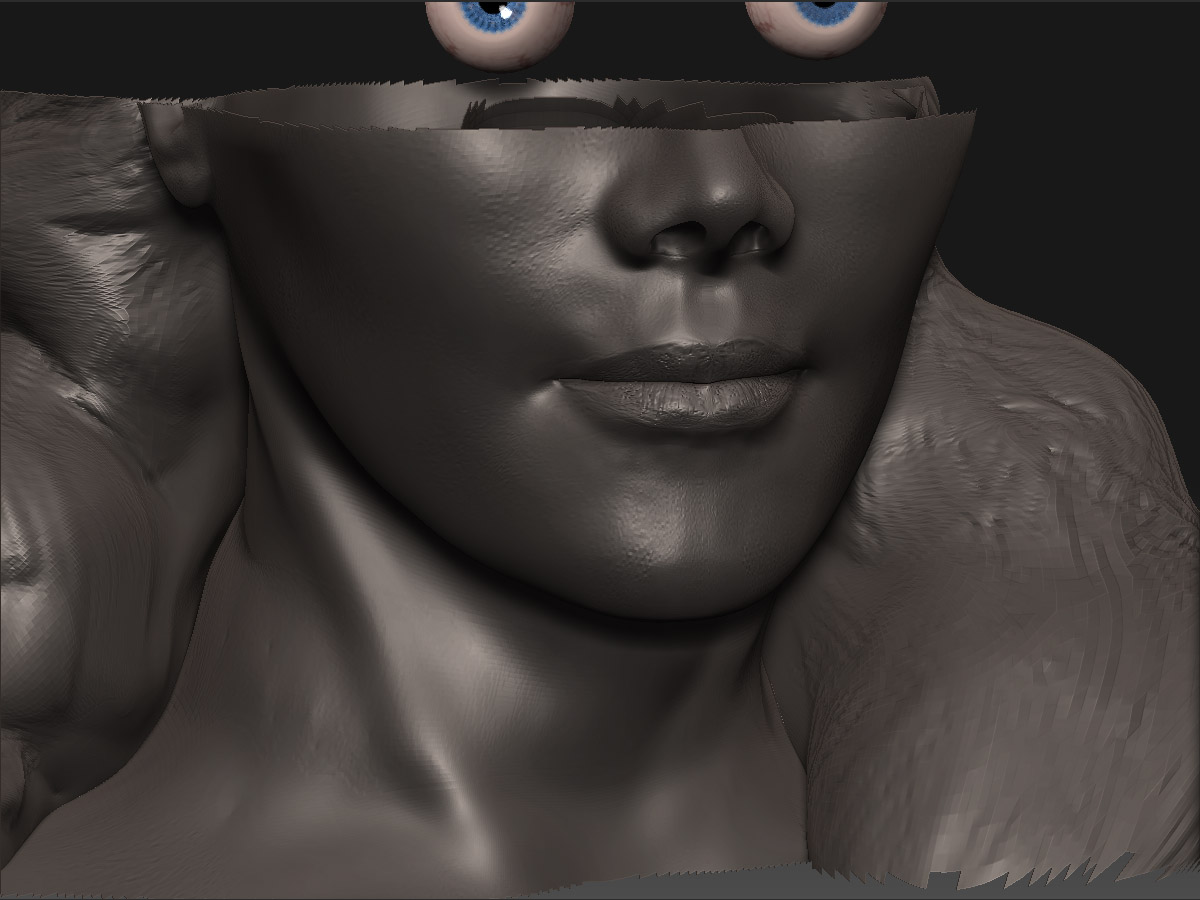



Hi there,
small steps but very “time consuming”…
Corrected further the right arm and other details - neck, breast…
[ ]
]
Any C&C is more than welcome!
luca
PS:
In the first two pics, there a “bump” in the right forearm: I corrected it later…
Attachments






I think your eyes are missing tear ducts, as well as definitions to indicate that cavity region (<—not sure what is called  ). Her nose is also missing some form; it looks like its pointed upwards or a bit chipped off in the front. Also certain parts of the body seem to have lumps. I’ve attached an image to better explain the tear ducts part and nose. Lastly I think her toes are in very extreme angle which seems to be able to stand on. I hope you don’t take this as a bashing of your work. I’m simply pointing out what I see; Im still trying to perfect my anatomy as well…Good luck
). Her nose is also missing some form; it looks like its pointed upwards or a bit chipped off in the front. Also certain parts of the body seem to have lumps. I’ve attached an image to better explain the tear ducts part and nose. Lastly I think her toes are in very extreme angle which seems to be able to stand on. I hope you don’t take this as a bashing of your work. I’m simply pointing out what I see; Im still trying to perfect my anatomy as well…Good luck 
Attachments
Hi Shadowscheme,
Thanks for the suggestions! I was start thinking that no one at all was slightly interested in what I was trying to do here… 
Regarding the tear ducts, I was trying to figure out how to model them: I think that a cone with a sort of a squashed side and a concave base would work; something like this, but I’m not sure is the right approach:
[ ](javascript:zb_insimg(‘73795’,‘Tear duct.jpg’,1,0))
](javascript:zb_insimg(‘73795’,‘Tear duct.jpg’,1,0))
Other corrections: will try to do them as suggested: anyway, toes are no more an issue, since I adapted the points of the feet to fit the high heels. The nose: you are right, there is something that is not OK: probably are the nostrils… will try to do something.
Anyway, thanks for the suggestions, they are always really appreciated!
luca
The way that I would approach tear ducts are to model them directly. It’s giving the impression of actually having a bit more space in that region. You have to make the model your eyelids overlapping the tear ducts. Here’s an image to better explain.
The red indicates the edge of your current eyelids, the blue is actual line where the eyelids should be. The edge should be pulled in to give it the dept of the ducts, but still having the eyes placed perfectly to make it seamless.
Hopefully that helps
Attachments
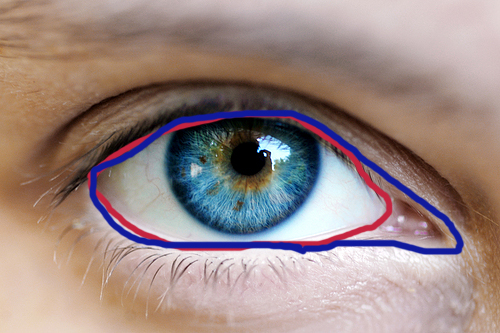
Hi Shadowscheme,
Thanks for the tip, I think I’ve got what you mean.
Since I’ve lost all the lower res levels, I will try to model the liquids and tear ducts separately and import them as subtools.
Will post my progress as soon as I’ll have done them…!
Okay, time for another update, awaiting to correct the eyes, as suggested by shadowscheme…
Modelled that sort of corset with garters: the first one using extraction of a masked area of the body as a subtool and the garters modelled from simple elongated cubes, appended as subtools as well:
[ ]
]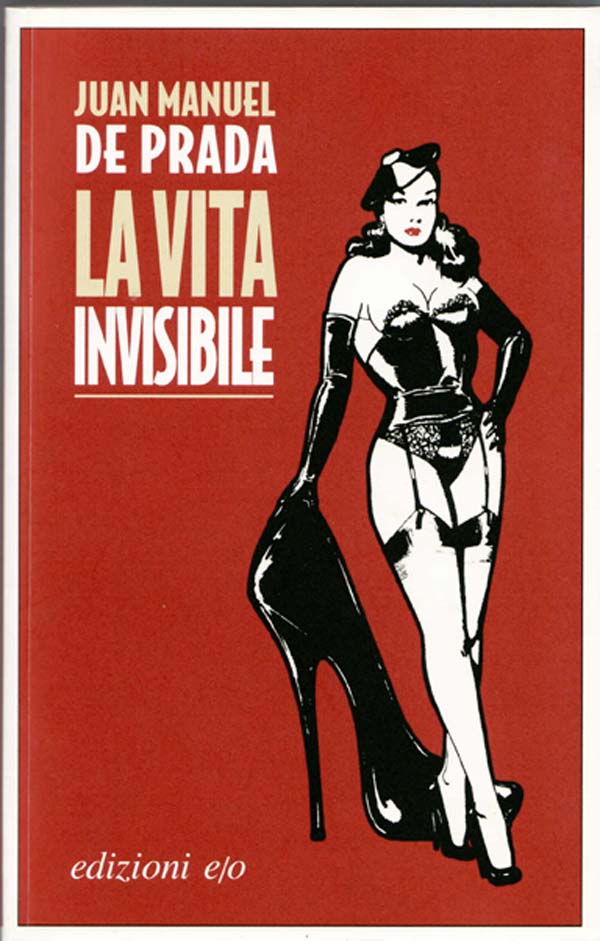
BTW, does anyone know if it possible to rotate with the transpose tools the base tool together with all the subtools? The whole is not centered and every time I open the model I go crazy trying to keep it well centered…  I would like to fix it once for all…
I would like to fix it once for all…
Thanks for any suggestions!!
luca
Attachments

Hi,
After having bothered the forum with so many posts, and with almost no feedback, I must sincerely apologize because I did not realize earlier that my thread is of very scarse for not saying any interest or use to the members of this forum; in fact, from the beginning just only very few members - altermind, tez and shadowscheme - to whom go my thanks - spend some of their time to give me some really needed suggestions and advices.
So I’m going stop bothering all of you with this thread and will post again when will have some better models like monsters, aliens or other fantasy creatures ready.
