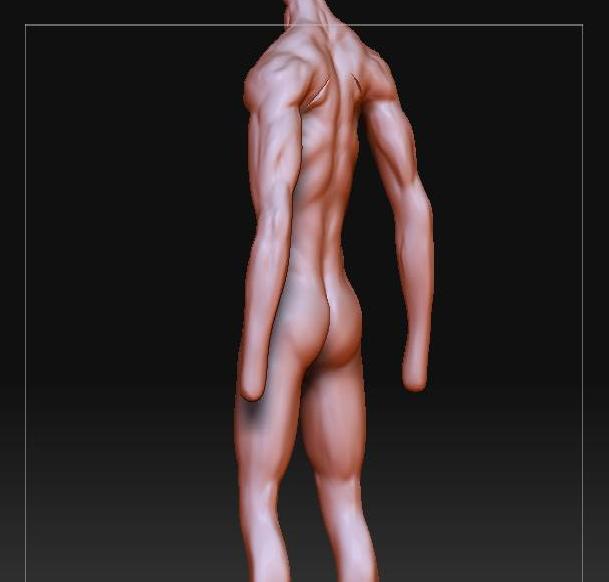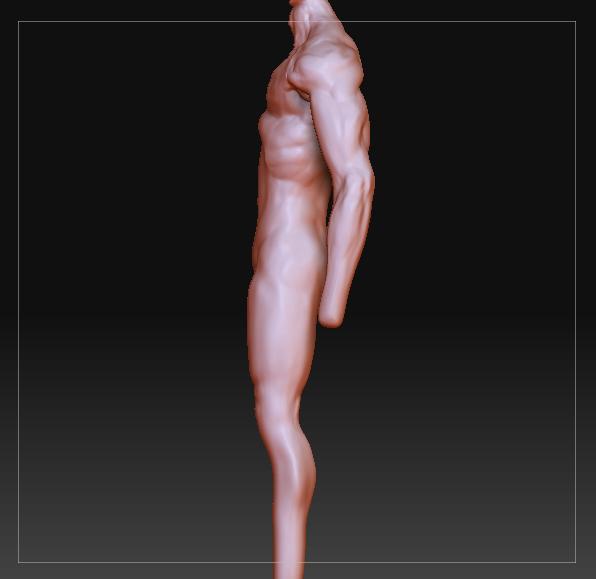Hey Tyler, great start! Really, it’s impressive for being only 15. Looks like you have a good eye for form, which takes some people a while to get the hang of. Looks like you have a good general knowledge of anatomy too, but to really push it further you should use lots of reference images. Really get to know how every muscle works, where they are all placed, what they are shaped like, and how they all connect. After that, try to find some references of skin too to see how it reacts to the muscles. The better you learn the anatomy, the better your models will look without even trying.
When it comes to clothes, you can do them in a layer or as subtools. There are great tutorials on zbrush.com for both, and if you google search both you can find plenty of other great tutorials for them as well.
When it comes to detailing, really it starts at the lowest subdivision possible. It sucks because it takes longer and it feels like you aren’t getting anywhere at first, but it really pays off in the long run. The trick is to put as much detail as humanly possible in each division level before moving up. It keeps the model clean and helps the form come out better. Unfortunately this usually means tweaking points with the move tool for the first few subdivision levels before actually getting to sculpt, but it is worth it. Of course, the great thing about zbrush is that once you do get to sculpting, you can always go back to the lower sub d levels and make changes and not lose all of your sculpting. Use this to your advantage, it can be a lifesaver. When it comes to the finer details, the more you sculpt and use this strategy, the better you get, and you will be surprised at how much detail you can add at the lower levels, and eventually will only have to add a few minor adjustments at the higher resolutions.
As far as the time issue, this stuff just takes a long time. You do get faster as you get better, but depending on the model and how much in the “zone” you are, it will generally still take awhile to get really top notch results. IMO the best way to get faster is to do a few speed sculpts a week, like one every couple of days, and then give yourself deadlines and finish a large model, such as a full figure, every two weeks. Each will teach you different things and will help you become a more well rounded artist. Also, to complement your sculpting skill, draw alot. Both from life and from your imagination.
Hope this helps, keep up the good work, can’t wait to see your progress!
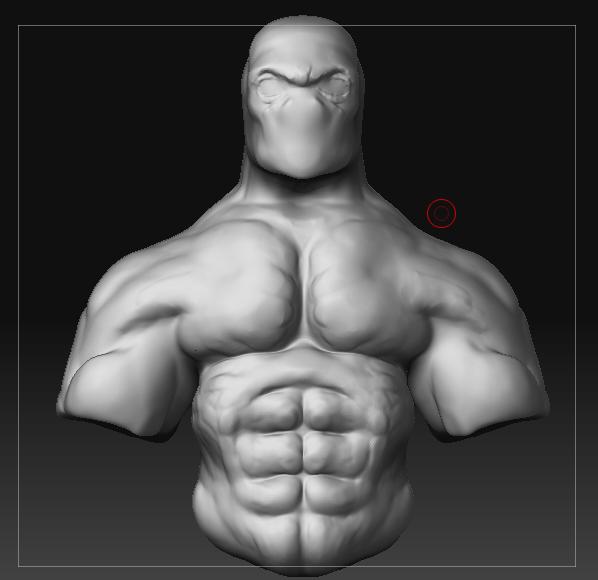 !!
!!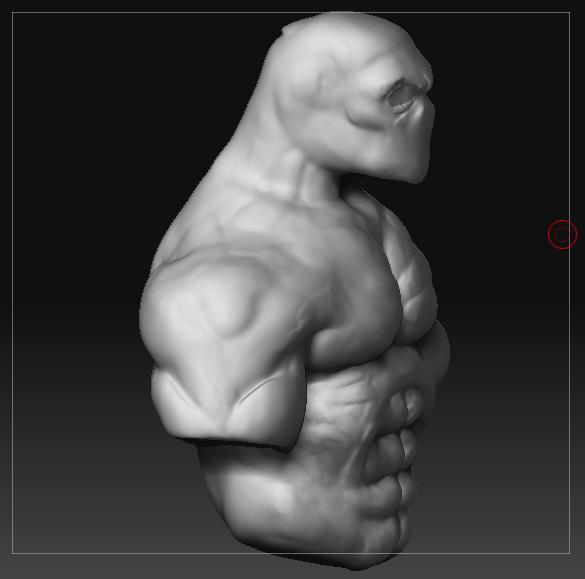
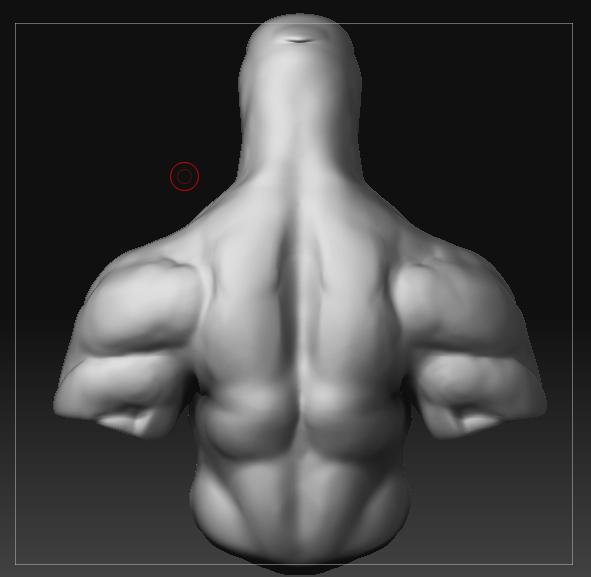
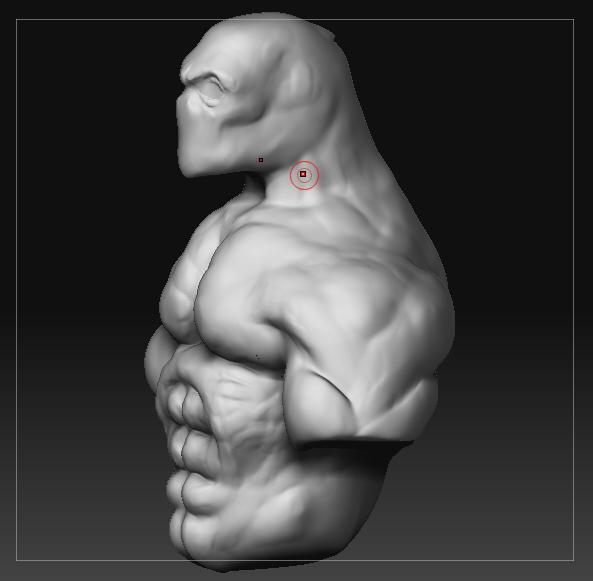
 i wish i know zbrush when i were 15
i wish i know zbrush when i were 15  (sorry that they are screenprints)
(sorry that they are screenprints)