Hello everybody,
[ ](javascript:zb_insimg(‘170984’,‘bijoux.jpg’,1,0))
](javascript:zb_insimg(‘170984’,‘bijoux.jpg’,1,0))
Hello everybody,
[ ](javascript:zb_insimg(‘170984’,‘bijoux.jpg’,1,0))
](javascript:zb_insimg(‘170984’,‘bijoux.jpg’,1,0))
cool, nice level of realism… she has a pixarish style somewhat in that I see some angular features which makes it more of a subtly stylized realism for me. Minute wrinkles and detail in bump would help.
I guess this doesn’t have to do with the Zbrush sculpt but thought i’d mention it anyway. So you are probably aware of this but thought i’d share.
Fixing up those eyes would go a very long way. The silver in the middle and flatness of the blue and lack of specularity on the cornea. The hair seems very uniform in how it comes out of the head it looks like a wig or maybe even doll hair.
Very cool, I like seeing different levels of realism explored.
It’s a good start…
As you can see the lids extend well past the eye ball on the inside part next to the nose.
:b2:
cnice very nice
thanks for your comments. I will sculpt the wrinkles again and change the eye shader.
pluMmet, your image lack my topic :o
I think he is saying that your eyelids look really thin…
OK but everyone goes to this thread because of his image…
Anyway it’s a good reference and i see my errors
final version?
[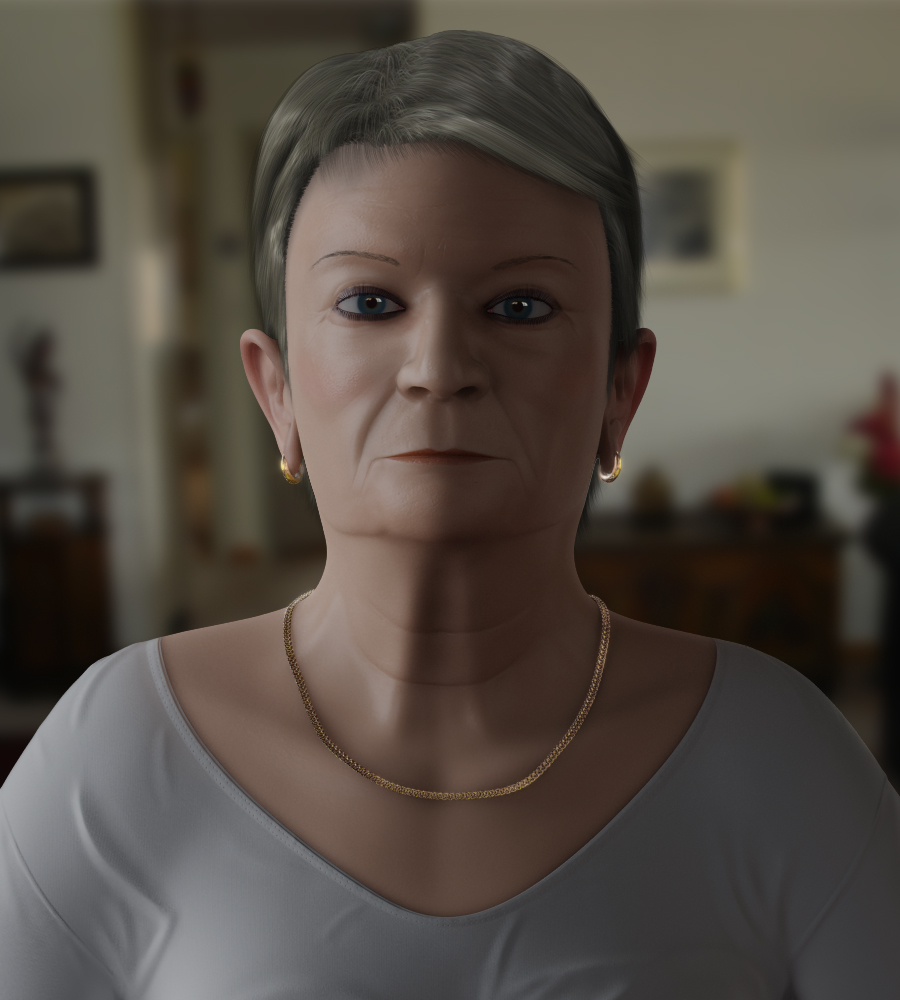 ]
]
Good start mate! I think the eyes look a bit flat shaded so if u want check this free eye tutorial from Gnomon to help u make super cool eyes! http://www.thegnomonworkshop.com/store/category/167/Free-Maya-Tutorials
Also the reflections on the hair are a bit much maybe try a fresnel effect on them.
Also maybe a little bit less specularity on the the skin, it looks quite oily at this point!
Looking forward to your updates, keep it up!  small_orange_diamond
small_orange_diamond
thanks for your advices.
I don’t understand your meaning of “flat shaded eyes”. I’ve seen the Gnomon tutorial.
the eye is one ball with almost flat iris and a bigger ball for cornea.
the skin is a little too plasticy
The eye that u have on her now looks too flat. was the iris taken from a photo or did u paint it?? If u painted it try to find some photos of eyes and get the for ur eye. If this is from a photo u will need to up the cotrast and lower the brightness a bit because right now it looks to subtle. Also add a slight bump to it. Look at those tutorials again and follow em well and ull create one awesome eye that u will use for everything! Thats what i do at least 
Here s the eye that i did hope it helps you understand what i mean.
[[attach=173917]Eye.jpg[/attach]]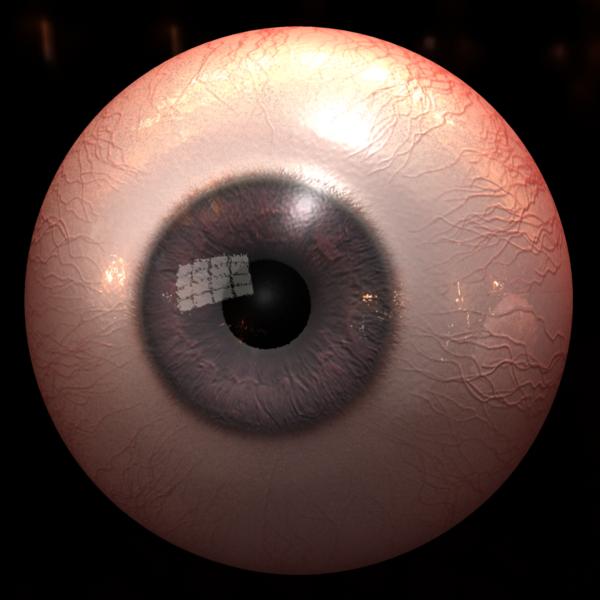
shes looking a little plastic and theres not too much life in the eyes yet you could break up her ‘older’ skin with liver spots etc, but shes promising ! well done so far,
heres the link to my eye tut, you may find it useful, i think its on page 4 (some more eyes on page 3)
http://www.zbrushcentral.com/showthread.php?t=73480&page=4&highlight=colins+curiosity+corner
here is my eye’s texture and a render:
[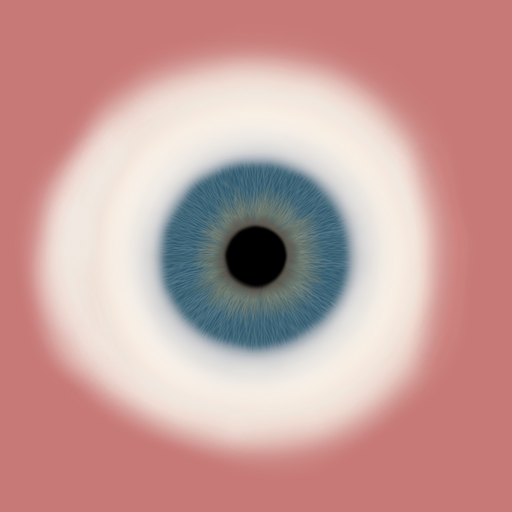 ](javascript:zb_insimg(‘173922’,‘oeil3d.jpg’,1,0))
](javascript:zb_insimg(‘173922’,‘oeil3d.jpg’,1,0))
i do a little bump but it’s not visible in the final picture.
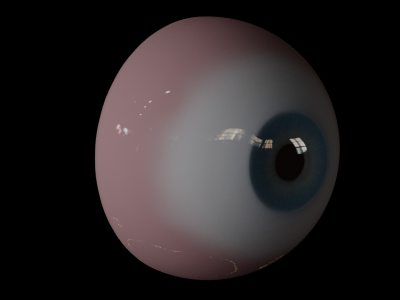
I think the problem is that u dont have ur iris as a separate object and it doest have any shadows cast upon it all around which would give it a look of depth. I really think u should do it the way Alex Alvarez does it it in that tutorial of gnomon…  As i said before, u only have to do it once.
As i said before, u only have to do it once. 
The modeling is fine, but at the risk of making her look ‘old’, I’d suggest putting some color into her skin and adding wrinkles.
Do some more research on how painters approach skintones. There’s too little variation in your model’s skintones at the moment. Is she wearing makeup for her photo? Or does she prefer no makeup? Or maybe she likes makeup but doesn’t know how to apply it correctly ? Lots of decisions, lots of experimentation.
Wrinkles and blemishes - imperfections … history. Your model looks too 3D/perfect, time to make her look like she’s lived a life out there in the real world. 
… here’s a good tutorial explaining more about modeling the eyes … http://www.3dluvr.com/rogueldr/tutorials/eye/eyes.html
Great start, keep running with it!
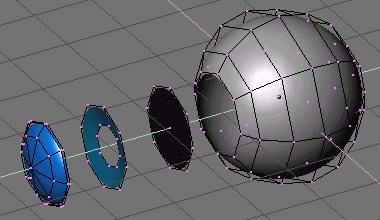
Great job so far, I can see you really want this piece to stand out. Over time it will get there but if you want a truely realistic human the key is simple -turn off x symmetry. It may take longer to sculpt but Real faces are not that symmetrical even with the most neutral expression.
Hope this helps
Keep up the good work!