In my opinion the single quickest way to get more familiar with anatomy and proportions is to take figure drawing a bunch of times…like five times in a row at least. It will nail it in, and you’ll get lots of quick sessions - 5min, 20min, etc. All that stuff will translate to your sculpting.
Thanks again Tez ive had a bit of a go improving those areas especially the knee and pelvic bone I also noticed some problems with the way her armpit flowed. However I am loosing my mind and cant tell what is an improvement anymore so Im taing a little break so i can look at it with fresh eyes, Ive started modelling an outfit for her Ill post my progress up soon.
Thanks Dustinbrown I have attended life drawing just about every week for the past 2 years maybe it hasnt payed off  I totally agree with you hopefully it works visa versa too Ive learnt lots about muscles bones etc from this excercise hopefully when i draw again ill have a better understanding of what i am drawing.
I totally agree with you hopefully it works visa versa too Ive learnt lots about muscles bones etc from this excercise hopefully when i draw again ill have a better understanding of what i am drawing.
There’s definitely an armpit flow problem. Looks like she’s shrugging as well and again, keep it subtle: of course there’s thickness variation in the arms, but don’t make it looks like popeye 
The waist area look better but I think you could push it even further by adding more mass. In photoshop I selected the waist and with the warp tool I pushed out the center while keeping the borders in place and it looked twice as natural :lol:
The legs are starting to look better although they’re quite far apart from each other imo. They look a bit more chubby compared to the waist area, try to balance that a bit.
I think the breasts could go a little lower and don’t do the teacup shape thing, think of them as water drupplets (friend of mine ones told me, she helped me a lot modelling female character). Concider weight and smoothness: don’t overdo the flow towards the middle of the chest that makes it look like Tombraider (unless that’s what you’re looking for) Also big breasts = usually more body fat in general (at least naturally from what i know :rolleyes:)
About figure drawing classes, I totally agree with that. (I should do it more often myself) Now that you’re doing this zbrush thing and getting pointers, maybe you’ve got a better idea of what to look for in class and that will help you progress faster. If you encounter problems while sculpting check out how it flows in real life and focuss on that area in figure drawing class. Notice landmarks on the body and the way the form flows (if you have a girlfriend that’s especially easy of course and will help a LOT)
Cheers
I cant figure out how to mover her legs closer together without scaling them I might try moving them in maya and see if it worked when i import back into zbrush. Anyway here is some clother i have been making for her. I really need to do an illustration instead of just modeeling items then seeing if they work or not, anyway here goes let me know what you think. I havent textured them just getting an idea of colours. Thanks

I cant figure out how to mover her legs closer together without scaling them
Just simply use the Transpose tool. Here is a quick video I did for you showing this.
Thanks Tez never thought of rotating required a little remodelling/tidying but worked well.
Here is another update I think Im just about done with this.

Attachments
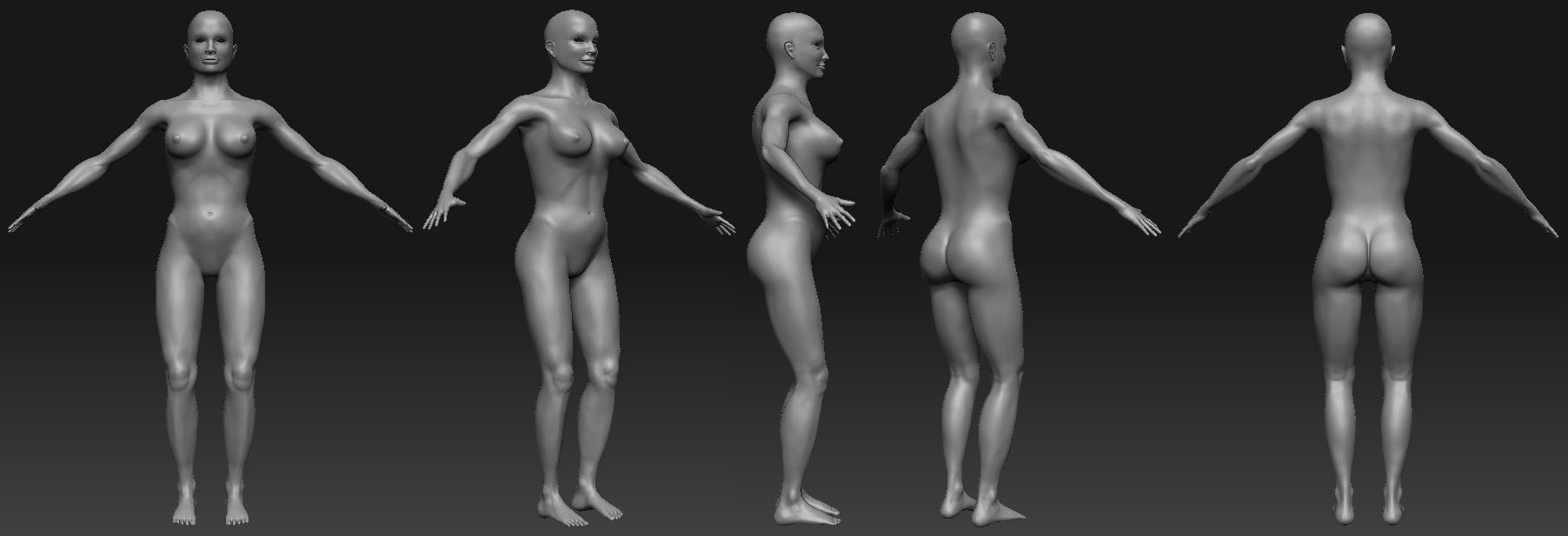
Hey again a bit of an update on a model i made from the anime series Deathnote… Enjoy

I love Deathnote, read all the manga, saw the film, even named one of my hard drives Shinegami.
So sad, i know 
Very cool… more shinegami please! 
haha thanks RawLight. I can understand that its a great series I havent watched the films yet. I have a few figurines I used one as reference when modelling this.
I have come across a few problems while trying to pose in zbrush it seems that even though having a section masked out it only moves a portion of the mesh when moving rotating etc.
Does anyone know how tro fix this???
Here a pic of what it does. Thanks

Masking a section excludes it from sculpting, posing, just about anything in Zbrush. Its not wise to try and pose with parts with other areas hidden, unless your shure your not going to move a limb that will effect that area.
Now to fix it. This is the case where prevention is better than cure. If you have done what I always do, and thats store your pose in a layer, then you can just undo that layer and delete it. If you had stored a morph target, then you can restore it back. The first thing I would do if hit that Ctrl & Z a few times.
This is the case where prevention is better than cure. If you have done what I always do, and thats store your pose in a layer, then you can just undo that layer and delete it. If you had stored a morph target, then you can restore it back. The first thing I would do if hit that Ctrl & Z a few times.
If you have not saved over the previouse save, then open the last one, export the base level obj, open this screwed up one, then at level one, import level one base mesh to restore. You can do this at any level, providing you have exported the obj from your last model at the same sub d level, and havent made any geomrety changes like adding or removing verts e.c.t.
Other than that there is no way to repair it.
Thanks again Tez it seemed to be some kind of bug that if the masked are was over a certain size it wouldnt be affected i eventually got it in a pose after quite some time of fiddling. I have had a bit of a break trying to make my showreel more of a modelling reel. I have just got back into it and tried to model a male. Let me know what you think. Cheeers seb

good, but youll want to get the pose more natural, just a bit more rpactice is all you need.
Thanks Rouncer here is a posed version of him. Hope you like.

Hi again all im really stuck getting my zbrush work into maya and was wondering if anyone knows any good resources. I need information on exporting both normals and displacements and how too import and render them in Maya.
I have had a a search through the forums but can only find sections on this process. Thank you!
Hey Seb
There are loads of tuts at zbc and the online docs at pixologic
http://www.pixologic.com/docs/<wbr>index.php/TOC
Your anatomy is improving but maybe you should do a few fast models to get the silhouette looking right before tackling the detail…or even take a sketch book around with you and limit yourself to 30 sec sketcjes of people…these types of exercises really force you to identify form.
Also trying to model in the tpose or bind pose is hard…best to model something natural then conform it.
anyways keep it up bro

Hello all havent added to this thread in a while been distracted setting up my website reworking my reel and playing PS3  Anyway here is a model I feel is nearing completion just wanted to see if i could get some feedback before rendering a turnaround in maya. Feel free to see the turnarounds of my previous work on my reel at http://seb.artcider.com
Anyway here is a model I feel is nearing completion just wanted to see if i could get some feedback before rendering a turnaround in maya. Feel free to see the turnarounds of my previous work on my reel at http://seb.artcider.com
Thanks and enjoy!

I’d say that’s a pretty good looking horse. Most of the time when I see horses here and there they seem to have odd looking faces or too small or too big, but this horse has what I think correct shape sizes. The only thing that would need some improvement on this horse would be where the front legs connect to the body, the creases there are a little deep. maybe pull and lengthen the back a bit to have some stomach visible (not too much). And the only other place that looks a little weird is how the tail connects to the body and the bum bumps on either side of the tail. I love exposed muscle detail but sometimes I see it so overly done that it starts to take away from the model, making it look OVERWORKED. I was actually thinking about modeling a horse and I’ve been looking at them moving and a few anatomy pages on the web hope that helped. I think you probably have that page already.
Thankyou SadamHu that link was good i had found most of those images but had to search through google for them a nice resource in the one spot. Some photo reference i had had even more extreme indent near the leg i will try and look up one in that canter pose though and maybe re-work it a bit. I also noticed the side of his chest is looking a bit flat and probably needs some rounding up.
If your planning on modelling a horse I found my best resourse is a book called “The Art of animal drawing” by Ken Hultgren it has a big section on horses and lots of animals as well. I got it for around 15 australia dollars so its pretty cheap.
Thanks agian will try and have another update soon.
Since i have been doing mostly anatomy studies lately i decided to test out if it helped when making a fantasy creature. This was originally based on a viper fish and took elements from reptiles and even a dog.
Attachments
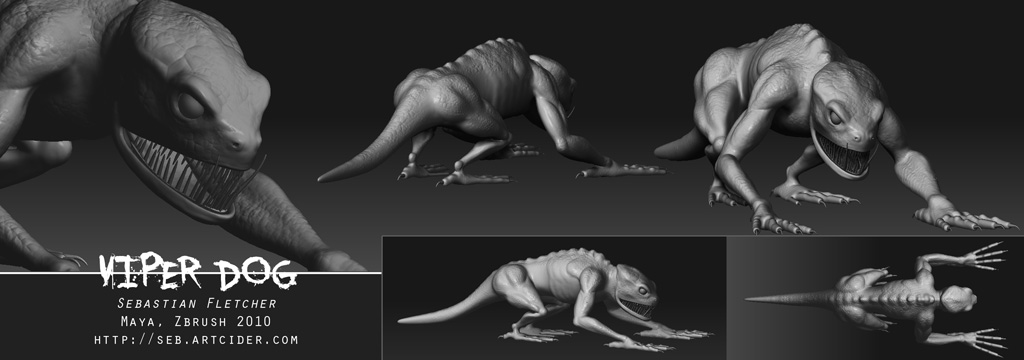
here is a little test render for a model I have been working on for sometime. Its mean to be the Saint of Killers from the Preacher comics. This is still a WIP and am aware there is still some parts missing and that need tidying up.
eg. horse mane, tail, teeth and reins
hes going to be wearing a big overcoat and needs some hair
got a few pretruding meshes that need sorting out and texture tweaking I also have plans for the background was thinking a burning western town. and if I am not over it by then id like to add some creatures he is fighting.
Anyway let me know what you think. enjoy
Attachments
