I finished it, yay. 9 hours with bg. All in Z-Brush. Trying to figure out this program is taking a bit of time. I’ve had it for two weeks and still know almost nothing. (This is not my first 3d model, but my first Z-brush model.)
Attachments
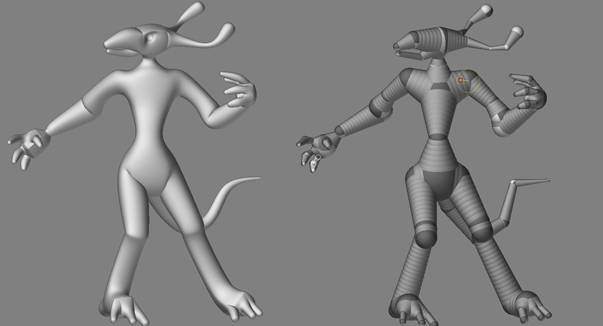
I finished it, yay. 9 hours with bg. All in Z-Brush. Trying to figure out this program is taking a bit of time. I’ve had it for two weeks and still know almost nothing. (This is not my first 3d model, but my first Z-brush model.)
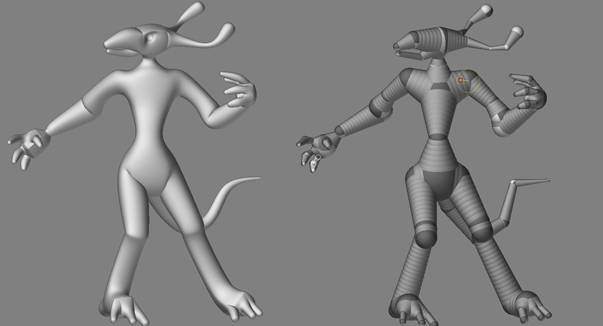
black & white style  very well done indeed.
very well done indeed.
Thank you Manou.
Unfortunately the ground and the rightmost rock material look like the one from the bamboo tutorial in the practical manual. Now that I know a little more about materials, I can try to get things to look how I want them to.
also i like very very much the green terraìn¡ if you can share how you made the terrain or the texture i will very happy with it¡¡
Keep on sephellius
Andreseloy
The terrain material was from the Bamboo tutorial in the Z-brush Practical manual. It is a basic material with high color bump, adjusted noise, and low specularity. I also used the fiber-brush to implement patches of grass, especially around the feet.
The terrain was simply pulled up on the Z-axis using offset deformation, while being masked with a dotted alpha. The alpha was too small in resolution and ended up making the terrain look like qbert steps, so I ran a smooth deformation a few times to soften it up.
Z-brush forever my Z-brush comrades
…creature and cool landscape! 
Pilou
Shoot, all our first zbrush attempts should look half as good!
next request, as you learn more about materials, and post up your work…a little bigger! Some of us are old ya know!
Some of us are old ya know!
would also like to see your wireframe, i like to see how folks put things together.
Thanks everyone. I’m well into my second image, which I think is actually turning out well.
I had to limit the file size due to the 200kb limit, if anyone knows how to get an image to look good under that size, please enlighten.
I really didn’t deal with a wire-frame since it was built on z-spheres. I was just moving up and down between the iterations.