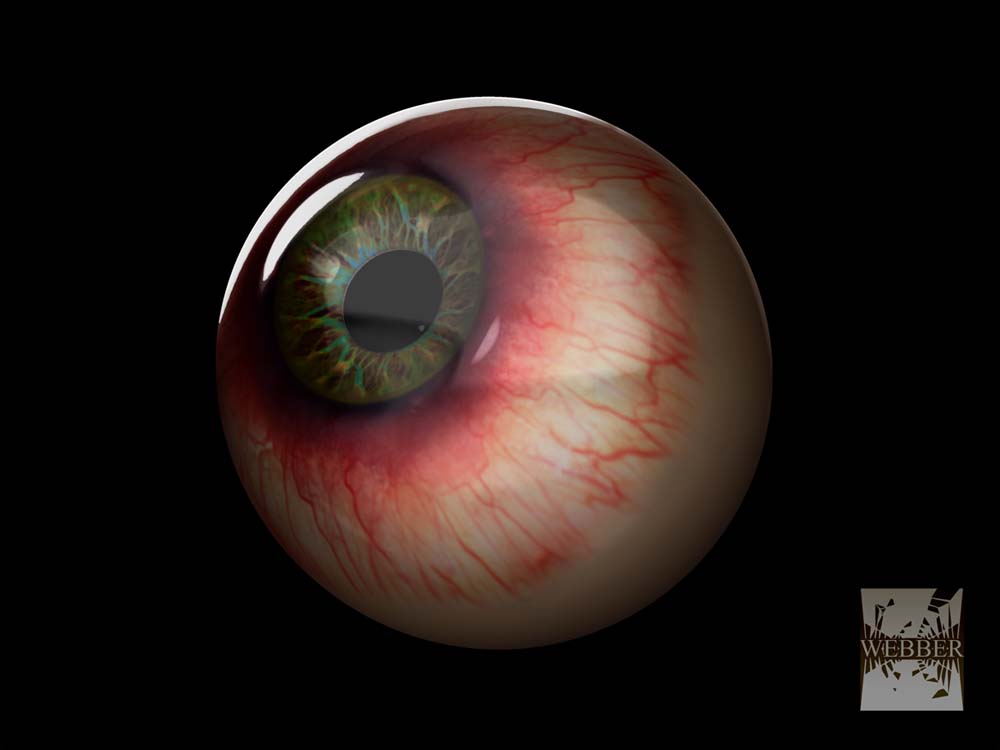Waw super cool man…


Armyoflee, Abyss103, Sebcesoir,
-Thanks for the enthusiasm on this one guys ! I didn’t expect it to be this well recieved ! As for a polypaint tutorial - I’d love to, when time allows and when I’m a bit more confident with my pipeline processes.
Thanks again for the interest, I’ll try to post something new soon !
- Si
Hey Si, the Mon-nautilus looks great i dig the color choice on that guy !
Keep up filling this thread your work is inspiring 
Great illustration works with ZBrush Siweb! 
Love Mon-Nautilus model!
5 Stars!!! 
Mind Symbion - Thank you sir !
-S
Hi all !
Nothing new to a lot of you I’m sure but I just made my first real attempt at some multi layered eye’s. The iris is in need of more raised striations and the artwork is a bit rushed but I had some pleasing initial resullts. Got a good template for regular eyes, now just gotta work on those Y-shaped pupils !!
Comments and crit’s welcome as usual.
p.s The only photoshop work was erasing layers.

Hey Si.
Looks nice man… explain the process would ya.
Cheers
Cesar Dacol Jr.
Aka, The Voodoo Monkey
YUMMY! 

Those eyes look really nice. The one on the right has a cataract look to it, very cool. I second the motion that you share your technique, if you don’t mind doing so.
-Dustin
Hey, Cesar, Johnny, Dustin -
The eye’s utilised one of several established techniques I read about in a thread on here (zbc) somewhere. I chose this method because it seemed the only one that realy echoed the mechanic’s of a real eye (to some extent).
It’s basicly using two poly-sphere’s, one for the bulk of the eye (sclera, iris and pupil) and another for the corneal bulge across the front of the eye. You are simply using the bulge to catch highlites (using a glossy material) on the outer render layer and the inverted iris area to grab a little pool of light on the inner sphere- hopefully this achieves the effect of depth. Using different material renders for both subtools you can the play with the various refracted light effects in photoshop by dialling up or down on the layer transparency of each. Oh, and they were just straight polypainted.
Hope this is clear, I’ll try to grab a shot of the tools, when I get a chance, to illustrate the concept better.
- Si
Actualy, after looking at them some more, this wasn’t the best angle to show the corneal bulge at it’s best, it looks a little concave - maybe I’ll do some more soon !
The squid guy’s great, theres something very cool about his eye area - The contour of the eyes, maybe, or the veins. Anyways it looks special.
Thanks Tom,
I like the that fountain type image in your gallery.
- S
Very informative and your squid guy is brilliant! Thanks for showing!
Keep it up,
Jon
i suggest you on the email I send you explaining how I made the eye, I think that you have use very well the expecular layer, but what about the reflexion?
Probably the reflexion at a tranlucency around 5-15 can make easier to read the shape of the outer ball. You know that you can change the image of the crome material, maybe something more simple lika a window and not a so very complex landscape like the default image.
I really like the painting of the eyes,except the limbus, looks like a Nissel eye, with the limbus painted by revolution, maybe something more blurred. It is only a suggestion the eye looks fantastic anyway.
What I use to do is with the Dragdot brush and the alpha 6(and grey bluish or black) I choose the right size, if I want a softer edges I blur the alpha a little bit.
After that with the alpha 6 I paint over the base color of the Irish.
That´s only a suggestion, I really love your work and you know it. This eyes are very effective.
Well, what you were saying is still beyond my understanding at this point, but having said that this looks just amazing! Looks alive!
Thanks for sharing your process, it is great inspiration and something to aspire to.
Arturo - Thanks for the information regarding reflection . I will mail those alpha’s soon!
Heather - Thanks, When I get time I’ll try to post some images to explain the eye process better !
- Si
Hi all !
Just a quick update on the eye’s. Haven’t had much time for personal work, so again, the art on these could be more refined (I only painted the veins halfway round the eye !).
Arturo - thanks for the advice on the chrome mat for reflection , I messed with it a little and got something I like.
Comments welcome
- Si
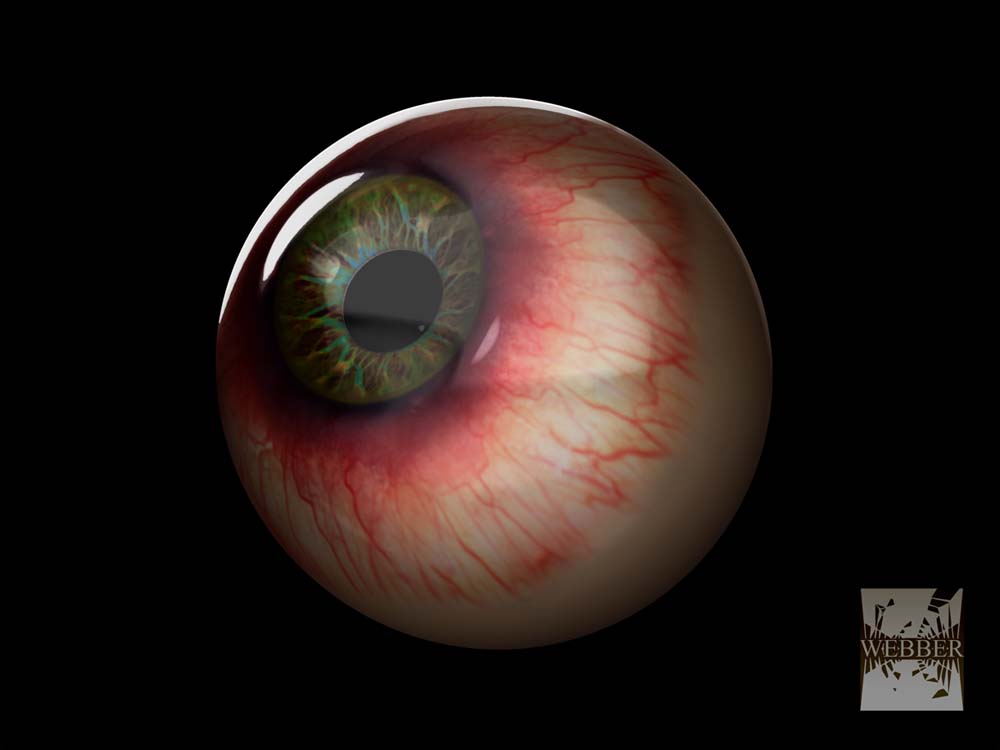
I just noticed your thread!!! you made some amazing creatures! I love the style sculpts renders etc… this should be top row 


Hi David,
Thanks for your comment.
Love that ‘Harry’ sculpt of yours and also october’s 'Alien - great stuff. Looks like you realy know what you’re doing - I’m still trying to figure it all out !!
- Si