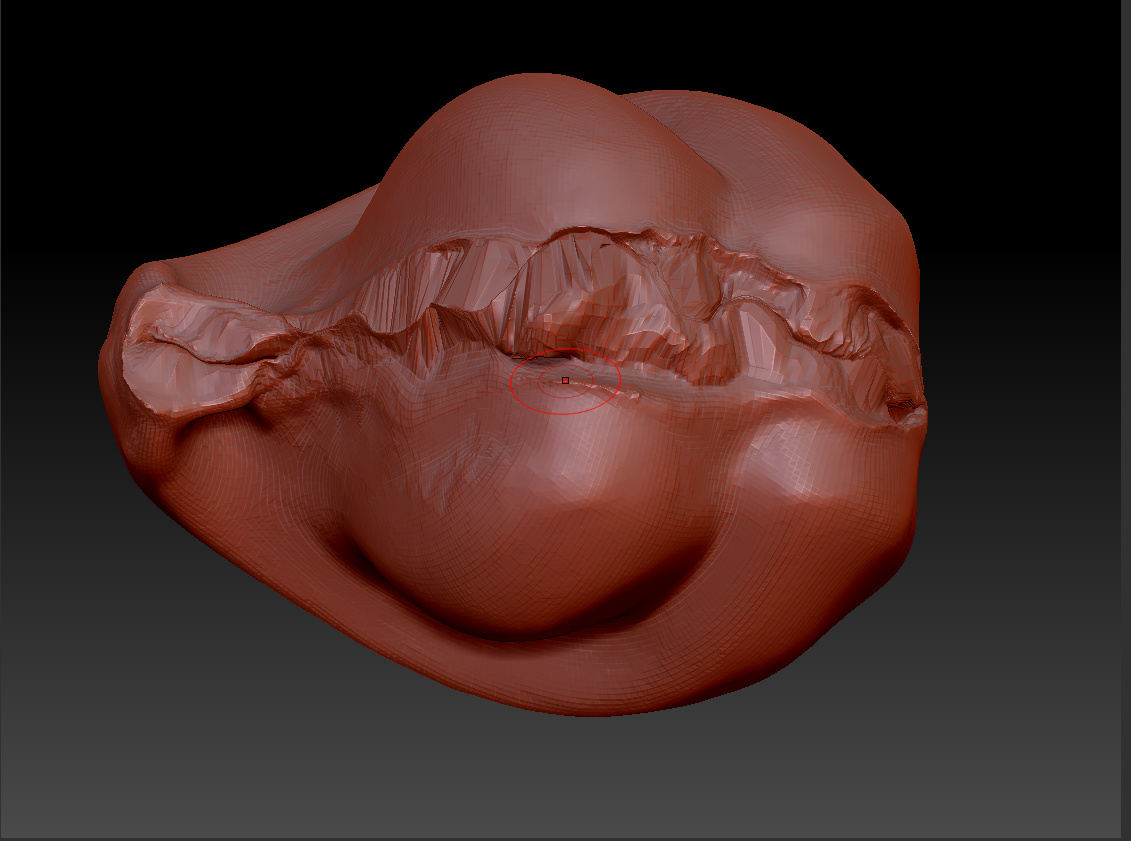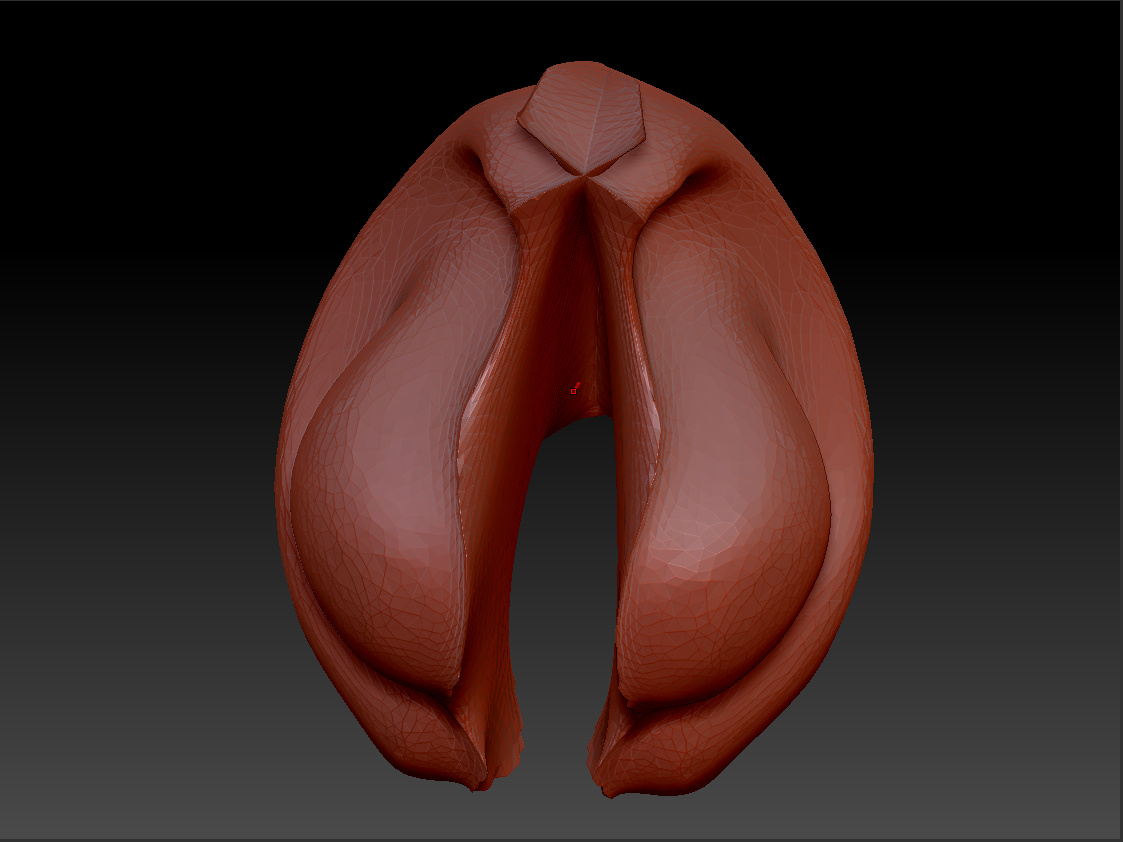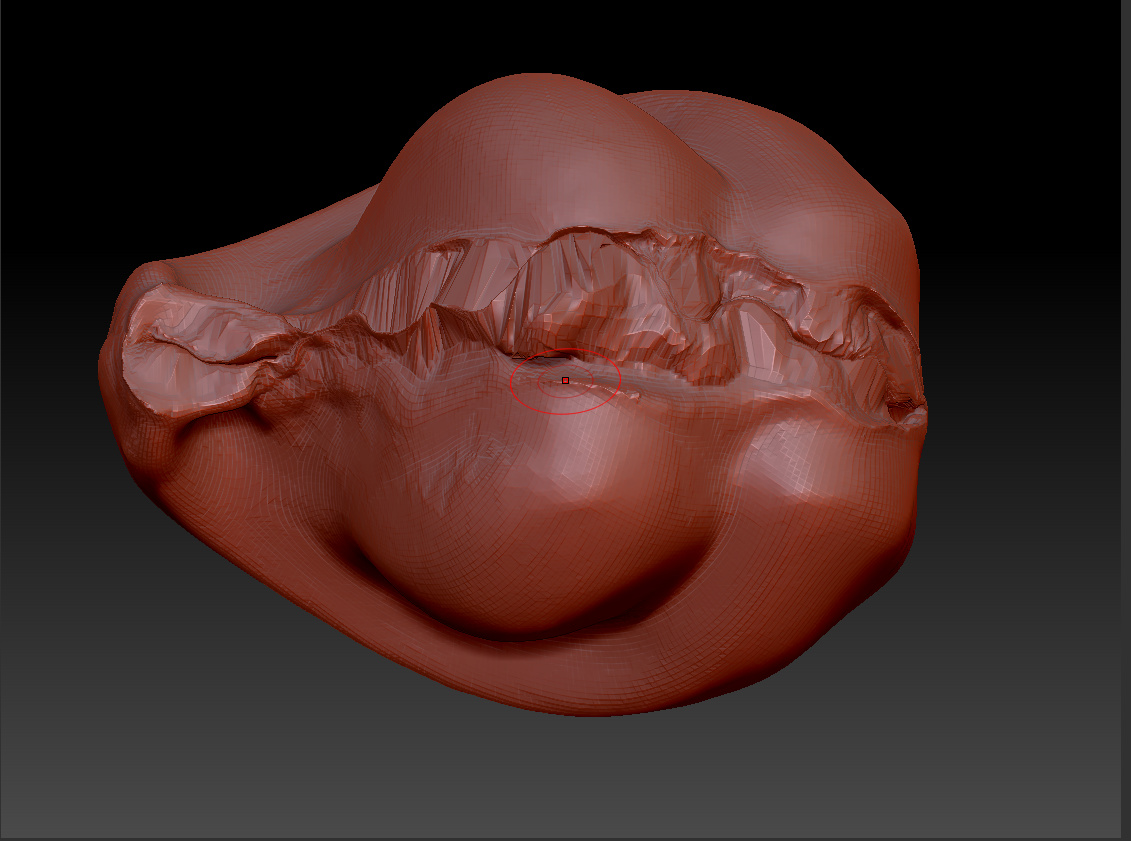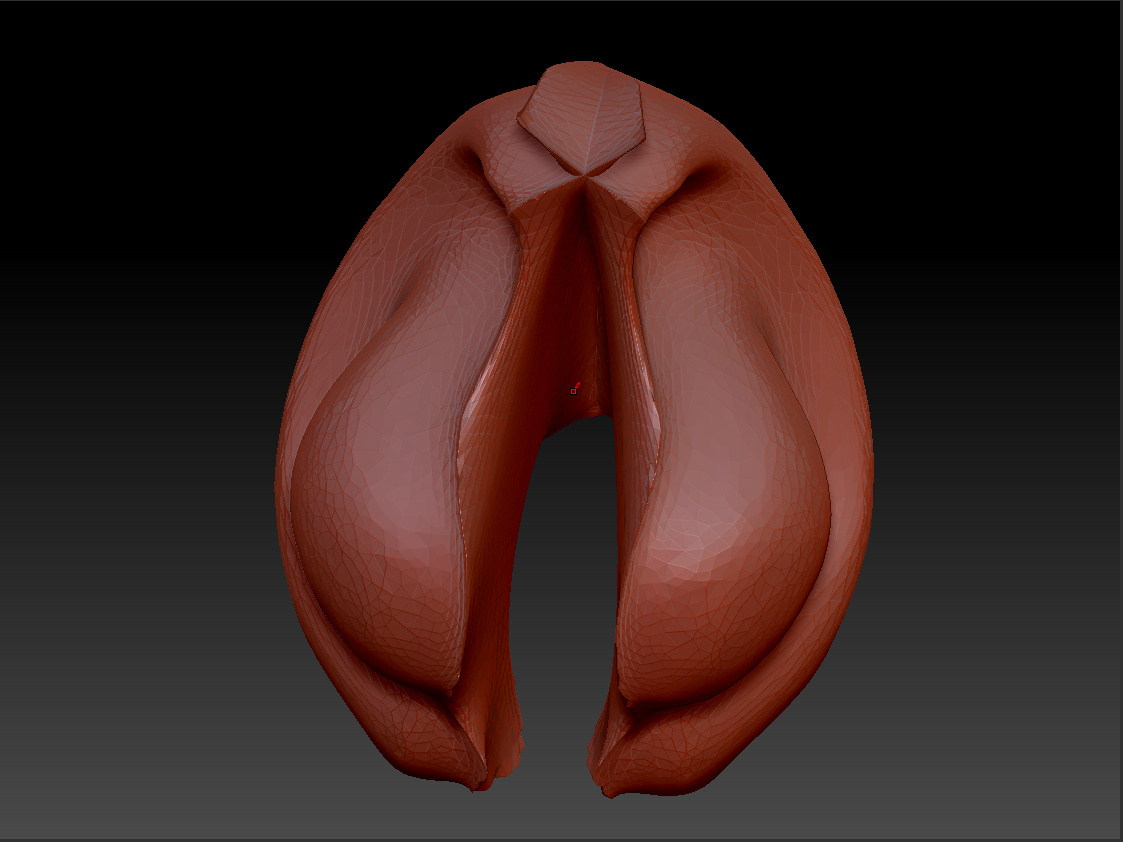Hi,
to me it looks ok, but is not the usual way, which I know.
There is ClayBuildup to lift surfaces more easily or Inflate brush.
But first you need to dynamesh it and fill the area with Inflate-Brush.
If you recalculate in Dynamesh mode, it will generate a new closed surface, everytime you recalculate (CTRL+drag in empty background while dynemsh is active)
And you will have to retopo this tool later (zRemesher), if you want a good mesh.
And then you will need UV (on a Lowpoly with UVmaster) and then you’ll subdivide the LowPoly
and reproject the original.
If you change the Topology, you will have to do the complete remeshing workflow.
If it is not important to have a new good surface you could just subdivide it and polish and smooth it.
Good luck…