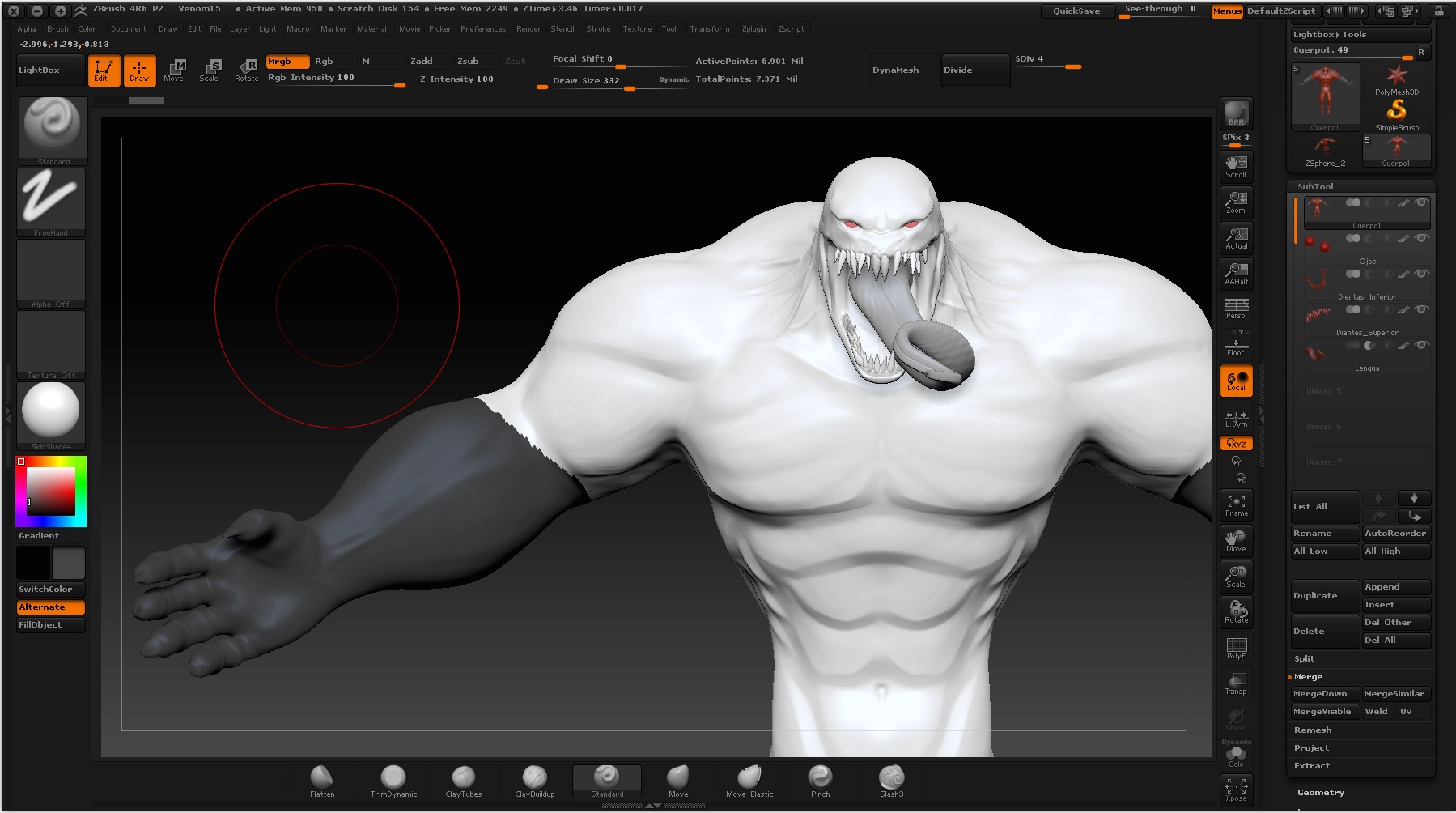Hi guys! i am sorry for asking this, maybe its simple but i don’t know how to resolve this.
I make this and i trying to fill with SKINSHADE4 but this happens and i don’t know why just the arms fills with teh material ./
Appreciate the help.
PS: Sorry for my English / Perdon por mi ingles .)
Attachments