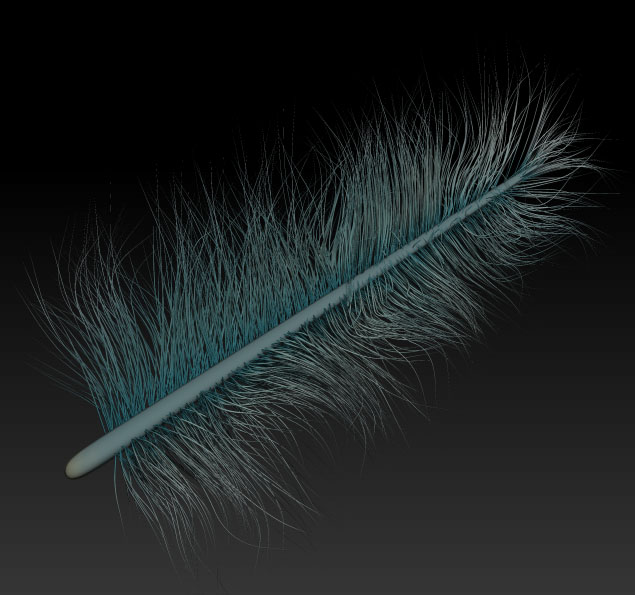I’ve made a feather using fibermesh by creating a cone for the quill or stem and masking off the side to produce fibers. Once the fibers are made and positioned how I want them, I accept them and they become a subtool. If I do a BPR render at this point it looks great. Now I want to combine the quill with the fibers so that it is one subtool to be used as a micromesh. Once I combine the two subtools into one feather and do a bpr render the fibers don’t render like they did before. They don’t get smoothed out and have a nice round shape to them anymore but look just like hard edged flat polygons. Does anyone have any suggestions on how to get around this?
I’ve attached a couple of images to illustrate. Thanks!
Before
After
Attachments