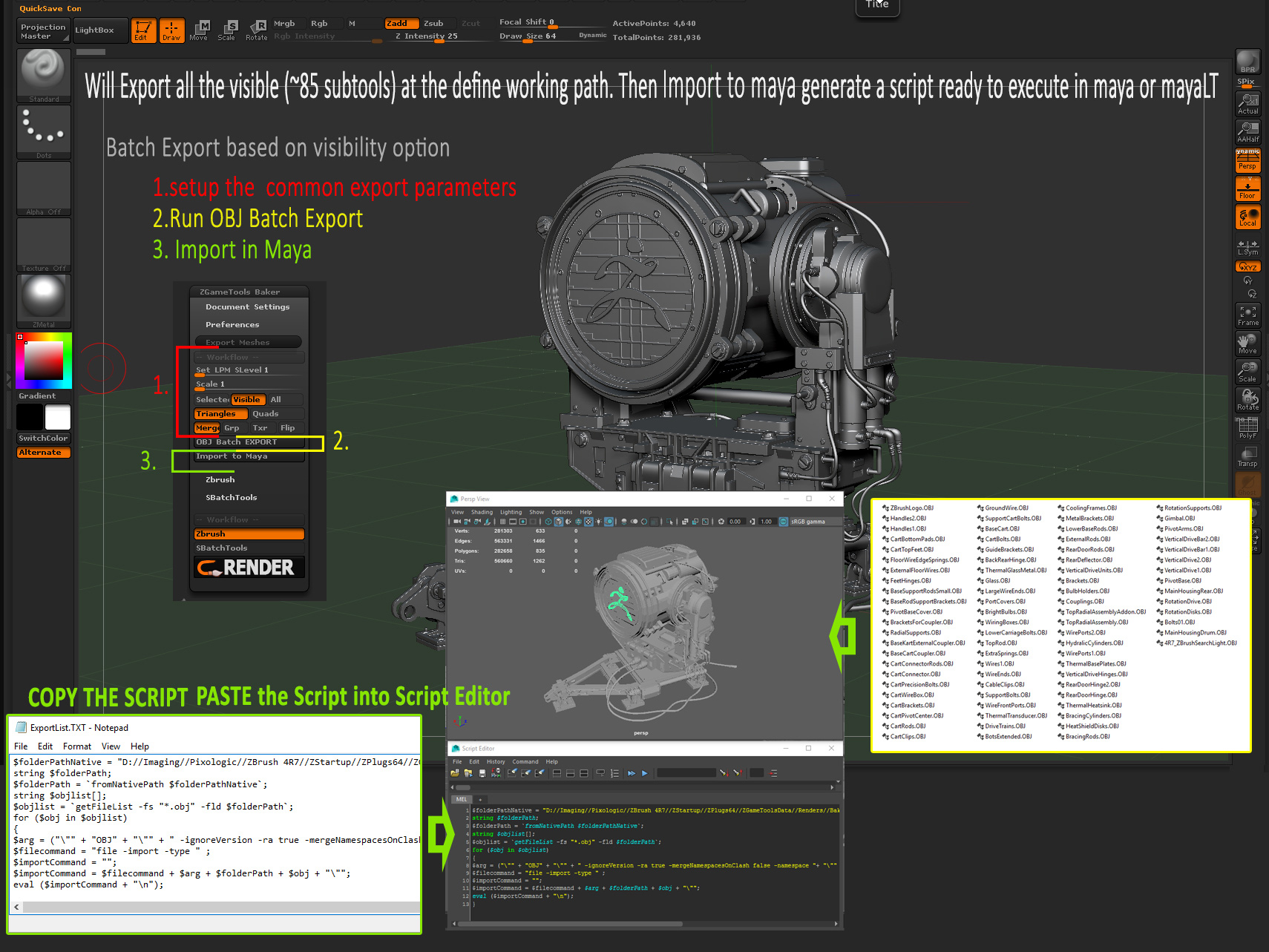Hello Eric, thank you for the message 
Yes i plan to release all these plugins soon , it will be three separated product, or the full toolset.
There is a module for all kind of Artists, the RENDERER module that automate works for illustration/rendering purpose.
Another module “TEXTURER” to manage fast workflow for tileable texturing work, with all tool you might need to feel comfortable
The BAKER module will handle all baking purpose, obj batch export, batch renaming etc… all managed into one unique workspace directory. and i try to add export tool from within Zbrush, like this feature :
the short video : https://www.youtube.com/watch?v=Enkc0tL_gxg
it generate a mel script that popup on screen you just slect it and paste it into maya or even maya LT script editor, then it load everything 
The baker already works perfectly using the Zbrush algorithm for normal map displacement map etc…
Soon Substance batchtools will be supported.
There is so much more, the core module should resolve all files that you can output using the baker/texturer/renderer module.
including open active subtool in your favorite OBJ editor, which you can define on your own and depending if you want to open low, high, or cage model.
I am working hard to make all this being very smooth and clear and very simple and with all kind of level you would leave and use any other tool in your pipeline, that 's the philosophy 
it will be hard to list all the features, it not just one product 
I will looking for some beta testers if you feel you would like to join and help me to get some feedback or nice images , i will add you to my beta list 
i consider to sale each module separately and one full package with both modules, at some point i need beta testers that could provide feedback will try to kep it simple, a survey to fill, a trello board to note and comment each function, a forum to report bug, and if somehow the beta testers could provide some work to help on to promote the toolsets that would be fantastic.
In back you get ta full commercial version of all the toolset, then all update for free, with full support, and all my gratitude 
not only that, it would help to save to much time in your creation process.
I am open for suggestions, if a tool is not efficient enough or need to we improved /revamped, i like challenge, so i like to get feedback.
I share a lot on polycount , sorry the post is a full mess outdated information, but it hard to maintain the doc at the same time the plugin UI changes every day and some functions are still not added. so i will take time later to update properly that topic :
I get in touch with some people at don’t nod studio , and at allegorithmic, trying to have nice people involved int that adventure