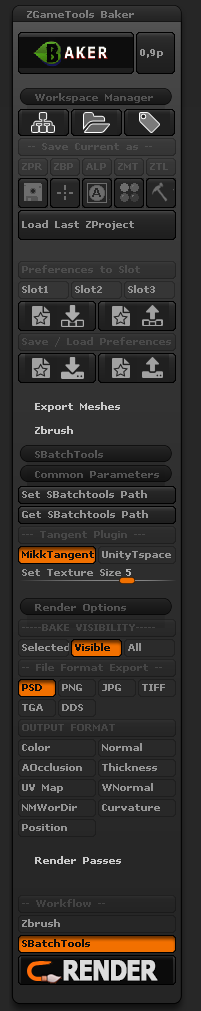ok i think i will do somthing like that :
Technically i can to load several plugin using a macro, it load only the first plugin. ( get bored of the limitations really…)
Well it loads the first plugin (plugin_A), then when the first plugin is loaded it start the loading of the “plugin B” and same apply to load plugin C at the end of plugin B…
it was impossible to do that using the macro that execute a routine that differ the loading of the Zsc files.
LEt’s pretend i provide a copy of each Zbrush default user layout
so we got this in the final package:
what should be in the final package :
- Zplugs/plugindatadirector/ (common plugin resource)
- Zplugs/plugin_a.zsc
- Zplugs/plugin_b.zsc
- Zplugs/plugin_c.zsc
- Zstartup/macro/gametools/loadplugin.zsc to move in your macro folder
- Zstartup/userInterfaceLayout/
- GT_minimal.cfg
- GT_default.cfg
- GT_compact_ui.cfg
- etc…
from scripting i can load any of the interface layout, even none customize one.
if i create interfaceLayout it 's because i can’t to script the creation of the new menu
if the user want to use the plugin with his custom layout he only have to create the new menu, and puch a button from macro :GameTools:LoadPlugin.
i found a tweak but it doesn’t works properly… ( get tired of this really , i want to get back to the content of the plugin not the structure of it ;/)
Well, ive created a macro that generate the “Gametools:About” subpalette : ( check below )
//ZBRUSH MACRO - Recorded in ZBrush version 4.73
[IButton,???,“Press to run this macro. Macros can be aborted by pressing the ëescí key.”,
[IShowActions,0]
[IConfig,4.73]
//[If, [IExists, “GameTools”],
[ISubpalette, “GameTools:About”]
]
This “About” subpalette is a key for the plugin to load in my custom menu , without it it cannot load the plugin.
i even try to emulate the keyboard when i go enable customize and then Create menu
i can’t to defined the text to enter here “GameTools” with the use of [Ikeypress] it doesn’t works