New Model, Critiques Welcome.
[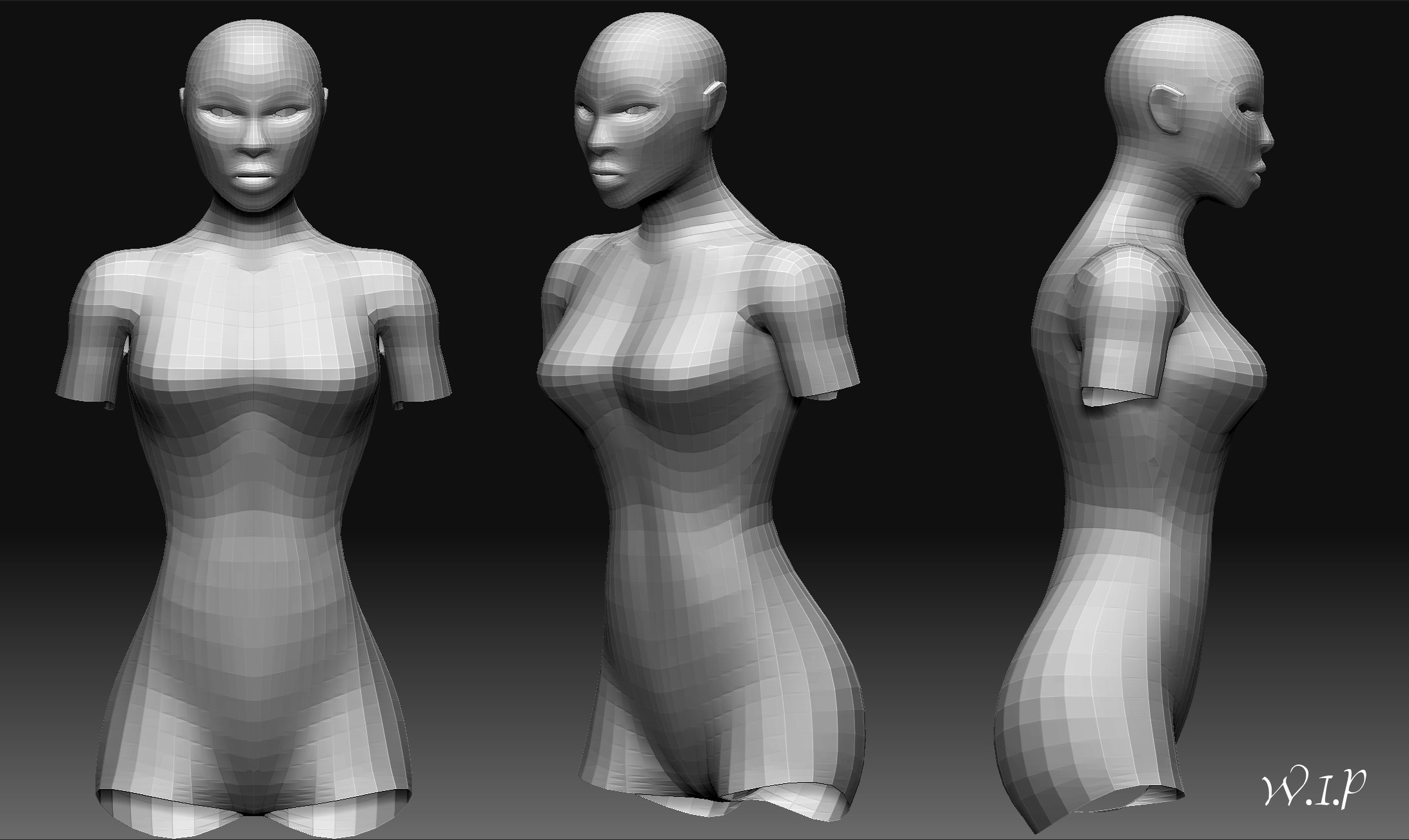 ]
]
Attachments
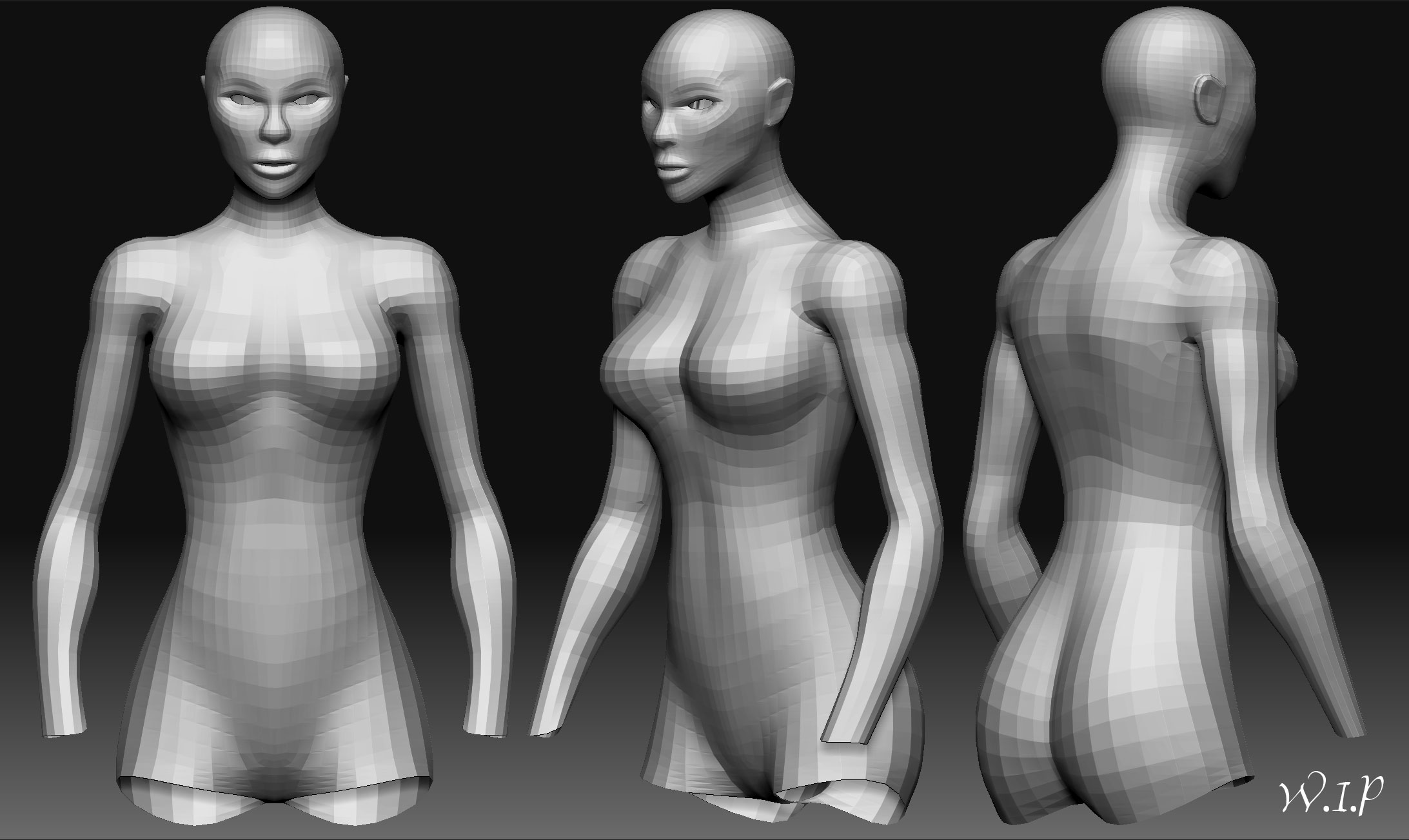
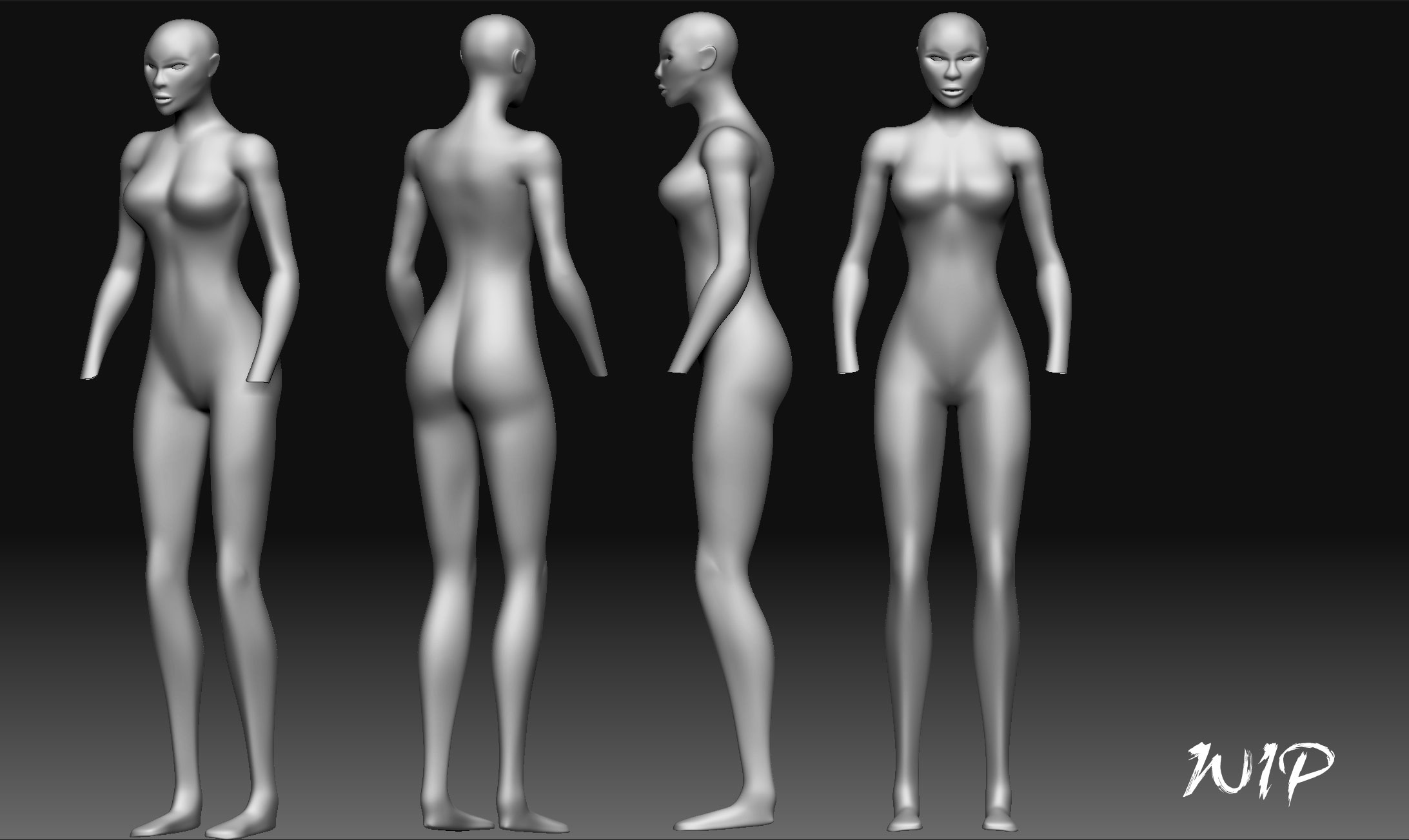


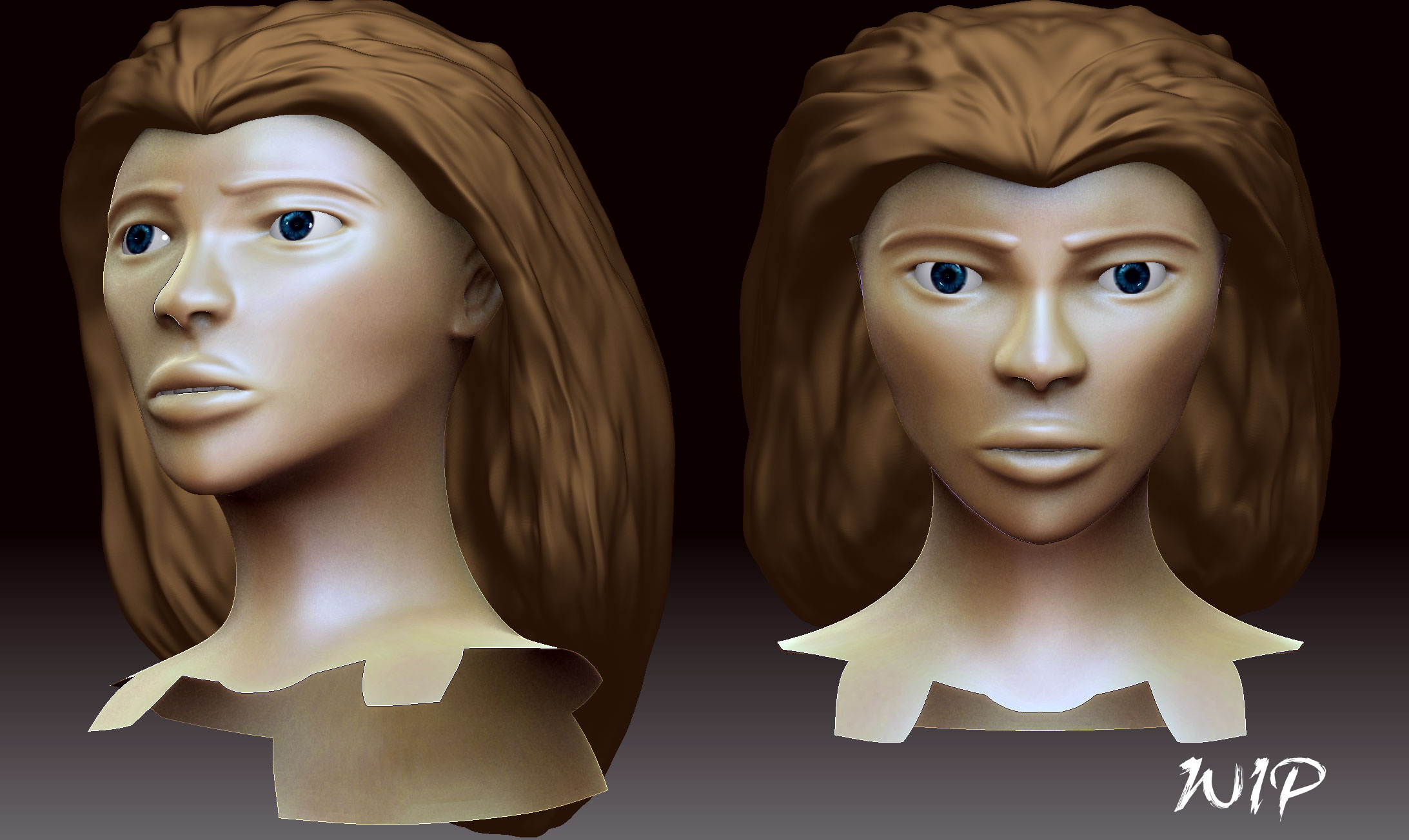
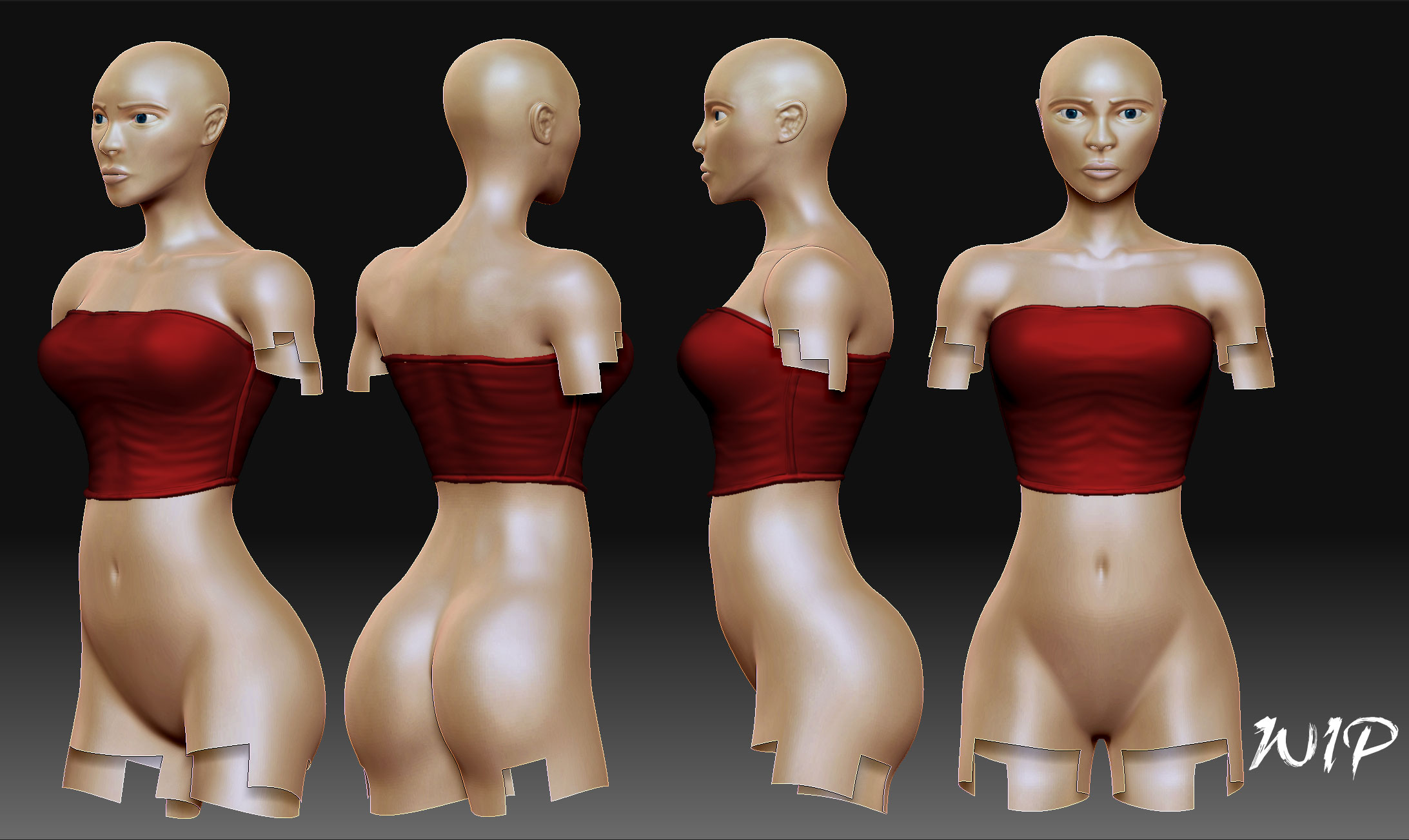
New Model, Critiques Welcome.
[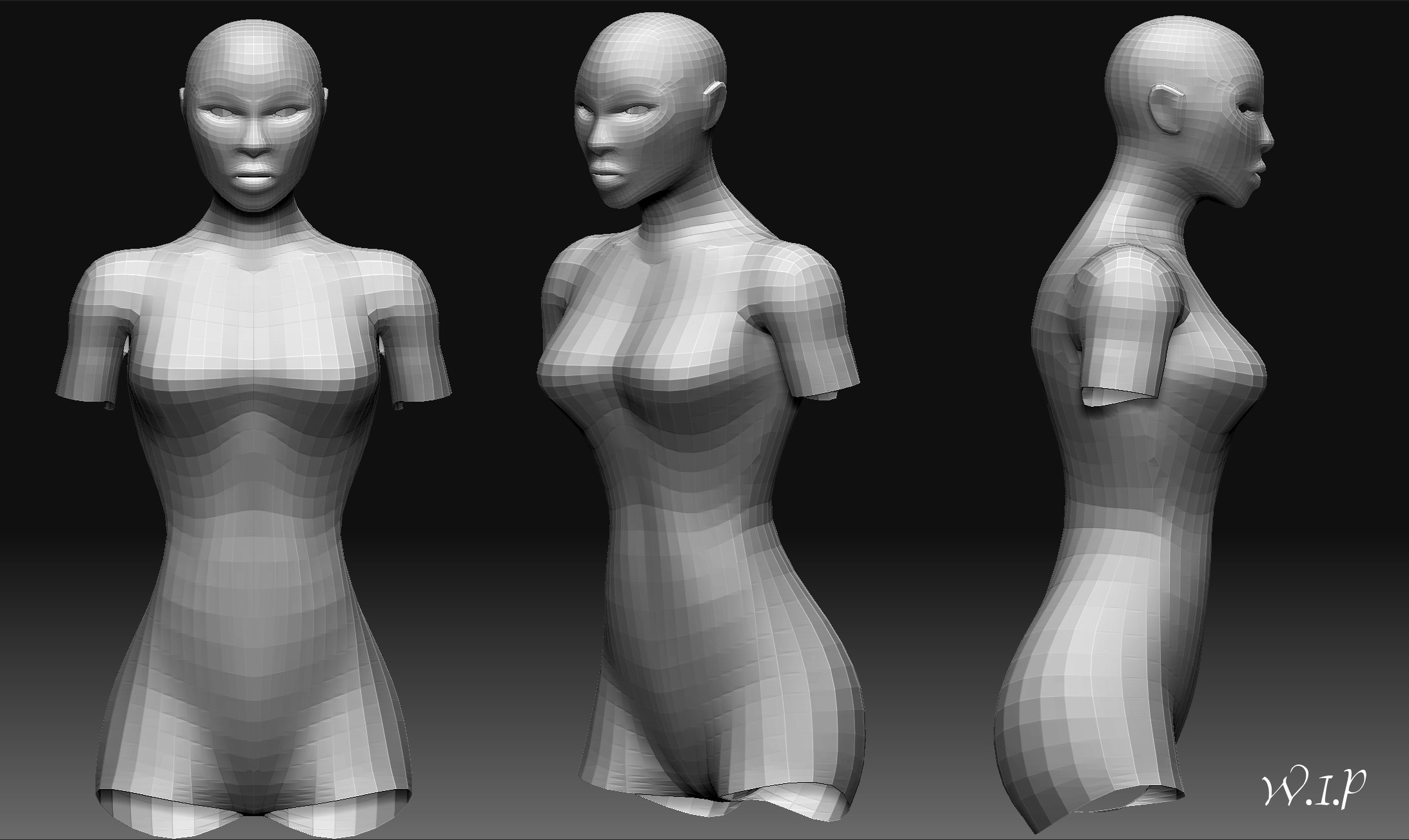 ]
]
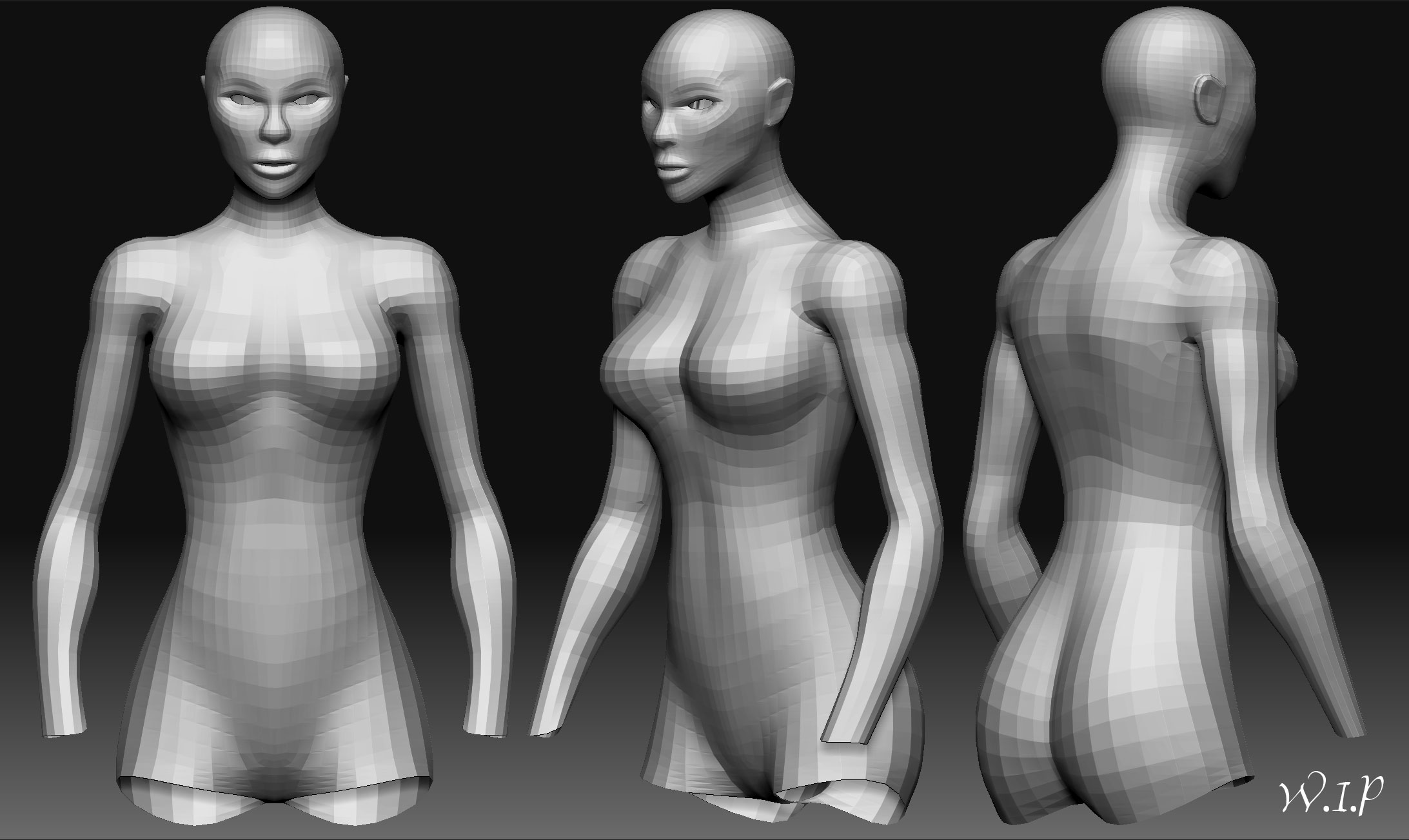
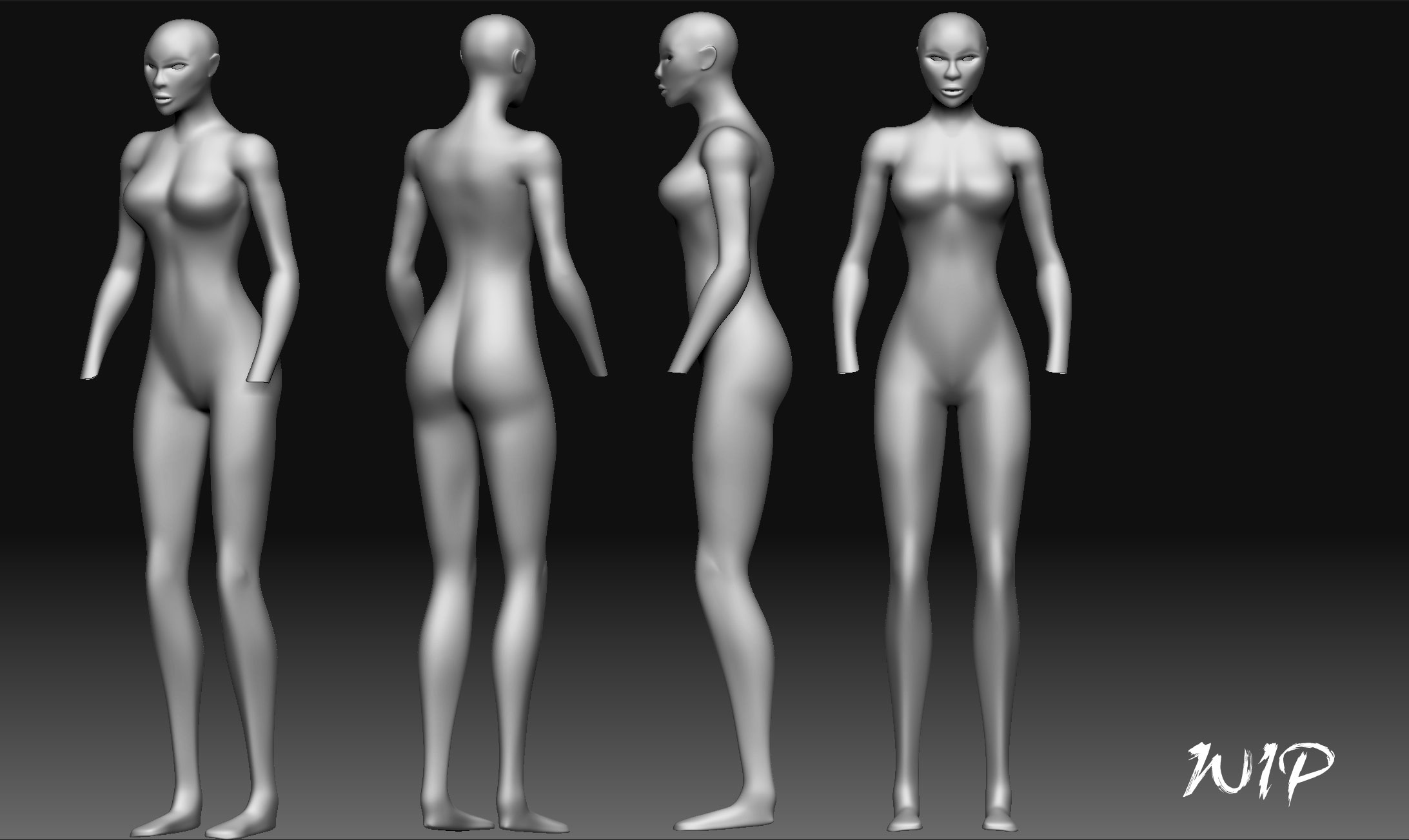


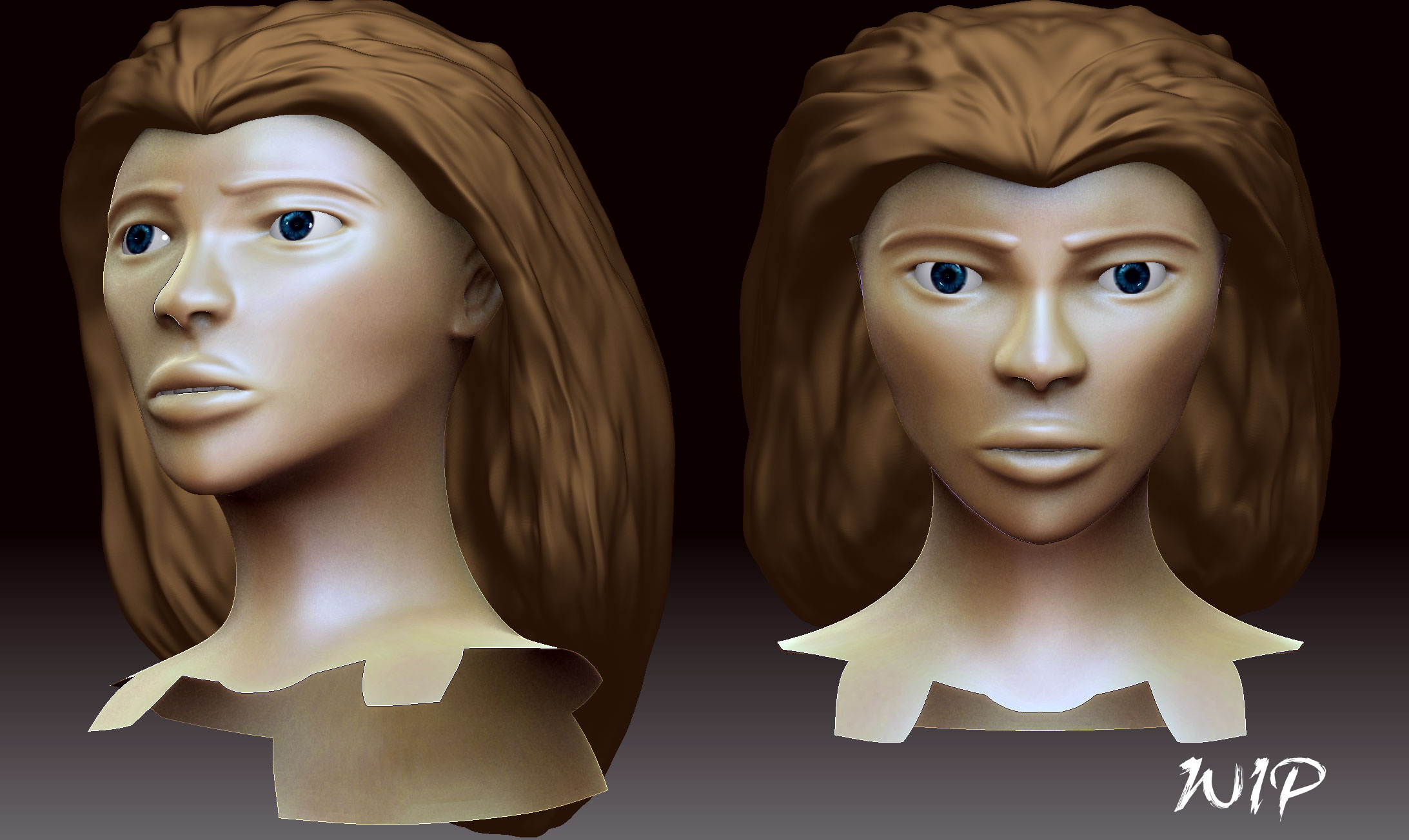
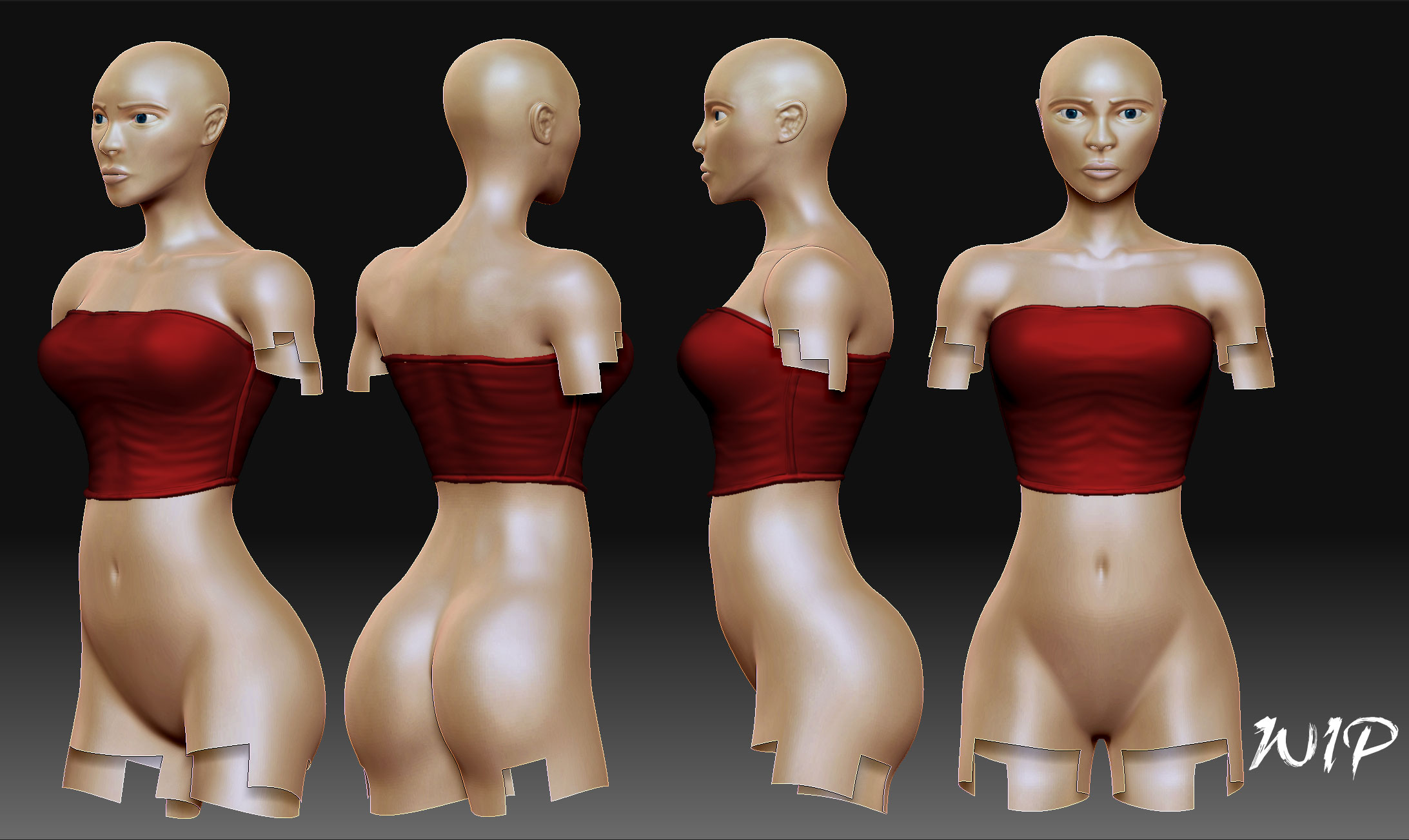
check your facial proportions- forhead is too short, skull is too narrow at the zygomatic arch. eyes are too big, and thus- too far apart.
keep at it 
please tell us a bit about what look you’re going for, and what kind of critique you’d like. Do you want to make the anatomy more human-like or more stylized? Likewise with the face, stylized or human-like? I’d like to see her hands too, unless she’s handless 
She is more stylized then realistic, kind of like in the middle. The arms and legs are there a I just j haven’t worked on it yet. Thanks for the critiques I’ve tweaked the face a bit. Let me know what you think.
[
You said you are going for stylized so I can’t really know exactly what you are looking for. But anyway, I think these areas of the eye, you could close them more and push in the skin a bit more and reveal more of the eyeball or lacrimal depending on what you are looking for.
Didn’t want to take up space at the bottom row of pictures so I’m linking to another site instead :D. I know the picture in the link isn’t your most updated version but it’s the biggest one and it was easier to work with. And you still have the same thing going on in the more updated one.
Working On Details In HD, Trying to figure out the best way to use the snake hook brush to make some eyelashes any suggestions.
Instead of detail, I’d suggest spending more time working on proportion and anatomy – What you have here is quite a bit off in many ways. She reminds me quite a bit of blow-up dolls; breasts too high and ignoring gravity, lack of underlying form (ribcage volume, teeth and jaw, pelvis), undefined musculature, unconvincing features, overall proportion weirdness. Not trying to be mean here.
For eyelashes, I have had success using the mesh insert brush. to do that, there’s a tutorial someplace I think, but in short:
hope that helps.