[attach=117291]Banner[/attach]
For this week’s interview we’re speaking with an old friend: Ryan Kingslien. Not only has he been around ZBC and ZBrush for quite some time now, but he also spent a few years working for Pixologic. He has since taken up a position as a Resident Artist at the Gnomon Workshop, but he certainly hasn’t forgotten ZBrush!
The timing of this interview couldn’t be better. Tomorrow is the first day of the Gnomon Master Classes, and Ryan is going to be teaching three of them. He takes some time in this interview to touch on those classes… and a whole lot more!
Could you share some information about your background?
Hello Matthew. First let me say its an honor to be talking to you on this end. You were there when I first joined Pixologic and your helpfulness and knowledge of ZBrush was very heart warming. Now, as a resident artist at Gnomon, it is great to talk with you again and to be able to thank you for everything you do.
I started my artistic life as a traditional artist at the age of 6. I can still see myself there in the crib, I was a late bloomer, with my beret on and painting easel proped up against the bars. Eventually I made my way to the Pennsylvania Academy of Fine Arts in Philadelphia to study traditional art. After my time in Philly, I found myself a poor poet in Prague with a penchant for absinthe. Later, I became one with the computer at the Gnomon School of Visual Effects and now I am back there teaching and inspiring students.
The arc of my artistic life has been to find a way to make the computer a part of the artist’s journey. Ever since I was 21 I have looked to prepare myself for the confluence of the computer and traditional art. For me, the computer is a technology. In the same way as oil paint is a technology. As artists, we use tools. I have looked forward to the day that artists can create in the computer as easily as they do on paper for a long time. We aren’t there yet but we are getting closer. When I have doubts, I look at my iPhone and think fondly of the future.
[attach=117293]James[/attach]
What has been going on for you since the move to Gnomon? What’s your job title and description? Your typical duties there?
Well, a day at Gnomon is like a day at the Carnival. You show up and you never know if you are going to end up working with the bearded lady, the sexy contortionist or the fire eater. Personally, my favorite is the bearded lady. She’s got a great personality.
Seriously, though, as a resident artist, my job is to make stuff, record the process and talk about it. Couldn’t ask for a cooler job than that.
What makes the Master Classes at Gnomon unique from other training that artists might find?
One, the sheer amount of masters. 18 classes in total. That’s a lot. There are great artists and the workshops are all production focused. I personally can’t wait to check out the Fluid Simulations in Destruction workshop by David Schoneveld. I harbor a secret belief that fluids will allow me to sculpt much crazier things than I can dream up right now.
Another important point is that students all over the world will be able to interact with the artists on the forum. Some of these guys don’t come up for air. They work and then go home to their families. Some aren’t on forums or even on Facebook, for that matter! So its a good chance to learn from people that are at the top of their game.
[attach=117294]Thor[/attach]
You have three classes that you’ll be teaching, is that right?
ZBrush for Characters, ZBrush for Environments and ZBrush in Production. I swear I still work for you guys. Its ZBrush all day, every day. (Laughing)
ZBrush for Characters looks at how to create a base mesh that is sculpting focused. I spend about 30 minutes in Maya showing that process. Then I get into ZBrush to show image planes and a basic sculpting workflow with the Clay brush and Rake Brush. I also cover topics like Multiple Objects and Transpose. At the end I show the beginning stages of a ZSphere-centric workflow for a character.
ZBrush for Environments is really an exploration of ZBrush’s penchant for destruction and mayhem. Need a broken column? Use Clay Tubes. Need a rocky surface? Use Stencils or SnakeHook. Want to texture a concrete column? Use the Blob brush.
ZBrush 3.1 in Production is focused on ZBrush 3.1, as that has the production tools a production artist needs such as ZMapper, Displacement Exporter and 32-bit displacement maps. I have a lecture in there that I call “Displacement Maps: The Divine Comedy”. It places 16-bit and 32-bit displacement maps in the context of Dante’s Divine Comedy and not to spoil the ending but Beatrice = 32-bit displacement maps.
[attach=117295]Character[/attach]
What makes ZBrush a must-have tool for the character sculptor?
Well, besides the fact that ZBrush pioneered this whole world of digital sculpting that I work within, ZBrush’s development team is always pushing the boundaries and, in my mind, is focused on the right thing: the experience of sculpting. I can remember conversations as detailed as what should it feel like when the artist lifts his pen. ZBrush is a complete solution for a sculptor. That sounds like marketing and I have certainly written my share of marketing copy but I mean that in a very specific way. Of course, it has sculpting tools, topology tools, painting tools and exporting tools. These are important. However, what I mean is that you can get into sculpting in ZBrush, you can change a design, you can relax your topology, you can reproject your topology, kit bash things together and then get back to sculpting.
[attach=117296]Environment[/attach]
How does ZBrush shine when it comes to environmental work?
Destruction, mayhem, age. These are ZBrush’s province. The ability to quickly create damaged concrete in ZBrush is amazing. Tools like the Layer brush, Clay brush and Blob brush are the reason why ZBrush is what it is. The ability to see in real-time and in 3D what your damage will look like, instead of creating it in 2D and then rendering it is also very important. It makes a big difference in the experience of creating.
It’s so cool to be able to take a stone column and add bullet holes, erosion and cracks in 15 minutes or less. Like instant damage; just add ZBrush!
[attach=117297]Drowned[/attach]
Where do you feel that ZBrush fits into the production pipeline?
This is a question for the producer or the art director. It all comes down to so many company-specific details. Do you have a strong design team? Do you have a couple of younger modelers and sculptors who work well on their own and can come up with their own designs?
For me, ZBrush is a sketching experience. The goal is pure creation. It’s not always possible but that is the goal. Once a sketch is completed then we can make our way into production. Just the same as anything else. A car begins its life as a sketch. That sketch is refined and eventually makes it’s way into production but, first, its a sketch. ZBrush is for me the tool I use to sketch ideas out.
What sorts of exclusive content can participants expect?
All 18 workshops are exclusive. They can’t be seen on DVDs or at Gnomonology. They are online for 2 weeks and then gone. Each workshop is roughly 3 hours, so that is 54 hours of goodness right there.
[attach=117298]Siren[/attach]
You have a DVD that’s out now as well. What makes it stand out from the other ZBrush training DVD’s that are on the market?
I would have to say that having taught ZBrush for several years, having had a hand in the development of ZBrush and having been part of the design of the user experience, my goal was to present ZBrush in an easy to digest manner that would allow the student to grow into ZBrush’s way of thinking about things.
Take, for example, SubTools. Many people see this in the same light as Maya’s Outliner but its not. It’s much different than that and the difference is very important. Yes, SubTools is a hiearchial list of the objects in your scene but that is only its most basic purpose. In the larger context, it is part of the war on Polygon Poverty.
The war on Polygon Poverty is an important front in the theatre of an artist’s existence. SubTools, as part of that war, allow artists to exceed their system limitations by 6 plus fold. That is not a small increase. So, when I talk about SubTools I always put it in the context of its primary reason for existence, not to give you a list of items but to serve as an amplifier to your own computer’s abilities.
I try to do that with every feature in ZBrush: present it in the context of its creation.
You’ve said that ZBrush is your “primary tool of choice.” What is it about ZBrush that makes you feel that way?
I don’t know if its just how my brain works but ZBrush just feels right. There are times when I need more from it. When I can sense a limitation it is imposing on me but to be able to sculpt something fast without the limitations of Newtonian physics is pretty cool. Making sure that the clay sculpture has the support it needs to stand up is not in my mind in the design phase. If I end up outputting to bronze then I don’t have to even sweat the limitations of clay. I can just leap frog that problem and move on.
ZBrush for me is sketching in 3D. We do need more tools like reproject higher subdiv and more automatic topology options like ZSpheres and Mesh Extraction but we are getting there.
[attach=117299]Image[/attach]
Given all the different ways that you use ZBrush, what feature would you say really stands out as your favorite, and why?
This one has a story. I remember during the development of ZBrush 3.1 I always resisted the Clay brush. I always thought of it as a broken version of the Flatten brush. I just couldn’t get my head around it. Then one day, I was talking to the development team for the 50th time about it and what they said just clicked in my brain. From that day on there has been no doubt in my mind that the single most significant tool in ZBrush is the Clay brush.
Outside of that, from a designer perspective, I think the laser-like focus on tools that remove technical concerns is just amazing. For example, PolyPaint. It removes the issues with UVs. If Mental Ray could read a high rez ZTL’s color information we would be even better off! Now the issue with PolyPaint is the same as sculpting, Polygon Poverty. However, by stacking up the artists problems in such a way that you solve many of them with the same set of code takes a special kind of genius and that is an important feature of Pixologic.
What do you have on the horizon for after the Master Class Series?
Sleep, a marriage, more work and some complete figures. I have been itching to get some completed figures done for ZBrush for half a year now and there is so much cool stuff going on at ZBrushCentral that I want to get in there and compete.
Anything else you’d like to share with the folks at ZBC while you have our attention?
ZBC is an amazing community that has given alot to me. I just hope that what I do in some small way gives something back to this amazing community of artists.
Please thank Ryan for taking the time to speak with us and share his insights! The last several days have been crazy for him as he’s gotten ready for the classes.
Be sure to also check out our many past interviews, which can be found in the ZBrush Artist Interviews forum.
[attach=117292]Icon[/attach]
Attachments
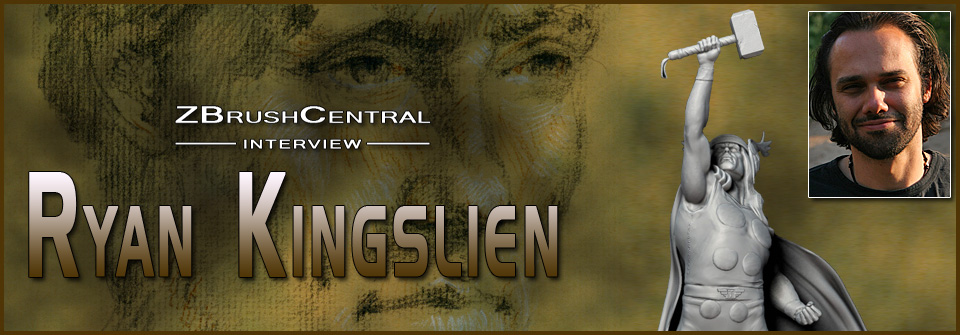

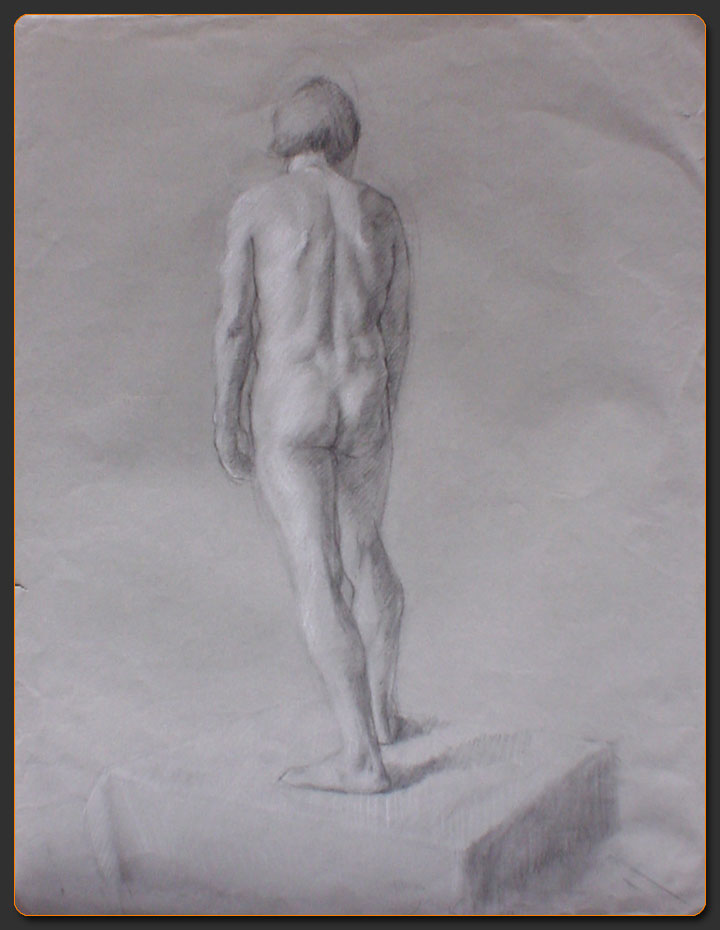
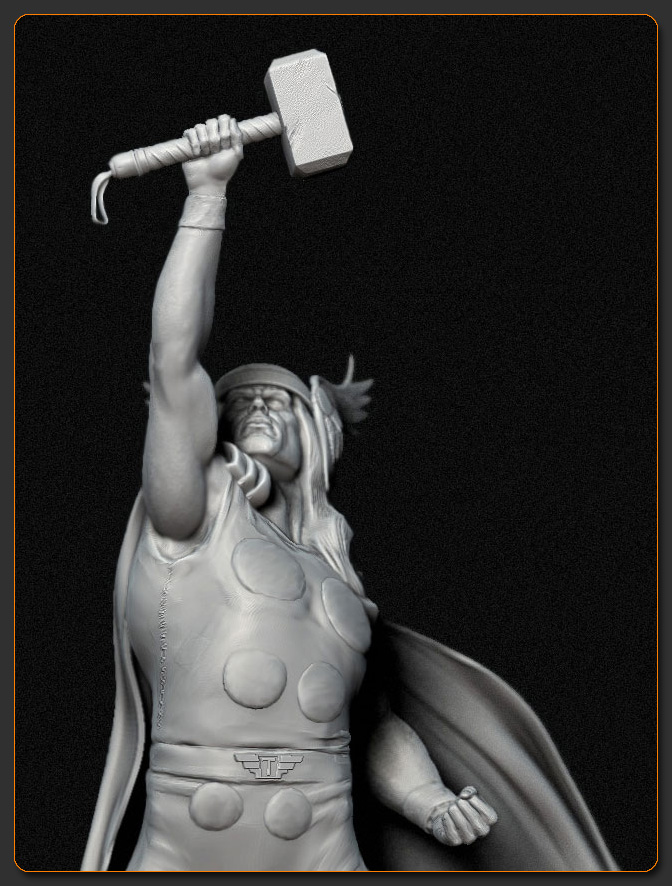
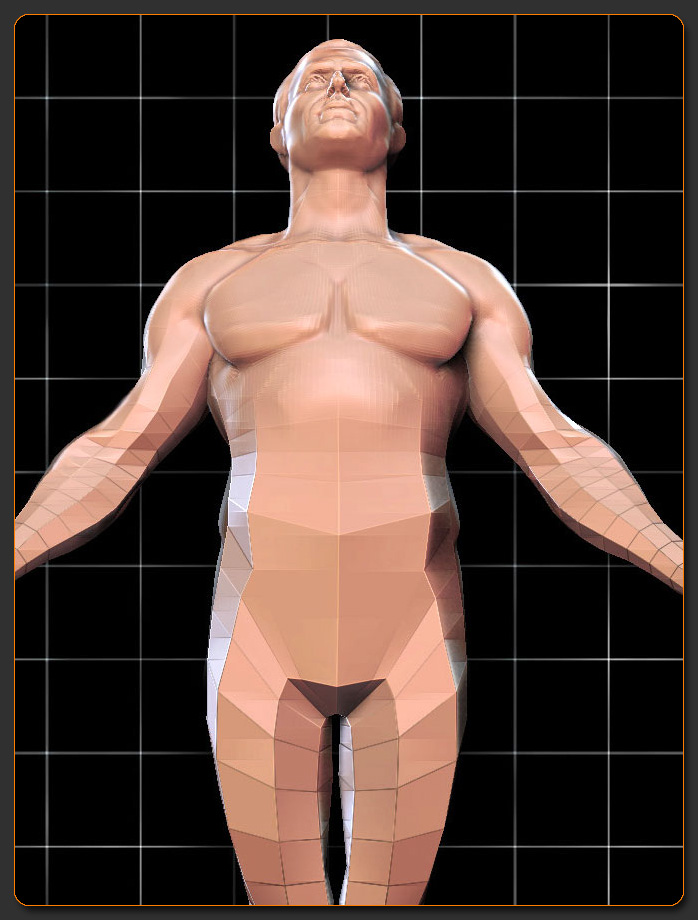



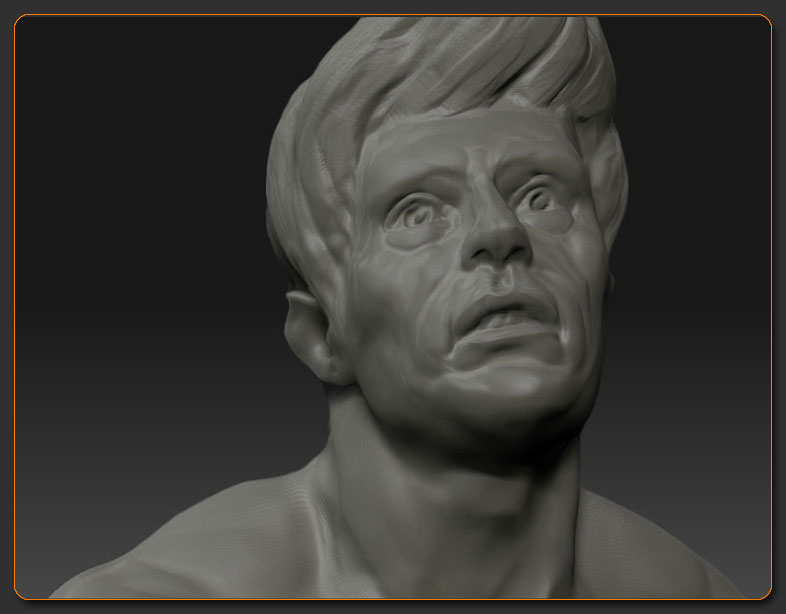





 All the best - it’s been a plaesure learning a bit more about your bg!
All the best - it’s been a plaesure learning a bit more about your bg!