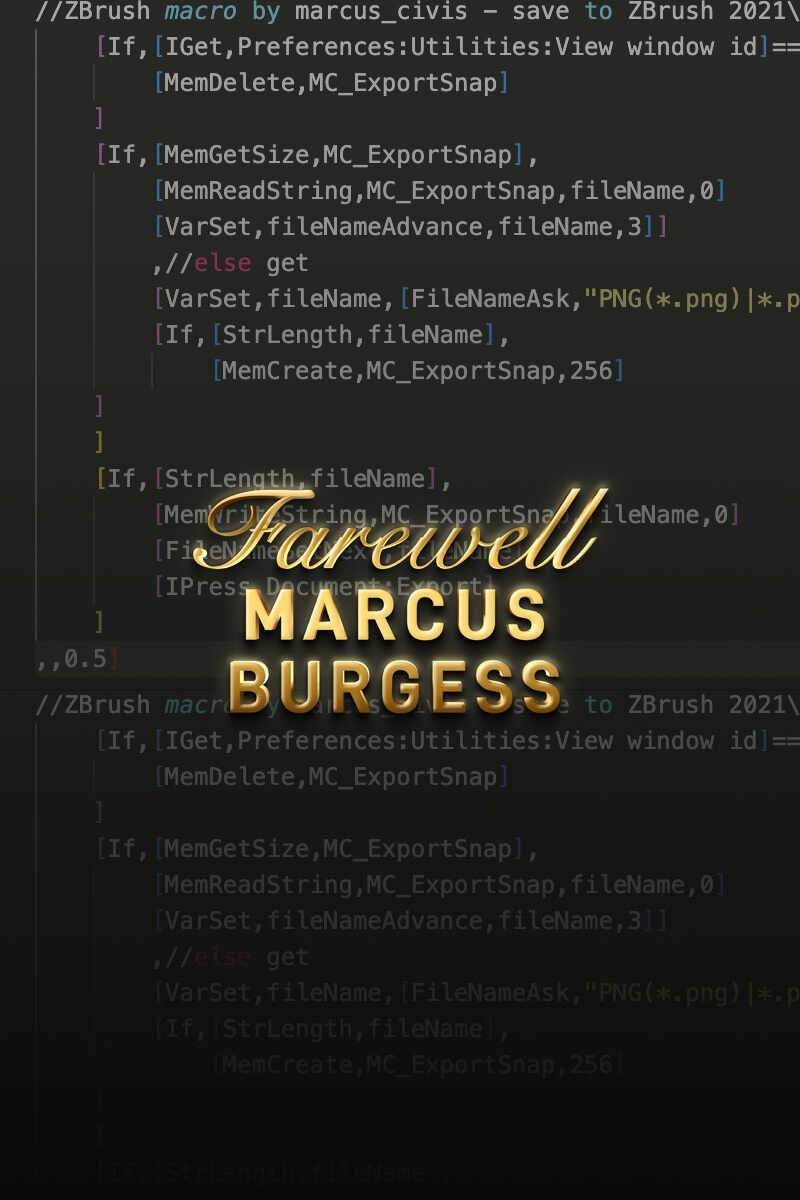
The remarkable Mark Burgess (aka Marcus_Civis), who is retiring at the end of February, 2023 after an amazing 19 years of activity in the ZBrush community.
Mark went to school at Christ’s Hospital in Sussex, England where, as he describes it, “the uniform was designed in the sixteenth century, the beds were made of iron and everyone marched to breakfast each morning.”
After leaving school he studied Fine Art at the Slade School in London. He then worked for a short time at London Zoo and in a library in Cambridge before starting to write and illustrate children’s books full-time. He has written and illustrated more than 30 titles, written another four and illustrated nearly 50 more for other authors.
Along the way, he managed to find ZBrush. His very first post on July 4, 2004 was to introduce himself to ZBC as a newly hatched ZBrush user with just one week into the software.
He became a pillar of ZBrush history thanks to his mastery of the ZScript language and plugin development as well as his amazing contributions in the ZBrush community.
Some of his notable creations include:
ZColor
With ZColor you will be able to polypaint your project with a set palette of colors, chosen to best express the mood you wish to create, and allowing for consistent results. ZColor files can also be shared with others when you are working together.
FBX ExportImport
The FBX ExportImport plugin provides one-click export and import of the FBX file format.

Blend Shapes
Easily convert sculpted layers in ZBrush into blend shapes for Maya.

Image Plane
Image Plane 4 provides an easy way to load images into ZBrush for use in texturing with the ZProject brush, PolyPaint, or Projection Master.

SubTool Master
SubTool Master allows you to mirror, duplicate, merge, export all your subtools at once, fill all your subtools with color and/or materials and many other things!

PaintStop
The powerful PaintStop gives you painting and drawing tools that have been designed to emulate their real-world counterparts in a truly lifelike way.

Multi-Map Exporter
Multi-Map Exporter is designed to automate map creation and export for your models, including those with multiple UV regions. Settings can be saved and reloaded so that you can quickly setup the plugin and then leave it to export the maps, freeing you to spend more time creating your art.
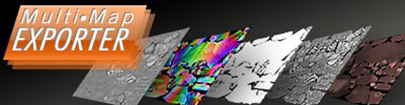
TransPose Master
TransPose Master allows you to pose a model with multiple SubTools. It does this by combining the lowest subdivision level of each SubTool into a single model. Once this low resolution proxy has been posed you can transfer that new positioning back to your original high resolution multi-part model with the click of a button.

He also wrote the code that makes it possible for ZBrush to support the USD file format, as well as that for storing universal cameras.
Beyond creating plugins - some of which proved to be so valuable that they have been included with every ZBrush installation - he has also tirelessly helped others with their ZScripting questions. In fact, he has over 12,000 posts on ZBC and has moderated the ZScripting and Plugins categories at ZBrushCentral for many years now. He has also helped another 800 users through Support tickets.
Another way in which Marcus has tirelessly worked behind the scenes was with the ZBrush documentation. He is the person who spearheaded the effort to put our documentation online and has been keeping it maintained ever since through the “What’s New” sections that have been put forth with each ZBrush release, such as ZBrush 2023.
Although we are sad to see him leave us, we are thrilled to support him as he moves on to the next chapter of his life!
Please join us in wishing Marcus a fond farewell, and perhaps share a comment or two about how he or one of his plugins has made an impact in your ZBrush experience.
Thank you, Marcus, for 19 years of amazing work!
The ZBrush Team

 :heart . all the best
:heart . all the best 




