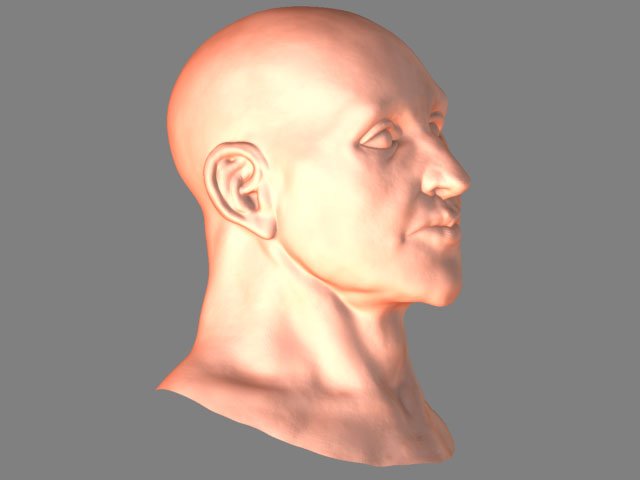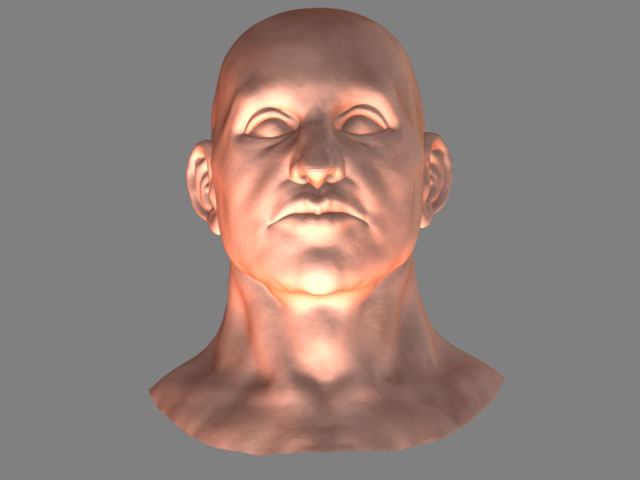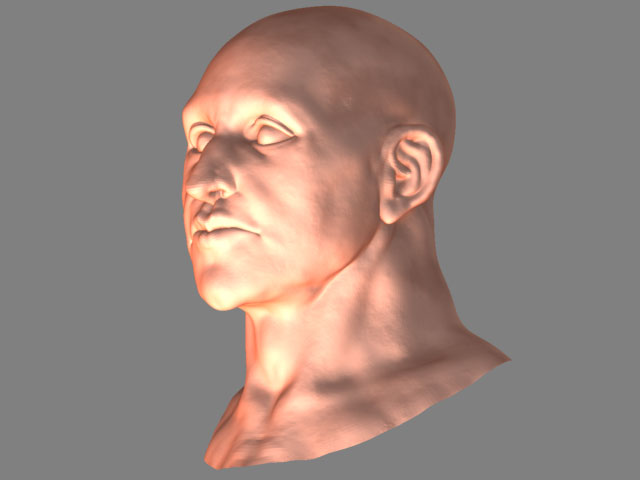Same face moddeled over and over
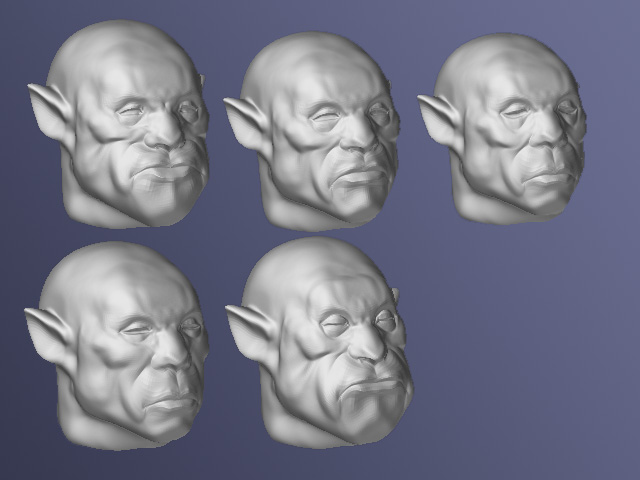
grumpy
Attachments
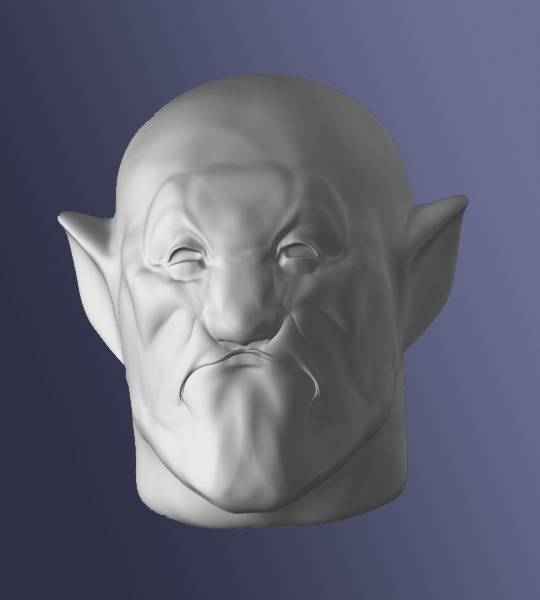
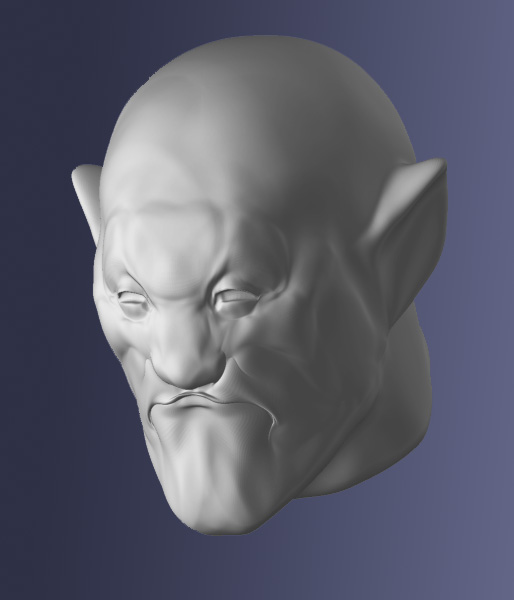
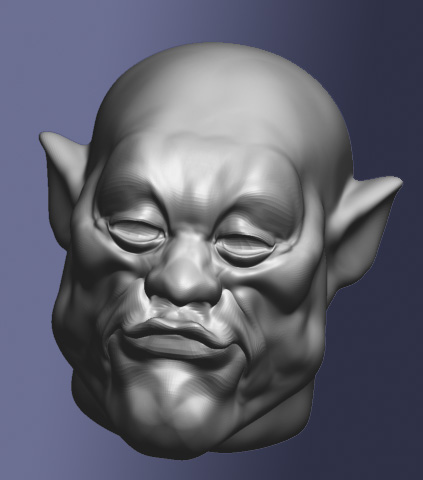
Same face moddeled over and over
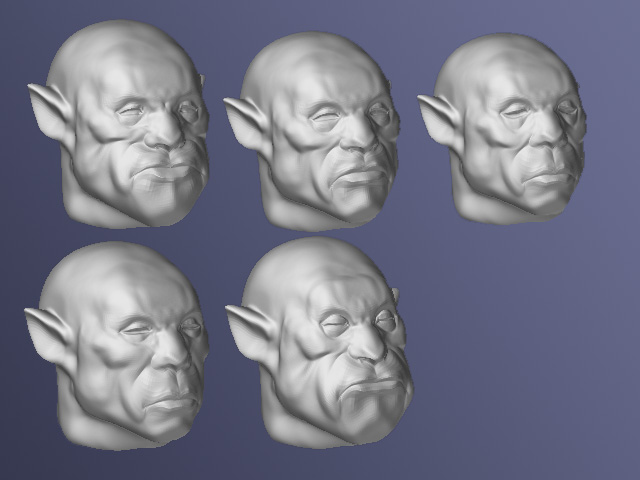
grumpy
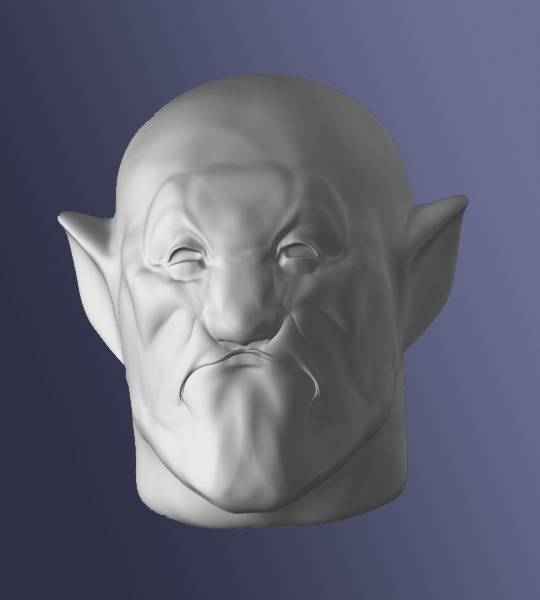
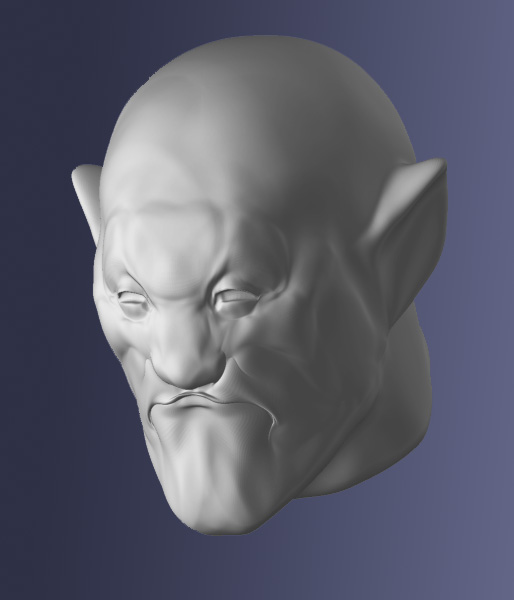
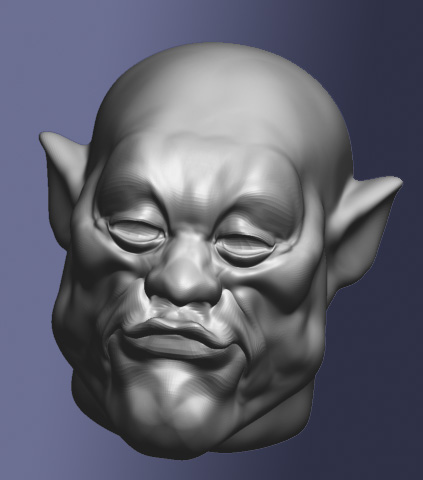
Not the best I’ve seen, but keep it up.
Practice makes perfect, just keep at it.

haha
well find a face ya like and take it a bit further, maybe even throw some color on him and enjoy the process.
I have been trying out some brushes, just to experiment…,
here are some examples of how to over do it
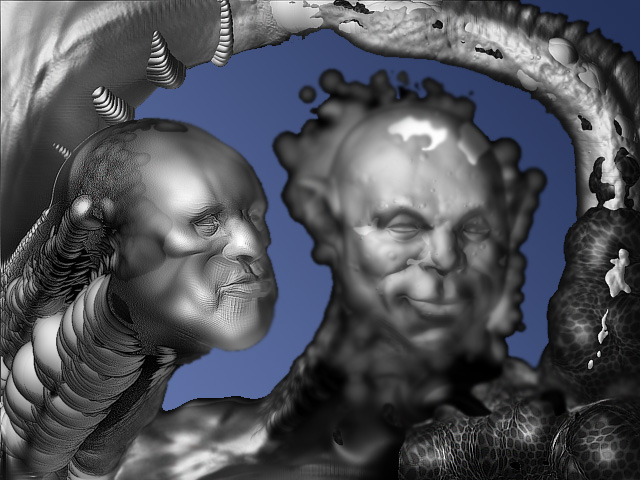

Looks like the singer of some sissy rockband, named Medusa Ugly …or something, whatever.

You’re doing the right thing … tweaking and pulling over and over. Best way to learn, in my humble. Your doodles are certainly not crappy … they’re very inventive and your modeling is coming along very well. 
Thanks man, nothing like a kind word to keep me going 
My doodles are just an experiment with different tools, I think they look just like what they are: different brushes cramped together in one picture, but staying different brushes. I can’t (as of yet) take them to a level where the whole is bigger than the parts. It’s a bit to complex for me atm, but at least learning is fun using ZBrush, so I keep on going.
P.s. Actually, crappy was also a pun refering to the title of my thread 
No Doole no learning. And nice doodles you got there. And the lead singer of ‘SissY MedusA’ looks great! Go on doodeling!
 Lemo
Lemo
for some reason he look like the result of james brown and jim morrison running head on into each other.
Here I am again, with another update. I used the same face, sculpted something that is supposed to look like a hood and played with some brushes. All ZBrush, no Photoshop like last picture, hope you like it.
He looks somewhat like I imagine Muad’Dib looked like in his late blind years.
(Or maybe he looks like Muad’Dib who was stumbeling blind through the desert, crashed into Jim Morrison who was meditating with some indian spirit guide, and then ran headlong into James Brown who was trying to negotiate the desert, totally stoned and drunk after a night of partying in Las Vegas…or something)


they look like some kind of harlequin demon
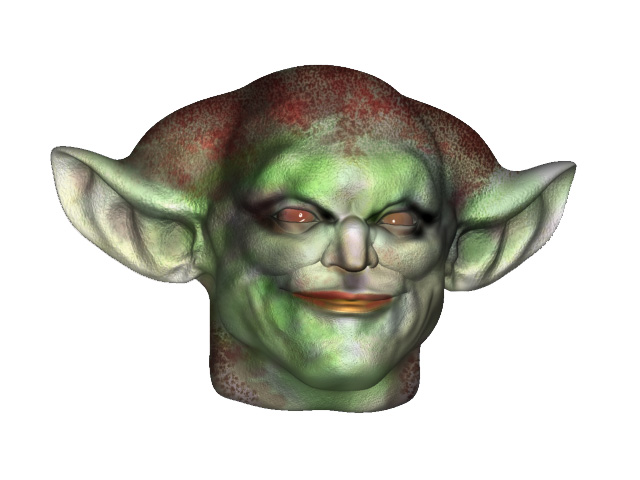
Been trying out some texturing on this harlequin demon.

This is proberbly a stupid question.
I don’t get how materials work with textures or how they work in general.
Maybe I’m doing it all wrong…Nay I’m proberbly doing it all wrong.
When I’m working with a model, after having finished the sculpt, I want to create something extra using textures and materials. But when I assign some materials to the whole sculpt I can paint and texure all I want with Projection Master but it doesn’t show anything. Also using different materials looks ugly and I don’t know what all the material properties mean. In short: I don’t understand materials and textures.
I do understand that I’m looking over some very basic principles, but my brain doesn’t tell me what they are. (Me not having any experience with digital 3D does have something to do with it also).
I’ve been looking in the tutorials section, but I can’t really find what I’m doing and should be doing instead. Can anyone explain the basic principles I’m overlooking or show me the yellow brick road to some descent tutorials concerning Projection Master, Basic Texturing and the Basic use of materials ?
Thank you,
Bimmstone.
have you watched the PM tutorials via zscripts that you can access thru help menu or by clicking the ? when you see the first screen after choosing pm. That should get you started there.
Aurick has posted a couple of texturing tutorials, plus there are quick start guides (click the zclassroom link in my sig) on textures and materials.
when I am actually awake and not shoveling the foot of snow we just got I’ll try to remember some more links for you.
:o I didn’t know there were PM help tutorials to acces in Zbrush.:o
I will try them right away, I will also search for threads started by Aurick and click the Zclassroom. 
Thank you for your fast response.
Good luck with the shoveling. Wear some sunglasses  .
.
ok a few links to keep you out of trouble for awhile!
Dinosaur skin texturing zscript
Zapplink head texturing tutorial
Creating seamless alphas and painting bump maps
Box modeling and precision texturing
Artist’s in Action …Caroline Delen p1 and 2
Painting textures using a template
Antropus’ Picasso Tutorial
Multi layer rendering for realistic skin.…some must read links here
Ken B’s Perspective tutorial
Aurick’s Projection Painting tutorial
Mentat7’s very informative walk thru his scene creation
when I get another second…will find some materials ones for ya.
ok I forgot this one here will show you how to blend a texture with a material and will give you some good ideas.
:eek: Wow!:eek:
Thank you thank you thank you!
How very nice of you to take the time for this.
This will certainly improve my skills, studytime!
I’ll be busy for a while, don’t expect to hear from me for some time 
update,
I used Sheb’s canvas for the base of the head, used Mahlikus the Black’ lighting and material, the latter which I adjusted and played around with till I got some some nice results, usable for my head and a better understanding of material properties in general. Thank you both for providing them in your posts. The tutorials provided by amInuts were also very helpfull, although I am not quite finished with them yet, they really make understanding come easier.
The models are not quite finished but I think they are well enough to post.
1st and 2nd pic’s material would be very nice if I had the undeniable desire to create the Silver Surfer, which I don’t. 

That’s all for now, but comments would be very helpful,
can’t have me not learning anything can we.
.

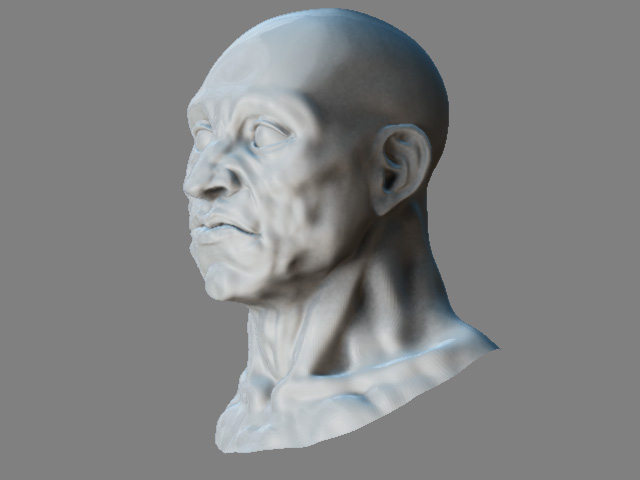
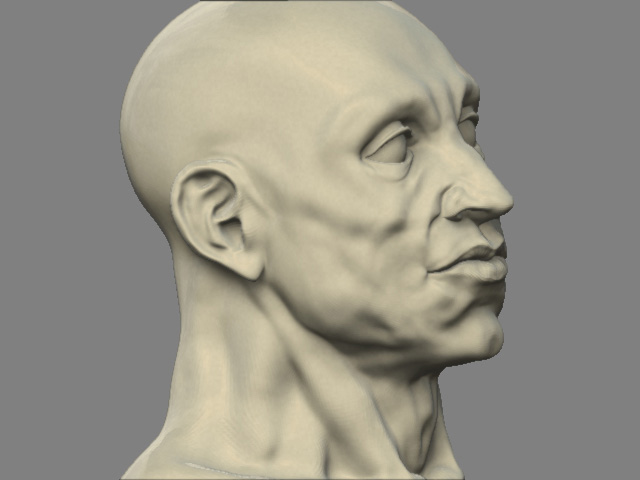
OK I updated my model, took out most of the unneccessary lumps,
and I have been trying to create a skin material, what do you think?