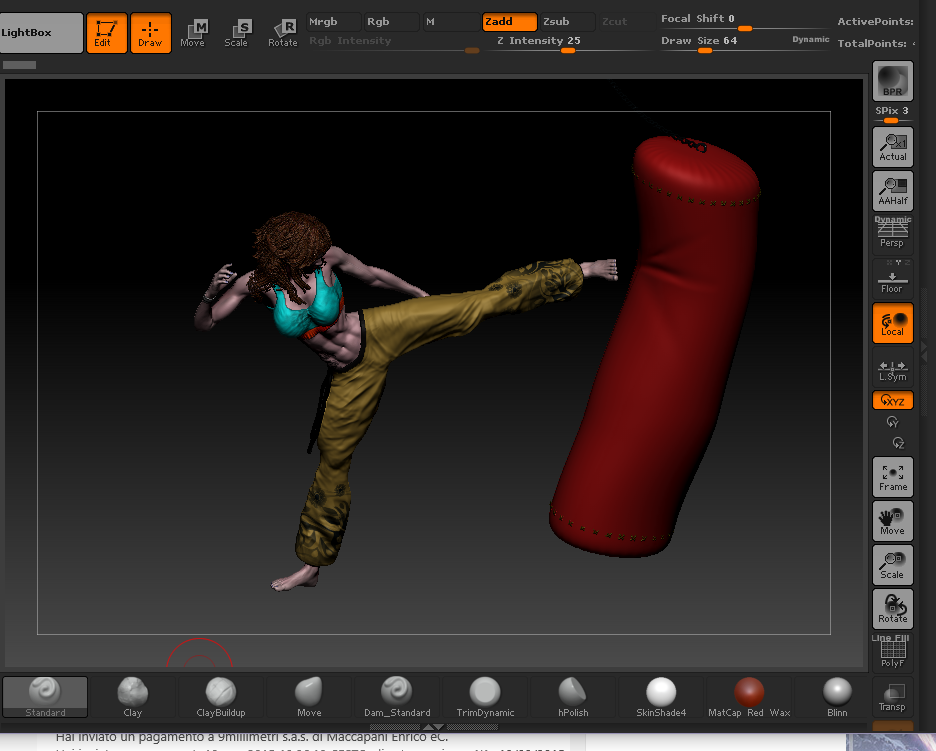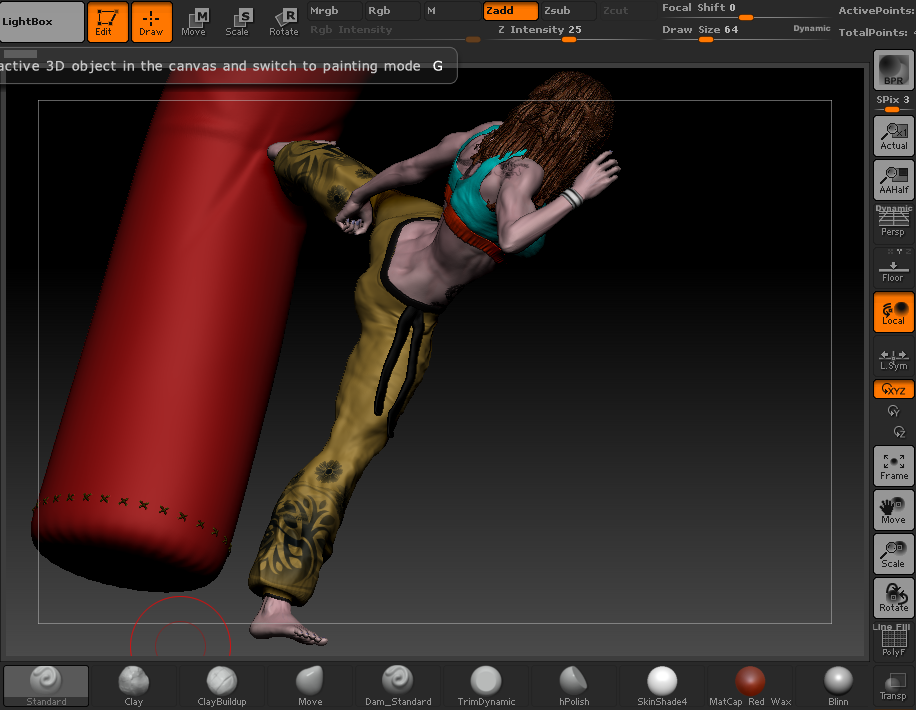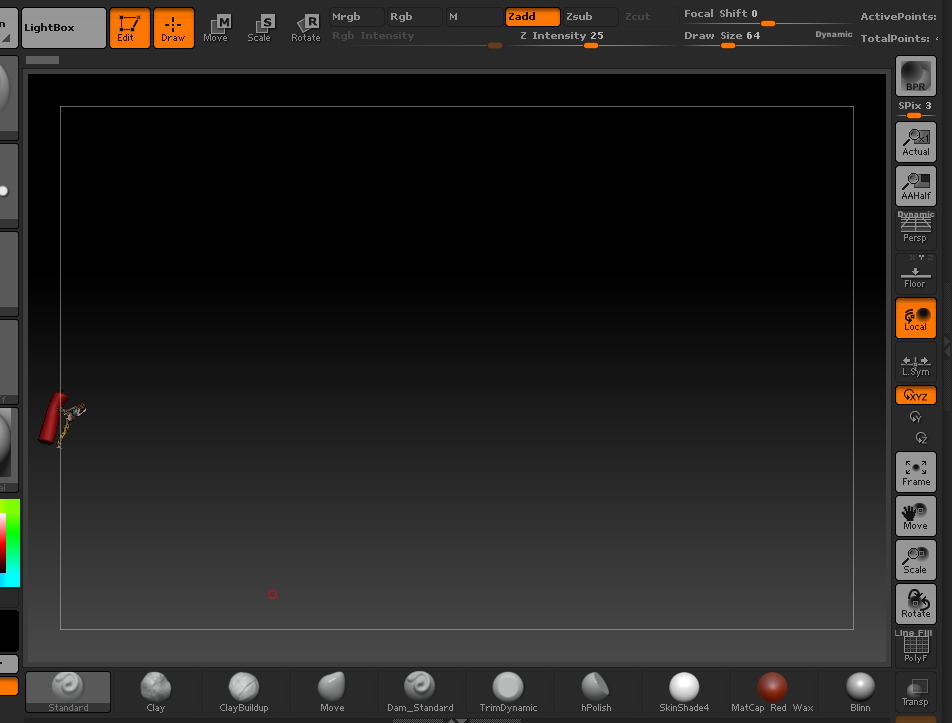if i press f button i have a problem…
how you can see in the image 1 and 2: if i press f the obj will be out zoommed
if i move the obj in near visual an then i press f, the obj is far and in the opposite side of screen (image 3 and 4)
any idea, please?
the same problem is also in keyshot, the obj is not centered…i must search it and then center to the screen…
Attachments