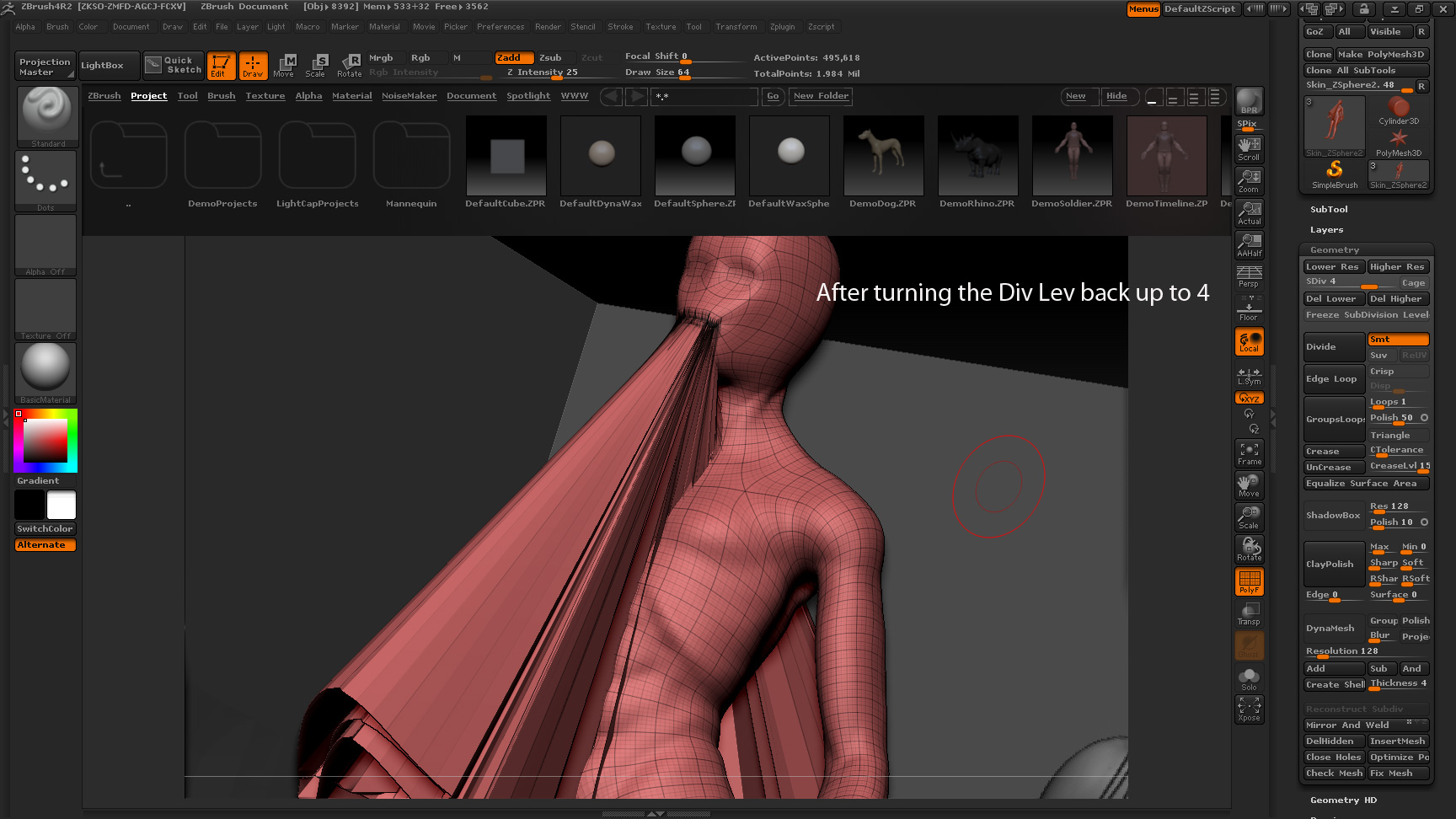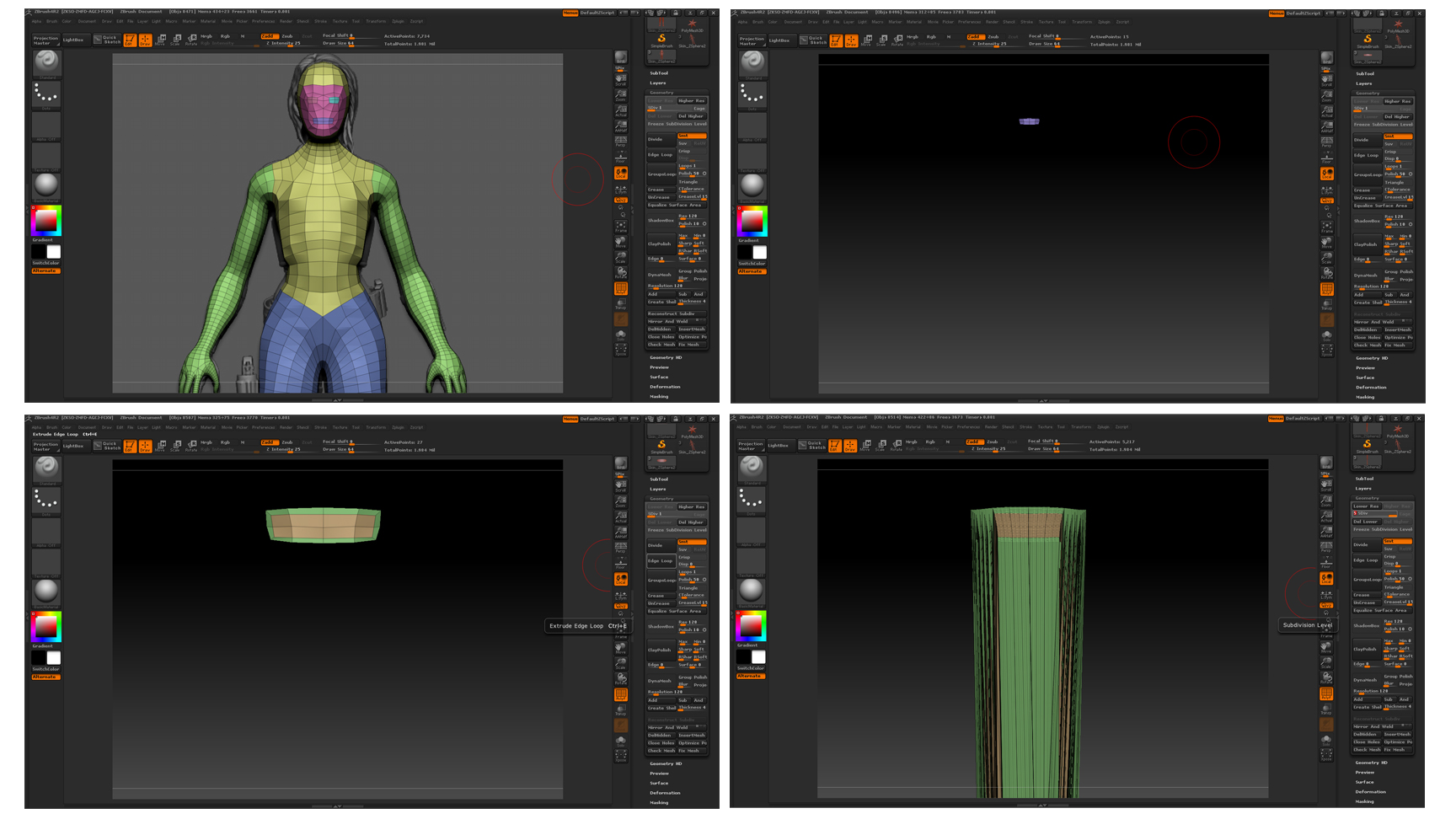I am having an issue with extruding geo that is already subD. I take it to the lowest level and hit extrude and then when I take the levels back up past 3 the geo that was Extruded goes crazy. I saw a post where SpaceBoy412 posted to use the Freeze Transformations button but I have still had no luck. Can someone tell me the proper order to use the freeze transformations button…keep in mind that the geo already has sculpted information up to level 5 and I don’t want to loose that just to extrude this other piece. However I do want to extrude this other piece in order to form the lips of my character.
Attachments