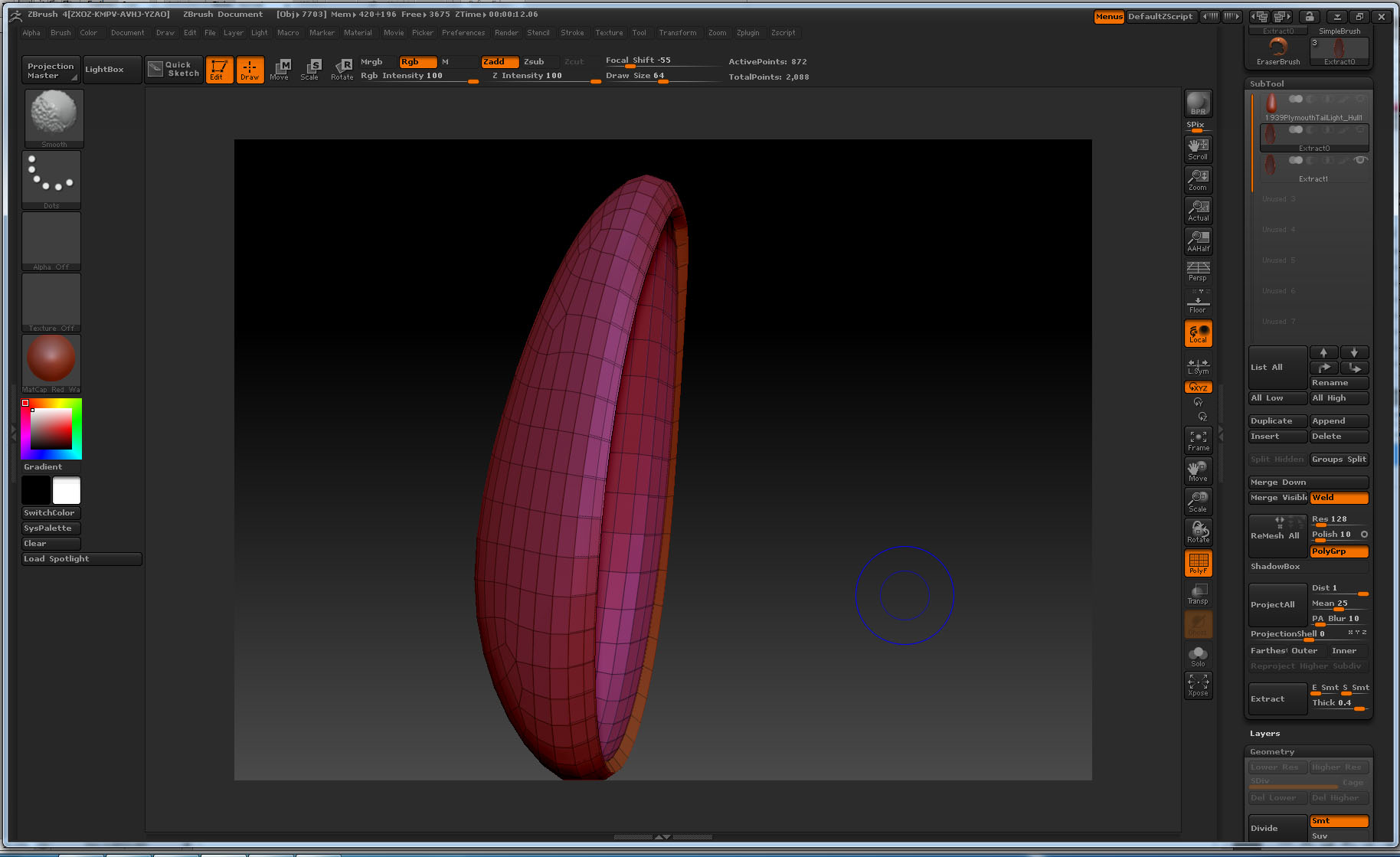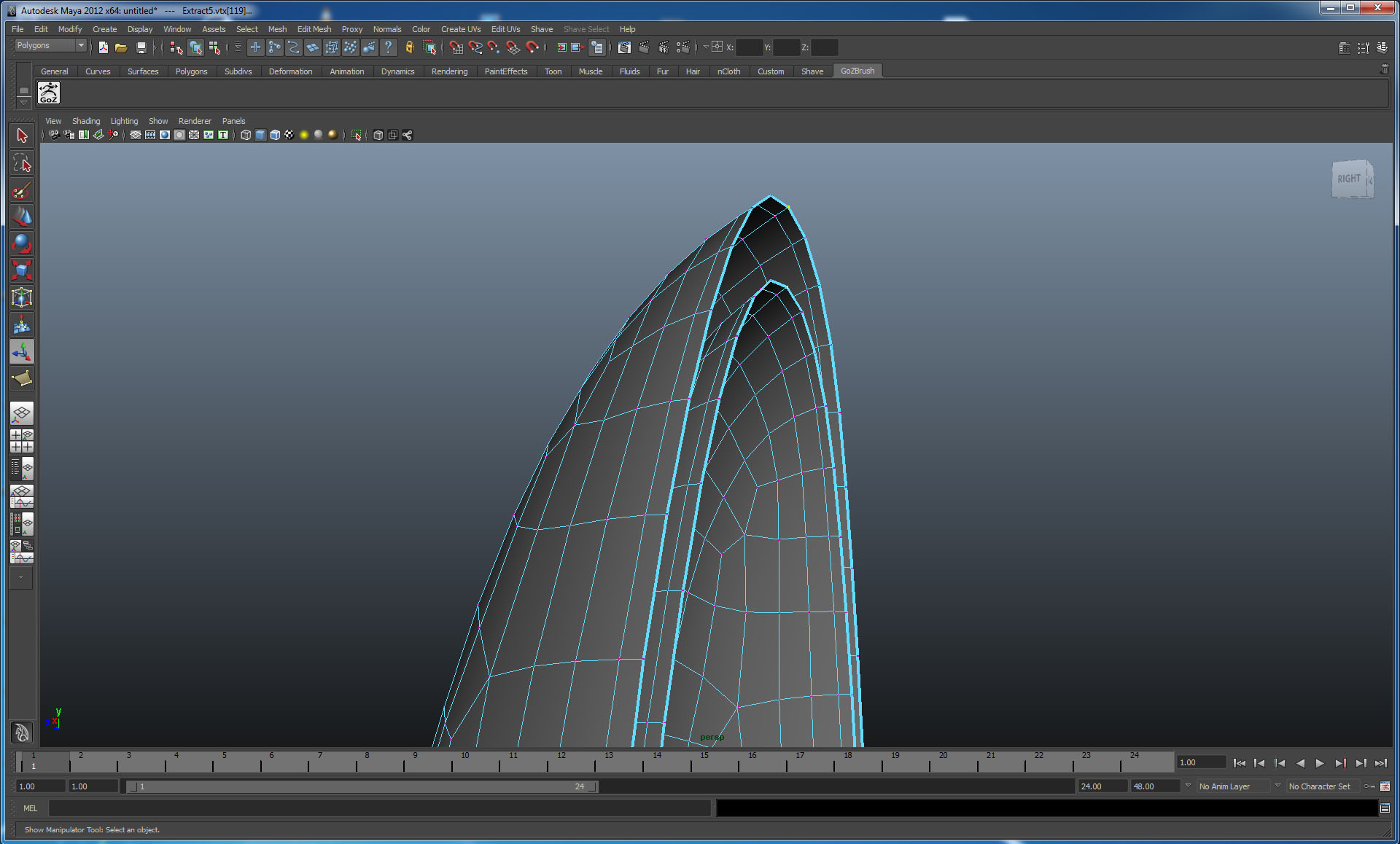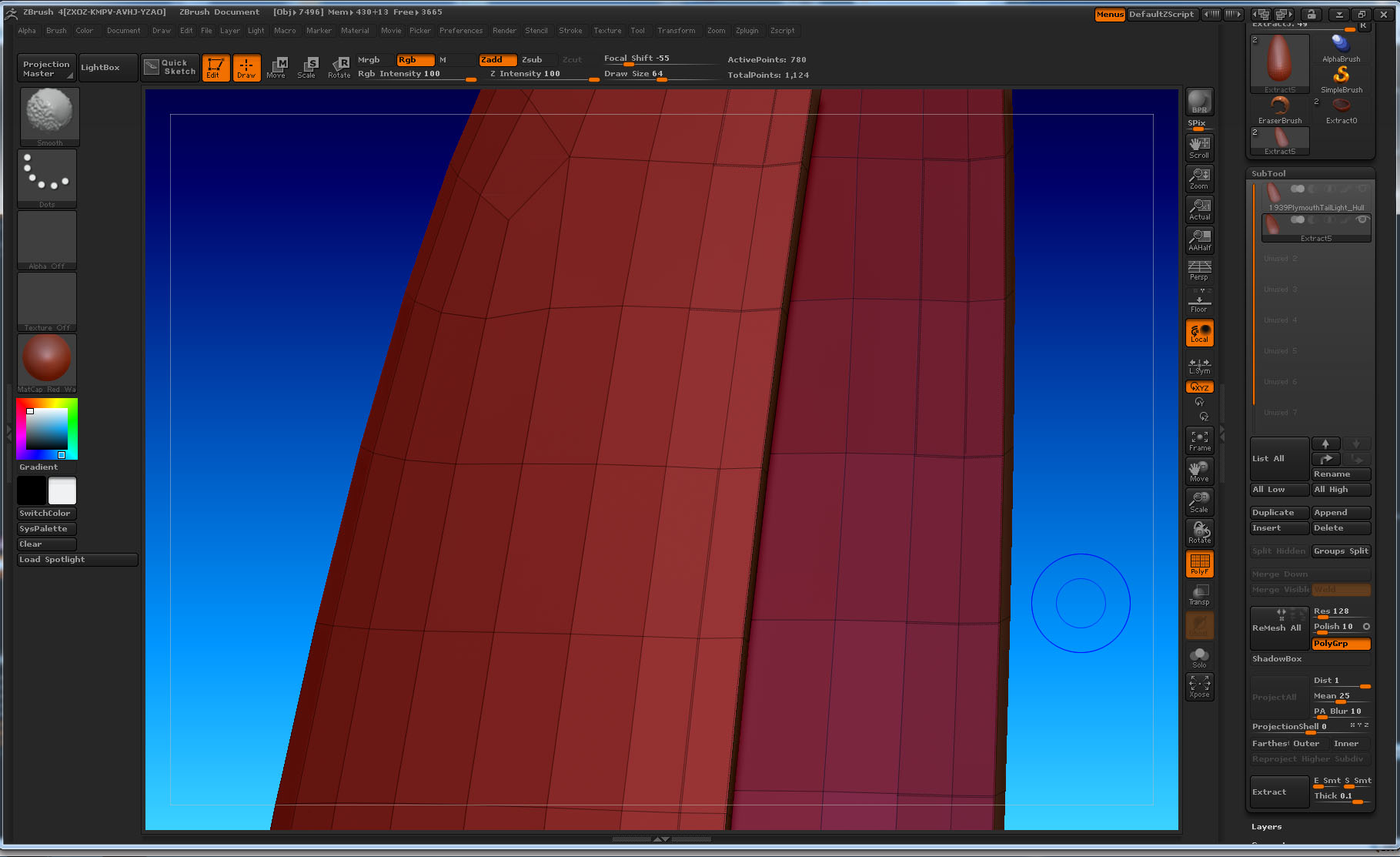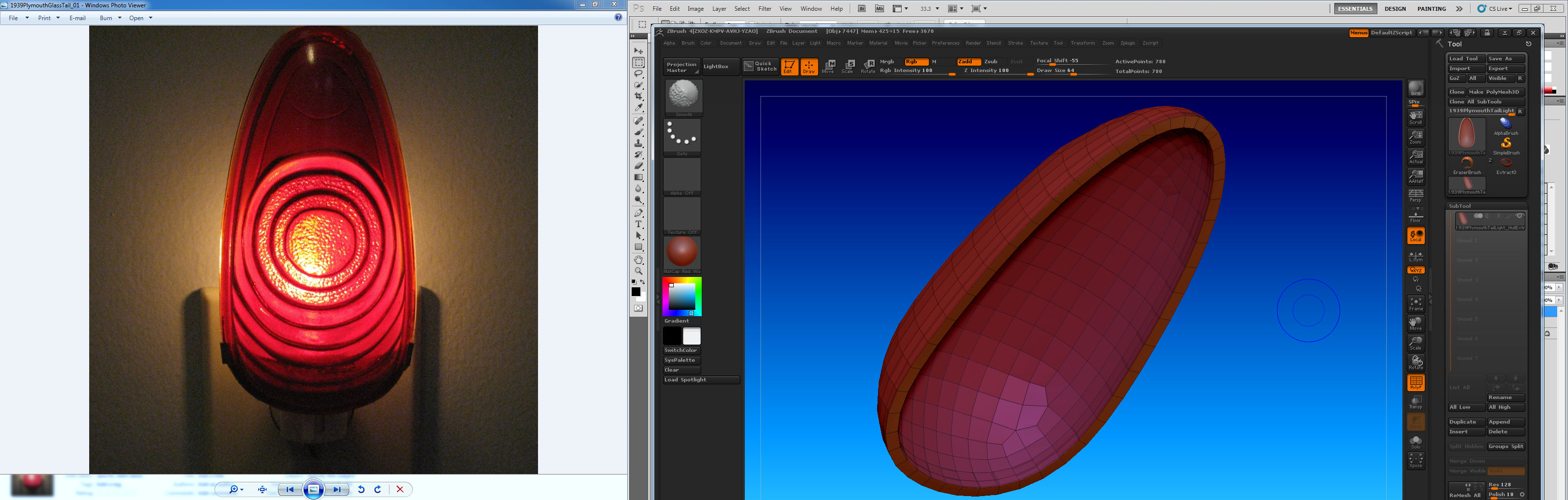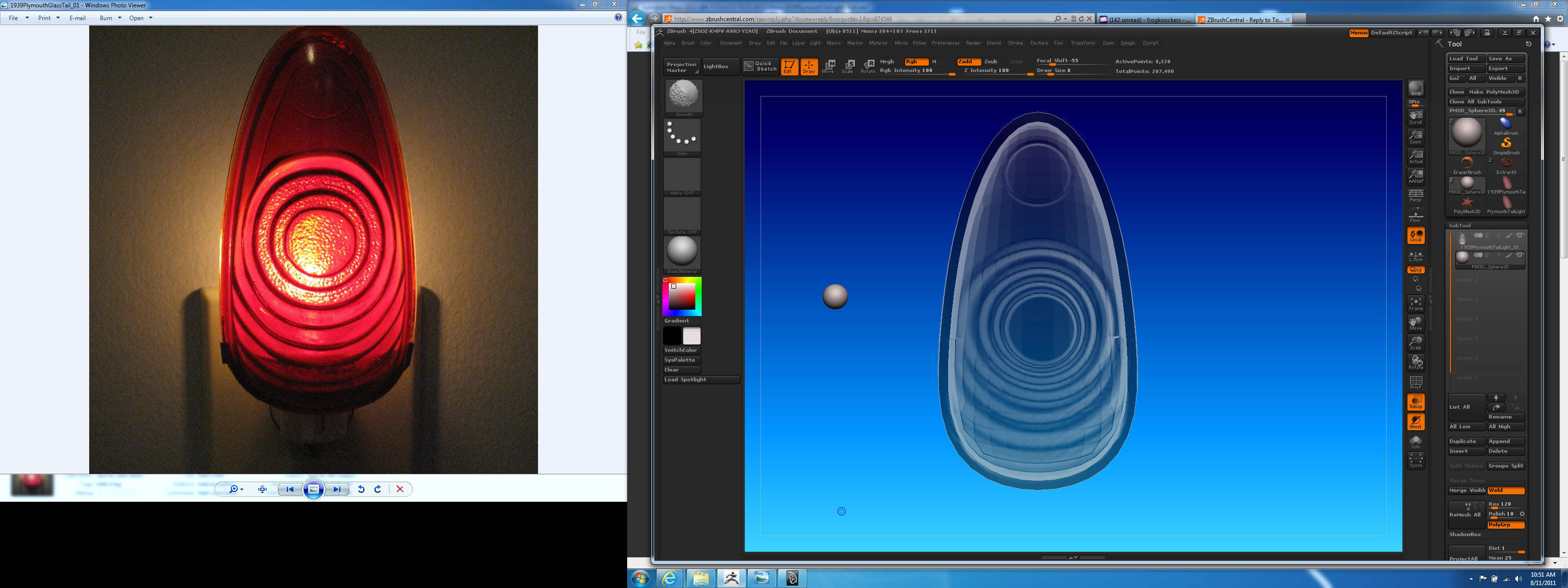Hi.
I’m trying to make a simple ‘hull’ shape to use as the basis of a tail light for a car. I’ve made my shape in ZBrush and tried to use the extract function to give thickness but it always gives a ‘curve’ to the edge of the geometry where I want it square and flat. I’ve tried ‘extract’ off of a half-shape and a whole-shape but I get the curve artifact always. I’ve extracted at low res and hi res and masked at each extreme but always the curved edge. I’ve also moved it into Maya and used the extract function but the result is two unconnected hulls. The Maya geometry is closest to what I want but I can’t connect the pieces. Can someone please guide me into how I can make this shape into a piece with thickness for glass without a curved edge? Thanks!
~S.~
Attachments